How To: Black Out System Apps on Your Samsung Galaxy S5 for Better Battery Life
As I've explained before, black app backgrounds save you a bit of battery life on your Samsung Galaxy S5. This is because the AMOLED display on your S5 does not have to power pixels or a backlight for portions of the screen that are black.Developer Kdio knows this, and that's why he created his flashable ZIP theme dubbed "All Backs Black". The ZIP file he made can be flashed in custom recovery to turn several GS5 system apps black and conserve some battery.Unfortunately, the AT&T and Verizon Wireless variants of the Galaxy S5 still don't have custom recoveries available to them. And since my GS5 is among these variants, I decided I'd take matters into my own hands.After a bit of work, I've managed to port several of Kdio's themes into APK files that can be copied into the System folder of a rooted S5, giving users of any variant access to this battery-saving theme. Please enable JavaScript to watch this video.
RequirementThe only requirement for this hack is to make sure you're Galaxy S5 is rooted. If it's not, check out my rooting guide for help. It's really, really easy.
Step 1: Choose the Apps That You'd Like ThemedThe themed versions of these system apps I've made come in the form of APKs, which are essentially the apps themselves. To start, you'll simply need to choose which app or apps that you'd like to have themed, then download the associated files. I've got some before-and-after photos below to help you make your choices, and the download links for each app are located below its screenshots.
CalculatorTo download the APK file for the black version of the Calculator app, head to this link. (1) Stock Calculator app, (2) Black Calculator theme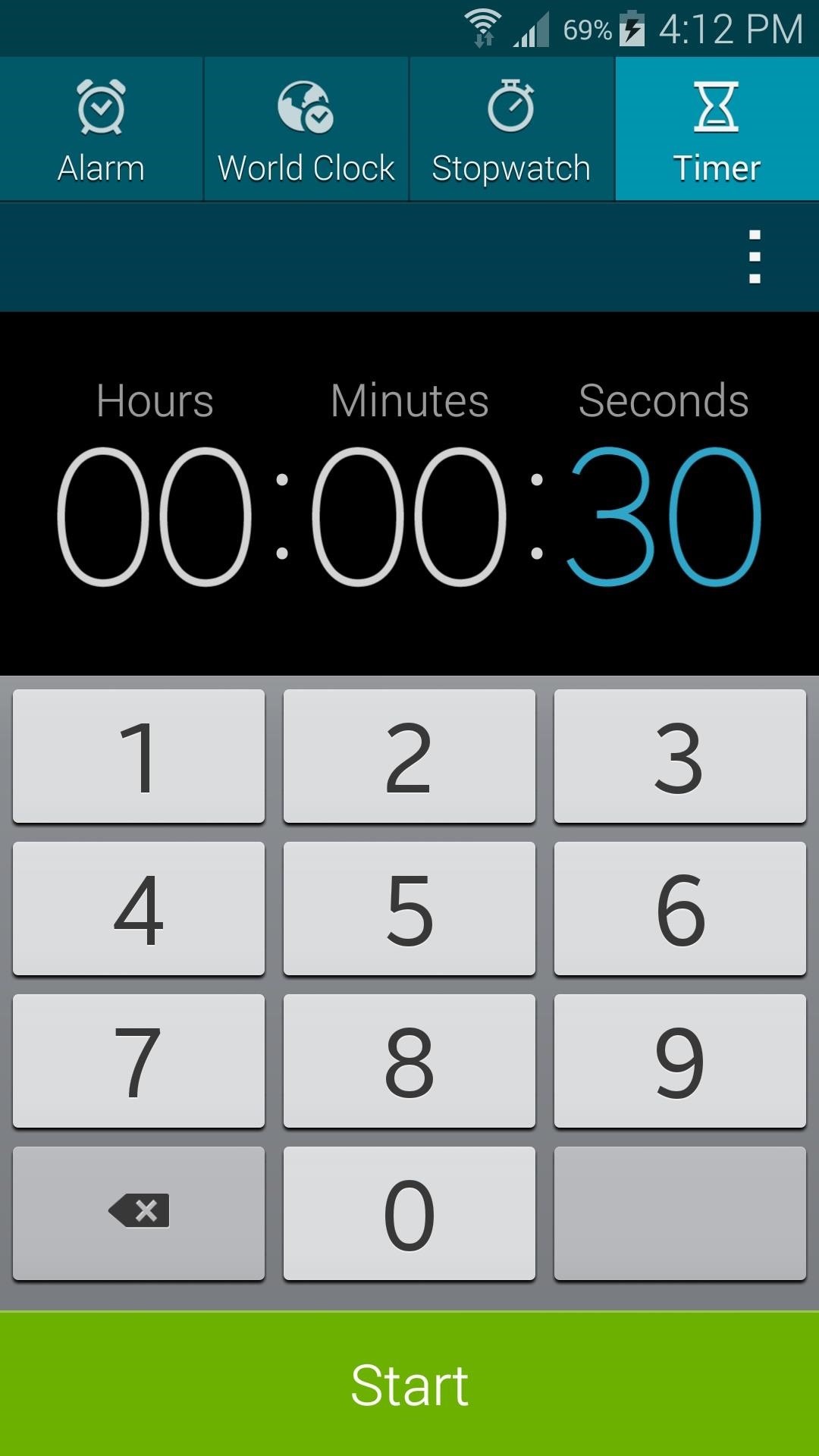
ClockTo download the APK file for the black version of the Clock app, head to this link. (1) Stock Clock app, (2) Black Clock theme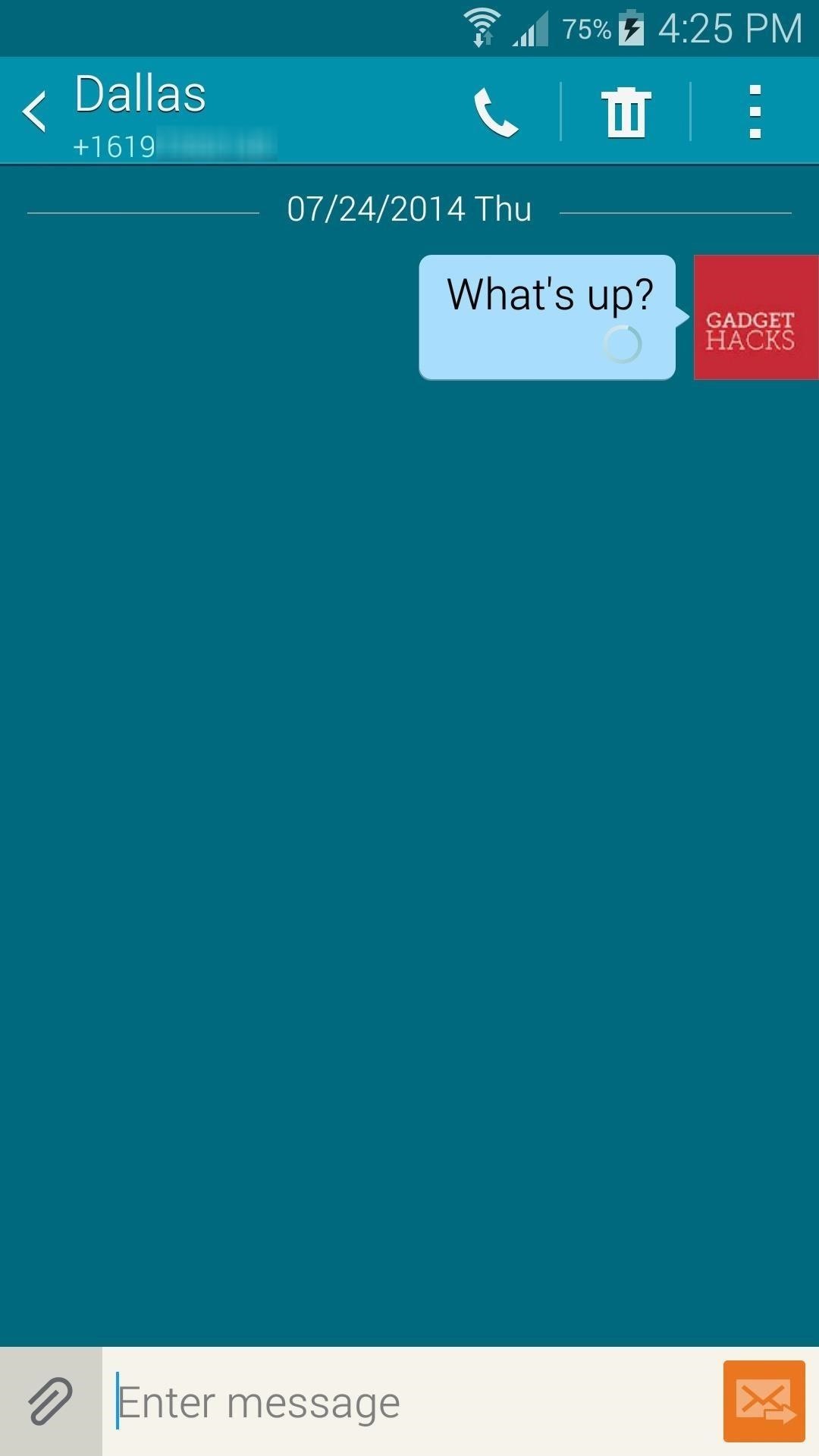
MessagingTo download the APK file for the black version of the Messaging app, head to this link (the APK name says "Blue", but it is indeed black). (1) Stock Messaging app, (2) Black Messaging theme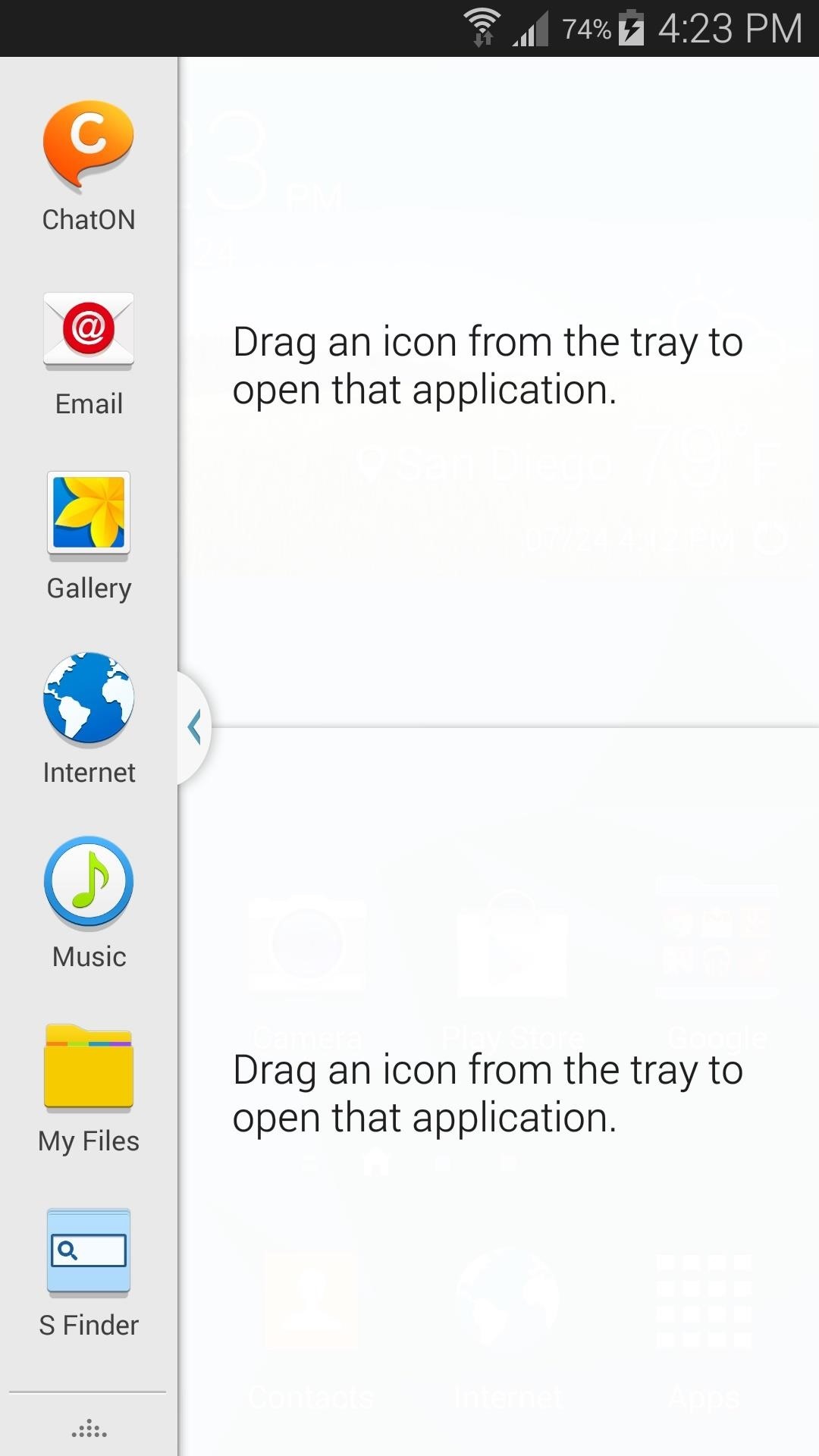
Multi-Window ViewTo download the APK file for the black version of the Multi-Window interface, head to this link. (1) Stock Multi-Window view, (2) Black Multi-Window theme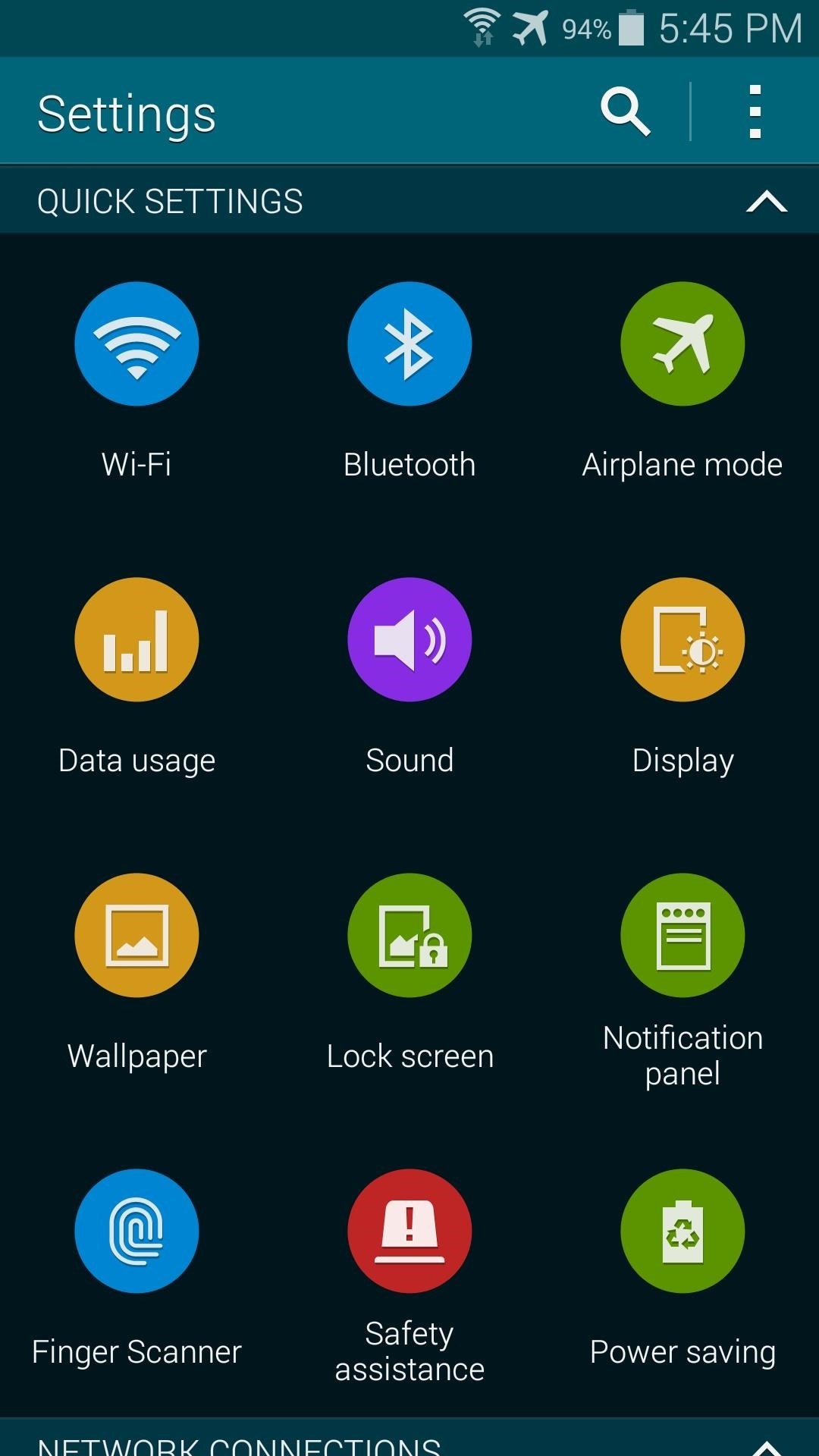
Settings InterfaceTo download the black version of the Settings interface, head to this link. (1) Stock Settings interface, (2) Black Settings theme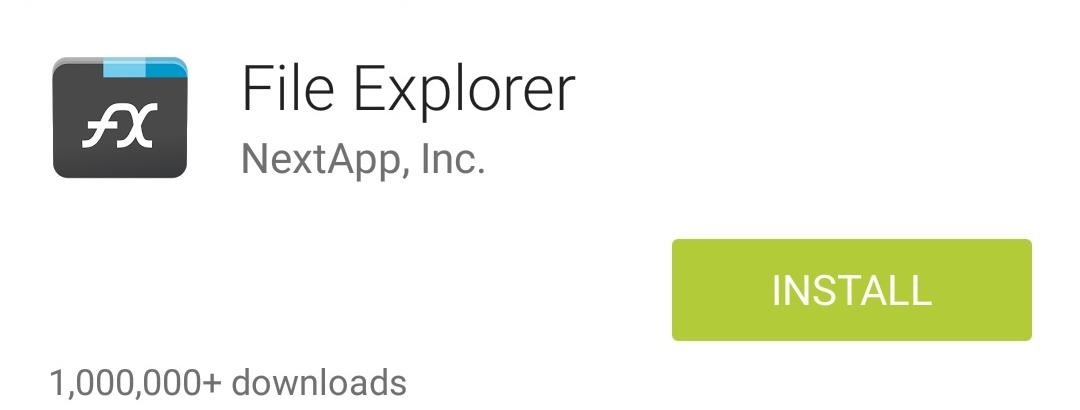
Step 2: Install a Root-Enabled File BrowserWhether you opted to download one APK file or all five, the process for installation will be the same. You'll simply have to copy the themed APK over to the System folder on your phone. To do this, you'll just need a good root-enabled file browser.If you don't already have a go-to root file browser, I'll be demonstrating using FX File Manager. It's a free app that you can download from Google Play, so search it by name to get it installed. You can also use this link to jump directly to the install page. For FX File Explorer to gain the necessary root access, you'll also need to download its Root Add-On. After you've got both apps installed, just open FX File Manager. Accept the terms shown, then view the feature tour.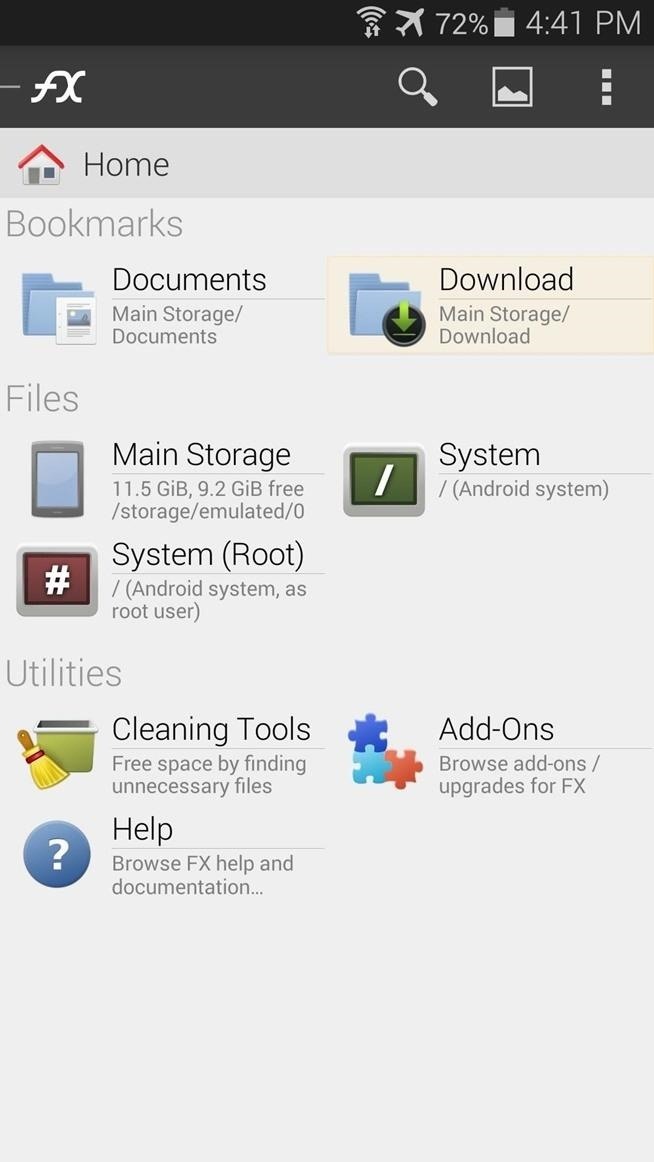
Step 3: Copy the Themed APK File to Your System FolderFrom FX's main screen, head to the Download folder on your device. Here, you'll find the themed APK (or APKs) that you downloaded in Step 1. Long-press the APK in question, then select Cut from the following menu. (1) Head to "Download", (2) Long-press the APK, (3) and "Cut". Next, head back out to the FX home screen and tap the System (Root) entry to jump to the root directory of your phone. At this point, FX will ask for Superuser privileges, so Grant it those. Then, tick the box next to I Understand on the following dialog and press OK. (1) Tap on "System (Root)", (2) "Grant", (3) and "OK". Next, head into the System folders. All of the theme files will go into one of two subfolders inside of this one: app or priv-app. (1) Go to "system", (2) and find either "app", (3) or "priv-app". Below is a list of all of the themed APKs that go into each of the two folders. Identify the file you're trying to copy with this list, then head into the corresponding folder./system/appClockPackage.apk MultiWindowTrayService.apk SecCalculator2.apk /system/priv-appSecMms_Blue.apk SecSettings.apk When you're sure that you're in the right folder, tap the Lock Icon at the top of the screen. Tick the box next to I Understand and press OK to mount this folder read/write. (1) Tap on the "Lock" icon, (2) and "OK". Next, find the file in this folder that shares its name with the themed APK that's in your clipboard. Long-press this file, then select Rename from the menu. Add a suffix of .bak to the end of the file name, then press OK.This way, if you ever want to revert to the original apps, all you'll have to do is delete the hacked versions and remove the ".bak" from the originals. (1) Long-press on the APK, (2) "Rename" it, (3) and press "OK". Next, tap the Clipboard button near the top-right, then hit Paste to move your themed APK into this folder. (1) Tap on "Clipboard", (2) and "Paste". After that, long-press this newly-copied APK file and select Permissions. Make sure that the Owner category is set to Read and Write, while all other categories are set to just Read. (1) Long-press on the APK and select "Permissions", (2) and set "OWNER" to Read/Write. If you opted to download more than one themed APK file, repeat the process outlined in this step for the remaining APKs in your Download folder. When you've copied all the files that you wish to copy, simply reboot your phone for the changes to take effect. (1) Restart, (2) and press "OK". I really like this theme myself. Not only does it save battery, but it looks more sophisticated than the stock theme. Obviously, I liked it so much that I branched out and learned how to port it to my device. What are your thoughts? Let us know in the comments section below.
Verizon wireless ringtones are available on different website and mobile application from where you can download Verizon free ringtones. If you're an existing Verizon user, make sure that whatever application you use must match with Verizon and contains free ringtones for Verizon.
How to Get free ringtones for your Verizon Wireless phone
So if you want to be a cool kid and enable the hidden dark mode in other Windows 10 apps, the instructions are as follows. Step 1: Launch the Registry Editor Very simply, in the search bar, just type in "regedit" without the quotes and click on the disintegrating cube icon to launch the Registry Editor.
How to enable the Google Chrome dark mode on Windows 10
How to Know Your Data Usage on Your Android. Many mobile networks charge you more if you go over your monthly allotment of mobile data. This can end up costing you quite a bit if you aren't monitoring how your data connection is being
Restrict background data: how to reduce your data usage in
You can add your texting Words & Phrases in left or right side of the clock, you can also you can also add custom words & phrases your status bar Samsung galaxy note 3, so many various cool things in your device with simple device. This app is 100% Working fine in many android devices without any issues.
Customize Your Status Bar to the Fullest - Samsung Galaxy
This tutorial will take you step-by-step through setting up your PC and Webcam to act as a motion-detecting and recording security camera system. And the software required to do this is open source (free).
How to Make a Motion Detector - wikiHow
Here's everything you need to know about your Samsung Galaxy S5 including tips, tricks and hacks for beginners and advanced Android users. Disable Smart Stay. By default, the Galaxy S5's
us.community.samsung.com
How To: Swap the 'Back' & 'Recent Apps' Buttons on Your Nexus 6 How To: Unlock Nougat's Hidden Nav Bar Tuner to Customize Your Nexus' Buttons How To: Wake the Screen on Your Nexus 6P with a Double-Tap How To: Get 'Night Light' & 'Moves' to Turn Your Nexus 6P into a Pixel
How to Add Your Own Custom Screensaver Images to Your Kindle
How To: Build a ghost phone out of an old rotary phone and headphones How To: Make a Lady Gaga caution tape costume from Telephone How To: Recreate Lady Gaga's soda can hairstyle from Telephone How To: Dial with iPhone Visual Dial (HQ) How To: Do rotary calf exercises
What can you do with an old phone - YouTube
News : This Dad Wants to Make Selling Pre-Teens Smartphones Illegal. While restaurants and classrooms have enacted policies banning cell phones, one father has had enough of his kids' obsessive phone habits. Dr. Tim Farnum is now seeking to ban the sale of smartphones to children under 13. Yes, you read that right. Farnum was inspired to propo
Smartphones made his kids 'moody - The Washington Post
With This optimization, you can use MultiStar to work around this limit. Both apps can stay active so you can play two games at a time or play a game and video without having to reduce the video to a floating window. You can even watch two videos. That way, you and your friend can enjoy different videos on the same massive 6.4-inch screen.
Watch 2 Videos Simultaneously on Your Galaxy Note 9 | MULTI NEWS
The best running apps for iOS and Android Run your way to better health with the 12 best running apps By Amanda Ellis @WanderRedFox — Posted on February 21, 2018 5:13PM PST 02.21.18 - 5:13PM PST
Hack Like a Pro: Python Scripting for the Aspiring Hacker, Part 1 How to Train Your Python: Part 15, Script Structure and Execution How to Train Your Python: Part 1, Introduction How To: How One Man's Python Script Got Him Over 20,000 Karma on Reddit—Without Cheating
How to Kill Processes in Windows (Using Python - WonderHowTo
Uber price surging happens often at peak times in the morning and again in the evening rush hours when everyone is heading back from work. Remember when paying surge prices it's a bit like tipping Uber drivers, since the driver will benefit from it as well.
0 comments:
Post a Comment