How To: Play 'Dynasty Warriors Unleashed' Right Now on Your iPhone or Android
Dynasty Warriors has finally been unleashed on the world of mobile gaming. The latest installment in the popular series is called Dynasty Warriors: Unleashed, and it sends you rampaging through armies using a variety of devastating attacks, all while collecting and upgrading over 80 unique characters from the Dynasty Warriors series. Each offer their own unique abilities, which lets you create the ideal team to take on the seemingly endless hordes coming your way with cold, cruel efficiency.The game's developer, Nexon, has soft-launched Dynasty Warriors: Unleashed, so it's technically available for both Android and iOS, though only in Australia, Canada, Indonesia, and the Philippines. But don't let this limited release stop you, because there are ways to download and install the game even if you don't live in those countries. Read further to find out how. Don't Miss: The 3 Best Gaming Phones Ranked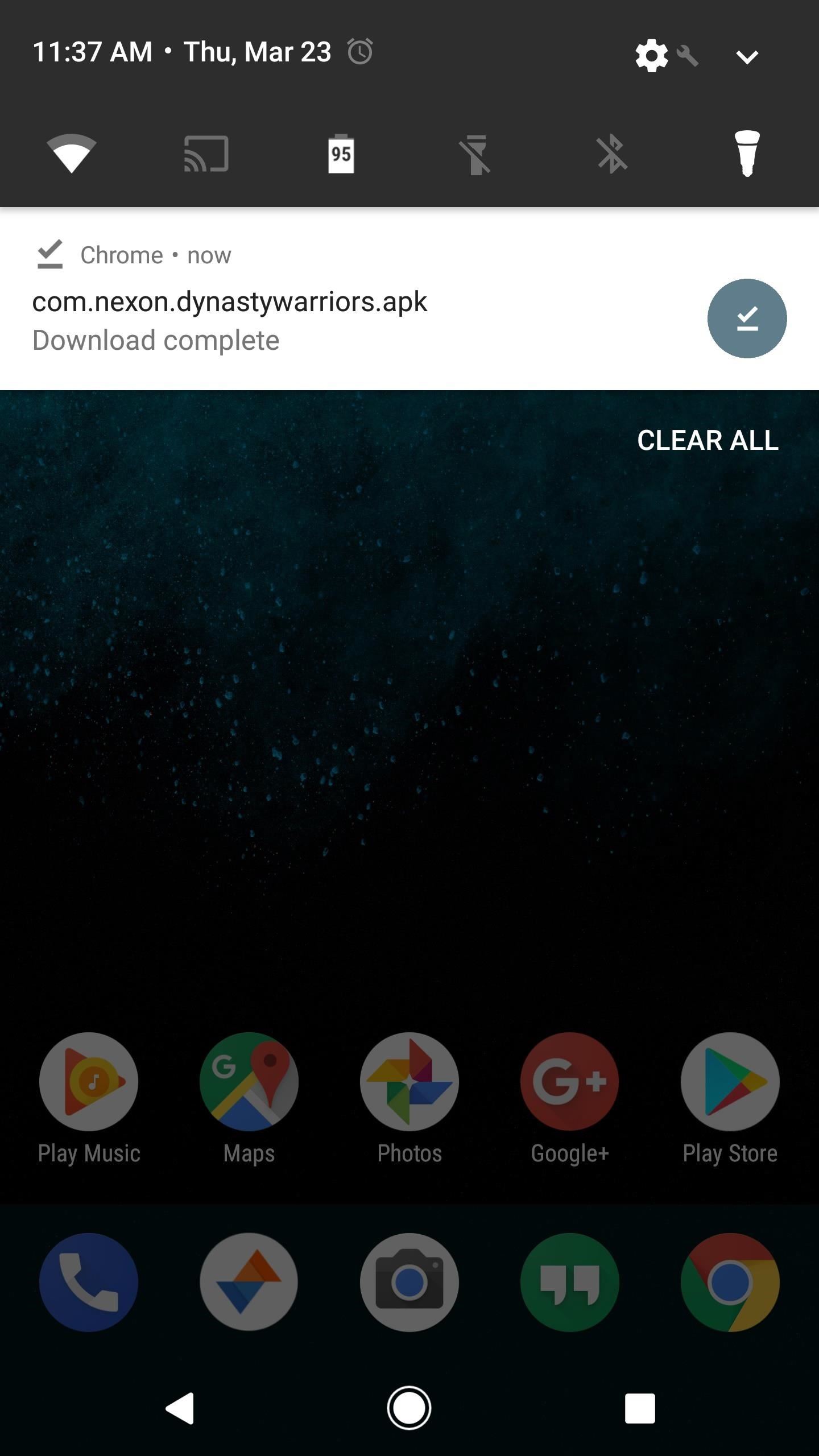
Install & Play on AndroidDynasty Warriors: Unleashed will run on Android devices with specs equal to or greater than a Samsung Galaxy S5, as long as they're running Android 4.0 or higher. Basically, any mid-tier to flagship devices made within the past three years will support the game.Installing the game on Android is pretty straightforward. To start, make sure you have "Unknown sources" enabled in Settings, then grab the APK installer file from the following link. From there, just tap the Download complete notification, then press "Install" when prompted, and you'll be all set to go.Download the Dynasty Warriors: Unleashed APK file here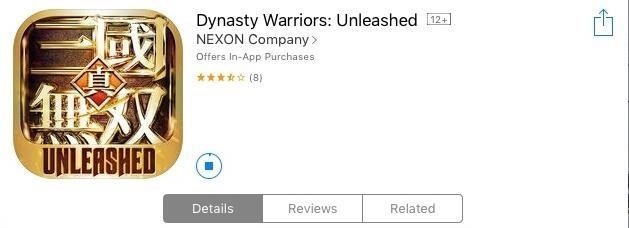
Install & Play on iOSAny iPad, iPhone, or iPod touch running on iOS 9 and above will support Dynasty Warriors: Unleashed, but installing the game will require you to bypass the App Store's region restrictions. To do this, you'll need to create an Apple ID that corresponds to one of the countries where the game was soft-launched—either the Philippines, Indonesia, Canada, or Australia.Creating an App Store account is easy to do, and involves signing up using a valid email account and using a realistic home address for the country you're spoofing. But if you want a more thorough guide, just head to the following link for more detailed instructions:Don't Miss: Change Your App Store Country to Download Region-Locked Apps & Games on Your iPhoneOnce you've set that up, you'll be able to download and install Dynasty Warriors: Unleased just like any other app. So either search for the game on the App Store, or just head to the following link to grab it—but, of course, make sure you're using the same device where you did the region-unlocking trick.Install Dynasty Warriors: Unleashed for free from the iOS App Store Dynasty Warriors: Unleashed features numerous types of campaigns which are sure to keep you busy. There's "Skirmish" mode for quick real-time play with up to four players, and "Conquest" for those who want to progress through the game's epic storyline. There's also a co-op "Boss Fight" mode where you get to team up with other players for for added mayhem. If you want to test your mettle, Dynasty Warriors: Unleashed comes with a "Player-versus-Player" (PvP) mode that lets you battle against other players for valuable loot.Please note that Dynasty Warriors: Unleashed is still in its beta stages of development, so users may experience a few bugs here and there. However, we tested the game on an iPhone 6 and iPad mini 1st Gen, running iOS 10.2 and 9.3.5, respectively, and a Galaxy S6 running Android Marshmallow, and found that it worked quite well with no noticeable issues. How is the game running on your device? Let us know in the comment section below.Don't Miss: Download & Play Injustice 2 on Your iPhone Before Its US ReleaseFollow Gadget Hacks on Facebook, Twitter, Google+, and YouTube Follow Apple Hacks on Facebook, Twitter, and Pinterest Follow Android Hacks on Facebook, Twitter, and Pinterest Follow WonderHowTo on Facebook, Twitter, Pinterest, and Google+
Cover photo and screenshots by Amboy Manalo/Gadget Hacks
How To: Install a Custom Recovery on Your Bootloader-Locked Galaxy Note 3 (AT&T or Verizon) How To : Root Your Samsung Galaxy S4 (Or Almost Any Other Android Phone) In One Easy Click
Install Safestrap Recovery & Custom ROMs on Your Bootloader
This Video Will Show You How To Enter DFU Mode On Your iDevice. This Works On iPhone 4S, 4, 3gs, 3g, 2g and iPod touch 4th, 3rd, 2nd, 1st, gen or generation. Also Works For iPad 1 and 2. NEW
How to Put iPhone, iPad and iPod Touch into DFU Mode
One of the more talked-about features of Google's new flagship device is the fact that all of the data on the Nexus 6 is encrypted by default. At face value, this certainly seems like an added bonus for the 6-inch phablet, especially in this day and age with growing security concerns abound.
If your battery is low, you'll see on the screen of your Apple Watch. To charge your Apple Watch: Handle your Apple Watch and accessories safely and always take off your watch before charging it. Plug the Apple Magnetic Charging Cable or Apple Watch Magnetic Charging Dock into its USB power adapter. Plug the adapter into a power outlet.
How to Charge Apple Watch - With and Without a Charger
Make a file for Music in the screen for the MP4 player by clicking "Organize" on the toolbar. This will open a menu box. Click on "New Folder." An icon will appear in the main box with an empty title box next to it. Type "Music" in this box. Click it to name the folder. Leave the minimized screen for the MP4 player open on the desktop.
How to Hack an Old Cassette Tape into a Retro-Style MP3
The Roku is one of the most popular streaming devices because you can get apps for nearly any streaming service on your Roku player. With the Roku Channel Store, you can browse both free and paid apps for movies, music, and TV shows. Along with getting all of the apps you want, Roku makes it easy to find those apps when you're ready to watch
7 Streaming TV Packages That Will Let You Cut the - money.com
money.com/money/3963077/streaming-packages-cord-cutting-cable/
SAVE: $540 A YEAR. THE PLAN: 12 seasons of shows. If you have unpredictable tastes but focus on only one show at a time, it might make the most sense to buy your television à la carte. For the amount you'd save by switching from cable to just Internet service (about $900 a year), you can pick up 30 seasons of TV for $30 each.
Time For a Different Workout | Take the Daily Burn Challenge
AD
From the Home screen, swipe up or down to access the Apps screen. Touch and hold your desired app, and then drag it to your desired location on the Home screen. Or alternatively, you can touch and hold your desired app, and then touch Add to Home. If you're cleaning up your Home screen, there's a way to remove apps you don't use often.
5 Ways to Remove Icons from the Android Home Screen
So impressive nougat is that Android's Quick Settings experience on your iPhone is brought, there are some restrictions, which must be considered. 19659002] First, nougat tiles are nothing more than simplified toggle points that you tap to disable or enable a feature.
How to Message, Take Notes & Tweet Directly from Android's
This is bound to change, and I had to rewrite some of these instructions over the course of installing Ruby on Rails on a couple of different Macs with different versions of OS X and XCode. But here is what worked for me on Mountain Lion (OS X 10.8) and XCode 4.5.2. There are a couple of terms and concepts to be familiar with.
Install Ruby On Rails on Mac OS X 10.11 El Capitan | GoRails
Best camera apps for Android: take better photos today! if you want to get the best out of your Android camera, you'll want to install a third-party option, and that's where this list of the
How to Take Better Pictures with Your Smartphone's Camera
"Using a snap action switch inside a cigar box, I was able to control the music by opening and closing the lid, just like with a mechanical music box. The main difference being that my MP3 player would start the song over again after closing and reopening the box, which didn't bother me.
How To Craft A Homemade Digital Music Box With A Cheap MP3
Android apps continue to run in the background, even after you've moved on to other tasks. Here's how to close those apps to free up memory.
Fastest Way To Close All Programs and Windows In Windows 10
Android. Let's start with the basics: Open Settings then Security and you can add a message to your lock screen. Some people like to include their contact info here, so the phone can be easily
Top 20+ Must-Try Lock Screen Replacement Apps For Android
How to Install TWRP Custom Recovery on Android! How to Install TWRP Recovery! Install Custom Recovery Without Root. Install Custom Recovery on Android! If you like my video do smash the LIKE
0 comments:
Post a Comment