How To: This Snapdragon-Optimized Chrome Is Faster Than the Official Build & Adds Gesture Support
The Google Chrome browser for Android is packed with many great features, but it definitely has a bad rep for being slow and laggy on low-end or midrange devices. Without a top-notch processor, you'll likely notice some stutter with choppy scrolling, and pages can take too long to load in general.Arter97, one of our favorite developers, has decided to put an end to all of these issues. He took Chrome's open-source build, Chromium, and rebuilt it from the ground up with optimizations that make it run like a champ on most devices that use one of Qualcomm's Snapdragon processors. To top that off, he threw in an awesome dark theme with night mode browsing support, and added gesture navigation—all while keeping Chrome's Google account sync features intact.Don't Miss: How to Block Ads in Android's YouTube App Without Using Xposed
Supported DevicesThis version of Chrome will work on any Android device with a Snapdragon 800, 801, 805, 820, or 821 processor. If you're not sure what kind of processor you have, you can search your device on GSMArena, then look for any mention of the name "Snapdragon" under the Chipset field.A lot of Android smartphones and tablets use one of the above-listed processors, so many folks should be eligible to try this out. Some of those devices include:Google Nexus 5 Google Nexus 6 Google Pixel/XL Samsung Galaxy Note 3 Samsung Galaxy Note 4 Samsung Galaxy Alpha Samsung Galaxy S7/Edge (U.S. models) ZTE Axon OnePlus X OnePlus 3 HTC One E8 HTC One M8 Sony Xperia Z3 (and Compact) LG G3 LG G5 LG V20 Moto X second generation Moto Z (U.S. models) Droid Turbo and more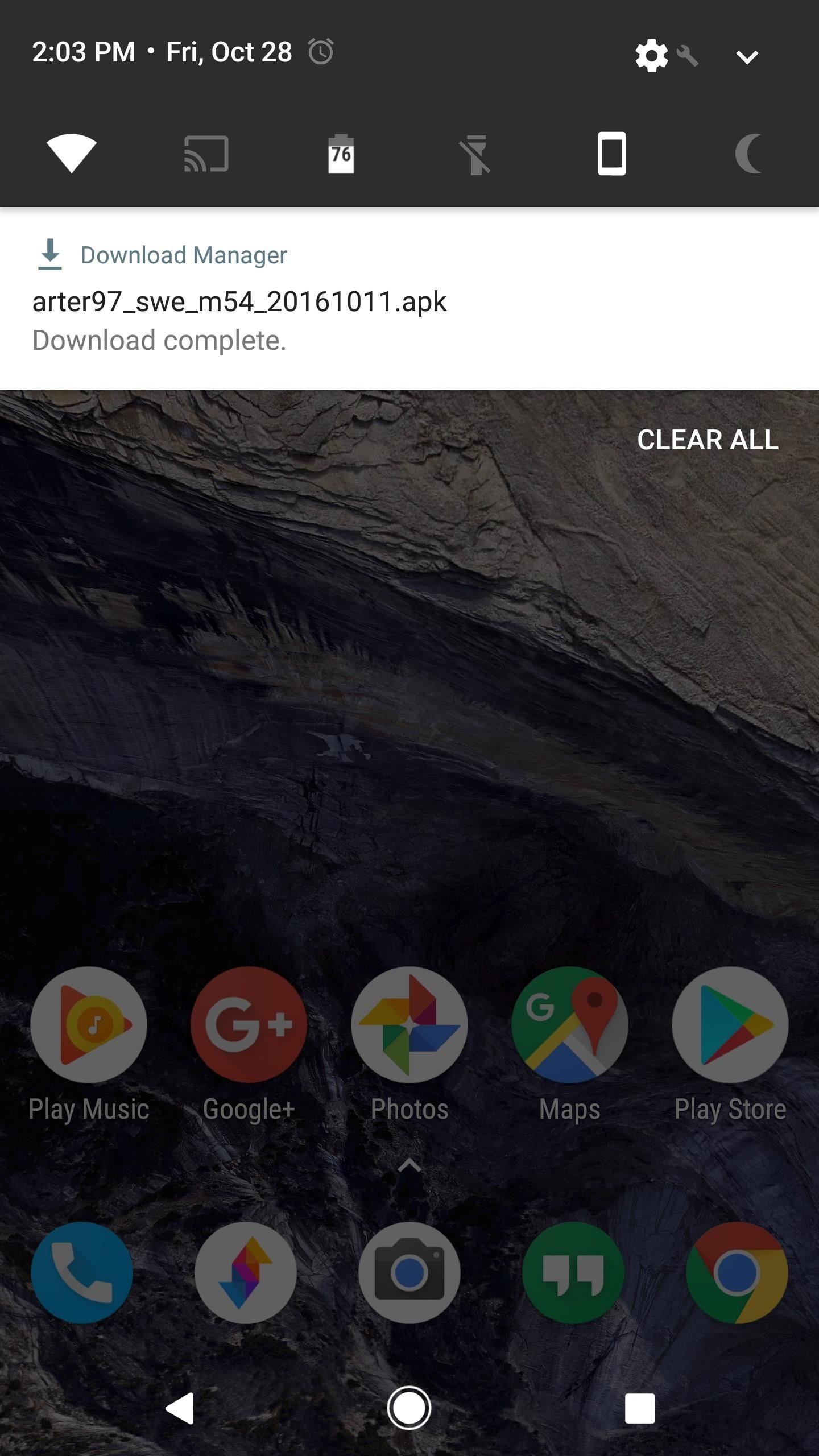
Step 1: Install Arter97's Custom Chromium BuildTo get this one going, you'll need to have "Unknown sources" enabled in Settings under Security. Aside from that, just download the APK installer file below, then tap the Download complete notification and press "Install" when prompted.Install Arter97's Snapdragon-optimized Chromium browser (.apk)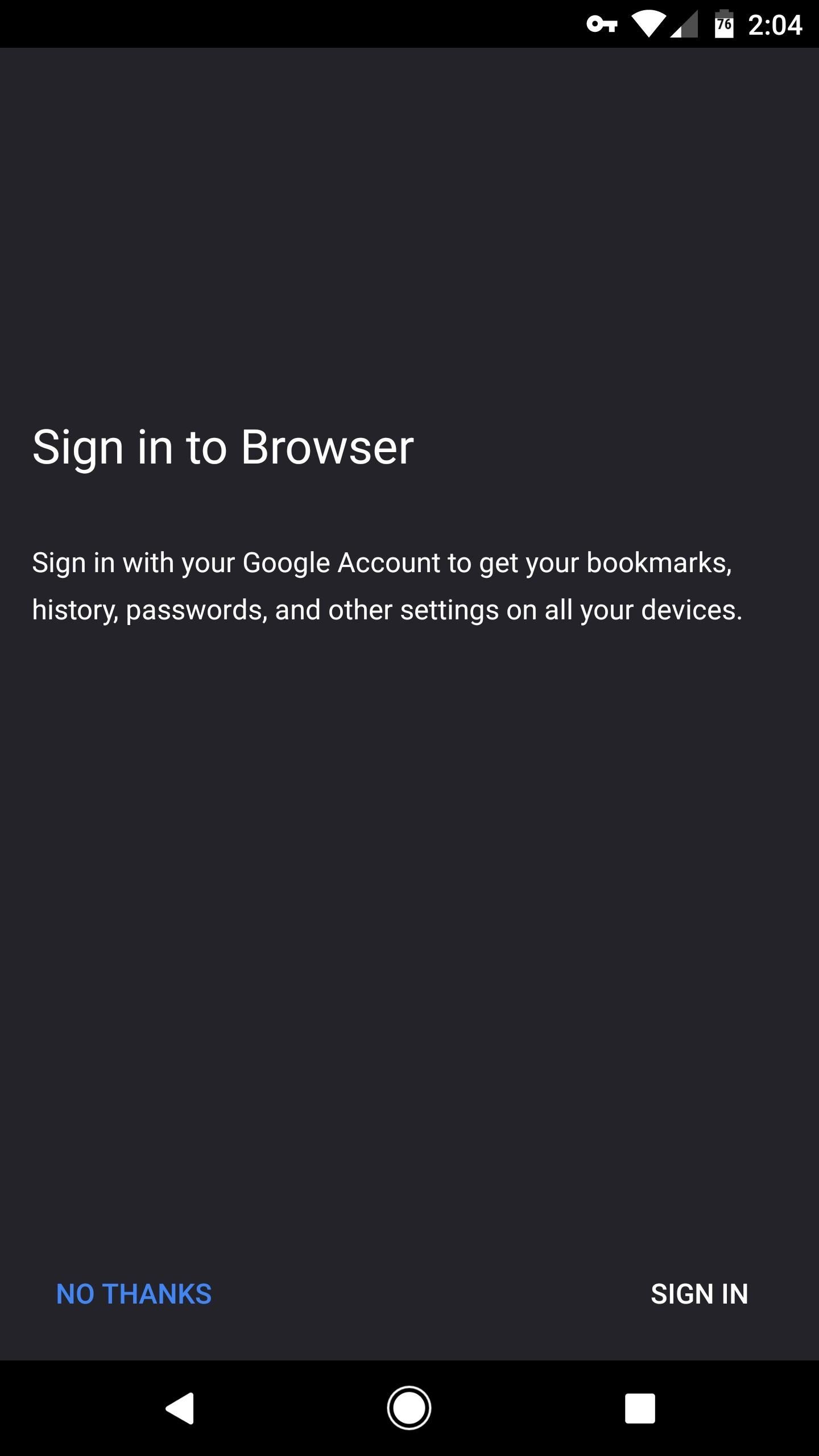
Step 2: Adjust SettingsWhen you first launch the app, you'll be greeted by a set-up guide. I'd recommend leaving all of the options set as they are by default, but if you tap "Sign In" when prompted, you can add your Google account to get all of the bookmark and sync features from regular Chrome. Aside from that, there are "Safe Browsing" and "Security updates" that will automatically protect you while browsing, so I'd strongly suggest leaving these options enabled. Next up, tap the three-dot menu button and head to Settings. From here, you'll notice that all of the regular Chrome features you've grown to love are present, but a new one called "Night mode" is definitely worth checking out. When you enable this feature, the colors on webpages will be inverted, so you don't have to blind yourself while browsing after dark.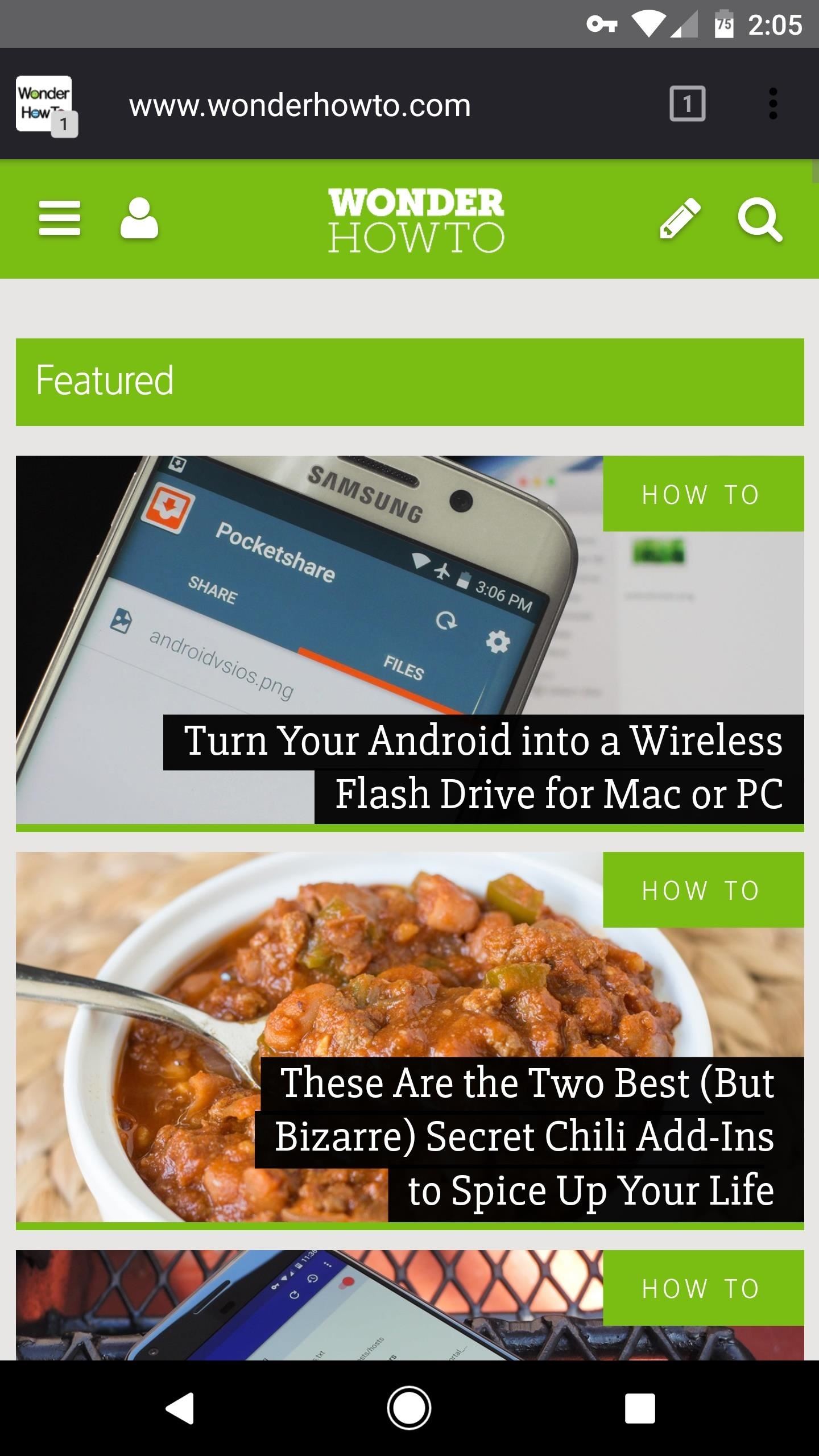
Step 3: Browse the Web with a Dark Theme & Speedy GesturesWith everything set up, all that's left to do is to try out your new browser. Like I said, night mode inverts the colors on any site, but it leaves the pictures and other images alone, so everything still looks pretty normal. This makes white backgrounds black, which is great for AMOLED screens, but also matches the app's dark-themed address bar and interface rather nicely. (1) Browser without night mode. (2) Night mode enabled. Aside from smoothness and speed, perhaps the best feature here is the gesture-based navigation. Just swipe in from the left edge to go back, or do the same from the right side of your screen to navigate forward one page. These features, combined with the overall stability and smoothness, make Arter97's custom Chromium build one of the best Chrome alternatives out there. For faster browsing, swipe in from the left edge to go back, or from the right edge to go forward. Don't Miss: How to Save Webpages for Offline Viewing in Chrome for AndroidFollow Gadget Hacks on Facebook, Twitter, Google+, and YouTube Follow Android Hacks on Facebook, Twitter, and Pinterest Follow WonderHowTo on Facebook, Twitter, Pinterest, and Google+
Cover photo and screenshots by Dallas Thomas/Gadget Hacks
if you were to have the main screens always black with white words, you would begin to see image retention or "burn in" since he white letters have activated pixels whereas the black backrolling has those pixels turned off. this is also the reason samsung didn't natively allow the black navigation bar at the bottom.
Change Navigation bar colors without root or… | Samsung Galaxy S8
How To: Take apart the HP iPAQ hw6515 cell phone for repair How To: Disassemble electronics w/o damaging tamper seal/parts How To: Open up an Apple iPod Classic MP3 player How To: Fix the Hold button on an Apple iPod Classic
HP IPAQ HW6500 USER MANUAL Pdf Download.
The Easiest Way to Back Up, Restore, & Sync Files - HTC One
Wondering how to change your Facebook Page URL? It's pretty simple, though Facebook once said you can't. I checked all of the Pages I admin, and the option to change the Page URL was readily available. Here's how. UPDATED with new text and screenshots March 2019! Yes, this article is actually correct, unlike those others.
Steps to Make Facebook Private and Protect Your Info
Wearable Android gadgets that can save your life to your Android device using the TempTraq app. body is trying to tell you. These Android-connected gadgets can help shed light on the
Put Your Nexus 7 in Deep Sleep Mode to Conserve Battery Power
There's something so nostalgic about the rotary phone that makes it a fun thing to hack and modernize. [Voidon] put his skills to the test and converted one to VoIP using a Raspberry Pi. He used
Screen mirroring was a long-awaited feature for the Chromecast, now available for select devices (and even more with root). While great news for those who couldn't wait to play games, watch movies, and browse pictures on a big screen, it did mean that you had to keep your device's screen on the entire time it was being mirrored.
Mirror Your Android Display to Chromecast with the Screen Off
The mecha possesses one of the Attributes in the table below from BESM d20: Mecha Point Cost: 40 Mecha Points per BESM d20 Character Point. Step 11 Choose Exotic Abilities Some mecha have exotic abilities that are the product of advanced superscience or even magic. The GM may forbid some or all Exotic abilities, especially if the game is
Shoot Projectiles from One Device to Another with DUAL
Watch Out Facebook & Twitter: Google's Stepping Up Their Live
Some folks like the Messenger Bubble called Chat Heads and others don't. Here is how to find to turn on or off. Thumbs Up! Subscribe!! Follow me!: Facebook:
Chat Basics | Facebook Help Center | Facebook
How to Remove the Carrier Name from Your Lock Screen in
How to Install the Leaked KitKat - Samsung Galaxy Note 2
After a successful Kickstarter campaign, a new smartphone manufacturer named Nextbit emerged, then released its first flagship device—the Nextbit Robin. The headlining feature of this colorful gadget is its cloud-based app storage, but the phone itself comes with a very polished and sophisticated suite of software.
How to Get the Nextbit Robin's Launcher on Any Android
16MP main camera with a 5MP sidekick for depth info The Realme 3 Pro is equipped with a 16MP main camera and a 5MP secondary module for depth detection. The primary cam uses the Sony IMX519 sensor
0 comments:
Post a Comment