How To: Get Rid of the Annoying "High Volume" Alert When Using Headphones on Your Samsung Galaxy S4
When you were younger, you probably had your parents bugging you not to have your cassette player headphones up too loud. For all you younger readers out there, it was probably a CD player. The even younger readers likely had an iPod or other MP3 player. Either way, your parents didn't want you to mess up your hearing, blasting that Limp Bizkit in your ears (wow, I'm showing my age here).Anyways, I'm a grown-ass man now, and I'm gonna listen to my music however loudly I want. You've gotta enjoy the little freedoms in life. But now, we have Samsung playing mommy and daddy. Every time you try to raise the volume on your Galaxy S4 with headphones plugged in, you get a pop-up alert warning you that high volume may damage your hearing. If that bugs you as much as it does me, follow my softModder tutorial and get rid of that annoying warning once and for all. Please enable JavaScript to watch this video.
Prerequisite: Xposed FrameworkYou'll need to have a rooted GS4 with XDA developer rovo89's very popular Xposed Framework. Don't have it yet? Check out my full guide to installing it on a rooted GS4. Once you have it on your phone, you can easily install all kinds of mods and customizations, so you'll likely want to get it setup either way.
Step 1: Back Up Your DataThe most important step to take is backing up your GS4's data. Though I rarely run into any problems with the Xposed framework, there's no such thing as being too cautious. If you have a custom recovery like ClockworkMod or TWRP, you should make a full nandroid backup. If not, use an app like Titanium Backup or Helium to back up your apps and system data.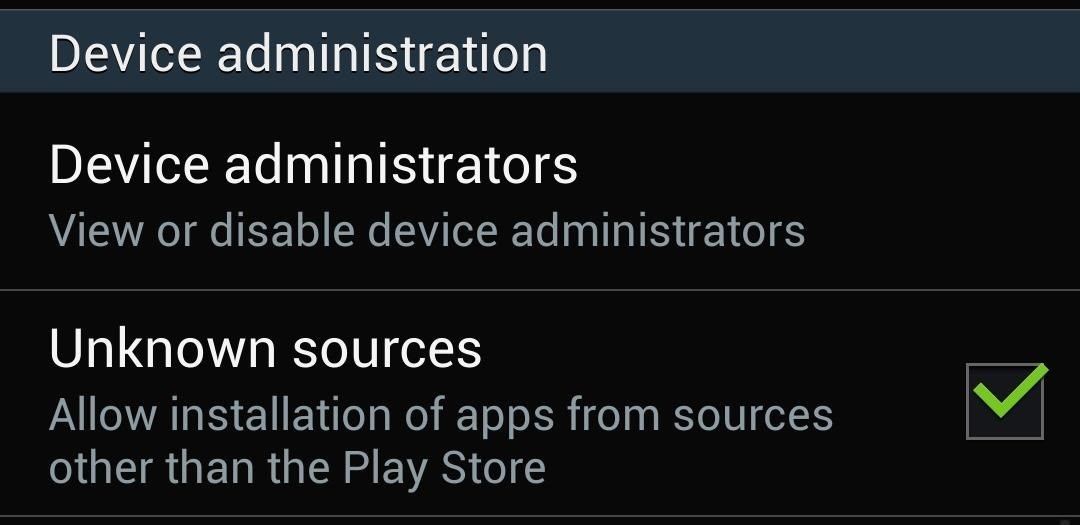
Step 2: Enable the 'Unknown Sources' SettingBy default, Android phones are only able to install apps from the Google Play Store. In order to allow installation of apps from outside of the Play Store, we need to tell our phone it's okay to do so. Head to your GS4's Settings -> More -> Security, scroll down to the Device administration section, and check the box next to Unknown sources.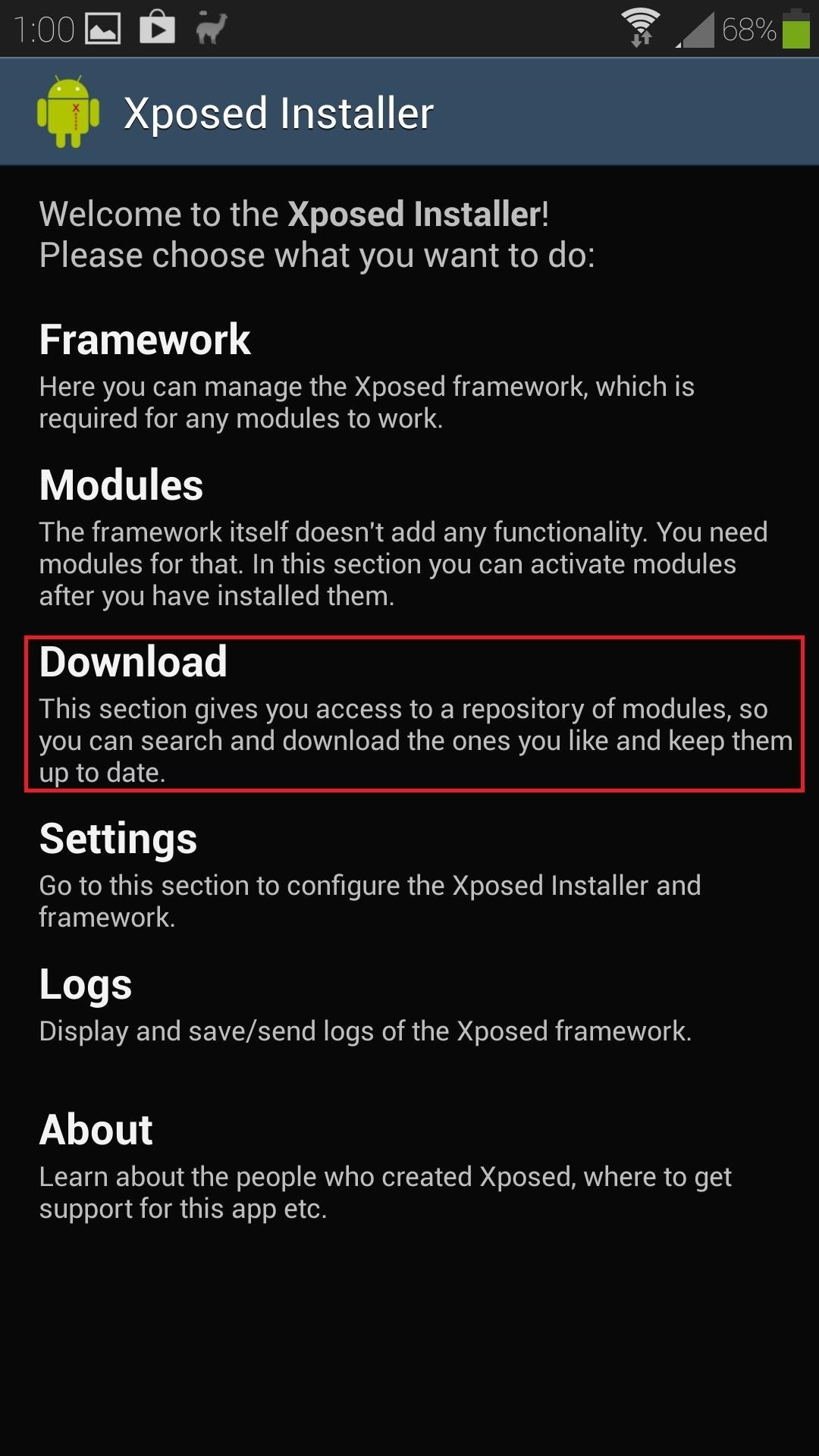
Step 3: Download the 'Wanam Xposed' ModuleCreated by developer Wanam, this all-in-one module has dozens of features to help you customize your GS4. From Xposed's main menu, tap on Download to get to the official repository of modules. You can use the search bar or just scroll down the alphabetical list, and look for Wanam Xposed. Once you locate it, tap the Download button.
Step 4: Install the ModuleAs soon as the download finishes, the installer will pop up. Tap Install at the bottom right corner, then Done when it finishes.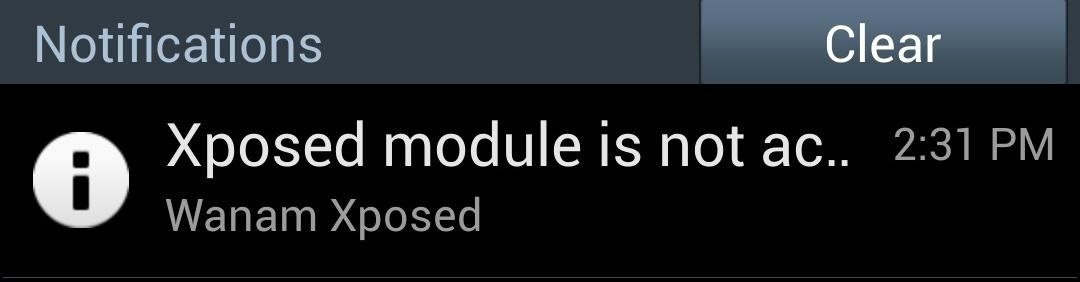
Step 5: Activate the ModuleYou'll get a notification reminding you that the module isn't activated yet. Tap on it to head to Xposed's Modules page. Locate Wanam Xposed and check the box next to it. Now reboot your phone for the module to go into effect.
Step 6: Enable The "Disable Loud Volume Warning" SettingOnce your phone boots up, you can open up Wanam Xposed from your app drawer. A Superuser request will pop up, so grant it access. Tap on Sound, and the very first setting is Disable loud volume warning. Check the box next to it. With most Xposed modules, you'll need to reboot for changes to take effect. You'll get a notification reminding you to do so, and you can do a fast reboot from there.
Step 7: Listen to Music as Loud as You Want......without Samsung stopping you. Once your phone boots up, you can test out your new mod. Plug some headphones in and pump up the volume! You'll notice that the pesky warning is a thing of the past.If you need any help, let us know in the comments.
How To Install iNDS Nintendo DS Emulator on iOS 12.0 - 12.2 (No Jailbreak & No Computer) iPhone, iPod touch & iPad January 1, 2019 Josh Emulators, iOS 10, iOS 11, iOS 12, iOS 9, iPad Air, iPad Mini, iPad Pro, iPhone 6s, iPhone 7, iPhone 8, iPhone SE, iPhone X, iPod touch 6 1
How to Install iNDS Nintendo DS Emulator on iOS 10.0 - 10.2
There is no straightforward way to lock your iPhone screen rotation in landscape mode, but here's a hidden trick that allows you to do so. The regular iPhone rotation lock feature only works for portrait (vertical) screens and is useless if you plan on using the iPhone in landscape mode for an extended period of time.
SBRotator Adds Landscape Mode to Your iPhone Home Screen
Team Cynergy presents step by step instructions on how to program an electronics kit to use a laser as motion detector and fire a paintball gun with the sensor is triggered.
How to use your PC and Webcam as a motion-detecting and
This video shows how to hack google, learn and hack.. Subscribe Now..!! This video shows how to hack google, learn and hack.. Subscribe Now..!! Skip navigation Sign in. Search.
Google hacking - Wikipedia
Safari for iPhone is generally a good mobile browsing experience — except when it isn't. Popup ads are a real issue, and they cause both great annoyance as well as concern over iOS security. How do you stop these nuisances and return to a web without fear of popups? Through a combination of first
How to Block Pop Ups in Safari on an iPhone - wikiHow
To delete all data and applications from the BlackBerry smartphone, complete the steps for the appropriate version of device software: For BlackBerry 6.0 to 7.1: From the Home screen of the BlackBerry smartphone, click Options > Security > Security Wipe. Select the appropriate check boxes to remove data and applications as intended.
How to clear the BlackBerry Browser cache on a BlackBerry
News, email and search are just the beginning. Discover more every day. Find your yodel.
Use Yelp Collections to Find New Places & Keep Your
Removing all of the recent apps from the app switcher has no real impact in terms of battery life and really only has aesthetic value where you want to be able to scan the app switcher quickly for your most used apps. Having said all of this, if you want to remove all the apps from the app switcher, here are some ways to do so.
3 Ways to Close Apps on Android - wikiHow
But one thing that I really hate is pressing the Home and power ON/OFF buttons hard for about ten seconds to restart iPhone as the process puts a bit of strain on the fingers. Luckily, some tricks allow me to restart my iPhone/iPad without power and Home buttons. iOS 11 lets you easily restart your device through AssistiveTouch.
Restart iPhone Without Power Button & Home Button Using 4 Methods
How To: Recover deleted files from recycle bin w/free software How To: Set a password for a new user in Windows 7 How To: Recover the Admin password on a Microsoft Windows 7 PC How To: Recover deleted files and lost data from disk crashes How To: Retrieve a lost Windows password easily
Forgot or need to Reset Joomla Admin Password? [How to
Open the Canva app. On top you will see all the designs you can make. Select "Your Story".This will load templates for Insta Stories. For this tutorial, I'm going to show you how to design a cover with a background color and an icon.
How to Let Go of the Need to Be Perfect | Psychology Today
How to use Gmail's 'Multiple Inboxes' for extra Gmail accounts Go back into the settings menu of your primary Gmail account and open the Multiple Inboxes menu. In each of the panes simply type
How To: Get Organized with Multiple Inboxes in Gmail | Techerator
Online shopping from the earth's biggest selection of books, magazines, music, DVDs, videos, electronics, computers, software, apparel & accessories, shoes, jewelry
Catalog & Save Recipes from Any Site to Your Smartphone
Fortunately, Google Drive can be configured to run even without the Internet so that you can view and edit your documents no matter where you are. Here is how you can turn this feature on. Before you can view and make modifications to your Drive documents offline, you have to connect your computer to the Internet to install additional software.
How to set up and use Google Docs offline - CNET
0 comments:
Post a Comment