How To: Start a Fitness Competition Among Friends with Samsung Health
When you're trying to get fit, friendly competition can go a long way towards keeping you motivated. Samsung Health has a great feature for just that, letting you challenge your friends or even complete strangers to bring some excitement to an otherwise routine workout experience.The robust fitness app, formerly known as S Health, features Global Challenges that you can join to see how well you stack up against millions of other users, but it also lets you challenge friends and loved ones to step count duels to make the competition a lot more personal. Ultimately, both you and your friend will come out on top by staying fit, regardless of who wins.Install Samsung Health on Any Android Device (Google Play Store) Entering a Global Challenge is simple: Tap the "Together" tab at the bottom of Samsung Health's main menu, then hit "Join" on any of the available challenges. But challenging a friend is a little more complicated, so I'll outline the process below.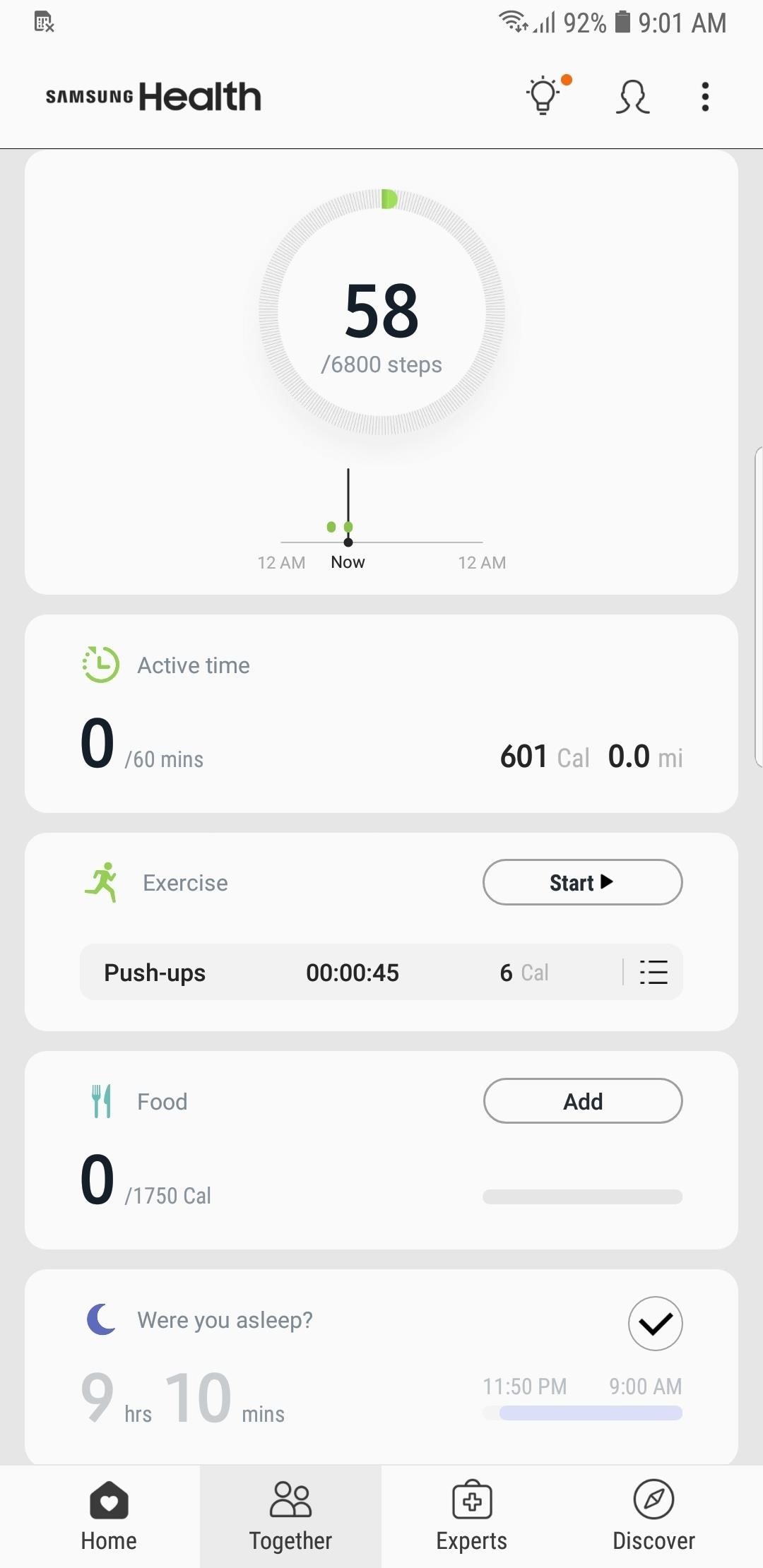
Step 1: Add a FriendIn order to create a step count challenge, you'll first have to add some friends to your Samsung Health account. To begin, open the app to begin and tap on the "Together" tab at the bottom, then hit the "Friends" button. You'll now have two options. First, if you have your friend's Samsung ID on hand, you can manually add them by hitting the "ID" button within the Friends page. From there, simply enter the email address associated with your friend's Samsung account, and follow the prompts to add them to your list of friends. Alternatively, you can add a friend by scanning his or her QR code. First, get your friend to open Samsung Health on their phone, head to the "Together" tab, then choose "Friends" and tap the "QR code" option. You do the same on your phone, then have them select the "My QR code" tab to reveal their code, which you can then scan to add them as a friend.
Step 2: Get Your Friend to Accept the InviteOnce you've sent an invite to your friend, have them head to the "Together" tab in their Samsung Health app, then tap the "Friends" button. From there, they should tap "Recommended," then hit the "Add" button to the right of your name.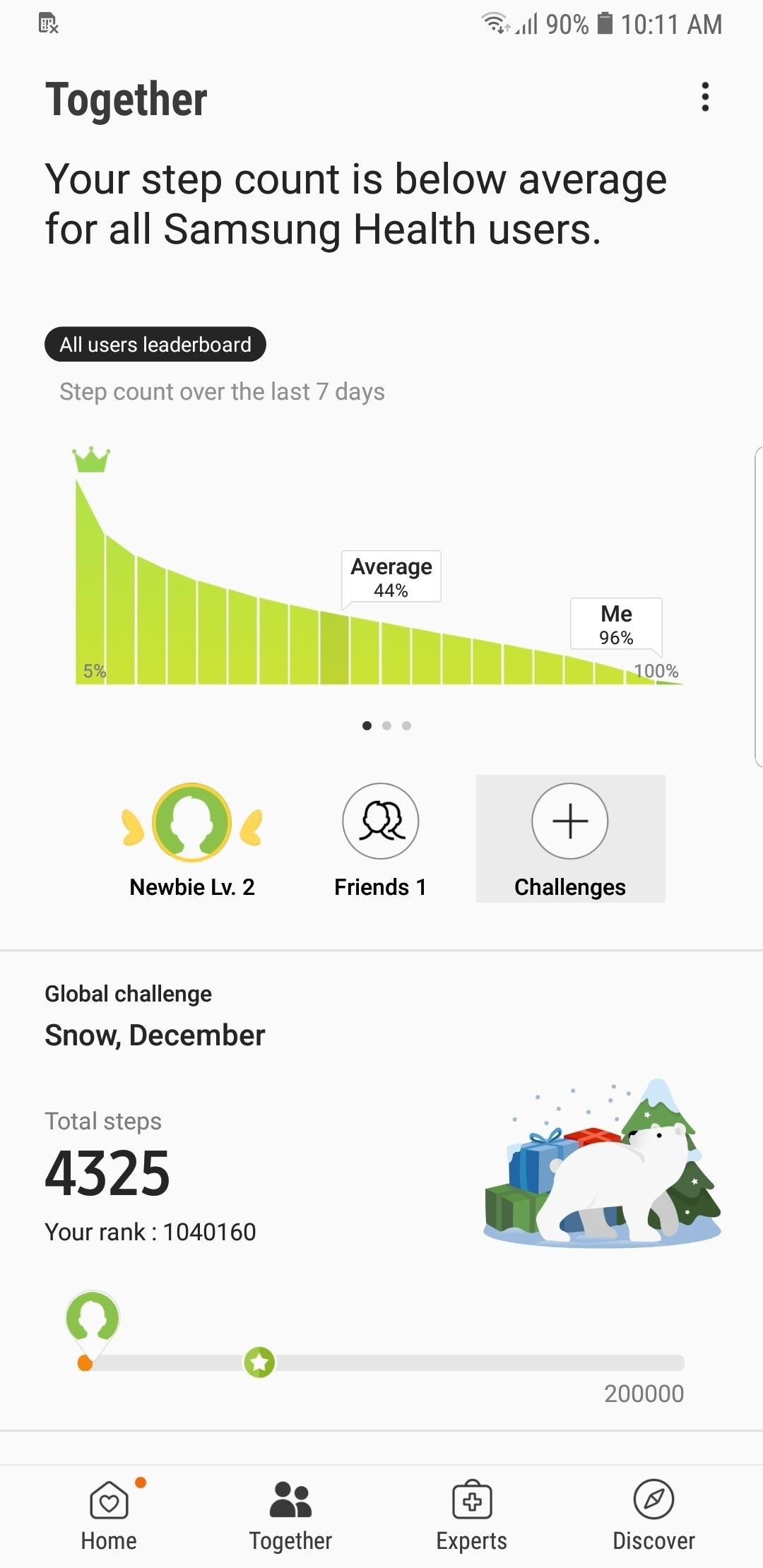
Step 3: Create a 1-on-1 Challenge (Or Join One)With a friend saddled on, the path is now clear for you to create a one-on-one challenge. So go back to the "Together" page within Samsung Health and tap on the "Challenge" button to start a friendly match. From there, add the friend you wish to compete with, along with a title for the Challenge and a step target. Hit "Start" when you're done and wait for your friend to accept your challenge. From there, your friend will have to tap on the "Accept" button within the Challenge section of the "Together" page to start the match. From there, the step progress for both you and your friend will be displayed on the following page. For motivation, you can even hit "Nudge" on the bottom to send your friend an encouraging (or discouraging) message to keep things exciting. This article was produced during Gadget Hacks' annual Health & Fitness special coverage. Read all of the Health & Fitness series.Don't Miss: More Tips & Tricks for Samsung Health to Help You Stay ActiveFollow Gadget Hacks on Pinterest, Reddit, Twitter, YouTube, and Flipboard Sign up for Gadget Hacks' daily newsletter or weekly Android and iOS updates Follow WonderHowTo on Facebook, Twitter, Pinterest, and Flipboard
Cover image and screenshots by Amboy Manalo/Gadget Hacks
How to Hack Your Boyfriend's or Husband's WhatsApp Easily Using iPad; How to Hack Your Boyfriend's or Husband's WhatsApp Easily Using iPad. How To: The Easier & Better Way to Control, Track, & Locate Your Lost or Stolen Samsung Galaxy S3 Remotely1 Answer 110 Jan 2013 .. If you've ever lost, or had your phone stolen, you know how difficult it can ..
How to Trigger Anything from Anywhere with Just a Phone Call
On the iPhone, to show the percentage of battery left, I can go into Settings > General > Usage and toggle "Battery Percentage" on. My daughter's iPod touch doesn't have a Usage category.
20 Ways to Improve Battery Life on Your iPod touch - Lifewire
Use the Free Web Tool Cropp.me to Crop and Resize Images Easily By Create a 500px resize action in Easily Resize Images for the Web with This Drag & Drop
Automator: Easy Way to Automatically Batch Resize Images in
In this video I'm trying to change LED in a computer mouse for different color. The cheap mouse doesn't work well on shiny surfaces with the original red LED, but it works much better with white
Change Your Mouse LED Color!: 5 Steps - instructables.com
How to Make Your Own Ringtones for Verizon Phones. Don't want to spend a buck on a ringtone? Want to chose which part of the song you want? Well this article will tell you how to make a free ringtone on a Verizon phone.
The fastest way to share someone else's Tweet with your followers is with a Retweet. about any Tweet with a Reply. Find a topic you're passionate about, and
View Replies Sent To Other Users On Twitter - Techie Buzz
techie-buzz.com/how-to/view-twitter-replies-for-users.html
Replies in twitter are usually messages that include a @username text in a tweet, however by default users can view replies to themselves and in some cases replies to someone else sent by someone in your follower list. But how do you track replies that are sent out to a person other than you? Well there is very simple way to do that.
How to Reply to a Tweet on Twitter: 10 Steps (with Pictures)
Stories you create and share on Instagram are automatically saved in your Stories Archive, so there's no need to save them to your phone. You can turn off Stories Archive at any time in Settings.
Is there a way to find old Instagram stories? - Quora
Go to your profile and tap your profile picture or video. Tap Take New Profile Video to take a new profile video or tap Select Profile Picture or Video to choose a video from your phone. Tap Edit to edit your video. Tap Trim to make your video shorter, tap Sound to choose if the sound is on or off or tap Cover to choose a thumbnail for your video.
How to Set a Looping Video as Your Facebook Profile Picture
Edit your name. Your name will show at the top of your profile and on your friends' home feeds when you save Pins. You need to provide a first name, but feel free to skip the last name if that's more your style.
Most Common Cause is the time on the Device is out of Sync: Check the phone settings and ensure it has time set accurate to the second or better yet that is synced with a time server.
Fix Clock-Syncing Issues on Your Android Device [How-To
To take a screenshot on most phones, you'd use the power + volume down button combo. For a brief moment, you could even use Google Now on Tap to take screenshots without those hardware buttons, but Google Assistant eventually removed the functionality. Now, easier screenshots are back with Android 9
Taglia la tua dipendenza dal telefono con Android 9.0 Pie's
Tap and hold the image. 2. Tap Save Image. With iOS 11, the Photos app finally supports gif files, which means you can see the animated gif in the app. We'll go over both methods of how to save gifs on iPhone below. We'll also cover how to download gifs, the best apps for saving gifs, and how to send and share gifs with friends.
The Fastest (and Slowest) Way to Charge an iPad
Relinquishing control of anything important is never easy but, in the right circumstances, doing just that can be so very worthwhile. If you don't believe me, give indoor skydiving a try. Indoor skydiving - or body flying - has all the fun of freefall, while being safely suspended in a lovingly crafted wind-tunnel.
Consumer News Archives - consumerqueen.com
How To: Liven Up Your Samsung Galaxy S3's Home Screen with Custom 3D Panoramic Wallpapers How To: Get Auto-Rotating Google Now Wallpapers on Your Samsung Galaxy S3 Home Screen How To: Add Interactive Live Wallpapers to Your Nexus 7, Samsung Galaxy S3, or Other Android Device
Samsung Home Screen Designs | Review Home Decor
XAMPP stands for Cross-Platform (X), Apache (A), MySQL (M), PHP (P) and Perl (P). It is a simple, lightweight Apache distribution that makes it extremely easy for developers to create a local web server for testing purposes. Everything you need to set up a web server - server application (Apache
XAMPP tutorial: create your own local test server - 1&1 IONOS
0 comments:
Post a Comment