How To: Sort Your iPhone's Camera Roll into Automatically Created Photo Albums by Topic
I have over 400 photos on my iPhone, and I don't even know where half of them came from. Scrolling through all of those pictures is a pain in the ass, but it's not nearly as bad as trying to actually find an old image. Organization is not my strong suit, so I'm definitely not the type to create new albums to sort through my 400+ photos.Luckily, I don't have to do this—and neither do you. Please enable JavaScript to watch this video.
If you've been suffering from the same dilemma, simply make your iPhone do all the tedious work for you. All you need is the Impala app by Euvision Technologies, available for free in the iOS App Store. Note: I am jailbroken, as you can probably tell in my screenshots and video, but you do NOT have to be jailbroken to use Impala.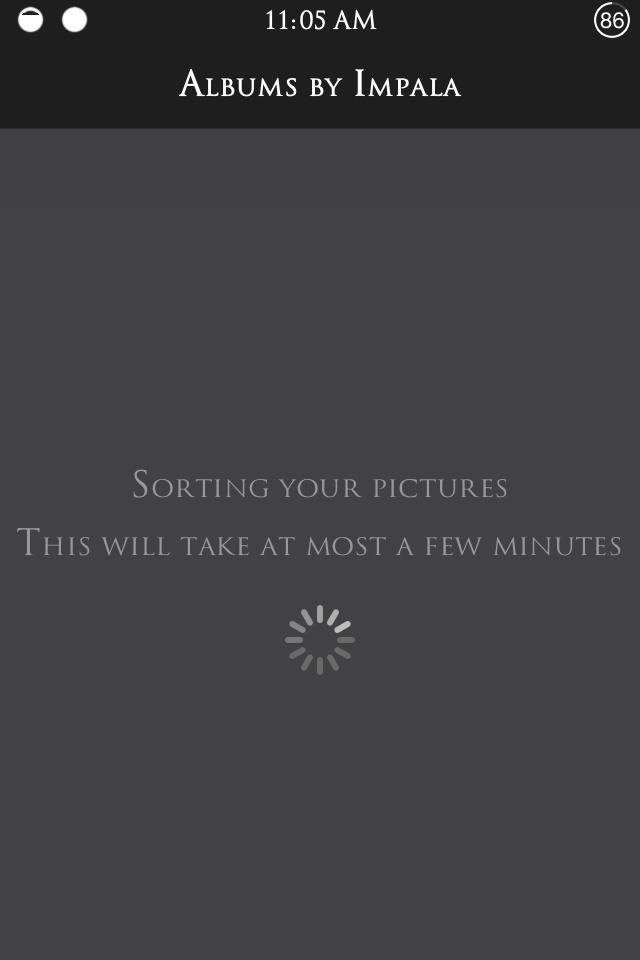
Sorting Every Pic You Have on Your iPhoneAfter installing Impala, open it up and wait a few minutes while your photos automatically begin sorting into specific albums. This can take anywhere from a few seconds to a few minutes, depending on how many photos you have in your Camera Roll. Impala analyzes the photos, then distinguishes things like Men, Women, Outdoor, Indoor, Cars, Party-life, and more to sort them into corresponding albums inside the Impala app. Some albums will repeat photos, like a picture of you playing golf outside may go under Outdoors as well as Men/Women or even Sports.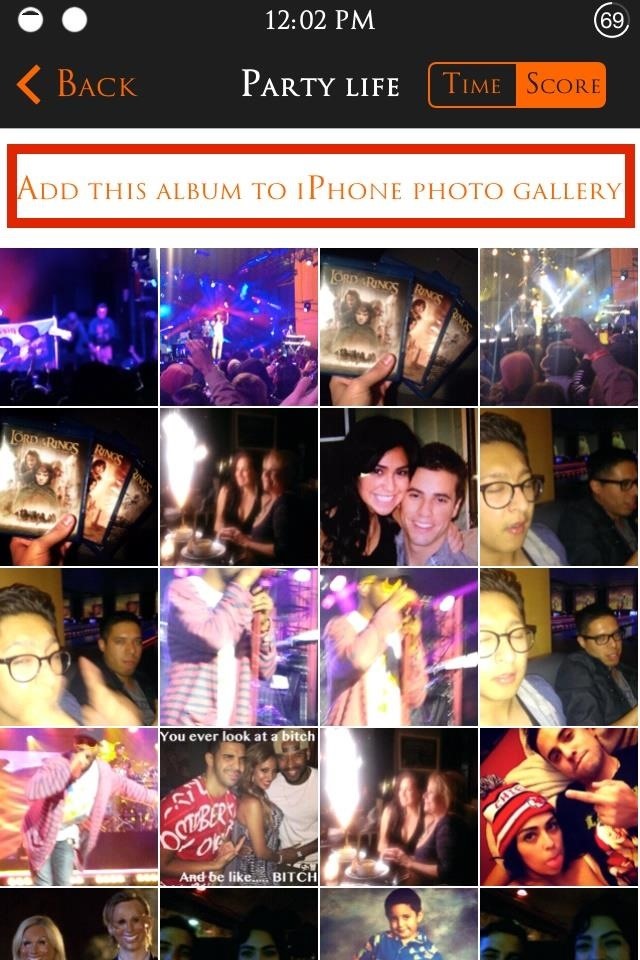
Adding Impala Albums to Your Photos AppIf you'd like your new Impala albums to sync with your Photos app, just pick an album from the Impala app and tap the Add this album to iPhone photo gallery option. It'll add that album to Photos as "[Album Name] by Impala". Above: Impala album (left) and its newly synced Photo album (right)If you take a new photo with your Camera (or other app), it won't automatically sync into its appropriate Impala-created album in your Photos app until you open Impala, which initiates the syncing process.And don't worry, as mentioned by the developers, Impala does not connect or transmit any of your data to cloud services, which makes it secure from a privacy perspective. Impala isn't without its fair share of hiccups; a picture of me (a man) was sorted into the Women album, which was a slight blow to my masculinity. It also sorted all the pictures of my dog under a Cats album, but it's still a fun way to automatically organize your photos.If you don't mind these insignificant and soon to be addressed bugs, then definitely check out Impala.
I just started using ChefTap, after trying PepperPlate and Paprika. ChefTap does a great job of importing your bookmarks and Pinterest pins, and most importantly, it can read and format recipes on most sites, including The Kitchn. PepperPlate had issues importing recipes on some sites, like this one and Real Simple and such.
Brian Lang's Profile « Wonder How To
Instructions to Unlock Samsung Galaxy S8. Once you get the Samsung Galaxy S8 unlock code on your email, follow the steps below . 1. Insert the non-accepted sim card and power on. 2. Your phone prompts to enter "Sim Network Unlock Pin". 3. Enter the network unlock code and press OK or Enter. 4. Your Samsung Galaxy S8 is now unlocked.
4 Ways to Unlock Samsung S4 Password/PIN/Pattern
Here's how to scan a QR code when you run into one: Open the Camera app on the iPhone or iPad. Make sure you have adequate lighting so the camera can pick up the QR code.
How to Scan QR Codes More Easily on Your iPhone in iOS 12
With TeamViewer's free non-commercial software, you can rescue your parents, grandparents, and friends from their computer issues. Troubleshoot their tech issues, from anywhere. Fix IT Issues Remotely , With Zero Hassle!
5 Ways to Troubleshoot an Amp - wikiHow
In a previous tutorial we talked about the notifications, and among other things, we also mentioned that the new Windows 10 Action Center includes a set of quick actions which you can use in an easy manner. In today's article we're going to focus on these quick actions and see what they do, how you can use them and how to customize them to your
How To Disable Quick Access In Windows 10
Use Continuity to connect your Mac, iPhone, iPad, iPod touch, and Apple Watch Move seamlessly between your devices with Handoff, Universal Clipboard, iPhone Cellular Calls, SMS/MMS messaging, Instant Hotspot, Continuity Camera, AirDrop, Apple Pay, and Auto Unlock.
Continuity for iPhone, iPad, and Mac: The ultimate guide | iMore
Credit: LDProd/Shutterstock.com Before you decide that it's time to start shopping for a new smartphone, give these five tips a try. In less than 5 minutes, your phone could be back up to speed.
Battery Life & Charging - Samsung Galaxy S 4 Review - Part 1
iOS 11 Wishlist Roundup: 10 Features We Want to See in the next Version of iOS Posted by Khamosh Pathak on Jun 03, 2017 in Featured , iOS 11 , Top Stories iOS is officially 10 years old.
iOS 12 Release Date, News and Features | Al Bawaba
How to Speed Dial on an Android Phone - dummies
Did you know you could use your cell phone as a wireless router to provide internet access to your laptop, tablet, and other Wi-Fi devices? Android and iOS devices have this Wi-Fi hotspot feature built right in with the software.
A deletion request is cancelled if you log back into your Facebook account during this time. It may take up to 90 days to delete data stored in backup systems. Your information isn't accessible on Facebook during this time. Some information, such as messaging history, isn't stored in your account.
Facebook Doesn't Make It Easy to Delete Your Account. Here's
How to make someone disappear? | Facebook Help Community
Everyone's iPhone lock screen looks the same — here's how Apple could make it way more personal and useful some information like battery life and signal strength at the very top, and a
0 comments:
Post a Comment