How To: Remove Unwanted Ads for More Screen Real Estate on Your Samsung Galaxy S3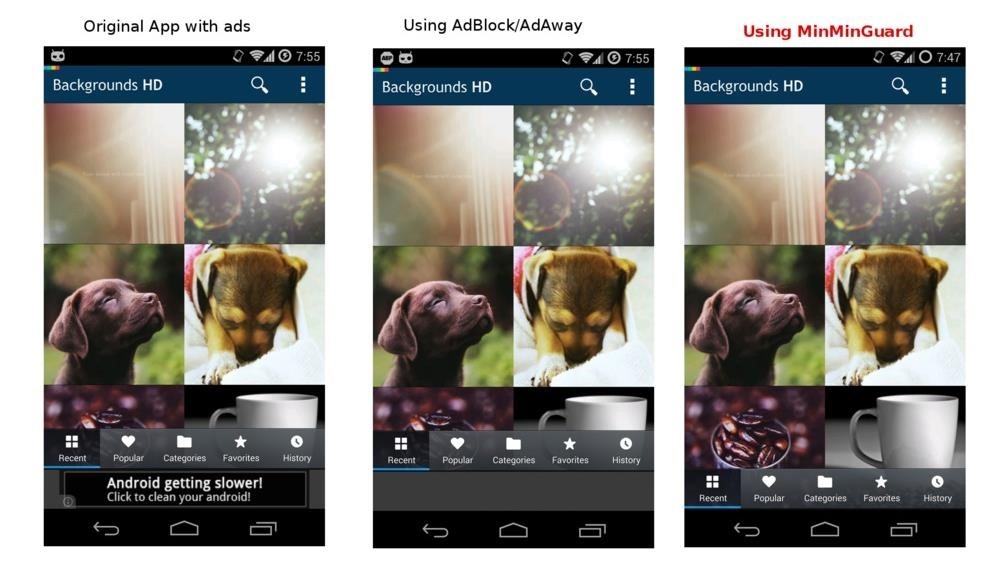
One thing we can probably all agree on is that ads suck. In particular, ad-supported mobile apps are both a gift and a curse. Most are free, but supplement that non-existent price tag with non-stop banner or video ads. Sometimes, those ads can ruin the entire app, especially if it's a game that requires your undivided attention.If you want to actually enjoy some of these ad-ridden apps, you can upgrade to the donate or premium version, but not all apps have that option. In that case, you'll have to go another route, like trying the Airplane Mode trick. However, depending on what app you're using, that might not be the best alternative. In this guide, I'll be showing you a better way to block ads in apps using an Xposed module called MinMinGuard. Please enable JavaScript to watch this video.
What makes MinMinGuard different from other popular ad-blockers like AdAway is that it doesn't leave a blank space where the ad used to be. Instead, it removes the ad and replaces it with whatever the current app would ordinarily have in that spot. So instead of dead space, we gain screen real estate. Image via imgur.com
Step 1: Knock Out the PrerequisitesTo install MinMinGuard, you will need to have a rooted GS3 with "Unknown sources" enabled, and have the latest version of the Xposed Installer on your device.
Step 2: Install the MinMin ModuleOnce you have all three of those items, you can head over to the Xposed Installer, go to the Downloads section, and search for MinMinGuard. Make sure that you're downloading the latest version available. MinMinGuard is still in beta, so if you have any feedback, make sure to contact the dev, FatMinMin.After downloading the mod, enable it in the Modules section of the Xposed Installer, then reboot your device.
Step 3: Select the Apps You Want to Remove Ads OnHead back to the MinMinGuard app, either through your app drawer or Xposed Installer, and select which apps you want to block ads for. I simply selected all (hit the square button with the four dots), as that's the easiest and fastest option. You may find that some apps don't operate properly after removing their ads. If that's the case, head back to MinMinGuard and turn the ads for that app back on. Hitting the pencil icon next to the app name brings up some ad-blocking options, but they're experimental and should not be messed with.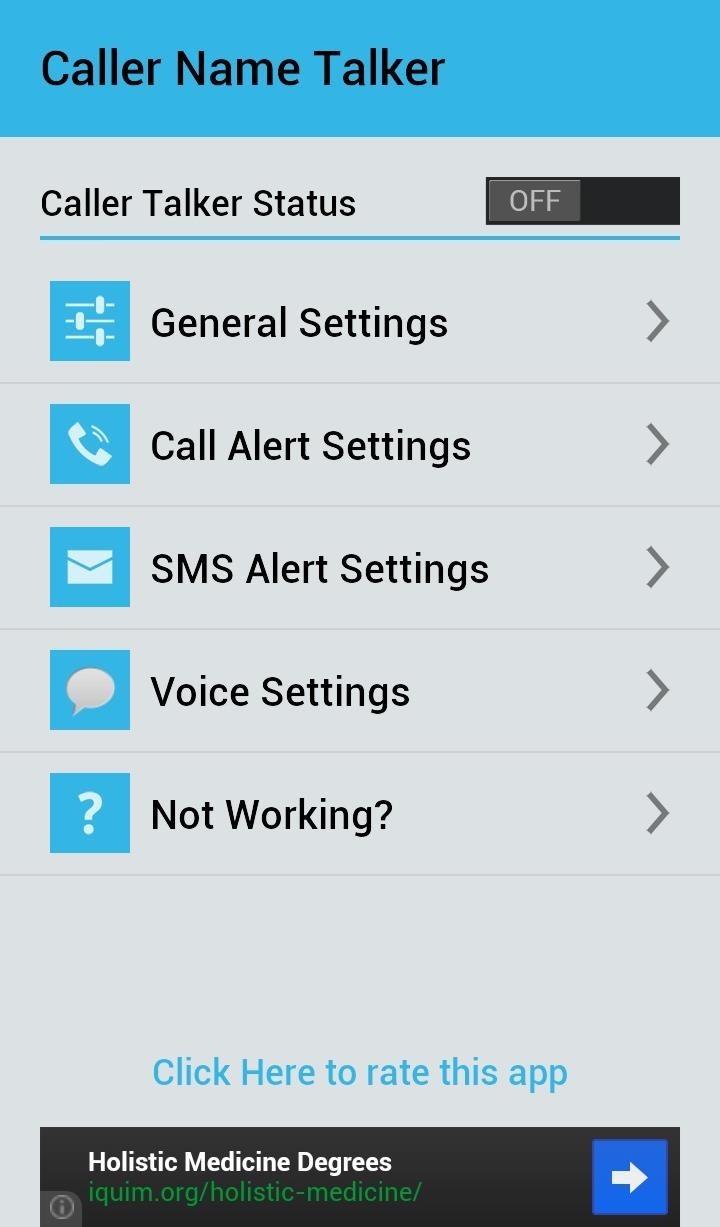
Step 4: Enjoy Your New Ad-Free Mobile ExperienceAfter you've checked the apps you want to remove ads from, reboot your device. Once back up, voilà , the ads are gone! Here are some before and after shots after enabling MinMinGuard on some of my most used apps. For some applications, the changes will be a little more obvious, but the removal of the ads will always provide a cleaner look for the app. NOTE: MinMinGuard may not work for all of your selected apps. Take a close look at the "How it Works" section in the XDA thread for more information. Depending on the ad network and the URL, an advertisement may still appear even with MinMinGuard enabled. Here is a list of the currently supported ad networks, with more being added all the time.
Turn the classic 70's wireless toy into a modern high-tech spy device. Hey, he never picked up any chicks with it anyway. Mr. Microphone Hack! Uploaded 06/14/2008
How to Properly use wireless microphones - WonderHowTo
Android L will bring with it a fresh new look when begins rolling out to the public, and Google has crafted some fresh new Android commercials to go along with it. A trio of newly-leaked ads have
All 3 Leaked Google Ads [Nexus 6] [Android "L"] - YouTube
Uber's built-in "Trusted Contacts" feature allows you to share your trip status, such as your current location and estimated time of arrival, with up to five people of your choosing. You could already manually share your trip status with anyone in your contacts list, but this makes the process easier.
How to send your Uber trip to trusted contacts if you are
The company will pay up to $250 for your old iPad in the form of an Apple gift card. Unlike when trading in an iPhone, Apple requires you to share the serial number of the iPad to see the trade-in
Want iPhone GIFs? Here's how to get the iMessage GIF keyboard
How to read Facebook messages without the other person knowing 1) Check your notification screen Both Facebook Messenger and WhatsApp push new messages to your device, rather than waiting for you
How To: Hack the iPhone or iPod Touch How To: Set a passcode for your iPhone or iTouch How To: Use a shortcut to unlock your iPhone or iPod Touch How To: Make or add a folder on your iPhone/iPod Touch How To: Jailbreak Unlock iPhone iPad iPod 4.2.1
4 Ways to Unlock an iPhone, iPad, or iPod Touch - wikiHow
Siri 101: How to Disable Siri on Your iPhone's Lock Screen How To: Get Rid of Persistent Wallet Suggestions on Your iPhone's Lock Screen How To: Get Android-Style Lock Screen Shortcuts to Favorite Apps on Your iPhone How To: Disable the 'Good Morning' Message on Your iPhone's Lock Screen
How to stop that boarding pass from hogging your lock screen
Want to set the alarm clock on a Motorola Droid phone? This clip will show you how it's done. Whether you're the proud owner of a Motorola Droid Google Android smartphone or are considering picking one up, you're sure to benefit from this hands-on guide. For more information, including detailed
How to Use the Web Browser App on Your Android Phone
Enjoy millions of the latest Android apps, games, music, movies, TV, books, magazines & more. Anytime, anywhere, across your devices.
How to Enable Samsung's New Dark Theme on Your Galaxy in
How to remove HTC Thunderbolt bloatware. Robert Nazarian head over to the Android Central forums to see how to get rid of those apps and save some space. The tutorial utilizes Root Explorer
How to Get Rid of Preinstalled Bloatware Apps on Your HTC One
Firefox is also widely used on Android and provides an incognito browsing featur. To enable it, follow the steps below: Open Firefox, tap the three dots icon in the upper-right corner and select New Private Tab from the menu. It's also possible to directly open a link in a private tab.
Private browsing: how to use incognito mode on Android
Why should you reinstall Cydia? As you already know, Cydia bundled with Electra jailbreak is riddled with bugs. Going by Saurik's latest comments, he isn't too keen on working alongside Coolstar or patch Cydia for iOS 11 firmware.
How to Reinstall Cydia via SSH!! - ModMy Forums
0 comments:
Post a Comment