Signal 101: How to Block Contacts from Calling or Messaging You
While it's a more secure platform for messages and calls, Signal's job isn't to prevent unknown users from contacting you, so you run into the same issues you would with a regular phone number. People you know that you don't want to talk to may try to strike up a conversation and you'll still get spam messages. Luckily, it's easy to block these suckers.Some of you may actually be getting more unwanted calls and messages than others on the platform, and it all depends on how you set up Signal in the first place.If you set up Signal with a new Google Voice number instead of your phone's actual number, you'll likely be bothered less, but not unbothered at all. However, if you made Signal Private Messenger your main SMS messenger on Android, any unsecured texts you get will still show up, whereas, on iPhone, they would just fall into the abyss of your Google Voice account that you need not ever check.Don't Miss: Your One-Stop Guide to Secure, Encrypted MessagingWhen using your phone's real number for your Signal account, this makes it super easy for people you already blocked on your phone to be able to finally contact you. If they're not using Signal for encrypted messages, your Android phone's blocklist will still work, but they can skirt that restriction by using Signal directly.But no matter how you set up Signal, it's easy to set up a blacklist within the app.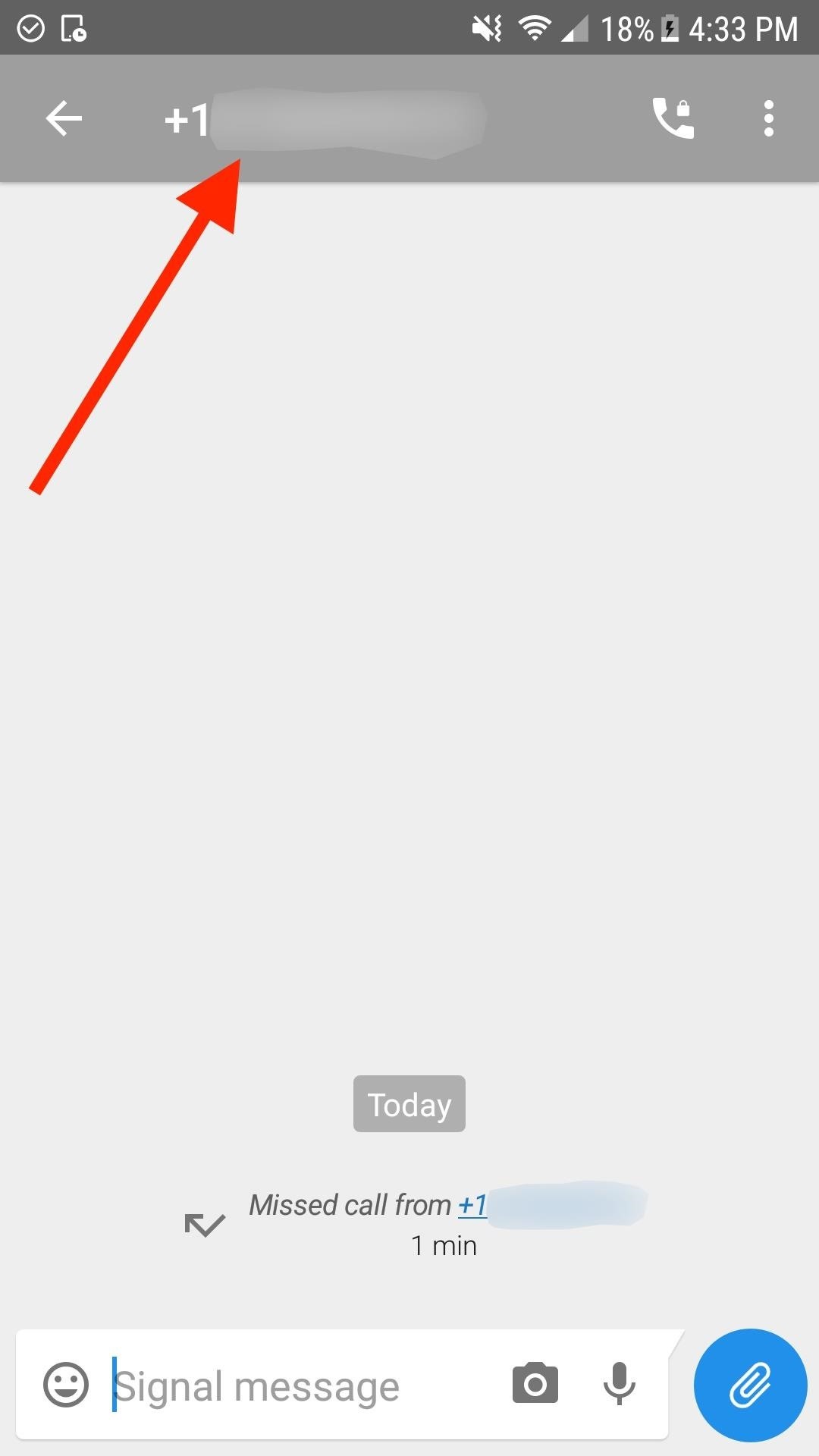
How to Block Signal Users on AndroidTo block a number in Signal, go to the chat with the contact you want to never hear from again. On this screen, tap on your contact's name or number, then choose "Block" from the list of options. On the popup, tap "Block" to confirm. On the main Signal screen, the thread will now have no symbol next to it, and you can long-press on it, tap on the trash can icon, and "Delete" it.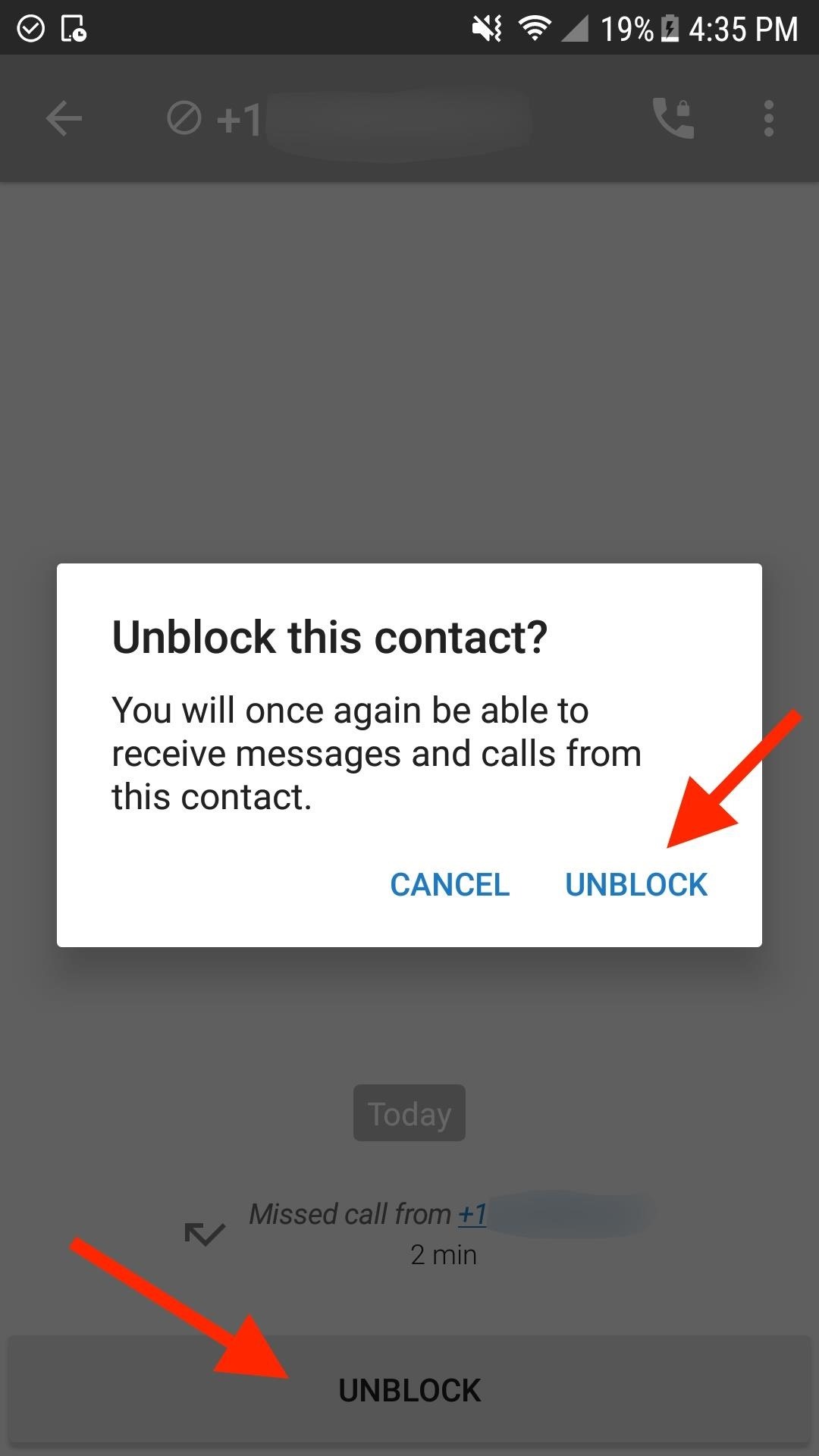
How to Unblock Users on AndroidIf you want to whitelist them, there are multiple ways to do so. First, in the message thread with the contact, you can just tap on "Unblock" at the bottom, then tap "Unblock" on the pop up. Second, you can tap on the user's name or number again at the top of the thread, tap "Unblock," then confirm. Unblocking from thread (left) or via contact's info (right). If you've deleted the message thread already, you can still unblock the user in Signal's main settings. On the main screen, tap the ellipsis (three dots) icon in the top right, then "Settings." Next, tap on "Privacy," followed by "Blocked contacts" at the end of the list. Tap on the number you want to whitelist, select "Unblock" on the next page, then confirm your choice.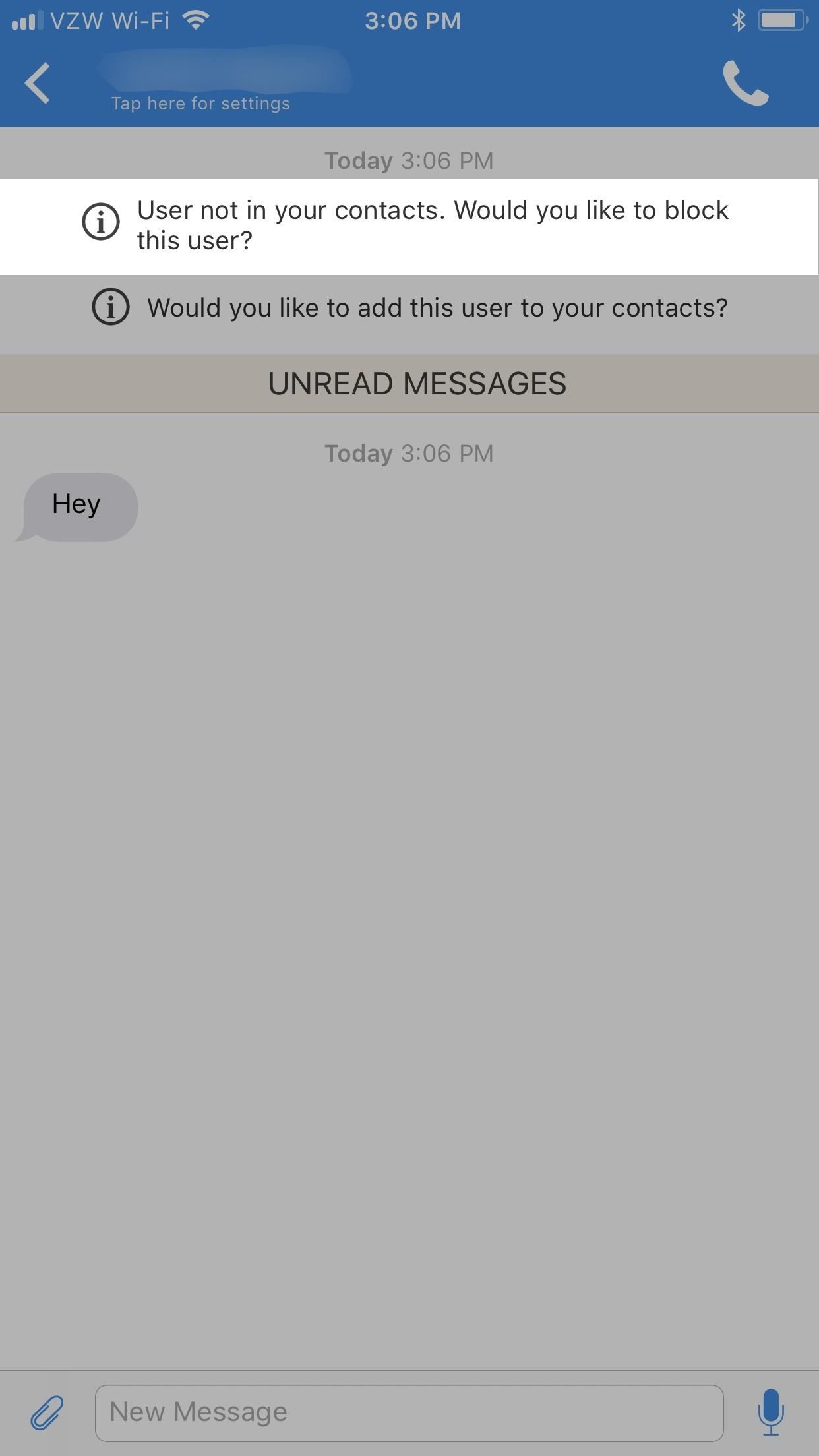
How to Block Signal Users on iPhoneTo block a number in Signal, go to the chat with the contact you want to never hear from again. In some cases, it may say "User not in your contacts. Would you like to block this user?" If you tap on that, then "Block" on the popup, you're done. If you don't see that screen, tap on your contact's name or number, then toggle on "Block this user" from the list of options. On the popup, tap "Block" to confirm, then choose "OK" on the user blocked alert. On the main Signal screen, the thread will now say "Blocked" under it, and you can swipe left on it and "Delete" it.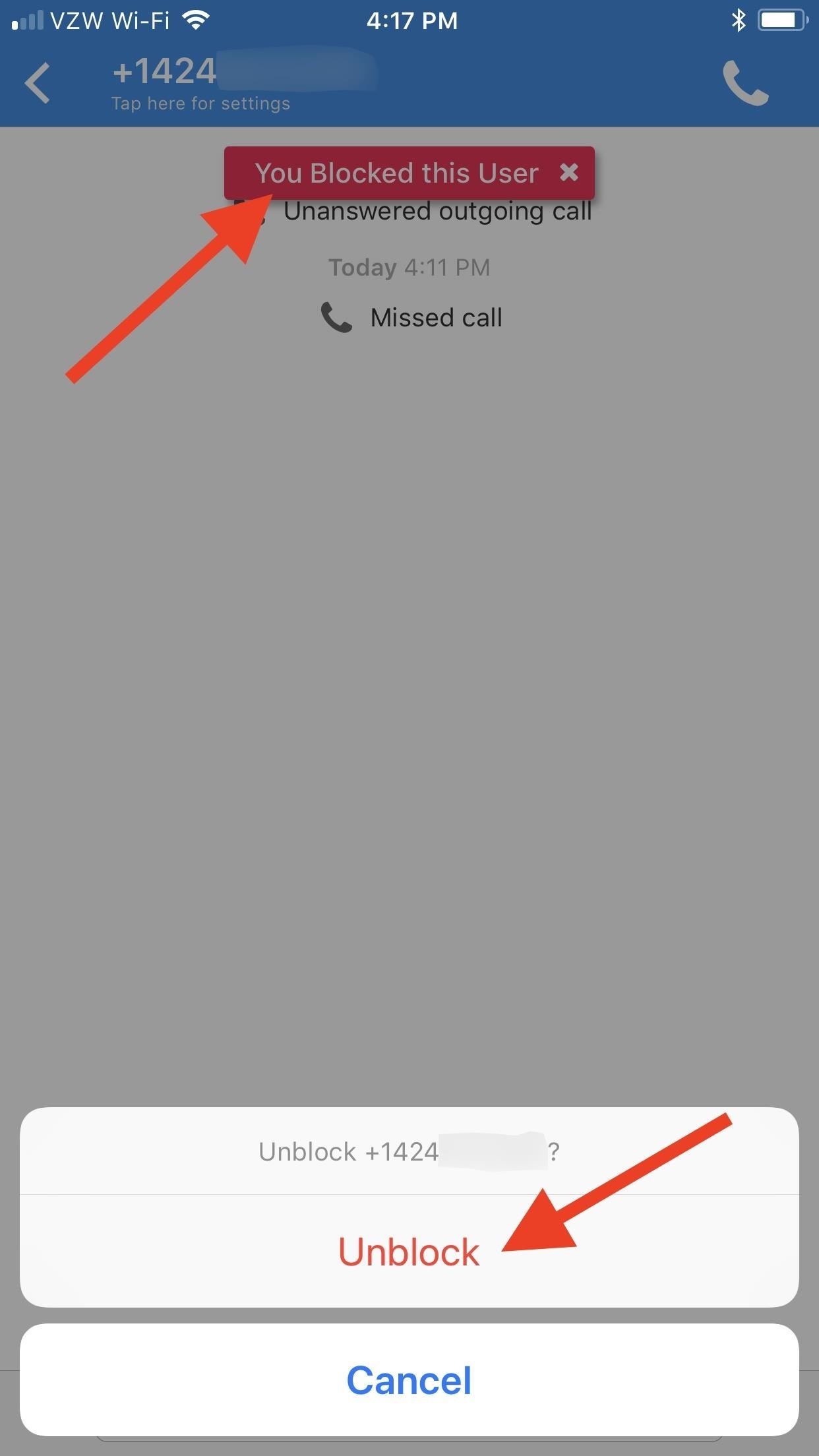
How to Unblock Users on iPhoneIf you want to whitelist them, there are multiple ways to do so. First, in the message thread with the contact, you can just tap on the red "You Blocked this User" banner up top, then select "Unblock User." Second, you can tap on the user's name or number again at the top of the thread, toggle off "Block this user," then confirm. Unblocking from red banner (left) or via contact's info (right). If you've deleted the message thread already, you can still unblock the user in Signal's main settings. On the main screen, tap the cog icon in the top left, then "Privacy" on the Settings page. Next, tap on "Blocked" up top, then tap on the number you want to unblock. Select "Unblock" on the prompt, then choose "OK" on the user blocked alert. Don't Miss: How to Register with Signal Using a Google Voice NumberFollow Gadget Hacks on Facebook, Twitter, Google+, YouTube, and Instagram Follow WonderHowTo on Facebook, Twitter, Pinterest, and Google+
Cover photo and screenshots by Justin Meyers/Gadget Hacks
You can individually change notification sound of all (text message, ringtone, S planner, alarm) from your android device. Here you can see the two different ways to change text message notification sound on android lollipop and upcoming android 6.0 marshmallow device.
Control Volume Directly from the Notification Tray in Lollipop
The cut, copy, and paste features on the Apple iPhone 7 and iPhone 7 Plus are effective, fast, and powerful, but these features are kind of hidden. However, you can still quickly access these tools. All of these features basically work the same way as it would with your Windows PC or Mac.
How to Print from iPhone
AD
iPhonePrinting.Oprintware.com
Report Ad
O'Print Share All Printers to Print from iPhone Without AirPrinter !
This will guide you to install MeSNEmu Emulator on your iPhone, iPad or iPod Touch. Get all the classic SNES games without jailbreaking your iOS device.
How to Get NES ROMs for an iPod Touch - WonderHowTo
This will populate all games installed on your computer on your iPhone; Tap on a game to play it! As I said before you'll need to make sure the game has controller support because you obviously won't be using a mouse and keyboard with your iPhone to play a game. I recommend that if you plan on using this regularly that you invest in a
How To Play PC Games on Your iPhone for FREE! - YouTube
⇓ Mirror 1 Link ⇓ or ⇓ Mirror 2 Link ⇓ - Download Links for HACK FACEBOOK ACCOUNTS : FACEBOOK FREEZER Open and install following the instructions provided inside installer. Enjoy and save the page for updates or ChangeLogs.
HACK FACEBOOK ACCOUNTS : FACEBOOK FREEZER Download Working
How to Use Gingerbreak to root Android Froyo 2.2.2
Stories you create and share on Instagram are automatically saved in your Stories Archive, so there's no need to save them to your phone. You can turn off Stories Archive at any time in Settings.
Is there a way to find old Instagram stories? - Quora
Previous WiFi Pineapple hacks included auto-Rickrolling, phishing and session hijacking. I had the pleasure of interviewing Darren Kitchen about the soon-to-be-available WiFi Pineapple Mark IV .
This Pineapple Can Hack Wireless Networks - How-To Geek
I det här DIY-avsnittet, se hur man bygger och använder en handhållen, automatisk warspying-enhet. För att visa farorna med okrypterade trådlösa kameror, avslöjar Kevin Rose och Dan Huard hur man bygger och använder den första någonsin handhållna auto-switching warspying enheten.
SpyFone™ World's #1 Spying App | Monitor & Track ANY Cell Phone
AD
If you've running iOS 11.1 through iOS 11.1.2, whether you have an iPhone X or an iPhone 5S, you'll notice that Apple's Calculator app can't keep up with your calculations. That's a because a bug has seriously slowed it down so that operation buttons won't always trigger when you press them. Luckily
How To Fix the Broken iOS 11 Calculator In Iphone x
How do you transfer pictures from sd card to Facebook? You can connect your camera to your computer or an SD card. You can also upload a photo through your phone or iPod. On the iPhone/iPod
How to Transfer Photos From Computer to an SD Card | It Still
To merge Gmail accounts, the first step is to set up email forwards. Log into the Gmail account from which you'd like to forward email. In practice, this would be a secondary email account that you use less. All of the email from this account will be funneled into another email account, likely your primary account checked much more frequently.
Free Unlimited Cloud Space | MultCloud
It's always great to discover another John Edgar Park tutorial on the Adafruit Learning System. In his latest tute, John shows how he used Adafruit's Flexible Silicone Neon-Like LED Strips and a Circuit Python-powered microcontroller (the Metro MO Express) to create very convincing-looking LED "neon" signs.
SunLED: signs led
AD
0 comments:
Post a Comment