How To: Fix The "Can't Play a Sideloaded Song Remotely" Error When Streaming Google Play Music to Chromecast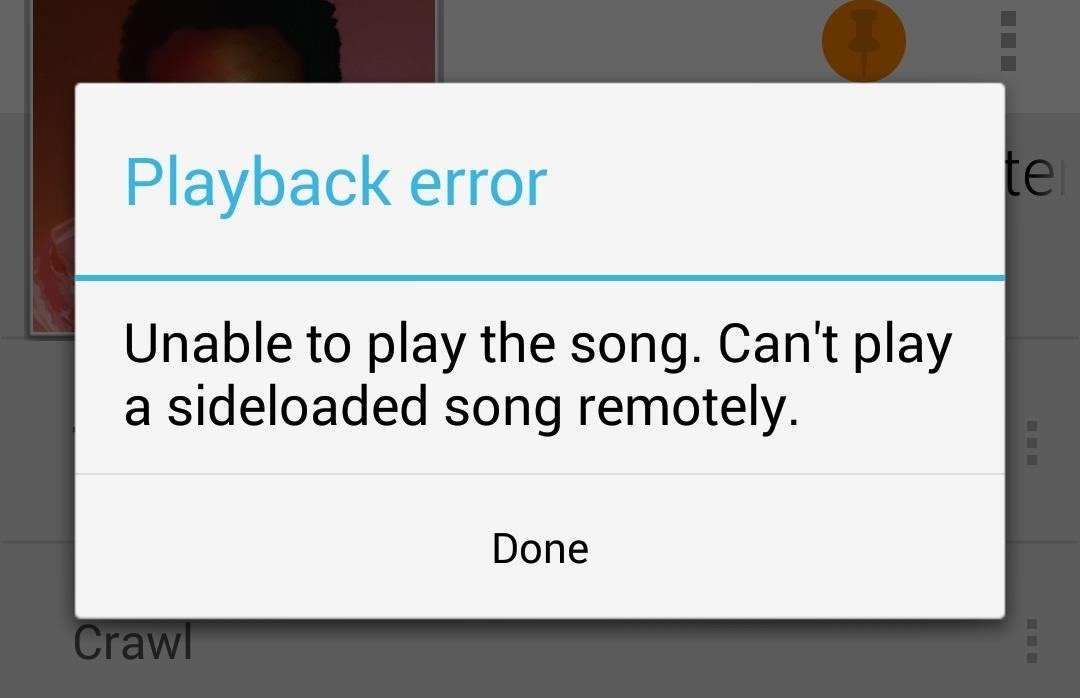
The Chromecast may be slowly weaving its way into the smartphone ecosystem, but the amount of supported Android apps that are available for the streaming media player are still severely limited.Google Play Music is one of the native apps for the Chromecast, allowing you to stream music that you've purchased on Google Play from your Android device to your television.If you're like me, though, you probably have a shitload of music on your smartphone that you didn't purchase from Google Play. I'm talking years of downloading and burning music from discs.If you transferred these songs files over to your Android device's internal storage and try and stream them onto your TV using Chromecast, it's not going to work, giving you a playback error saying "Unable to play the song. Can't play a sideloaded song remotely."
How to Make Your Tunes Streamable to ChromecastIf you want to get around this, you'll have to delete all of the music on your device's local storage that you want to stream using Google Play Music and Chromecast.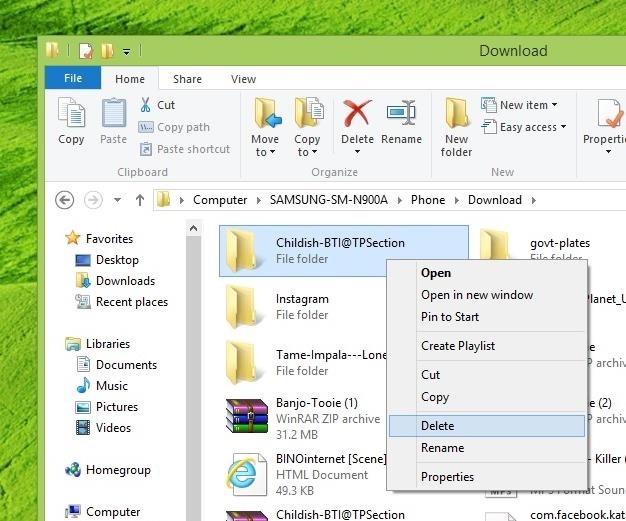
Step 1: Back Up the Song Files onto Your ComputerGet rid of any .zip files, folders, and any duplicate MP3s, and place them somewhere on your computer, if they're not already there.
Step 2: Upload Songs to Google Play MusicNow upload all of the songs or albums you want directly to Google Play Music, using Music Manager. You can upload up to 20,000 songs for free.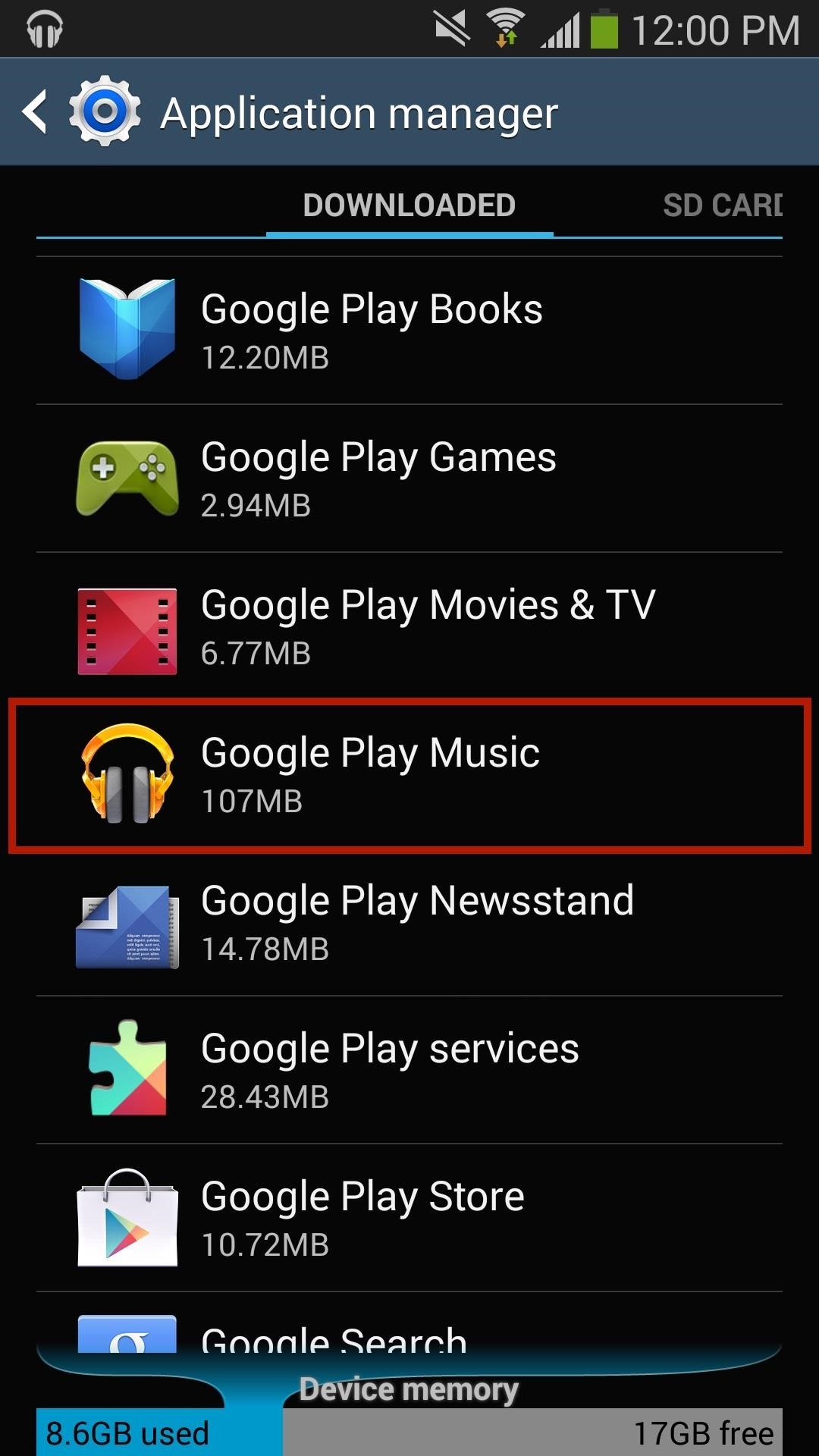
Step 3: Reset the Google Play Music AppOnce the music is done uploading, head back to your smartphone and go Settings -> General -> Application manager -> Google Play Music and make sure to clear both data and cache.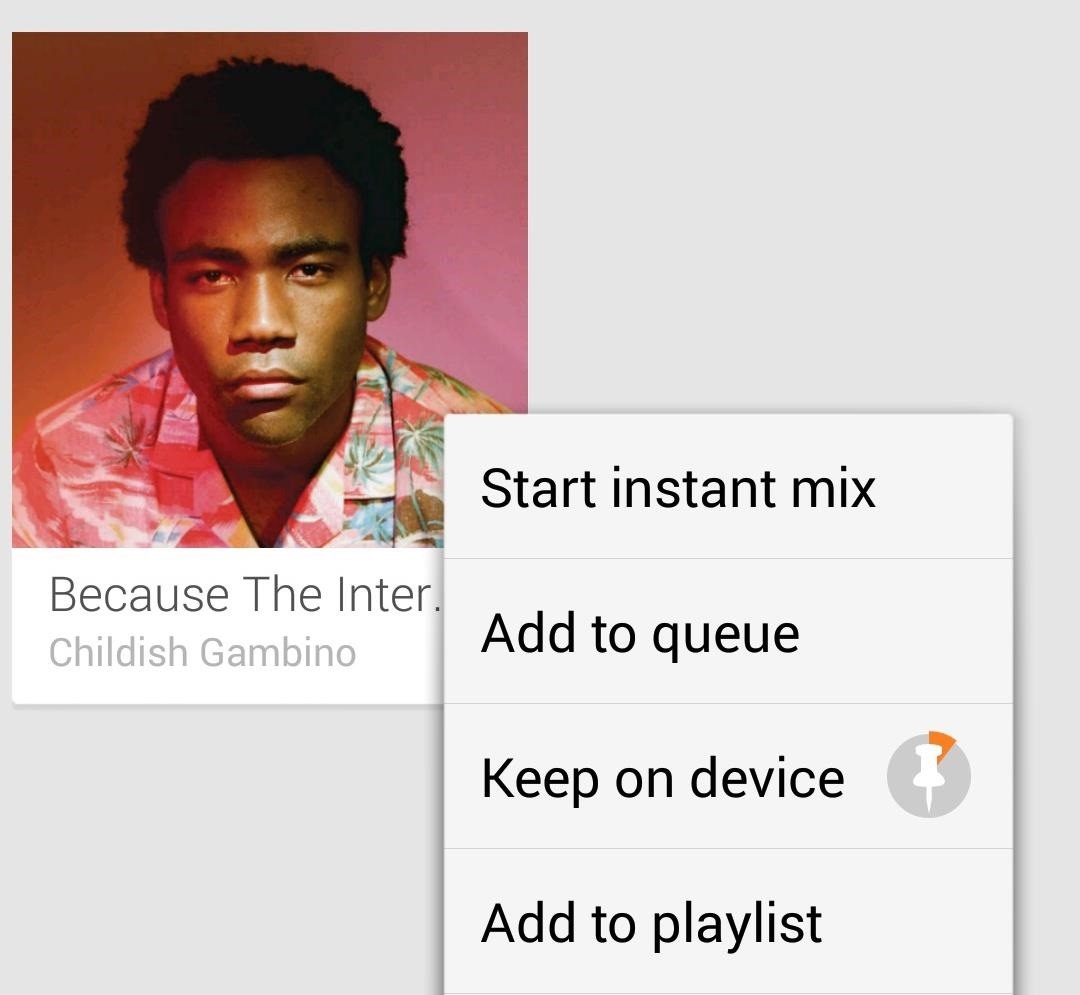
Step 4: Pin Your Songs in Google Play MusicGo to the Google Play Music app and sign in to your account. You should see all of the music that you uploaded through your computer. Before you try streaming any of the music, make sure to pin the music to your device by hitting the three-dot menu and tapping Keep on device. Once all of the music is pinned (evident by the full orange pin icon), you can now press the Chromecast icon and send music to your television.
And That Should Get You StreamingBasically, your Chromecast won't let you stream music that isn't in Google Play Music's cloud, so that's essentially what you need to do—just move the music you got elsewhere over to the cloud.If you run into any problems or need some further guidance, just hit me up in the comments below.
How to make your headphones sound better than ever. To make the most of the sound of your headphones let's start with the easy stuff. Do you have the headphone's left channel on your left ear
The Samsung Galaxy S8 Audio Settings You Should Explore
Check out our article on the best practices for managing your network firewall for an in-depth look at how you might want to configure your firewall rules. When you have completed setting up your firewall the way you want it, you should test your firewall to ensure that it is doing what you're expecting it to.
How to Track Firewall Activity with the Windows Firewall Log
Portrait mode is a shooting mode in the iPhone's built-in Camera app. It uses clever software to blur the background in your photos. It uses clever software to blur the background in your photos. Portrait mode allows you to take jaw-dropping, professional-looking portrait photos.
Fast Search Gives You Quick Access to Everything on Your
If the Notes app on your iPhone is anything like mine, it's a mess. Even with the addition of folders, adding note after note can really clutter things up. You need a way to quickly identify the notes that are most important, and that's where pinning comes in. Pinning the notes you want to keep
Foto PIN-Protect, credenziali di accesso, informazioni sulle
How To: This Boomerang Hack Lets You Post Apple's Live Photos on Instagram News: Google's New App Fixes Everything Annoying About Apple's Live Photos SUBMIT: Your Best Double Exposure Photo by December 12th. WIN: Paper Pinhole Camera Kit News: Mad Hatter Yourself News: Phone Snap! Wants to Feature Your Work at the International iPhoneography
iPhone 6s Plus: Living with Live Photos - 9to5Mac
In this guide, you will learn how to transfer from iPhone to Android. This guide offers several easy methods for carrying out the various common tasks associated with transferring from iPhone to
How to transfer all your stuff from one Android phone to
Snapchat is a pretty sneaky app. Android SnapChat Save Pic replaces the official Snapchat app on your phone, and its layout is close to a spitting image of the real thing. Save Pic also auto-saves
Save Snapchats on Android [ROOT REQUIRED] - YouTube
Finding the right mix of custom ROM, kernel, and tweaks for my OnePlus One has left me flashing every new release I come across. This has led to many hours going through thread after thread trying to find the latest and best software out there for my phone.
4 Ways the OnePlus 6T Makes Rooting Easy
By JR Raphael (@jr_raphael). Well, I did it: I took the plunge and bought one of those dirt cheap HP TouchPads.As a happy owner of a Motorola Xoom, you wouldn't think I'd be in the market for a new tablet -- especially one that's just been given its last rites -- but over the weekend, like thousands of other technophiles, I found myself shelling out a hundred bucks for a discontinued and
How To: Liven Up Your Samsung Galaxy S3's Home Screen with Custom 3D Panoramic Wallpapers How To: Get Auto-Rotating Google Now Wallpapers on Your Samsung Galaxy S3 Home Screen How To: Add Interactive Live Wallpapers to Your Nexus 7, Samsung Galaxy S3, or Other Android Device
Samsung Home Screen Designs | Review Home Decor
Confirmed! Those of you who have been waiting (or dreading) the announcement of social games in Google+ can now look forward to them showing up in your stream. The anticipated games have yet to show up, but Google has confirmed that APIs will be made available for third party developers to access Google+, much like Facebook allows them.
WHAT IS GOOGLE'S NEST HUB MAX? | Daily Mail Online
When you lock your Android phone with an unlock pattern all you see are the nine circles on the screen. When you draw your pattern you don't see it. A Internet tutorial by butterscotch****.
How to hide/show lock pattern in android phones - YouTube
0 comments:
Post a Comment