How To: Add Functionality & Declutter the Android Lock Screen on Your Nexus 5
The Android lock screen interface is an integral part of our everyday use. For those of us who use lock screen security, it functions as a barrier between the sensitive data contained within our smartphones and potential outside access. Even if you don't use a pattern or PIN to secure your phone, you still interact with the lock screen every time you go to use it.Developer Hamzah Malik has created an Xposed Module that will give this central aspect of Android some long-overdue love. It's called Lockscreen Tweakbox, and it allows you to add functionality and make some visual tweaks to the Android lock screen interface. Please enable JavaScript to watch this video.
RequirementsRooted Nexus 5 (other rooted Android devices may or may not work) Xposed Framework installed Unknown Sources enabled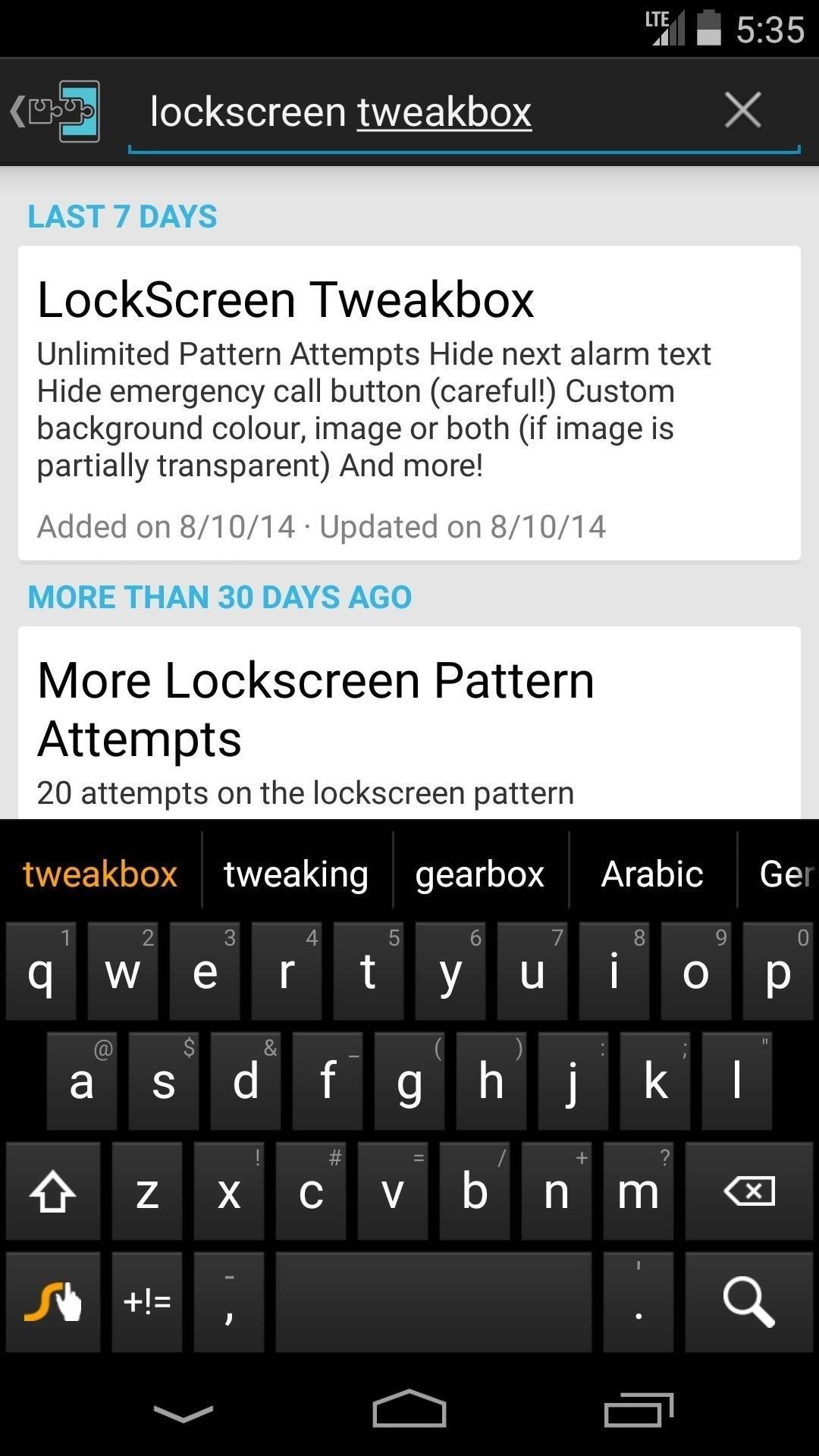
Step 1: Install Lockscreen TweakboxTo get the module installed, head to the Download section of your Xposed Installer app and search Lockscreen Tweakbox. From here, tap the top result, then swipe over to the Versions tab and hit the Download button next to the most recent entry. Images via wonderhowto.com Android's installer interface should come up momentarily, so hit Install on the next screen. Images via wonderhowto.com When that's finished, you'll get a notification from Xposed telling you that the module isn't activated yet and a reboot is needed. Just tap the Activate and reboot button on this notification to take care of both things at once. Images via wonderhowto.com
Step 2: Modify Your Lock ScreenWhen your phone has finished booting back up, open the Lockscreen Tweakbox app from your app drawer.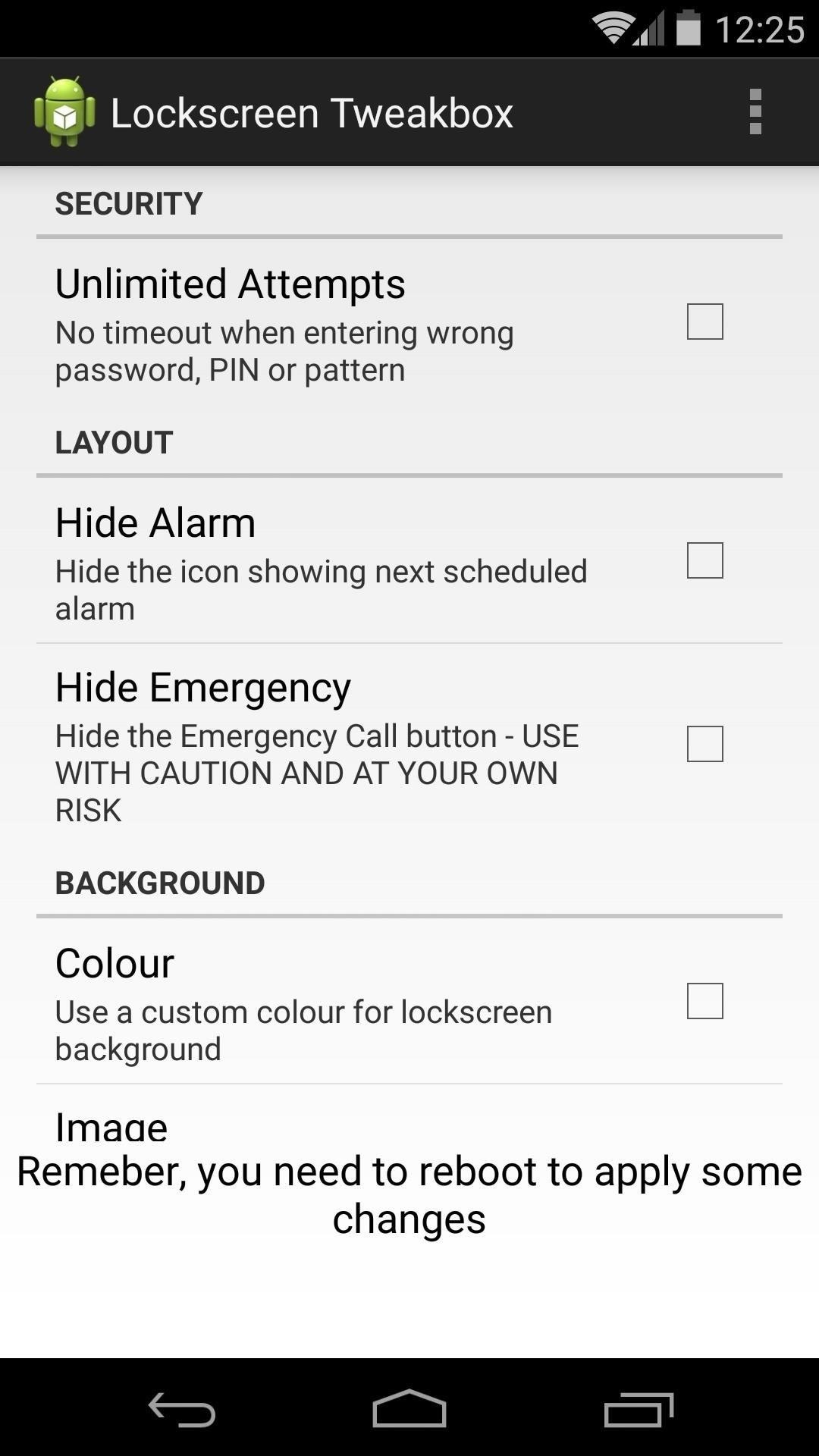
Add Unlimited Unlocking AttemptsIf you use lock screen security and you don't like being locked out for 30 seconds after you've missed on 5 attempts, tick the box next to Unlimited Attempts. Images via wonderhowto.com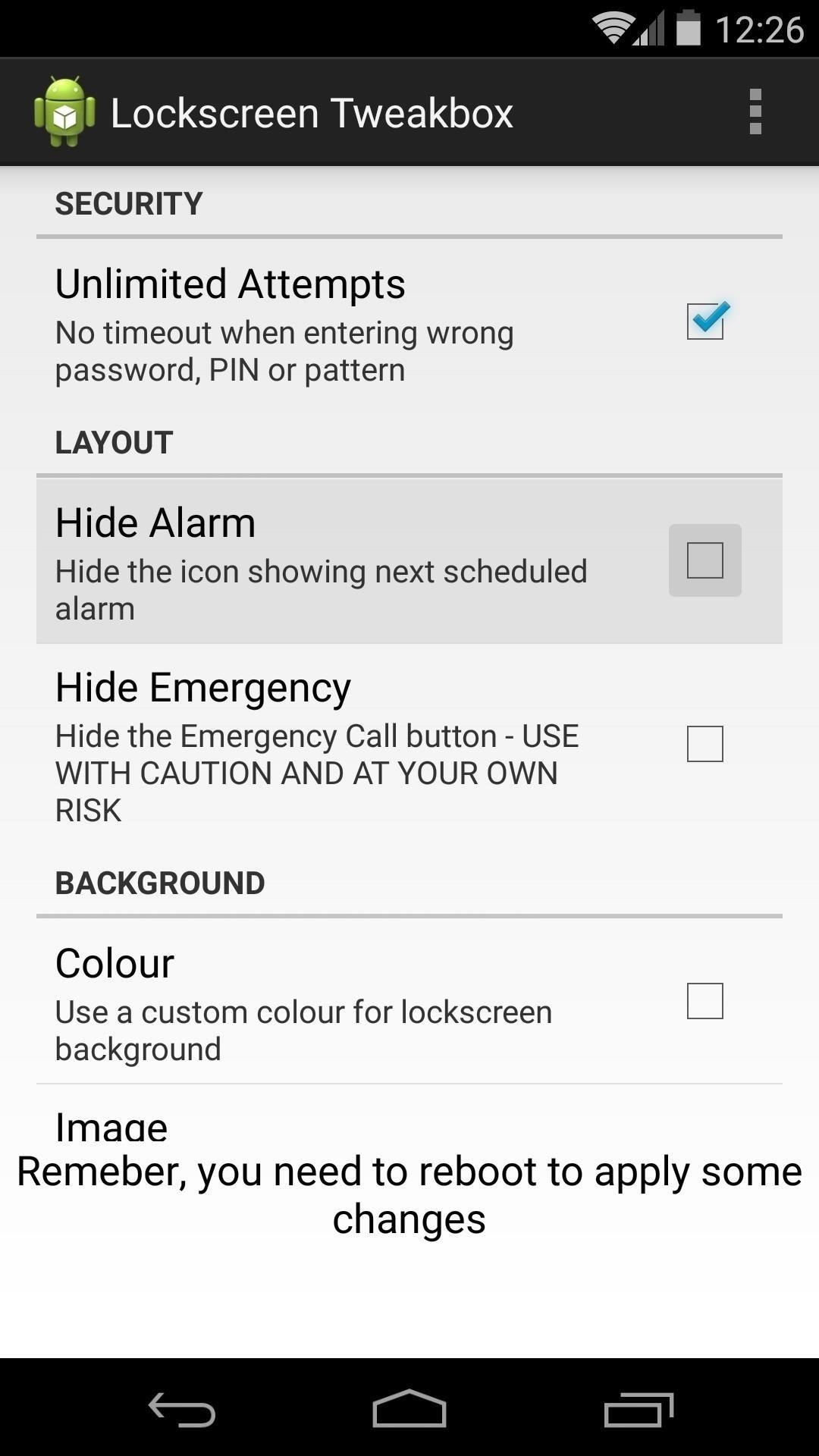
Hide the Alarm Icon or Emergency Call ButtonUse the Hide Alarm option if you don't want to see Android's Upcoming Alarm icon on your lock screen. Images via wonderhowto.com For users with lock screen security enabled, Hide Emergency will remove the Emergency Call button from your lock screen, but as stated in the app, use this option with caution—there's a reason it's there and painless to use, but then again, if you hand your phone to a child, they can easily make unintended 911 calls, which is never a good thing.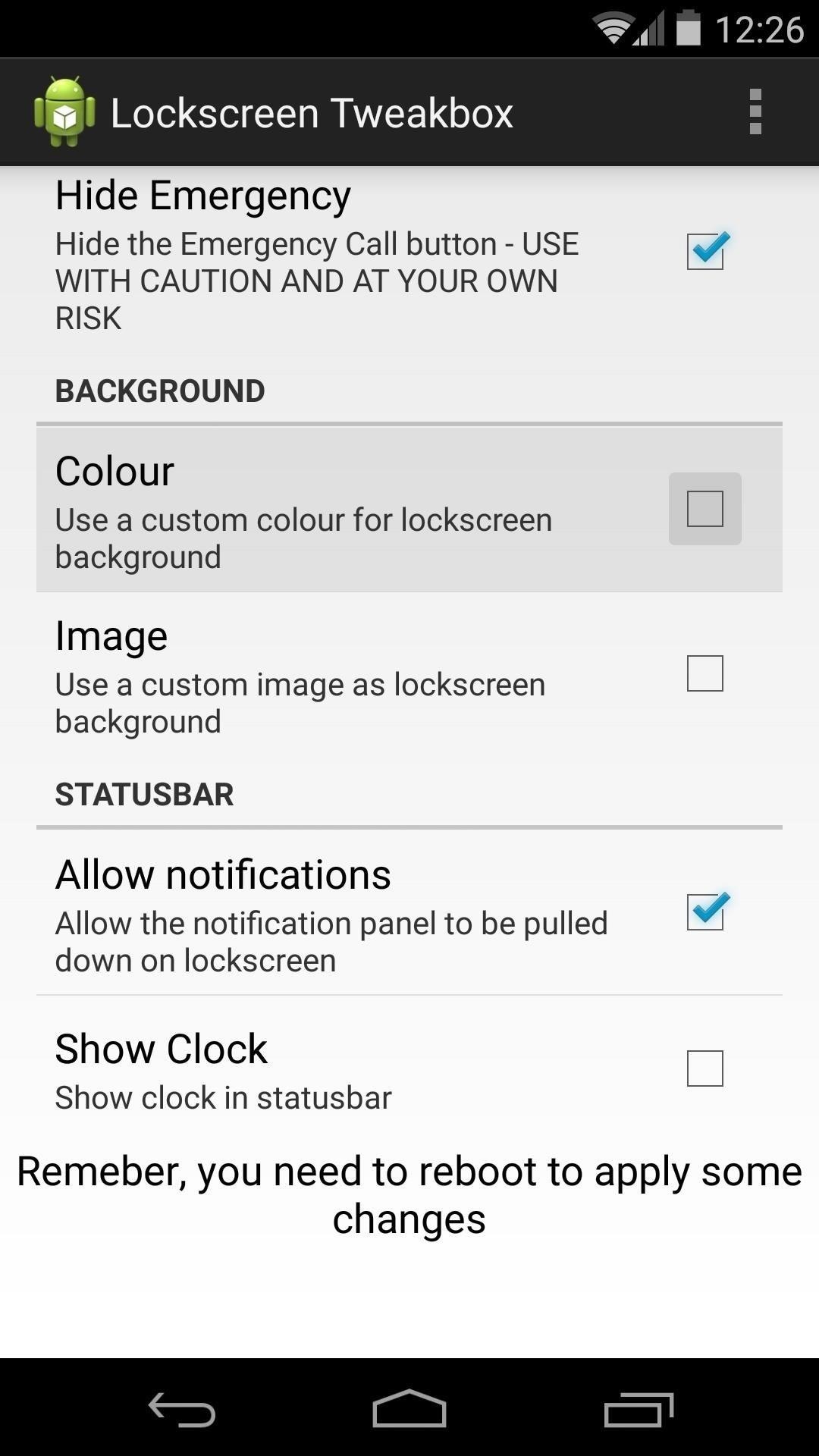
Make Your Wallpaper Different from the Home ScreenYou can change the background of your lock screen with either of the two options under the Background category. Tap Colour, and you'll be shown a menu that allows you to select a solid color as your lock screen background. Images via wonderhowto.com The Image option lets you choose any photo stored on your device to use as a lock screen background image. When you tap the entry, you'll be taken into your device's file chooser interface, where you can simply tap the picture you want to use. Images via wonderhowto.com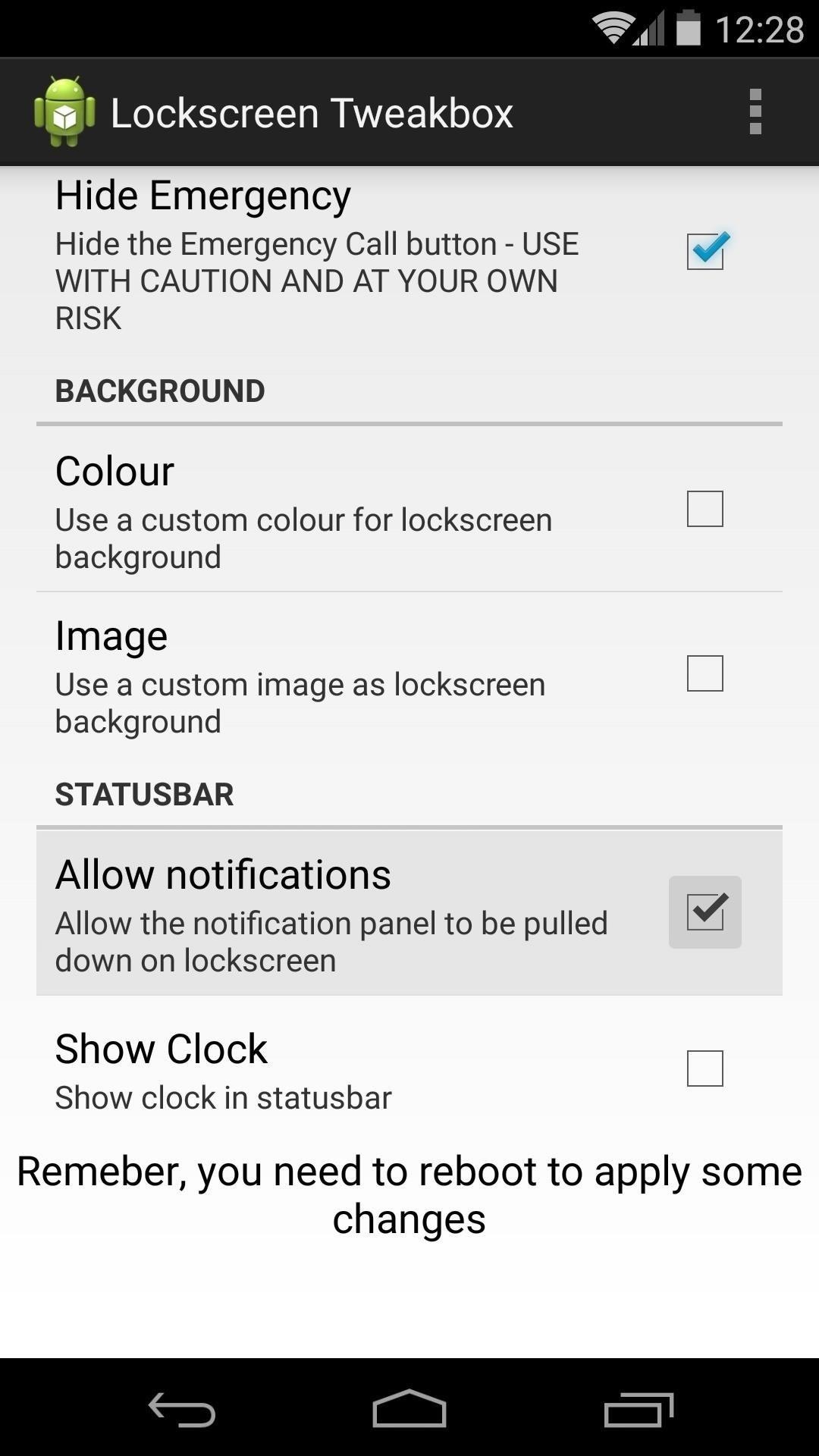
Access the Notification Tray & Show Clock in Status BarUnder the Statusbar category, Allow notifications lets users with lock screen security have access to their notification tray. Show Clock will show the time in the status bar area for both secured and unsecured lock screens. Images via wonderhowto.com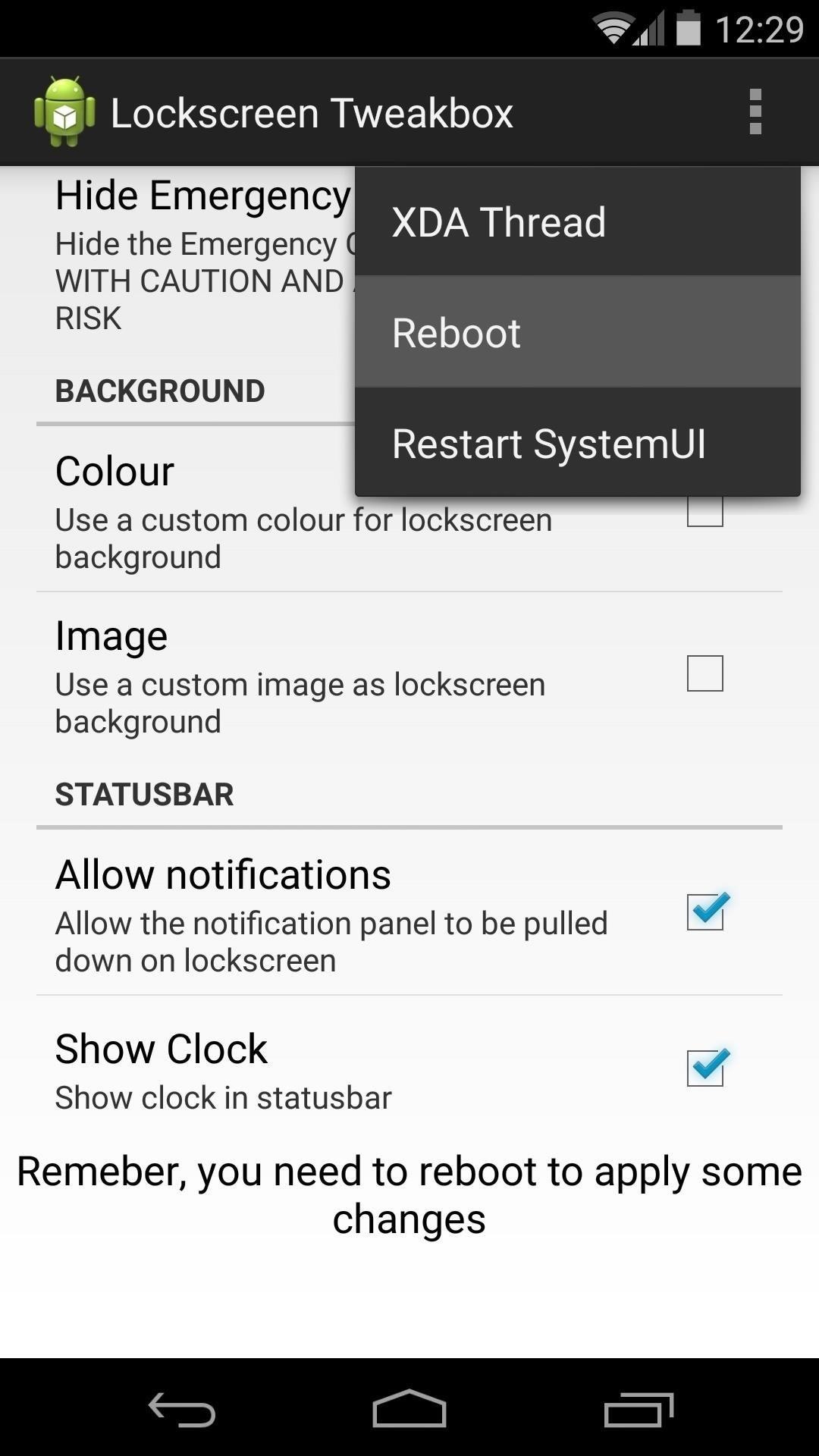
Step 3: Save Your WorkWhen you're satisfied with all of the changes you've made, tap the three-dot menu button in the top-right corner and select Reboot. At this point, Lockscreen Tweakbox will ask for Superuser access, so hit Grant on the next popup. Images via wonderhowto.com When you get back up, all of your lock screen tweaks will be in effect. (1) No tweaks applied, (2) Clock added to status bar, "Emergency Call" removed, (3) Notification tray on secure lock screen. Images via wonderhowto.com Which tweaks did you apply to your lock screen? Let us know in the comments section below.
Apple may have made Mavericks more accessible to Mac users everywhere at the fair price of zero dollars, but unfortunately, they made it trickier to create a bootable install drive of the Mac OS X 10.9 operating system.
3 Ways to Create a Bootable Install USB Drive for macOS or OS X
But there are times when a surprise is the last thing you want, like reaching into your pocket to find that your Samsung Galaxy S3 is not where it should be. Having your phone stolen used to be the end of the story, but as technology continues to improve, our ability to locate and secure our smartphones does as well.
How to track and control Samsung Galaxy devices remotely
Here's a quick guide on how to make your Android device safer for your kids. that your children aren't downloading any sensitive content. To enable restrictions, open up your Play Store app
How to enable safe mode on android Oreo 8.0 device
Don't Miss: Fix Lighting Issues Using PS Express for More Balanced Images; Four main adjustments in PS Express deal with color: temperature, tint, vibrance, and saturation. Each of these settings reacts with color differently to alter photographs, either to correct or to enhance the images.
How to use color adjustments in Photoshop Express for more
How To Create A Facebook Landing Page In 3 Easy Steps Here's how to create a Facebook landing page and quickly boost your fan base in three easy steps.
How to Send email attachments above the size limit - Internet
How To: Turn the Screen Off Faster & Alleviate Power Button Stress on Your Samsung Galaxy Note 2 How To: Trick Out Your Galaxy S3's Status Bar with New Icons, Clocks, Colors, & More How To: Get a Taste of the New Galaxy S6 with This Weather Widget for Any Android
Get LG's Double-Tap to Sleep on Any Samsung Galaxy Device
Now, the final "Gold Master" version of Apple's new iOS 10 software has now been released ahead of iOS 10's public launch next Tuesday, September 13th. iOS 10 GM is available as an
Get iOS 11 A Week Early - The Public Beta Golden Master Is
How to remove unwanted apps from Windows 10 (even though Microsoft doesn't want you to) I wanted to remove the Xbox app Share your experiences and advice with fellow TechRepublic members.
How to Remove Unwanted Facebook Apps - YouTube
Looking for a cleaner look to go along with your recent iOS 5 installation? If you're jailbroken, then a recently released Cydia tweak might be right up your alley.. It's called No Icon Label for iOS 5, and, as you may have guessed, it removes icon labels from all of your app icons on your iPhone's Home screen.
How To Remove Icon Labels Ios 10 No Jailbreak 07 July Update
How To: Lock Your Apple Watch with a Passcode to Increase Security & Keep Prying Eyes Out How To: Extend Battery Power on Your Windows 10 Laptop or Surface How To: Temporarily Override Your Mac's Sleep & Screen Saver Settings from the Menu Bar
iPhone security tips: How to protect your iPhone from hackers
iOS 9 will bring Quick Reply feature to your favorite Messaging apps Posted by Gautam Prabhu on Jun 14, 2015 in iOS 9 , Notifications One of my favorite iOS 8 features was Interactive Notifications , which not only gave text preview of the notification content, but also lets you perform an action on the notification without leaving the current app.
iOS 12 Adds Quick-Reply Tapbacks to iMessage & Text
Depending on how much data you typically use, there's a good chance you could save a lot of money without sacrificing coverage by switching to Fi. Google Fi (formerly Project Fi) piggybacks off existing T-Mobile, U.S. Cellular, and Sprint cell towers, so in a way, it's like three carrier networks combined into one.
Here's How Much Money You Could Save by Switching to Google
0 comments:
Post a Comment