How To: Use BlackBerry's Redactor to Hide Sensitive Info in Screenshots
Sometimes we need to share screenshots, but don't want to reveal the entire screen. This usually requires some editing that isn't typically easy to do on a smartphone. BlackBerry recognized this issue and created a tool called Redactor that makes it easy to hide your data before sharing.Redactor is free to use and preinstalled on the BlackBerry KEY2 and other BlackBerry devices powered by Android. However, for other Android devices, you can install it from the Play Store for 99 cents a month (after a 30-day free trial). Redactor makes it easy to share screenshots no matter what's on the screen by letting you cover some aspects of the image.
Step 1: Add Redactor to Your Quick Settings for Easy AccessWhile this step is technically not necessary, it makes things a lot easier. Swipe down twice on the status bar to fully reveal your Quick Settings, then select the pencil icon in the bottom-right to enter "Edit" mode. Find the "Redactor" tile, then long-press it and drag it up amongst your active Quick Settings tiles. When you're done, press the left-facing arrow in the top-left corner to save the change.
Step 2: Hide Sensitive DataRedactor works even before you take a screenshot, so no post-editing is needed. When you're ready to share a screenshot of a menu that contains sensitive info, start by opening your Quick Settings panel and selecting "Redactor." A toast message will appear informing you that "Redactor mode is on," and a bar with a list of options will appear along the bottom.The first button controls the shape of the black mark used to hide portions of your screen. When the small rectangle is chosen, swiping on the screen will create a rectangle over that section. The small circle will form a black circle. However, for the most precision, use the dotted square icon. This icon creates a more narrow rectangle that matches the size of a typical text bubble used in messaging apps. If you make any mistakes, use the undo button (the second icon on the bottom bar) to undo the last action. Once you have hidden your data, you are ready to take a screenshot.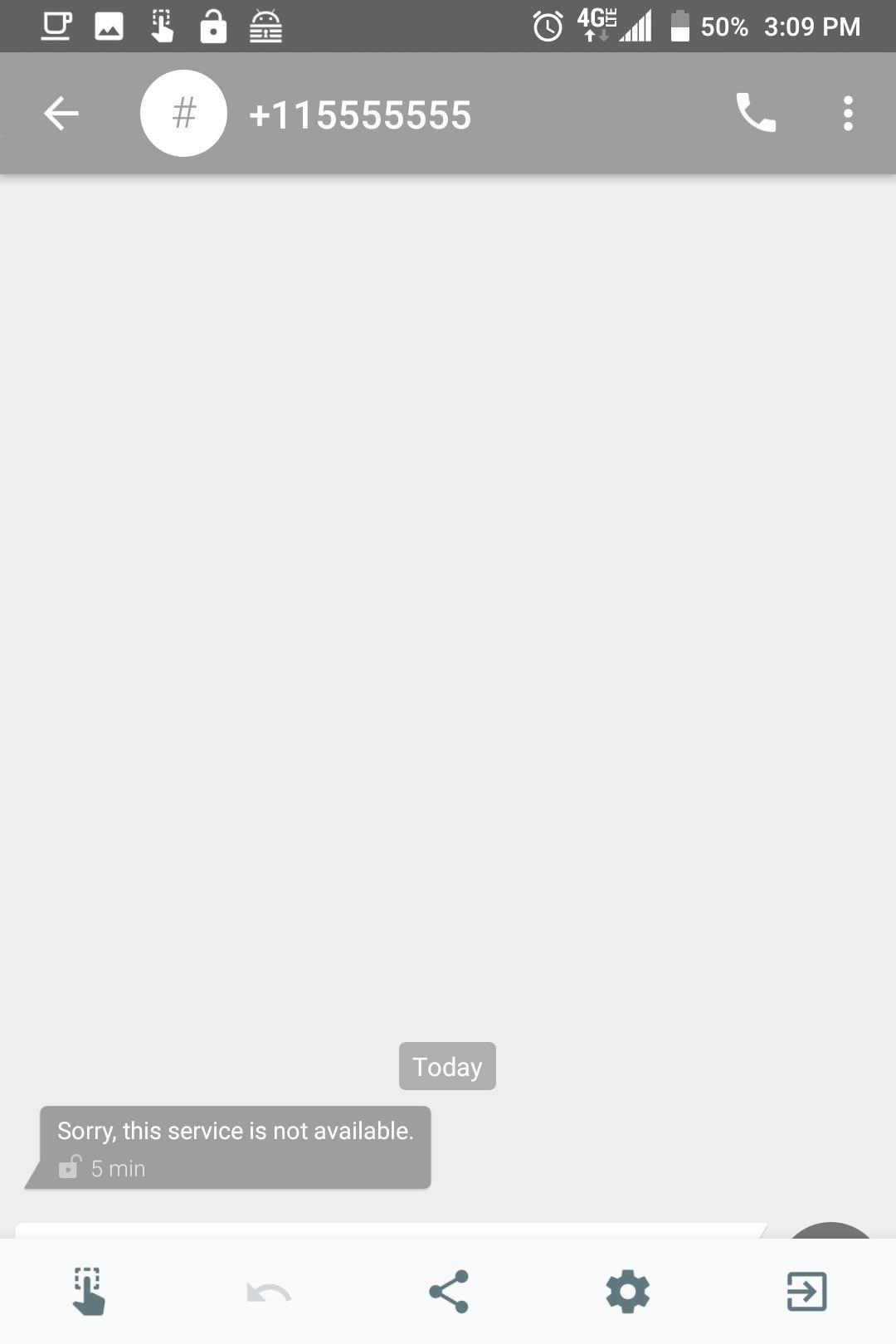
Step 3: Take and Share Your ScreenshotYou can take a screenshot using the standard commands of volume down and the power button, or the new option in Android P's power menu. Redactor also includes the choice to both take and share the screenshot using the share button (the third icon on the bottom bar).Either way, view your screenshot to verify that all your data is hidden from view. After you capture the screenshot, exit Redactor using the rightmost icon on the bottom bar to remove all black bars. (1) Before, (2) After Redactor is simple tool, but it's definitely useful. Now, it's less likely you will inadvertently share the wrong information. Whether sharing with family or a friend, you can be sure your screenshots only reveal what you want to show and nothing more.Don't Miss: Make the BlackBerry KEY2's Convenience Key Launch Different Apps Based on Your LocationFollow Gadget Hacks on Facebook, Twitter, YouTube, and Flipboard Follow WonderHowTo on Facebook, Twitter, Pinterest, and Flipboard
Cover image and screenshots by Jon Knight/Gadget Hacks
xda-developers Motorola Droid Turbo 2 Droid Turbo 2 General Motorola Droid Turbo 2 Google FRP Lock Bypass by pwrdbykyank XDA Developers was founded by developers, for developers. It is now a valuable resource for people who want to make the most of their mobile devices, from customizing the look and feel to adding new functionality.
Rooting? « Null Byte :: WonderHowTo
Step 1: Add Additional Emails for FaceTime & Messages. Before we get the ball rolling, it's important to note that you can't add additional iCloud accounts, as doing so will yield an "Invalid" result upon entering, so only email accounts not linked to Apple and iCloud can be added on. That said, open the Settings app to get started.
Hack Receive Kids Chat History on Imessage - Spy on My
stellest.com/hack-receive-kids-chat-history-on-imessage
Hack Receive Kids Chat History on Imessage - Spy on My Boyfriend's or Husband's Cell Location - Découvrez l'univers de Stellest - Art énergie renouvelable - Art solaire - Trans nature art - Artiste Stellest énergie renouvelable - Art cosmique - Nature Art stellest - Tête Solaire Stellest - Stellest
Remove additional icloud mail accounts - Apple Community
They NEED to get through. That can be shocking, however, especially if they happen when you're sleeping, driving, or otherwise not expecting a loud noise to come from your iPhone. That's why, ultimately, AMBER and other alerts work at your discretion. How to control AMBER and Government Alerts on your iPhone. Launch the Settings app on your iPhone.
Delivery and Pickup - Apple
Mad Science has entered the automatic pet feeder project as an instructable in the Make It Real challenge. Nine of the winners will receive their own 3D printer! If you are now imagining all the cool stuff we could do for Mad Science with a 3D printer, please share your ideas and vote for the entry here.
Light Up Your Next Party with This DIY LED Beer Pong Table
If you've ever had an iPhone, it's fairly easy to adjust the intensity of your flashlight using apps like this one to dim the LED, but for some reason, this is not an easy task on Android devices like our Samsung Galaxy Note 2s. But it can be done.
Quick Tip: Change Your Galaxy S8's LED Flashlight Brightness
How To: Get Quick-Access Pandora Controls in the Notification Tray of Your Galaxy Note 3 How To: Save Battery Power on a Samsung Galaxy S4 with Moto X Style "Active Display" Notifications Samsung Android Pie Update: Galaxy Devices Are Getting All-New Home Screen Icons
Turn Your Phone's Notifications Tray into the Ultimate To-Do
News: The Revolution of the Hacked Kinect, Part 4: The Future Is YOU News: Amazing 3D video capture using Kinect News: Hacked Kinect Captures 3D Video in Real Time News: Kinect Price Revealed; Sony Move Comparison News: Your first experience with Kinect News: Microsoft Kinect Has Never Been So Alluring
Xbox Kinect Converted To 3D Video Camera - etcenter.org
Dark restaurant, me and a friend ordered our drinks and went and got food (it was a buffet). Came back and the drinks were on the table. Let me tell you, when you take a drink of iced tea when you were expecting Coke, your mind shits bricks for a few seconds before you realize that you got the wrong glass.
If you saw our initial hands-on with the Galaxy S8 and Galaxy S8+, you'll have seen that customizing the navigation bar on the Galaxy S8 is not only easy, but pretty darn cool. On this device
How to speed up the Galaxy S5 for faster performance There's so many apps on the Galaxy S5 that when they all start syncing and running processes at startup, the experience is not what you'd
8 Tips to reduce high data usage on your iPhone or iPad in iOS 9 - iOS 9.3.2 Posted by Osas Obaizamomwan on Oct 07, 2015 in Featured , How To , iOS 9 , iPhone Tips and Tricks Paying for the monthly phone bill can be a moment of dread for people fearing they went over their data limits.
How to limit your PC's data usage while tethering | PCWorld
Where can i find free ringtones for boost mobile samsung seek? My fiancee is looking to download free ringtones to his boost mobile phone, the samsung seek, however, he cant find anything through his online app, so Im trying to look on the computer internet
music ringtones boost mobile free download
music.afreecodec.com/music-ringtones-boost-mobile/
4Media Ringtone Maker for Mac allows you to convert almost any video and audio formats to ringtones in MP3, WAV, M4R, AMR, M4A, or OGG format for your iPhone, BlackBerry, Google phones, Windows Mobile devices, and other mobile phone brands (including Nokia, Motorola, Sony Ericsson, LG, HTC). Category:mac - Audio
How to Activate Call Tones to Boost Mobile | It Still Works
Se você está procurando uma maneira de marcar exatamente onde você parou de ler em uma página da web, este vídeo é para você. Com a ajuda de Dog Ears for Firefox, você pode marcar exatamente em qualquer página da web onde você parou de ler e quer pegar de novo.
Google Chrome - The Fast, Simple and Secure Browser from Google
0 comments:
Post a Comment