How To: Increase the Number of Volume Steps on Your Galaxy S9
By default, the Galaxy S9 and S9+ only have 15 media volume steps — in other words, there are only 15 increments between silent and full volume. That's usually fine if you're using your phone's speakers, but if you're wearing headphones, more fine-tuned controls would be helpful.In the past, you could increase this to as many as 150 volume steps by installing Samsung's own SoundAssistant app. But for some reason, Samsung has made this app unavailable to Galaxy S9 users on the Play Store. We're thinking this is a temporary glitch, but nonetheless, we pulled the SoundAssistant APK, so you can sideload the app and add more volume steps to your S9 — no root needed.Don't Miss: 'Adapt Sound' Makes Your S9's AKG Earbuds Sound Even Better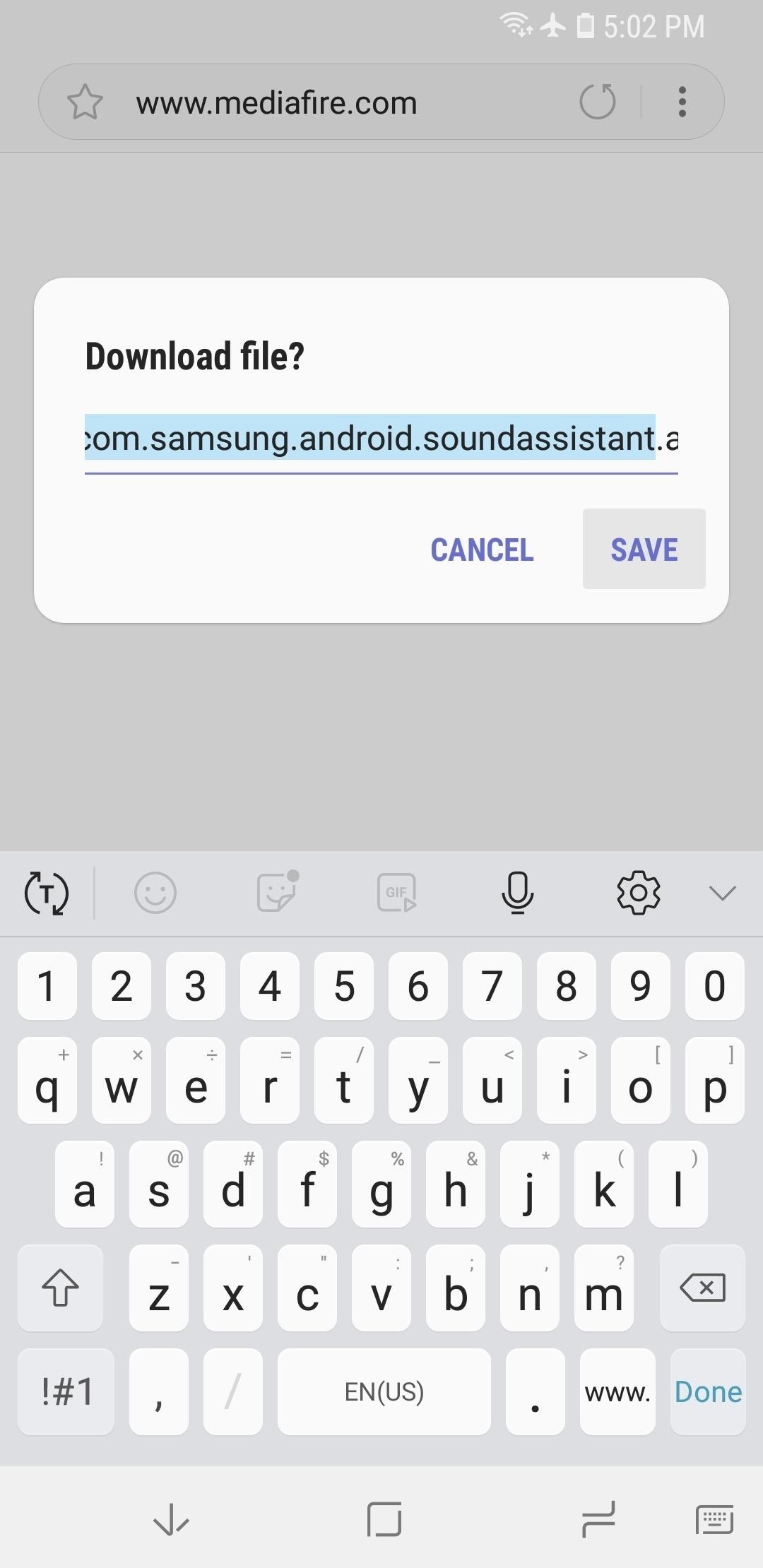
Step 1: Install SoundAssistantAs I mentioned, this is an official first-party Samsung app designed specifically for tweaking audio settings on Galaxy phones, but it's not currently available to download on the Play Store if you're using a Galaxy S9. We're hoping this changes soon and Samsung makes it available to the S9 again, so if you want to double-check, you can try the SoundAssistant Play Store listing here.If that link's still broken, no biggie — you can sideload the APK file to install the app. To do that, tap the link below from your Galaxy S9 or S9+, then hit "Save" when prompted. From there, open the APK by tapping the File Downloaded notification or by using any file browser app, then press "Install" when prompted.Download Samsung's official SoundAssistant app (.apk) Note: If you're using Chrome or another browser aside from Samsung Internet to download the above file, you'll be prompted to enable Unknown Sources for that app. To do that, just tap "Settings" on the popup after opening the APK, then enable the switch next to "Allow from this source."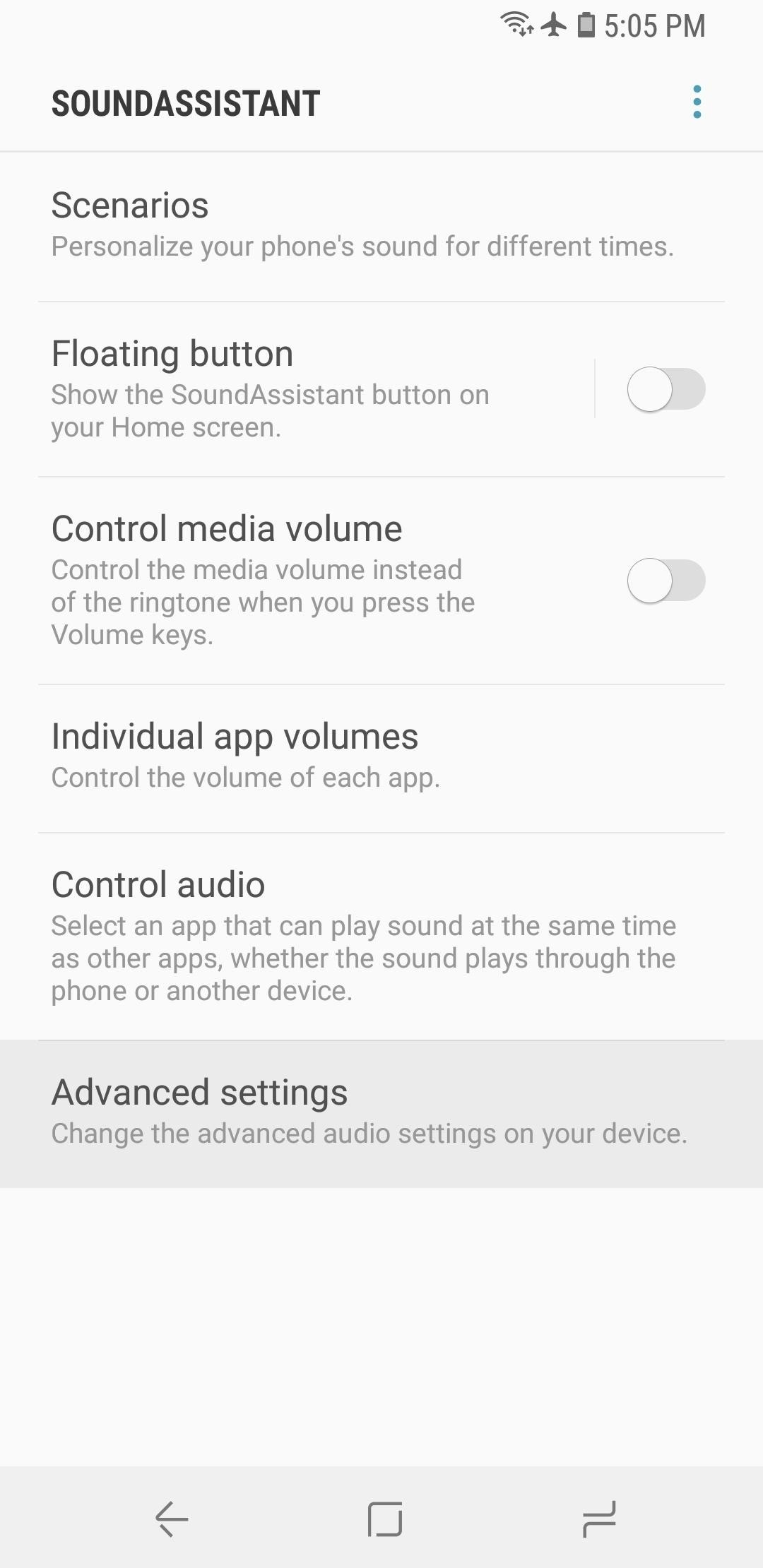
Step 2: Increase Media Volume StepsNext, if you haven't already done so, you'll probably want to make your volume rocker control media volume by default, as this tweak only adds more steps to your media volume controls.From SoundAssistant's main menu, start by tapping the "Advanced" option. There are plenty other audio controls in here and they're worth experimenting with, but the only one that pertains to this guide is the "Change step volume" slider. Use this slider to increase the number of media volume steps — the lower you set the slider, the more volume steps there will be. It's a little unintuitive, but think of it this way. Imagine there are 150 steps for your media volume control. By default, each time you press your volume rocker, it adjusts the media volume by 10 steps, meaning if you press it 15 times it will run the gamut between 0 and 150.However, if you set the "Change step volume" slider to 1 in SoundAssistant, it will only adjust the volume by 1 step each time, meaning you'd have to press the volume button 150 times to go from 0 to 150. The same holds true for the other increments, so a "2" setting equates to 75 steps, a "5" setting gives you 30 steps, and so on.With SoundAssistant, you can really get some fine-tuned volume controls on your Galaxy S9. How many volume steps did you go with? Let us know in the comment section below.Don't Miss: How to Make the Volume Buttons on Your Galaxy S9 Control Media Volume by DefaultFollow Gadget Hacks on Facebook, Twitter, YouTube, and Flipboard Follow WonderHowTo on Facebook, Twitter, Pinterest, and Flipboard
Cover image and screenshots by Dallas Thomas/Gadget Hacks
TheCondowit shows you how to put a Gameboy and Gameboy Color emulator on your R4/M3. First go and download the lameboy software. Open the lameboy.mds file and make a new folder for it.
How to Download ROMs for GBA GameBoy Advance | iMentality
I assume they are doing it this way because it will be quite a change for existing users and they don't want to take any risks (yet). It makes more sense to push this to new accounts only, since new users don't usually have experience with the other interface and they are just going to use the product without comparing it to the old one.
How to connect your devices to Prime benefits - amazon.com
How To Pirate A Vinyl In 15 Seconds Elad Mordechai Mizrahi. The X-Wing And How To Spot It - Duration: 7 Tips to Perfect Sounding Vinyl Records: Handling, Cleaning,
How To Pirate Vinyl Records - gizmodo.com
In this tutorial, I'll be showing you how to get the Galaxy S5's exclusive "Toolbox" feature on any Android device. With seamless access to your favorite apps, this is a trick anyone can appreciate.
Get Galaxy S5 Toolbox Feature on Any Android Phone
How To Remove Music Player From Lock Screen On iOS 11? Published on 2017-12-13 One of my friend who uses iPhone had reported a problem that after updating his iPhone to iOS 11, the music player keeps prompting on the lock screen .
Fix: how to remove a stuck music player widget from your
#How to make #Pistol #Pen #Powerful #Simple #Toy Gun @ About GearMan Channel : This channel is all about DIY, How To, Home Made, Great Ideas, simple, funny and entertainment. @ WARNING : My videos are provided only for entertainment and watching purposes only. Please don't try to do what I did in my videos.
How To Make a simple & powerful Pen Gun - Pinterest
Great news, zombie killers! Zombie Gunship's long overdue sequel, Zombie Gunship Survival, has finally arrived for iOS and Android devices as a soft launch available for download in the Philippines—which means that with a little tinkering, you can play the new game in any country.
Android Flagship Play Zombie Gunship Survival Before Its
3-Steps To Save Your Facebook Photos in iOS 11+! If you can't save pictures from Facebook to iPhone or iPad, the first time you open Facebook after updating to iOS 11+, you need to update your app permissions to allow Facebook access to Notifications, Location Services, and Photo Access.
How to transfer photos from your Mac or PC to your iPhone and
This Chrome download manager would not just help you download the video but would also let you save the video in list. This may offer you the faster access to the downloaded videos and you can play them whenever you feel like without going back to the original web page where the video was posted.
Best video downloader, download any video from any site using url
3 Ways to Hard Reset Android Without Volume Buttons Smartphones are very popular and have become an important part of our lives and it is especially Android devices that take the crown for being the most used smartphone devices in the world.
24 hidden Android settings you should know about | Popular
David Wang of the iPhone Dev Team has achieved what is considered quite a jaw-dropping hacking feat. Yesterday Wang posted a video of Google's Android operating system up and running on an iPhone. "The Android-on-iPhone hack is a notable technical accomplishment, but it's not likely to transform the
Gadget Hacks News — Page 53 of 55 « Gadget Hacks
How To: Leave a Group Chat on Your iPhone (Finally!) How To: Get Floating Chat Head Notifications for All Apps on Your Samsung Galaxy Note 2 How To: Bring Twitter and Facebook in Your Google Chrome Toolbar How To: Get Chat Head Bubbles for Text Messages on Your Nexus 5
Ways for Change iPhone Camera resolution settings: iOS 9, iOS 8. Note: For a change, iPhone video resolution Go to the Settings > Photos & Cameras > Camera Section (Record video or Record Slo motion picture). There you should try for 720 HD, 1080 HD at 30 fps or 1080 HD at 60 fps. Now enjoy video shooting at own resolution. Next for the picture.
Boost Kameraopløsning og fotokvalitet på din OnePlus 5 eller
0 comments:
Post a Comment