How To: Use Your Android Phone as a Wireless Flash Drive for Windows or Mac
Copying files from a computer to your Android device has always been pretty straightforward—just connect the two devices with a USB cable, open your desktop file explorer, then move the files over. But what if you didn't need any wires at all?A new app from developer AppCube takes Android file sharing to the next level by mounting your device as a network share folder in one simple tap. It operates over Wi-Fi, so there's no wires involved—but at the same time, it shows up in Windows Explorer and Mac's Finder app, which means you can still drag and drop.Don't Miss: The 5 Most Useful File-Sharing Apps for Android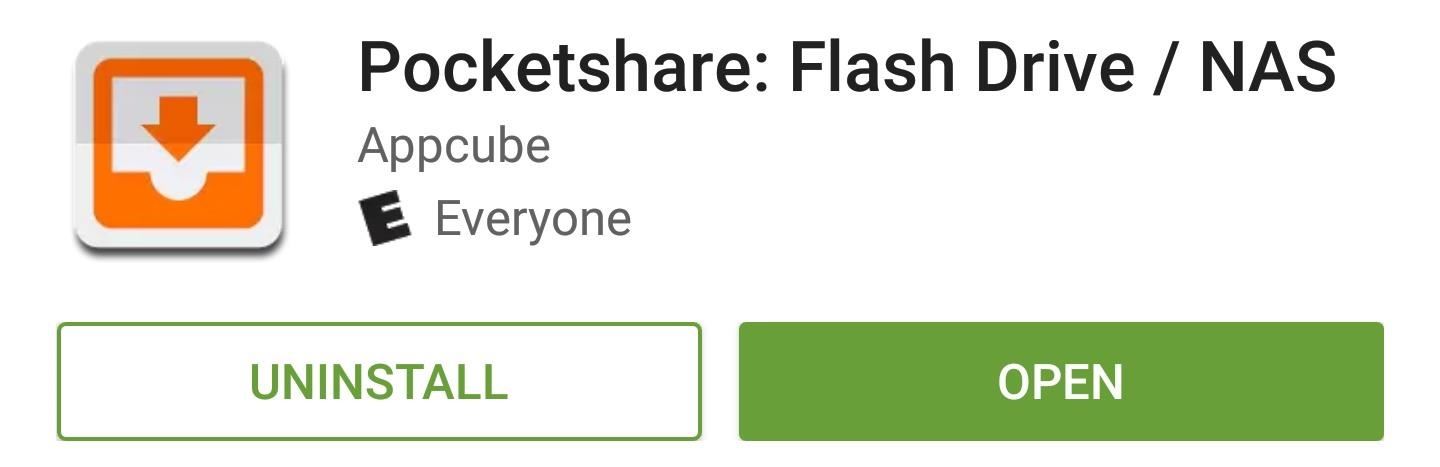
Step 1: Install PocketshareTo get started with easy wireless file sharing, just install the app Pocketshare: File Transfer NAS on your Android.Install Pocketshare for free from the Google Play Store From here, Mac users can skip ahead to Step 3, but Windows users will have to do a tiny bit of initial setup first.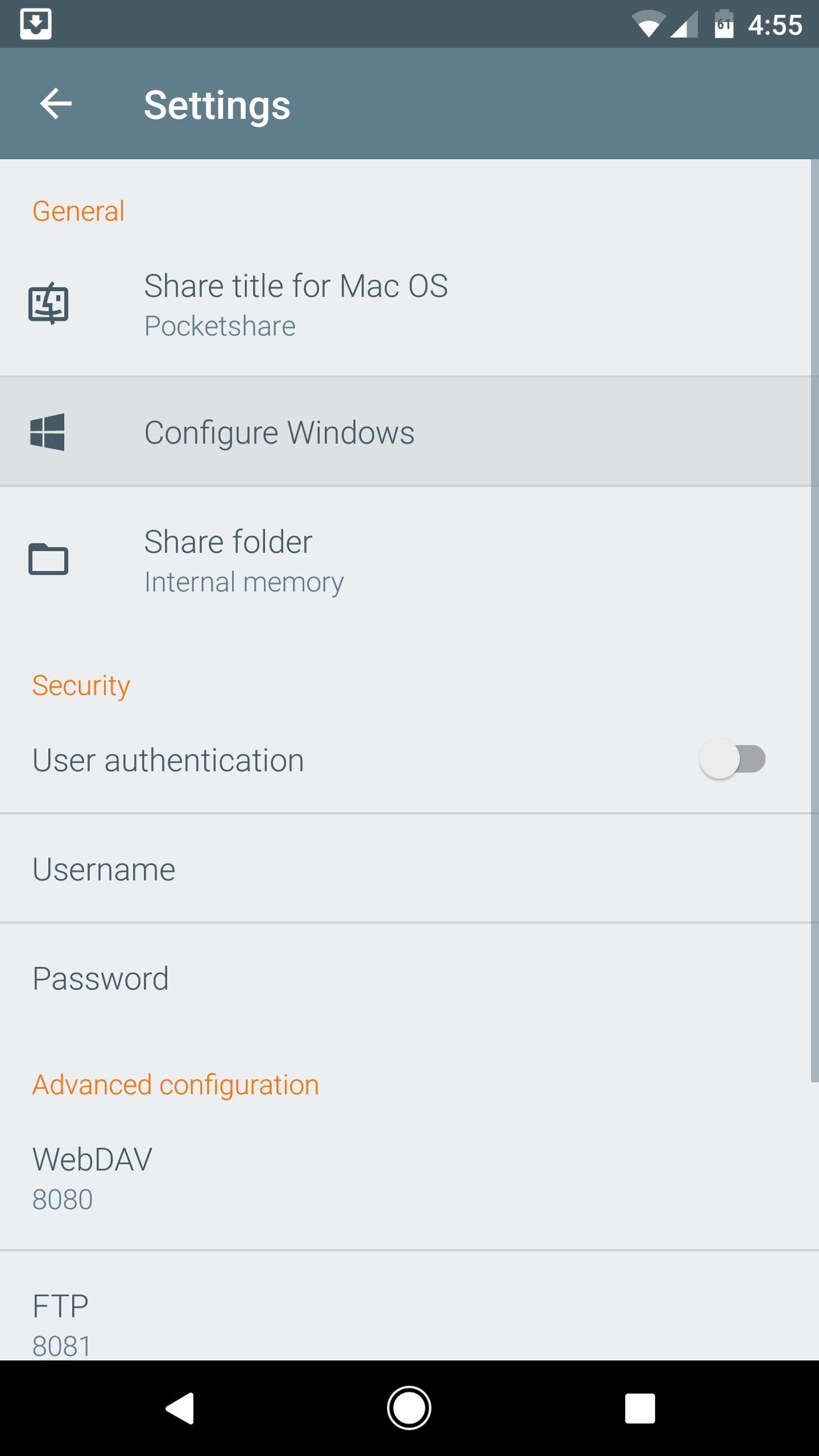
Step 2: Configure Your PC (Windows Only)If you're using a Windows PC, you'll just have to run a BAT file to set things up. So open the Pocketshare app on your Android device, then head to the settings menu. From here, tap "Configure Windows," then jot down the URL in parenthesis on the following screen and press "Save." Next, open your favorite web browser on Windows, then head to the URL you copied from the Android app. From here, right-click the pocketshare_windows.bat entry, then choose "Save link as." Next, select "All Files" from the drop-down menu at the bottom of this screen, then name the file "Pocketshare.bat" and click "Save." When you're done there, double-click the Pocketshare.bat file to run it, at which point you may see a security prompt from Windows. If you get this message, click the "More info" button. From here, click "Run anyway" to execute the BAT file, then you'll see a window flash on the screen and disappear. Once that happens, reboot your computer to save the changes, then you'll be all set for wireless file sharing.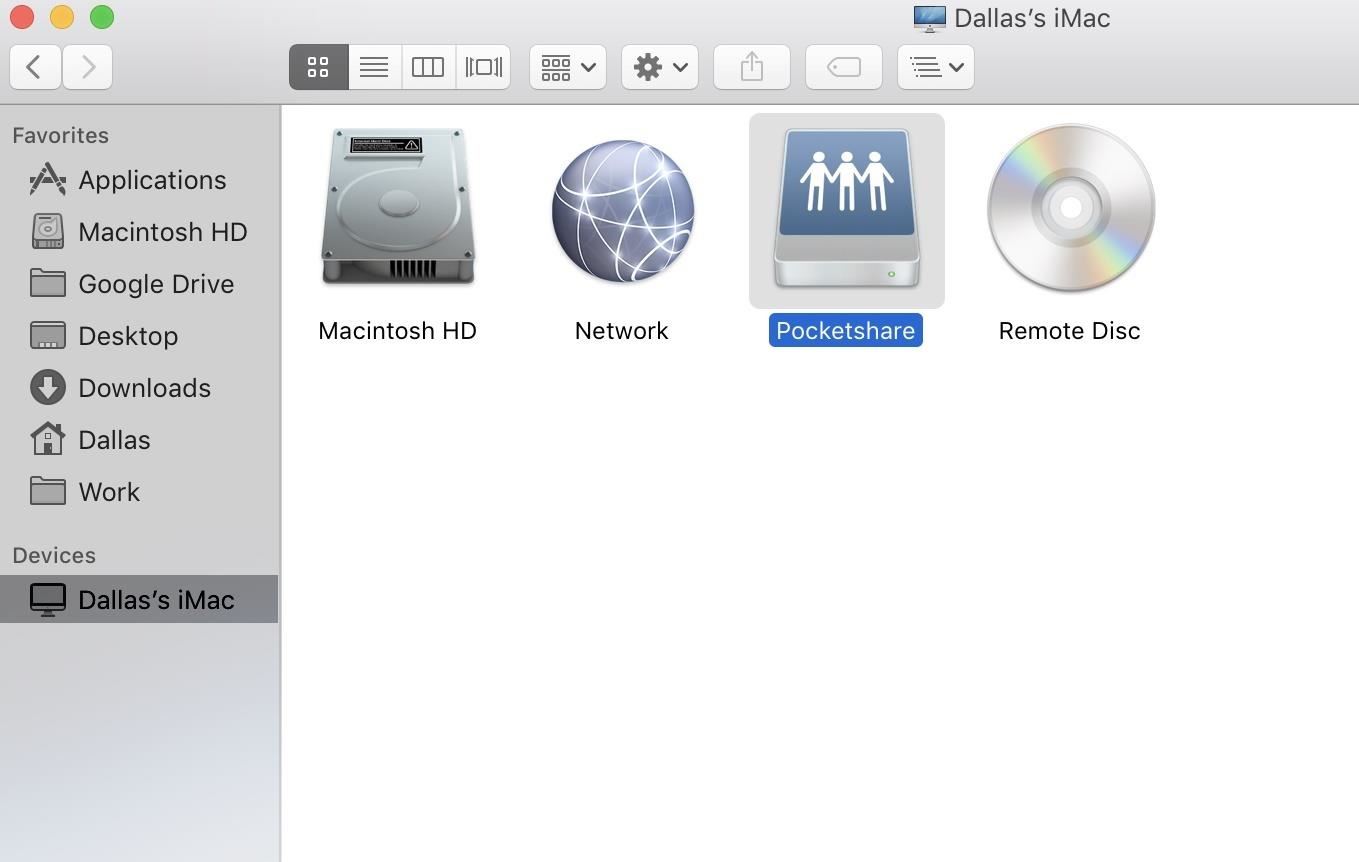
Step 3: Wirelessly Transfer FilesThe next time you want to transfer a file from your computer to your phone, just make sure both devices are connected to the same Wi-Fi network, then open the Pocketshare app on Android, and the server will start automatically. (Note that you will have to allow Pocketshare access to photos, media, and files on your device.)From here, select your computer's name under Devices in Finder's sidebar if you're using an Apple machine, or if you're using a PC, head to "My Computer" in Windows Explorer. At this point, you should see a folder or network drive labeled "Pocketshare," so double-click this to open it. (Note that on a Mac, depending on your Finder preferences, you may see Pocketshare right in the Finder's sidebar.) From here, you can simply drag and drop any file into this network folder, and it will transfer over to your phone automatically. Once you've copied a file, just open the Pocketshare app on your phone or tablet, then head to the Files tab, and hit the refresh button. At this point, you'll see the file that you transferred—just tap it to open with any compatible app, or long-press to save it to a folder on your SD card or internal storage. You can also copy images located in your Pocketshare drive on your phone over to your computer this way. In this way, it truly is turning your Android into a portable USB-less flash drive.
Security & Ejecting the DriveTo prevent any other computers on your network from accessing the files in your Pocketshare drive, you can (and probably should) enable "User authentication" in the settings, then choose a username and password that you'll enter on your computer when trying to access the files on your Android.Also, if you were clicking away at "eject" on your computer to make the Pocketshare drive go away, it might not do anything. To essentially "eject" the drive, you'll have to hit "Stop Sharing" from the Pocketshare app itself.Follow Gadget Hacks on Facebook, Twitter, Google+, and YouTube Follow Android Hacks on Facebook, Twitter, and Pinterest Follow WonderHowTo on Facebook, Twitter, Pinterest, and Google+
Cover photo and screenshots by Dallas Thomas/Gadget Hacks
Add Widgets Directly to Your iPhone's Home Screen « iOS
Picking a movie to watch on Netflix is often pretty hard. What is on Netflix? taps into Rotten Tomatoes and IMDB scores to help you quickly find something good.
How to Add IMDB or Rotten Tomatoes Ratings to Your Plex Media
In this tutorial I'll show you how to create a scanning laser light animation using the plugin Optical Flares. I'll also be covering some other tricks such as adding wiggle effects to the
Water Effects for 3D-like Laser Show - Laserworld
How To Solve Maths Problems Using Your Phone Camera 😀 Solve Any Mathematics Questions With Your Phone's Camera - Photo Math Tutorial solve your difficult mathematics questions
Photomath - Scan. Solve. Learn.
How To Change The Zelotes 5500 DPI Gaming Mouse Colors From Cycling To One Solid Color! 7 Things That Can Change Your Eye Color 2015 Zelotes 5500 DPI 7 Button LED Optical USB Wired Gaming
Why are optical mouse LEDs red? - Super User
Looking to speed up your iPhone? A battery replacement may be one of the best options. Apple has shared that it decreases iPhone performance to guard against less predictable, older batteries from
Will a new iPhone battery really speed up your device? There
3-Steps To Save Your Facebook Photos in iOS 11+! If you can't save pictures from Facebook to iPhone or iPad, the first time you open Facebook after updating to iOS 11+, you need to update your app permissions to allow Facebook access to Notifications, Location Services, and Photo Access.
How to transfer photos from your Mac or PC to your iPhone and
This morning I cannot login to my LastPass on my IOS device anymore (iPhone 6 11.2.6) It keep popping a box asking me to re-enter my master password as it detected a fingerprint change and it wont accept my password! I used the exact same password on my desktop app (Mac OS) as well as on the website and it is the proper password.
LastPass - How is updating my Master Password secure?
Already, over 40 car makers like Acura, Ford, Audi, and Chevrolet will have Android Auto. The first cars with Android Auto will be available at the end of this year. Google will soon release an
Google rolls out auto-delete controls for Activity data that
This is a quick video demonstration of how to connect to your DVR using an Android Phone. In this demonstration you will learn the necessary information you need to input in your phone to stream
2 Download Flash Player from Adobe's Archive Site Fortunately, Adobe keeps an archive of previous versions of their software. So you can download flash player from this site. Click the link from your phone to download the final version of Adobe Flash Player APK file. 3 Install Adobe Flash on your phone
How to Install Flash Player on a Samsung Galaxy S5 to Stream
0 comments:
Post a Comment