How To: Make Your HTC One M8 Feel Like a Google Play Edition Without Rooting
The all new HTC One M8 is the latest Android flagship making the rounds through major carriers hoping to beckon your purchase. Coming in at about $200 for most carriers with a contract, it makes a good case for itself with its advanced features and solid price point—but, there's another way to buy the One, and it's not from your carrier.Keeping a tradition begun with last year's model, the M7, you can purchase the Google Play Edition of the new M8 online directly from Google. The Google Play Edition sports stock Android—a clean, uncut, and "pure" version of the Android OS—that many enjoy for a variety of reasons, including its streamlined look.Because the Google Play Edition of the M8 is offered unlocked and off contract, you'd be missing out on the contract subsidy meaning that you'd have to fork over a hefty $699 to make it yours. If you like the look of Google Play Edition M8, but not the price, here's how you can have the effect and pay nothing for your trouble—and without rooting! Please enable JavaScript to watch this video.
Step 1: Enable Unknown SourcesWe're going to download the Google Now Launcher to our M8s for this softMod. Unfortunately, we can't download the launcher from Google Play because it's only officially supported on Nexus devices, but we won't let that stop us.First, enable "Unknown sources" on your M8 so we can install it through other means and jump to the next step.
Step 2: Download Google Now LauncherDirect your phone's web browser to this link to download the APK file. It should start downloading immediately, or you might have to tap on "OK" to proceed. Once you receive the notification that the download is complete, tap on it to install and follow the prompts.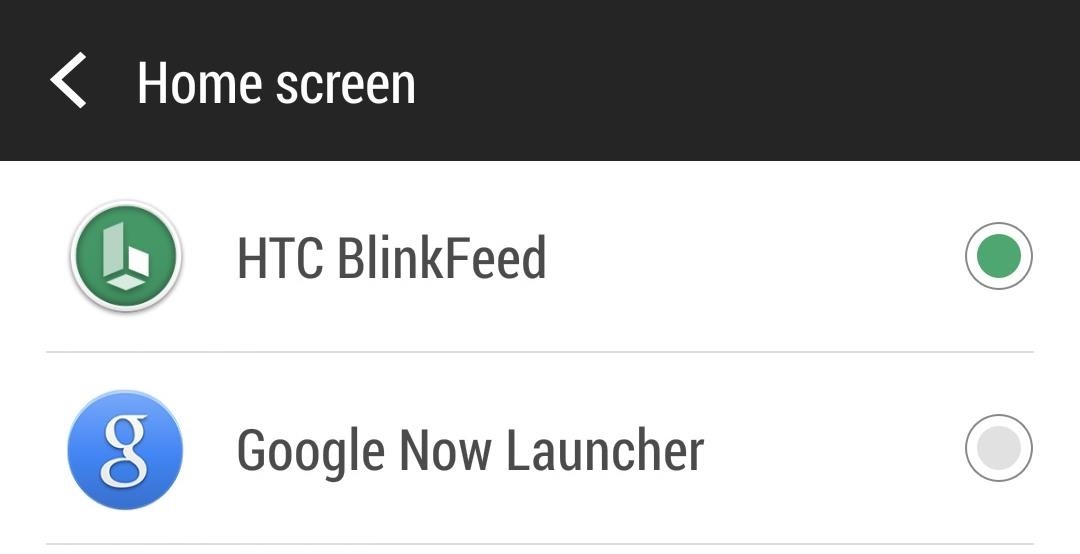
Step 3: Enable Google Now LauncherOnce you conclude the installation of the launcher, it will launch automatically and take you to a tutorial screen explaining some of the features. To enable the Google Now Launcher as the default function when you tap your Home nav key, head to Settings -> Personalize -> Home Screen and select Google Now Launcher. You can switch back to the default launcher at any time by heading back to this screen and selecting HTC BlinkFeed.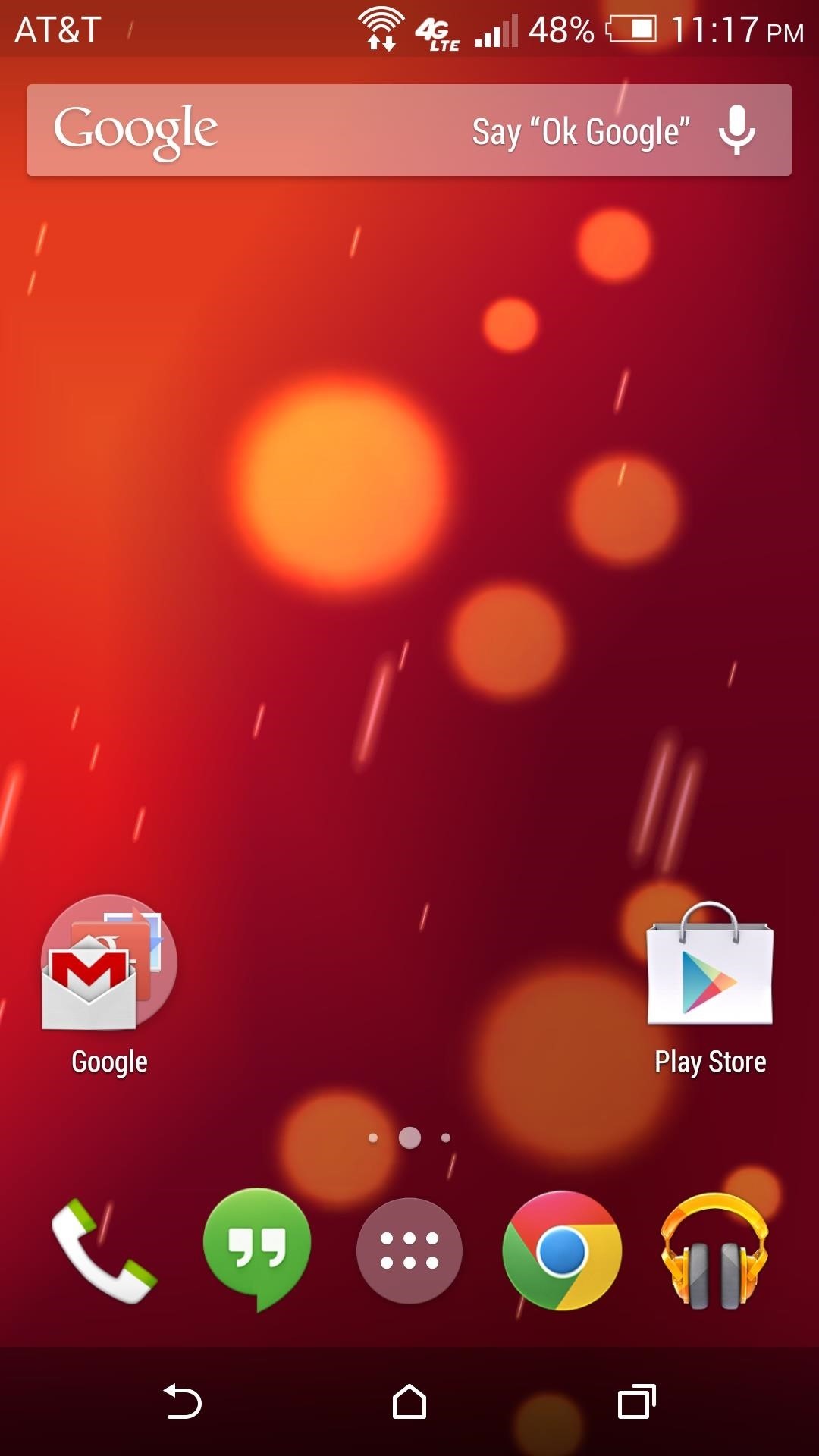
Using the Google Now LauncherThe Google Now Launcher as a home screen replacement functions much in the same way that you're used to, but with a slightly different look and app drawer layout.The major exception, of course, is that in place of BlinkFeed as your leftmost home screen, you'll now have Google Now. Google Now is actually a pretty cool feature and worth a look if you haven't tried it out already. Another perk of the Google Now Launcher is that you'll now have access to the complete suit of Google Now voice commands. Simply tap the mic in the Google Search bar at the top of any home screen or just say, "Okay Google" to initiate a command. As long as your screen is on and you're on one of your home screens, the voice command will prompt a search.There's a large selection of voice commands at your disposal here, and I highly encourage you to take advantage of some. You can do everything from setting your alarm to sending texts. You can find the complete list in our guide to using Google Now.Easy stuff all around. There's a more advanced method we've shown you in the past to fully transform last year's One (M7) into the Google Play Edition, but until we test that out on the new M8, installing the Google Now Launcher is a good way to go.
How to Make a High Powered Pen Gun. This is how to make a high powered pen gun that can shoot straight through tomatoes and, if powerful enough, through an apple. Remove the ink cartridge and end of the pen. (hold onto the ink cartridge)
How to make a Pistol With a Pen - Powerful, Simple Toy Gun
Google Maps also has an autosave parking feature that automatically saves your parking location as soon as it detects that you left the car. If you connect your iPhone to your car via bluetooth or USB, then as soon as you leave the car and your device disconnects, Google Maps will automatically mark your current location as the parking spot.
Find & save parking locations - iPhone & iPad - Google Maps Help
If you want to block or block any application from using Internet, then un-check the application which you want to block the application. This means that this application will not by-pass the firewall. If you want to allow the Internet usage to the application, just check the check-box against it, press OK button.
Which Is the Best Antivirus,VPN and Firewall?? « Null Byte
One of the most popular things to do on Snapchat is to earn a Snapstreak. This occurs when you and one other friend have sent snaps (not chatted) to each other within 24 hours for at least three consecutive days. One you've passed the three-day mark, then you and your friend will receive a fire
2 Ways to Block the Volume Buttons on Android By Judy Sanhz - Posted on Jan 22, 2016 Jan 19, 2016 in Android It's something that happens all the time, and surely it has happened to you with your Android device: The volume button changes by itself or you accidentally change it.
Adjusting the volume in Android through code - Night Dreaming
How To: Customize the Windows 10 Lock Screen How To: Get Back Lock Screen Customization in Android Lollipop How To: Customize Your Android Lock Screen with New Unlock Effects & Customizations How To: Make App Shortcuts on Your Galaxy Note 2's Lock Screen Adapt to Your Routine
How to connect your Mobile Phone to TV for Karaoke connect android phone to tv not wifi enabled How to Connect your iPhone or Android Phone to your TV How To connect your Mobile Phone or Tablet to
How to Use a Cell Phone (with Pictures) - wikiHow
Park your car at a safe parking space. Now take out your iPhone and launch the Maps application. It does not matter if you use Google Maps app or the stock Maps as this trick works on both. Now using the device's GPS navigate to the location you are currently standing in - this should be the location of your car as well.
iOS 10 Maps: All the New Features and How to Use Them
§ The Duo Camera on HTC One takes photos with added depth and makes it possible to add special effects to your photos afterwards. § With VideoPic ® , you can snap a picture while you're shooting video.
The Ultimate Guide to Using Android Without Google
14 Things You Should Know Before You Go Skydiving For The First Time As explained by someone who is terrified by heights but survived — and even loved! — his skydiving experience. Posted on
If you've drowned your phone and there's no getting it back, head on over to Gazelle's Certified pre-owned site for a replacement smartphone. Your drowned device is probably still worth some good money, so trade that wet phone in and you can use the cash to help pay for a new one - or a waterproof case. Want to know more?
The secret to saving a wet phone or tablet - CNET
0 comments:
Post a Comment