How To: Purchased Apps Not Showing Up in the App Store? Here's How You Fix It in iOS 7
With the release of iOS 7, the entire Internet was abuzz with what's the exact opposite of excitement as Apple's servers were overloaded, causing many download fails of the new operating system. Since then, many other bugs and issues have arisen that are fairly common with new Apple software updates, like iMessage fails and wallpaper complaints (to only name a few).While many of the issues with iOS 7 have been kinked out, one of them—App Store updates not showing up—has yet to be officially solved.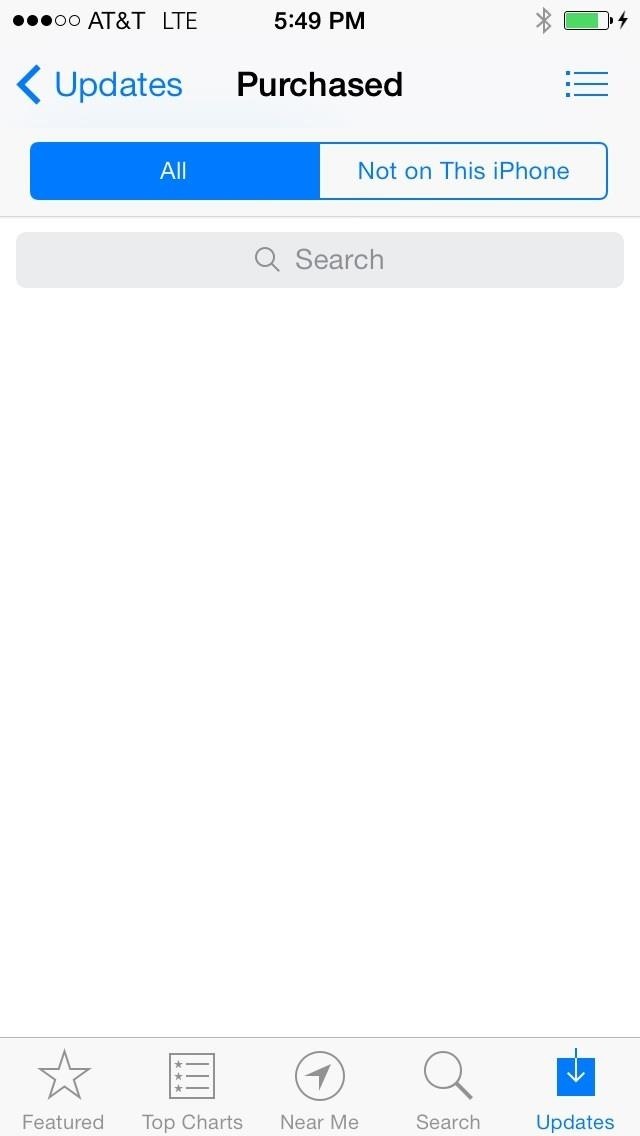
The Issue with App Store Updates Not AppearingMany users have had issues with not being able to download updates for apps, whether they just updated their current iPhone to iOS 7, or purchased a brand new 5C or 5S. In some cases, none of their purchased apps were showing up at all in the Updates tab of the App Store. While the reasons as to this issue may not exactly be known (bug or server overload), there is no clear-cut fix, but there are a few things you can try if you're experiencing this issue.
Try Restoring Your iPhone from iCloudIf you originally restored your device directly from iCloud, you more than likely won't have this issue. iCloud restores everything as it was before, including the applications that you purchased. If you're setting up a new device through the initial setup wizard, you'll probably have the missing app update issue, so try restoring from a iCloud backup to fix it.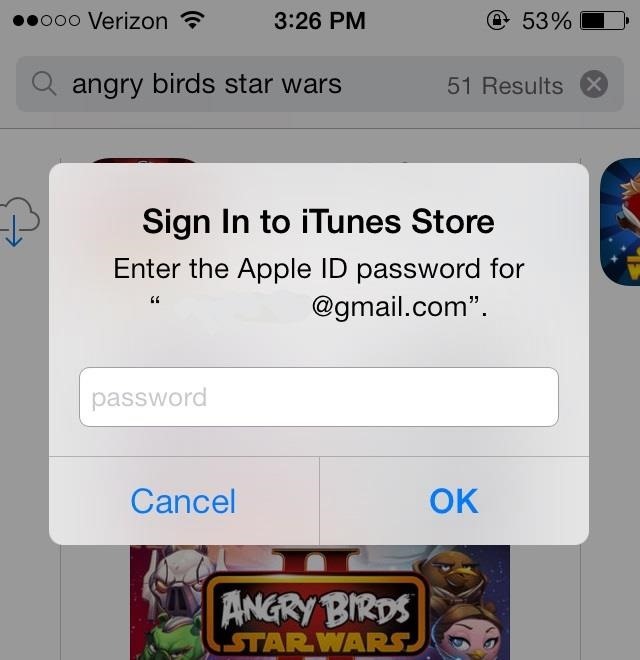
Re-Download the Apps from the App Store DirectlyIf your apps don't appear, you can search for those that you previously purchased and download them again. It might prompt you to purchase them, but it will recognize that you bought it, so it won't charge you after entering your iTunes information linked with the application.
Sign Out of the App Store & Sign Back InSigning out from the App Store, then rebooting the device and signing back in worked for us once, but after we tried it again (for testing purposes), it didn't work.To sign out, go to the Features tab in the App Store, then scroll down and click on your Apple ID. Choose Sign Out when prompted, then sign back in. Let us know if it works for you.
Update to iOS 7.0.1 (iPhone 5C/5S Only)If you purchased a new iPhone (5S or 5C), you can update to version 7.0.1, which has a fingerprint fix update. This will hopefully restore your device and allow you to view your downloaded applications.
Wait, Wait, Wait...I know it may not seem like a solution, but sometimes all you have to do is be patient and wait for the updates to eventually show up. Apple's servers are probably still under some stress, so updates may not appear as quickly as you want.So just wait.Patience is a virtue.
More iOS 7 TipsThere's a lot to learn about the new iOS 7 for iPad, iPhone, and iPod touch, so make sure to visit our iOS 7 tips section to explore all of the new features and hidden tricks. Also make sure to check out the 15 most annoying things, 18 coolest new features, and 18 sneaky privacy-betraying settings in iOS 7 that every iPhone user should know about.
Siri Exploited: Bypass the iPhone's Lock Screen to Browse Contacts, Make Calls, Send Emails, & Texts (iOS 7.1.1) How To: New iOS 9 Flaw Exposes Private Photos & Contacts—Here's the Fix How To: Use S Voice Commands on a Samsung Galaxy Note 2 & Galaxy S3 to Unlock, Open Camera, & More
-iPhone should be turned on-iPhone can connect to a data network-My iPhone not on Airplane Mode and Location Services not off-if sim card removed wifi connection must be on-if iCloud's Photo Stream is setup and they take pictures you can check the geotagging where those pictures were taken . Lock and track your device
5 Easy Ways to Find a Lost IPhone - YouTube
News: So Long, Siri! The Superior Google Assistant Is Coming to iOS News: Qualcomm Snapdragon XR1 Will Power New Augmented Reality Headsets from Meta & Vuzix How To: Enable Google Assistant in Maps for Hands-Free Navigation Help on iPhone or Android
How To: Use Siri with a Third-Party Email Client Instead of
FaceTime starts off using your iPhone phone number and Apple ID email address as the way for other people to reach you. You can add new addresses — for example, a work or school address —and remove them at any time, though, and set any active number or address as your Caller ID. That way, no
How to Remove a FaceTime Email Address on an iPhone - wikiHow
Once you shoot open the canister, the powerup appears. , and here you are taking part in what is basically an online dating game but one where you'll need to come up with answers to try to
MARATHON II: The Alien Cometh, a CVnU event. - Comic Vine
How to create a system image in Windows 10. A system image backup is basically an exact copy ("image") of a drive -- in other words, you can use a system image to completely restore your
How to create a full system backup in Windows 10 - CNET
All without the need for a recovery disc or thumb drive. If you want to play it safe and create a bootable install drive for Mac OS X, you can do so using our guides here for Lion/Mountain Lion , Mavericks , Yosemite , and El Capitan .
How to reinstall macOS from macOS Recovery - Apple Support
Synkroniser læselister og Cloud Docs på din iPhone til en enkelt lydbar afspilningsliste Lydbøger er gode, fordi de kræver lidt til ingen indsats på dine vegne. Når du kører i trafik, hvorfor ikke lytte til George R.R. Martin's lange En fest for krager i stedet for gentagne, kommerciel-ladede radio?
iCloud - Apple
Check out the video below (credits go to YouTube user videosdebarraquito) to see this new exploit in action, which reportedly affects iOS 8.4 to 9.0.1. It doesn't allow complete access to your iDevice but it does let others view your photos and contacts without a passcode, and these two areas of your phone may very well hold quite a bit of
Major iPhone security flaw exposes your photos and contacts
While the Galaxy S7 and S7 Edge will likely be the featured headliner of Unpacked, Samsung is likely to make a big splash in VR with the announcement of the Gear 360 VR camera.
Blocking your number for the duration of a call. Follow these simple steps to block your number. Note: This will only block your number for the duration of the call. And this method will not work for toll-free or emergency services numbers.
Caller ID and Caller ID Blocking FAQs | Verizon Wireless
Here are the 5 best apps to check and fight social media addiction and get a chance to connect with real life once again. 5 Best Apps To Fight Social Media 1. Social Fever. Social Fever by Systweak is a nifty app that allows you take charge of your life goals rather than being stuck in the virtual world.
Break Free From Your Social Media Addiction - Real Simple
How to reboot Android into safe mode for easy malware removal. Similar to Windows Safe Mode, third-party apps are all disabled. This means you can then get into the Google Play Store app or
How To Boot Your Android Phone or Tablet Into Safe Mode
Upload Videos to Multiple Video Sites Like YouTube, Facebook, & Dailymotion at Once Using Vid Octopus. There are multiple sites for uploading our creative or non-creative videos.Uploading videos on different video platforms is really a lazy work.The User has to fill same details multiple times which makes this a boring process.Why don't we
Can I upload the same video to multiple video sharing sites
0 comments:
Post a Comment