How To: This Mod Lets You Lower Your Android's Minimum Brightness to Save Your Eyes in the Dark
Depending on your device, when you lower your brightness slider all the way to the minimum, it may still emit a considerable amount of light. This is because manufacturers have the option of setting a minimum brightness value, and while 1 would be the true minimum brightness that your display is capable of, some have set is as high as 5 or even 10.Thankfully, developer Arbusk has created a tool that lets you change your device's minimum brightness value, which means that in most cases, you can make your screen considerably darker when it's set to its lowest brightness setting. It's fairly simple to set up, too, so I'll show you how it works below.Don't Miss: How to Brighten Your Display by Up to 20%
Requirementsrooted Android device Android 5.0 or higher "Unknown sources" enabled
Step 1: Install Brightness TweakFirst up, you'll need to install Arbusk's app, which is simply called Brightness Tweak. So head to the following link from your Android device to grab the APK, then tap the Download complete notification and press "Install" when prompted.Download Brightness Tweak (.apk)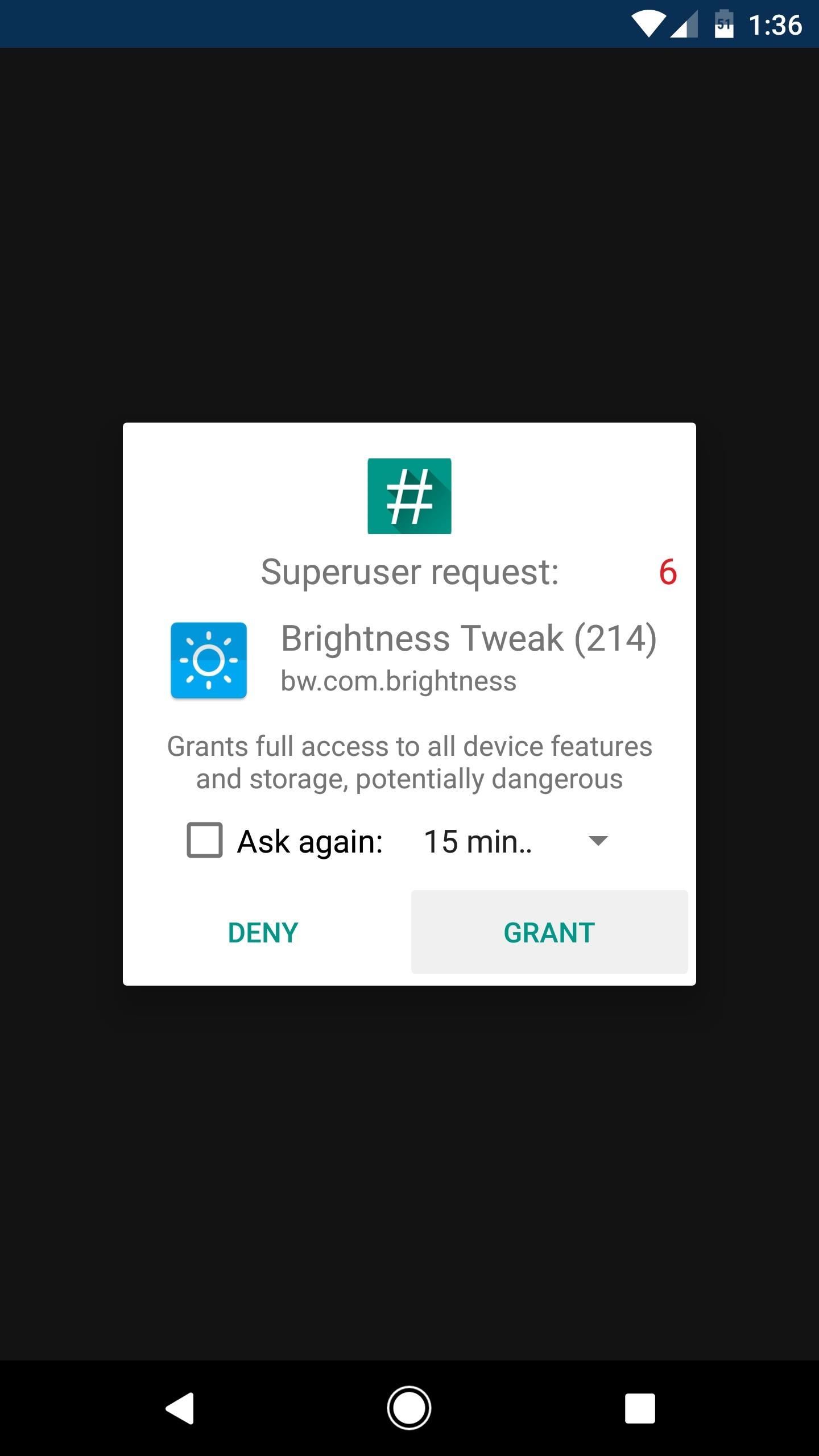
Step 2: Grant PermissionsNext, go ahead and open the app, then tap "Grant" on the Superuser access request. From here, you'll be greeted by a setup guide. Go ahead and flip through this, and on the third page, you'll be prompted to grant an additional permission that lets the app lower your minimum brightness. So tap "OK" when prompted, then enable the switch on the subsequent screen, and hit your back button to head back to the app.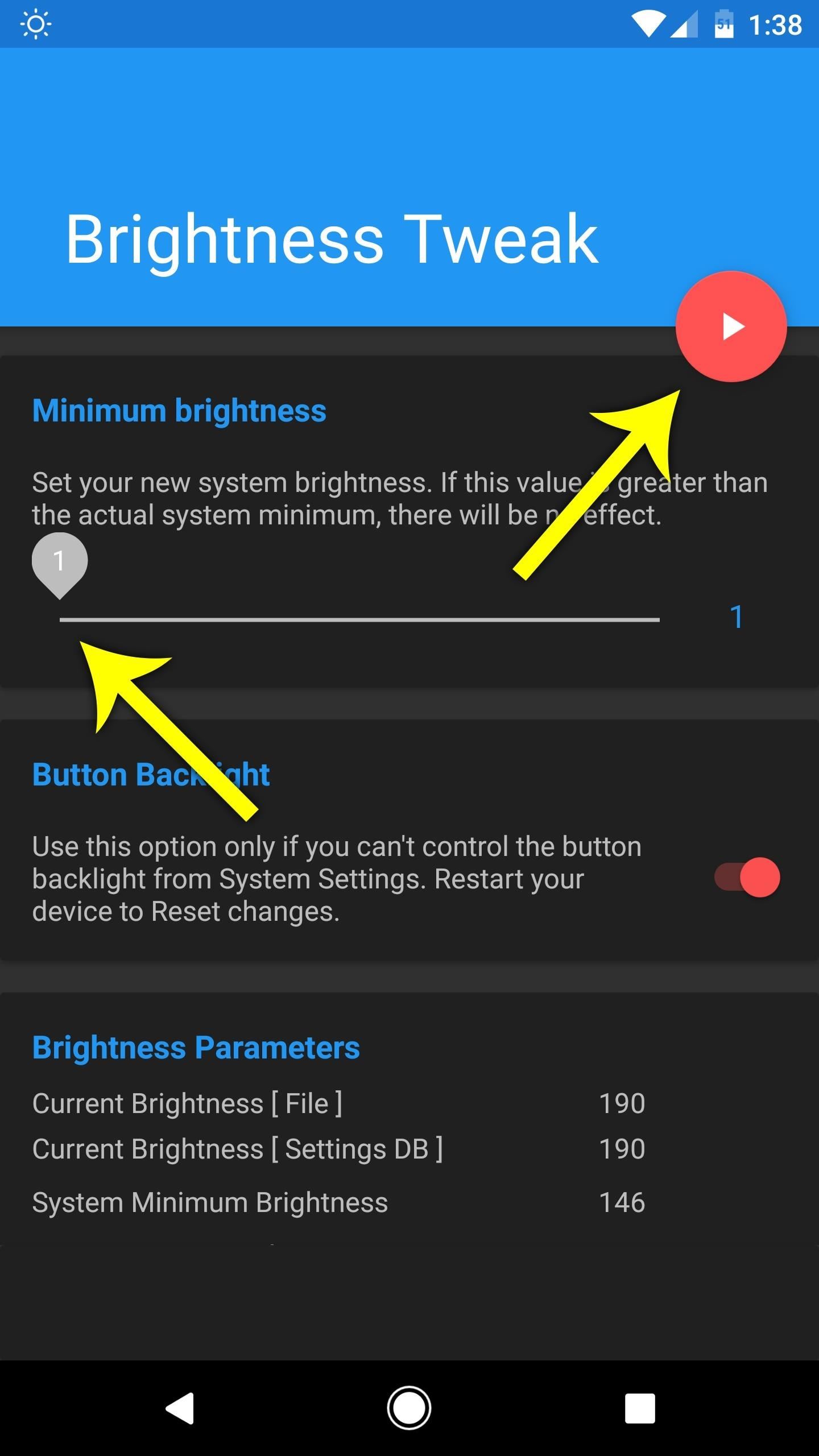
Step 3: Set a New Minimum Brightness LevelOnce you make it to the end of the setup guide, you'll be ready to change your minimum brightness level. Use the slider near the top of the main menu to adjust your phone's minimum brightness value — most phones will be set somewhere around 5 by default, so if you want to go extra dim, lower this to 1.When you're done there, tap the play button towards the top of the screen to enable the mod. While it's active, you can still adjust your brightness slider up or down like usual, so in other words, this app is only changing your miminum brightness level. From now on, when you lower your stock brightness slider all the way to the bottom, your screen should be noticeably less bright than it was before. How much of a difference has this mod made on your device? Let us know in the comment section below.Don't Miss: Save Battery By Turning Off Pixels on Your AMOLED ScreenFollow Gadget Hacks on Facebook, Twitter, Google+, and YouTube Follow Android Hacks on Facebook, Twitter, and Pinterest Follow WonderHowTo on Facebook, Twitter, Pinterest, and Google+
Cover image and screenshots by Dallas Thomas/Gadget Hacks
How To: Get the Samsung Galaxy "Smart Alert" Feature on Your Nexus 5 or Other Android Phone How To: Get Moto X-Style 'Active Display' Notifications on a Samsung Galaxy S3 How To: Enable the Hidden Notification LED on Your Nexus 6
How to setup and use Active Display notifications on the Moto X
This wikiHow teaches you how to remove a person from your Facebook friends list, which will prevent you from seeing their posts and vice versa. You can do this in the Facebook mobile app as well as on the desktop site. If you would rather remain friends but stop seeing their posts, you can unfollow them instead.
How to Not Show Up in Suggested Friends on Facebook - wikiHow
Due to its constant delays and lack of public invites, the OnePlus One is the equivalent of a unicorn in the Android community. I was lucky enough to win an invite in the OnePlus Storm of Invites promotion and have loved every minute with my new Nexus Killer since receiving it.
Instal Custom Recovery & ROM Baru di Samsung Galaxy S4
Rumor Roundup: Everything We Know About the Moto G6 Plus
What Is Two-Factor Authentication? In this case, a security code is sent to your phone either through a text message, or generated from an app that will be used in conjunction with your password, to verify your identity.
The 5 Best Two-Factor Authentication Apps for iPhone
Swype doesn't help in predicting words, but increases the speed of typing by just swiping the letters in the keyboard and not taking away the finger, when you move from one letter to another. This can surely save your time of typing words and can increase your input speed.
5 Ways to Type Faster on Your Smartphone's Touch Keyboard
How To: Root a Nexus Device Running Android 6.0 Marshmallow How To: Update Your Nexus Without Losing Root (No Computer Needed) SafetyNet Explained: Why SafetyNet Shows That Google Actually Cares About Android Root Android Basics: A Series of Tutorials for Beginners
SafetyNet Archives - LineageOS
Thankfully, MoviePass isn't the only movie ticket subscription service available. We've compared all the best plans on the market to help you find the one that's right for you. News : Cinemark Movie Club Is a Great Subscription for Occasional Filmgoers & Popcorn Addicts
15 Clever Uses for Expired Debit, Credit, Gift, and
How to Connect an iPod Touch to Bluetooth devices
In this article, I will show you how easy it is to close all Safari browser tabs and web pages at once on Apple iOS version 11. Learn how to close Safari tabs at once for both the iPhone and iPad.
How to close all Google Chrome windows and tabs at once
How To: Take Spinning Video Footage from Above with a Ceiling Fan & Phone How To: Build a Tablet Mount for No-Hands Reading and Movie Watching in Bed How To: Use Chief's RLT-1, the universal plasma TV wall mount How To: Get Apple TV's New Aerial Screen Saver on Your Mac
Cut Your Electric Bill in Half | Central Air Conditioner cool
With a number of messages that we receive every day, it could be a serious challenge if we want to search certain information from text messages/iMessages on iPhone, especially when we need to find phone numbers someone texted to us.
Buried inside the new Nook Touch's search bar is a hidden Web browser. It's far from fully baked, but hopefully it will be some day.
The Nook Touch has a Hidden Web Browser! (Video) | The eBook
How to Install Installous. Installous is an app for jailbroken iOS devices that allows you to download, install, share, and update cracked apps. Installous is available from Cydia, and can be installed on most jailbroken iOS devices.
How to Install Installous and download free apps on an iPhone
0 comments:
Post a Comment