How To: Forward Missed Call Alerts & Text Messages on Your Samsung Galaxy S3 to an Email Address
There are some calls you really don't want to miss. Whether it's "I'm going into labor" or "We have some questions about your résumé," not being able to answer or respond to certain messages can cause some serious problems.No matter what the case may be, missing a call or forgetting about a voicemail is bad. Given the growing importance of (and attachment to) our smartphones, some of us are practically helpless without our devices.What if there was a way to see all your missed calls and voicemails no matter where your phone is? Please enable JavaScript to watch this video.
How to Access Messages When You Don't Have Your PhoneXDA forums member Sanjay RamSwamy created I Forgot Mobile to alleviate the stress caused when you accidentally leave your phone somewhere or just can't use it.In an important class, but are expecting a call? This app can send you an email when it comes in. Left for work and realized Mr. Cellphone is MIA, but don't have time to turn around? No worries, you'll receive missed calls and text messages in your inbox.Here's how to set it up.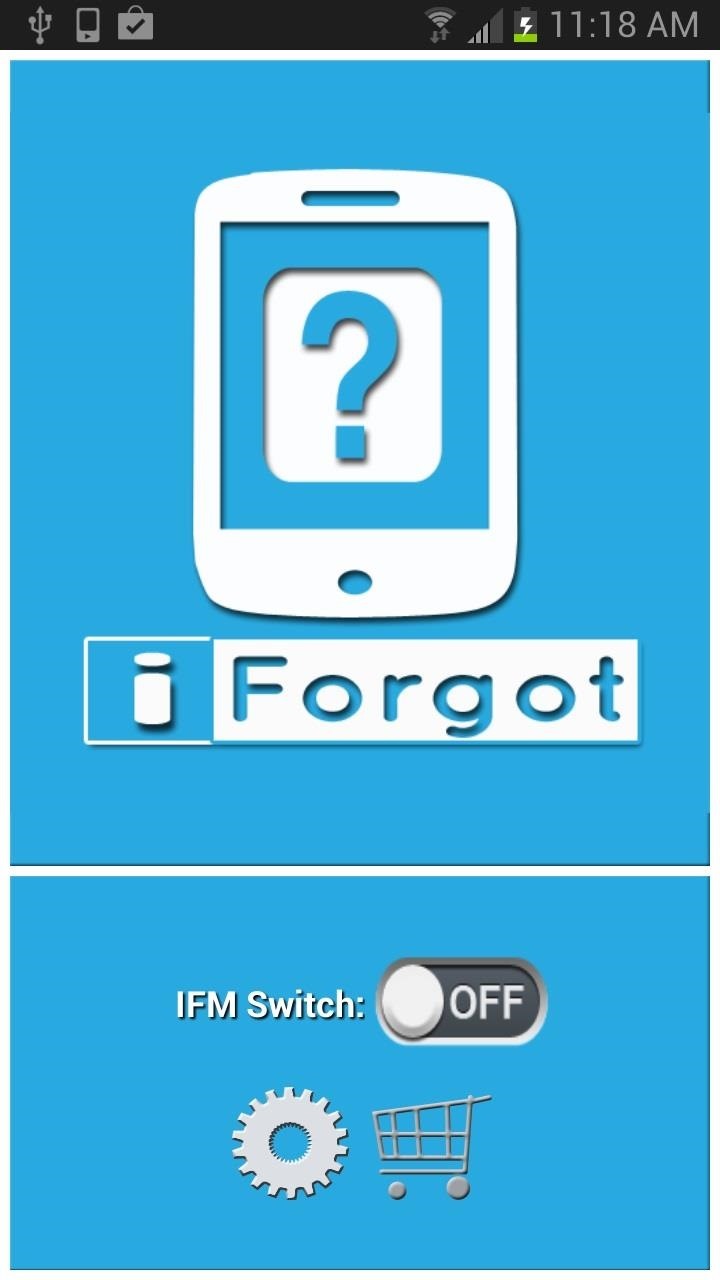
Step 1: Download & Install the AppAfter downloading the free version of I Forgot Mobile from Google Play, you'll need to set up the email account you want to receive your messages. As of now, the application only works with Gmail addresses.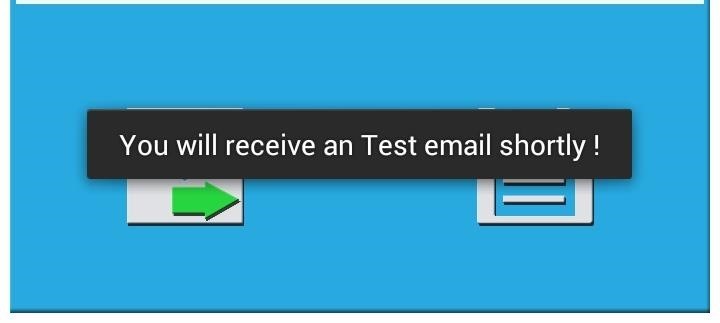
Step 2: Set Up Your Gmail AccountFor "Email ID" and "To Email ID," you'll want to enter in the same Gmail address. If your information is correct, I Forgot Mobile will send a test message to the corresponding account.
Step 3: Check Your EmailGo to your inbox just to make sure that you have received it and it doesn't end up in your spam folder. Since it will appear as if you sent the email to yourself, it shouldn't be an issue.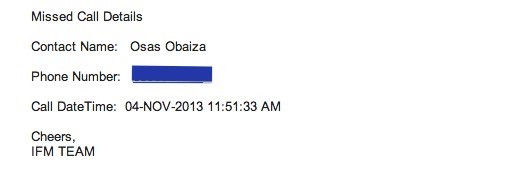
Step 4: Try It OutNow that you know that your email is working correctly you can go ahead and test the app out. Have someone give you a few calls and text messages to make sure the information is forwarded to your inbox. It should be noted that your phone has to have a data or Wi-Fi connection in order for I Forgot Mobile to work. Obviously if your device is off or not connected to an internet source, there's no way for it to send emails.
How to Get Email Notifications for All CallsThe version of I Forgot Mobile featured above is the free demo version. The free version has an on/off toggle and will send missed calls or messages ONLY if the number appears in your contacts list. The full version (currently $2.90) gives you the option to get emails for all calls and messages or just those from you contacts.The paid version also can automatically turn on I Forgot Mobile remotely. If you forgot your phone and the app is turned off, you can call it two times within one minute to turn it on from wherever you are. The app will then start sending missed calls and text messages as emails. Again, this is in the paid version only.
We've all been in a similar situation before—you set your phone's ringer to silent before heading into class, and when you check your phone hours later, you find that your silenced phone didn't alert you to 8 missed calls and 17 text messages. Well, I don't actually get that many texts or calls in real life, but I'm sure some of you do.
How do I use text messages on my device? - samsung.com
Many phones these days are being manufactured without a notification LED—it's a cost-cutting move, and it's really not an essential component. However, the notification light on Android devices has traditionally alerted users to any missed messages, and this is functionality you can't get without the proper hardware.
How to Get Flash Alerts When Receiving Calls & Text Messages
Forward Missed Call Alerts & Text Messages on Your Samsung
Samsung Galaxy Core Prime™ - Text Message Notification Settings If Messages is disabled, ensure Messages is set as the default app. From a Home screen, navigate: Apps icon > Messages .
Auto-Forward SMS and Missed Calls to your Email [Android]
Here's how to set text message notification settings on your Samsung Galaxy J3 V / J3 (2016). call *611 from your mobile
Messages Settings - Samsung Galaxy S7 edge User Guide
eguides.sprint.com/support/eguides/samsunggalaxys7edge/content/samsung_galaxy_s7_edge_ug/messages_settings.html
The messages settings menu lets you control options for your text and MMS messages including message limits, size settings, and notifications. Messages Settings - Samsung Galaxy S7 edge User Guide Getting Started
You can set your Samsung Galaxy smartphone to send repeat notifications until you read your text or message. On later models, you can also set which apps and messages to set on repeat. 1 From the home screen, choose Apps or swipe up to access your apps.
Samsung Galaxy J3 V / J3 (2016) - Text Message Notification
How To: Get Flash Alerts When Receiving Calls & Text Messages on Your Samsung Galaxy Note 2 Samsung Android Pie Update: Galaxy Devices Are Getting Better Edge Lighting How To: Tell What's in a Text Without Looking by Activating Smart Vibrations on Your Samsung Galaxy S3 How To: Forget Remembering! Schedule Recurring Texts, Emails, Tweets
Set Beep Alerts to Warn You of Missed Messages « Android
In this softModder tutorial, I'll be showing you how to set up your Samsung Galaxy S3 so that you always know what calls you have missed, even when your have forgotten your phone. All you need is
How to Forward Missed Call Alerts & Text Messages on Your
How To: Forward Missed Call Alerts & Text Messages on Your Samsung Galaxy S3 to an Email Address News: Official Android Oreo Update Already Hit Some Galaxy Note 8s How To: Disable the Missed Event Widget & "Blocking Mode On" Notification for the Galaxy Note 3
Samsung Galaxy Core Prime - Text Message Notification
It says "SMS" but the app can forward both SMS text messages and missed calls to your email address. You will get the complete message text in your email and the sender's name as well provided that that number already exists in your phonebook.
Never Miss Another Call or Text After Class by Setting Timed
0 comments:
Post a Comment