How To: Steam Controller Not Connecting via Bluetooth? Here's the Fix for Steam Link on Android
On May 17 2018, Valve released the Android beta version of their Steam Link app, which allows you to stream Steam games from your computer directly to your phone. You'll probably also want to connect your favorite controller to your phone, but you may run into some issues if you prefer Valve's own Steam Controller.You see, the Steam Controller can't actually connect to devices via Bluetooth in its current state. To do this, you need to download and install a firmware update that Valve pushed on May 16. But there's a catch: only Steam Beta users have access to it right now. Don't worry though, I'm going to outline exactly how you opt in to this beta, and how to use the greatest controller of all time on your Android phone.For now, the Steam Link app is Android-only, but Valve says that its iOS counterpart is right around the corner. And while the Steam Beta is pretty stable in my experience, it is just that —a beta. You may experience some bugs with it.
Step 1: Get on the Steam Beta on Your PC or MacFirst, you'll have to get on the Steam Beta on your computer. To opt in, open up Steam on your PC, click "Steam" in the top-left corner, then choose "Settings" (or "Preferences" on Mac). Under the "Account" tab (it opens this one by default), find "Beta Participation" and click the button that says "Change." From the drop-down menu, choose "Steam Beta Update" and click "OK." After you restart Steam, you'll be on the Beta.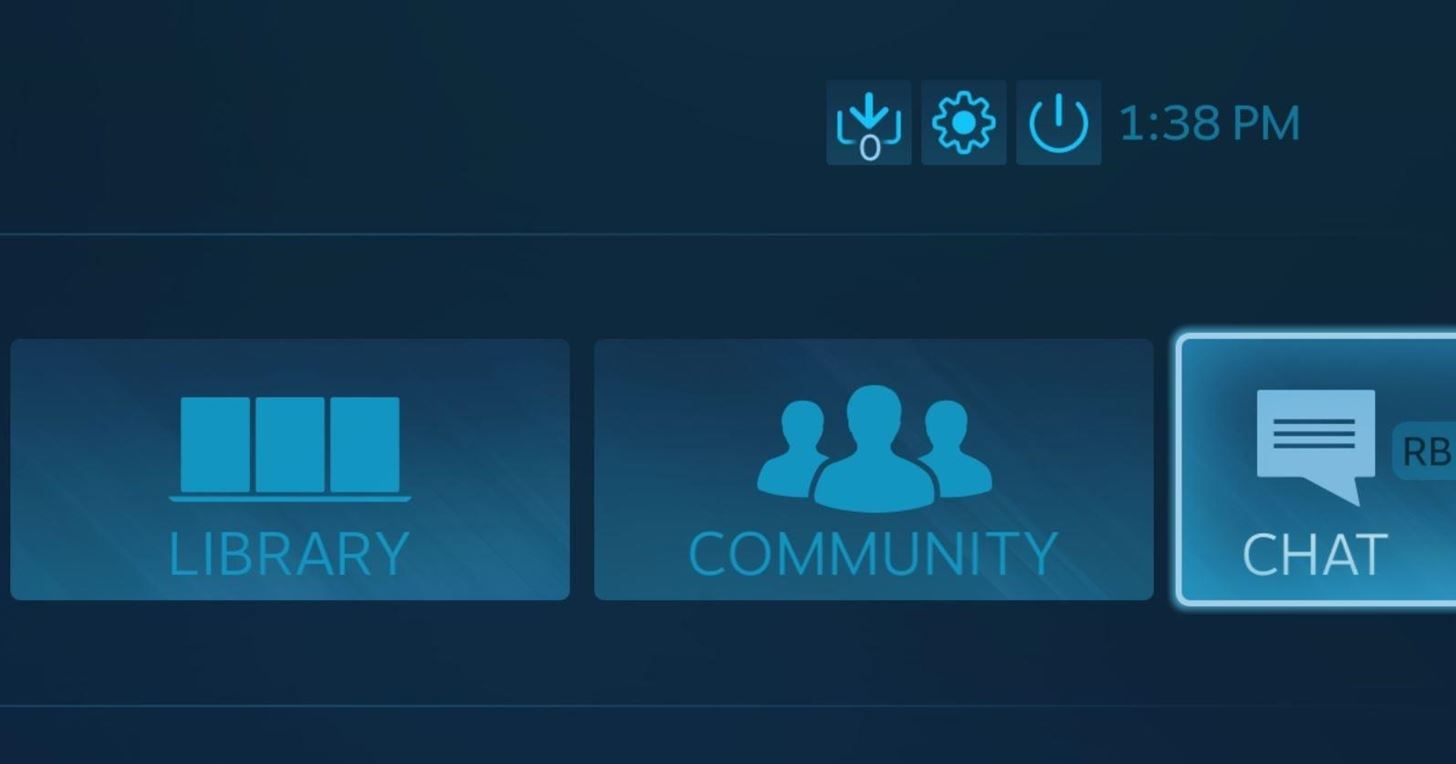
Step 2: Update the Firmware on Your Steam ControllerIn order to update the firmware, you'll need to connect your Steam Controller to your PC with a micro USB cable — not wirelessly. Open up Big Picture Mode by clicking on the controller icon in the top-right corner on your PC. Click on the cog icon in the top-right corner to go to the settings, then click "Controller Settings." From here, click on your "Steam Controller" under the list of "Detected Controllers." Then, click "Bluetooth FW." Image via Valve Next, click "Start" when a window appears that says "Steam Controller BLE Update." This will begin the firmware update process on your controller. The entire process will take a few minutes, so be patient. If you unplug the controller in the middle of it, you can end up doing some serious damage. If you encounter an error message, Valve has a few troubleshooting tips. Image via Valve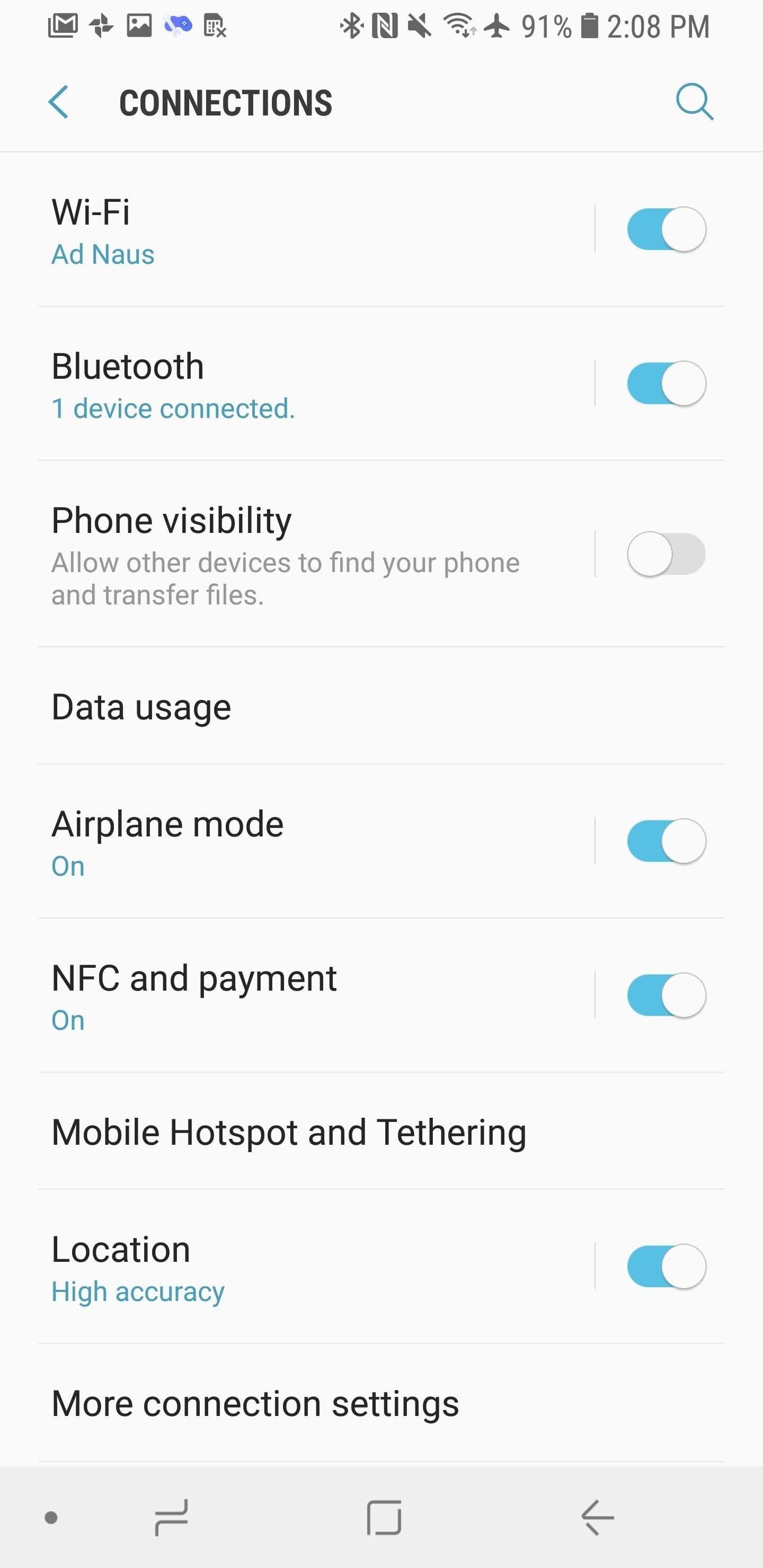
Step 3: Connect Your Steam Controller to Your Android PhoneBefore you connect your Steam Controller to your phone, turn it off by long-pressing the Valve button in the center.Now, go to your Android phone's Bluetooth settings (inside your phone's main Settings) and make sure Bluetooth itself it turned on. Next, tap "Add device," "Scan," or a similarly-phrased option (depending on your phone's OEM skin, the exact phrasing may be different).Immediately after that, turn on the controller by holding down the "Y" button on your Steam controller while pressing the Valve button to enter Bluetooth LE Pairing Mode. Your Steam Controller should show up, where you'll tap on it in your phone's Bluetooth menu to pair the two. Now you're all set to use the Steam Link Beta on your Android Device. You can also connect your Steam Controller via Bluetooth to your PC (or Mac) now too, but Valve still recommends using the included dongle, as it will reduce latency overall.Don't Miss: The 4 Best Phones for GamingFollow Gadget Hacks on Facebook, Twitter, YouTube, and Flipboard Follow WonderHowTo on Facebook, Twitter, Pinterest, and Flipboard
Cover image and screenshots by Brian Lang/Gadget Hacks
Groups allied to the opposition say that the killings, brutal beatings and rapes against them are part of a wider campaign of violence. Protesters have rejected the Transitional Military Council's plan for an election in nine months, saying it won't be free or fair and have called for civil disobedience to start next week.
Apple Watch Series 3 reviews are out and here's what people
Online store
MacBuildServer's demo gives you a three-click process to build any open-source iOS app you can find on GitHub, and sign it with an enterprise certificate that allows jailbreak-free sideloading for your own testing purposes. Disclaimer. The ideas that are presented here are not my own i found this on internet.visit the reference for more details.
In this video, I will describe how to jailbreak your iphone edge, iphone 3g or ipod touch 1g on firmware 2.2.1 Link for the video:
Deleting photos can free up more space on storage limited Samsung Galaxy phone. And it is a must-to-do step if you are going to sell the phone. In this tutorial, you will learn 3 methods to permanently delete photos from Samsung Galaxy smartphone.
How To: Add 3D Photos to Facebook Using Portrait Mode
How To: Enable a Translucent Navigation Bar in All Apps & Screens on Android How To: Get Full-Screen "Immersive Mode" on Android Without Rooting How To: Add Color to Your Nexus 7's Navigation Bar How To: Unlock Nougat's Hidden Nav Bar Tuner to Customize Your Nexus' Buttons
Working with transparency to create immersive Android experiences
YouTube videos can also be embedded in your own website. These YouTube videos by default do not play and one should explicitly click the play button for the videos to stream. However you can change the embedded video settings so that the video starts streaming once your web page loads.
How to autoplay your youtube or vimeo video on your Landing
According to Google, customizable swipe actions are rolling out to all users starting today. It is not yet live on devices that we checked, and its unclear whether this will be a server-side
3 Tips to Get to Inbox Zero Faster in Gmail « Android
The easiest and cheapest way to make a TV smarter is to buy a media streamer, and two of the best options are Amazon's Fire TV Stick and Roku's Streaming Stick. Both are fine choices, and have
In this tutorial, I'll be showing you how to set up Tapdeck, which is a live wallpaper for Android phones and tablets that learns from your taste in photography to always show pictures that you'll
How to Get Moving Cinemagraph Wallpapers on Your Android's
Download samsung_unlock_n4-2 script → samsung_unlock_n4-2; Download TWRP for Verizon Note 4 (Use .tar file) → Download; How to Unlock Bootloader on Verizon Galaxy Note 4. Download the samsung_unlock_n4-2 script and place it in the same folder where you have the ADB tools installed.
How to unlock the bootloader, install and update - /jdrch
Four Isn't Enough: How to Add an Extra Application to Your
GIFs are a fun way to communicate with others and have become highly popular. There are multiple ways to find and send GIFs on an iPhone, let's look at the option Apple has built-in to iOS as
0 comments:
Post a Comment