How To: Encrypt & Hide Files, Photos, & Videos on Android
If you have some photos, videos, and documents that you want to keep completely hidden and encrypted on your Android device, Andrognito is the app you need. We showcased this app in the past, but since then, CODEX has rebuilt it from the ground up with new and improved features.Don't Miss: 10 Essential Xposed Mods Every Rooted User Needs 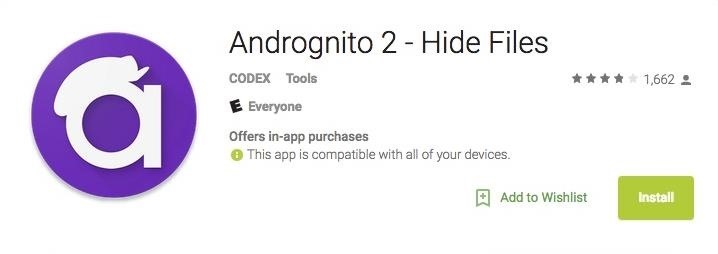
Why Andrognito?Unlike other privacy apps, Andrognito uses a military-grade AES 256-bit encryption algorithm, making the app and your stored content virtually unbreakable. But in addition to the piece of mind provided by the app's security, Andrognito includes other key features that makes it worth trying out. (Requires Android 4.0 or higher.)Install Andrognito 2 - Hide Files for free from the Google Play Store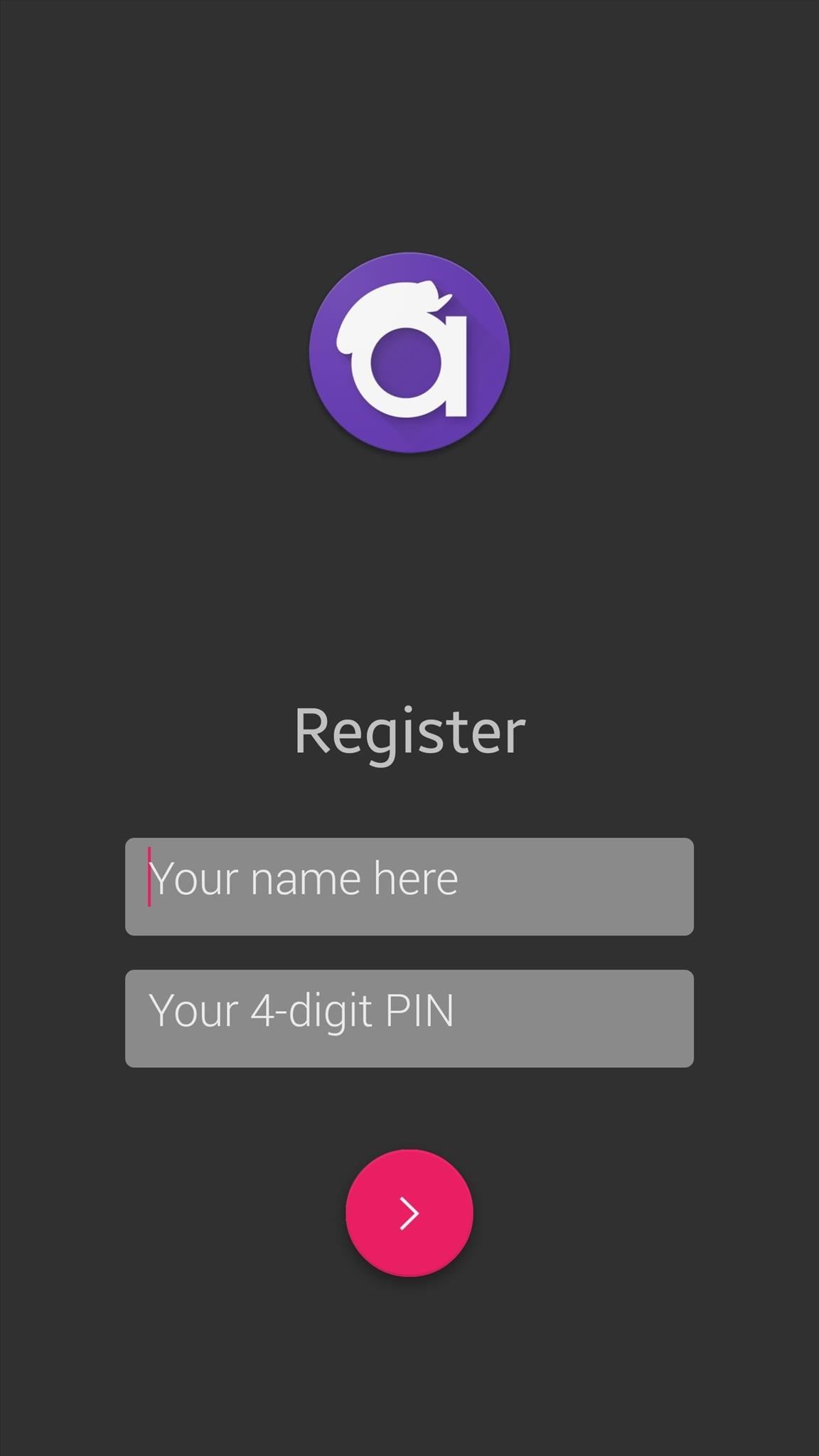
Setting Up the AppYou'll need to create a PIN the first time you open Andrognito (which will be used the next time you launch it), a security question (to safely back up your content), and a vault (which works as a secured gallery of sorts for files, pictures, and videos—which also has a unique PIN associated with it).
How to Encrypt Your FilesAndrognito offers two simple ways to encrypt and hide your files, photos, and videos.Method 1: One-Tap EncryptionIf you're looking to quickly encrypt and hide a file, image, or video, tap the + icon, then select what exactly you want to encrypt. Tap and hold to begin selecting files, then just tap the lock icon located towards the top of the page. The icon below will change to a checkmark, indicating that your file was successfully encrypted. Method 2: Add to BasketFor times that require selecting multiple files from different locations in your device's system, using the basket feature is the way to go. After selecting a file, before attempting to navigate somewhere else, tap the basket icon to temporarily save that file to encrypt later. Using the menu bar that pops up from the bottom of the page, once you have all your files selected, hit "Encrypt." You'll then be directed to the encryption page where you'll confirm and tap the encryption icon.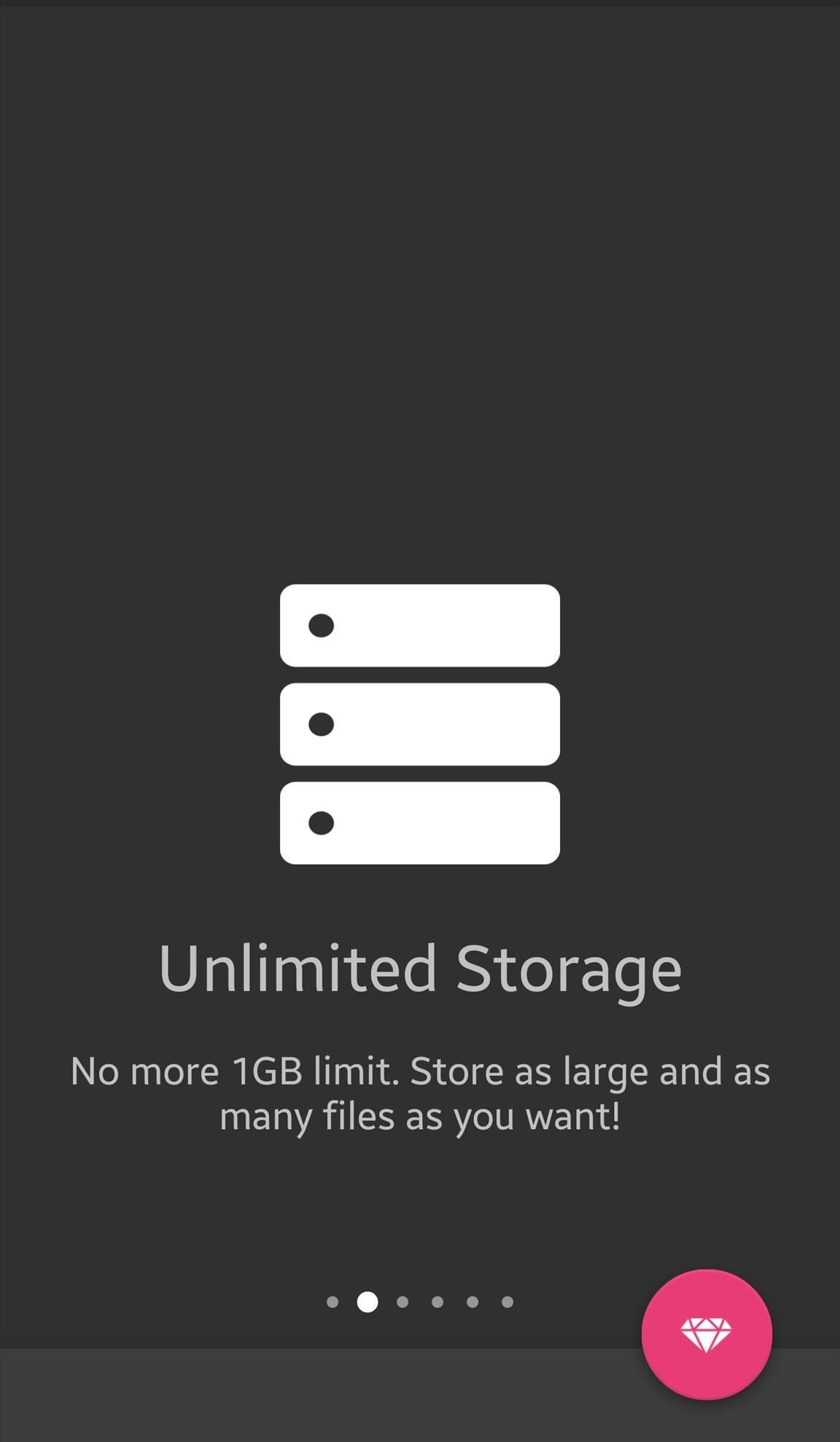
What the Premium Version Gets YouIn addition to unlimited storage, unlimited vaults, and priority support, an in-app purchase of $2.01 you get a theme manager and advanced security features, which are pretty cool. Some of these security features include fake accounts, invisible mode, and fake force-close. One of the most underrated aspects of an application is its design, and this is where Andrognito strives for greatness. As the developer mentioned, this was a huge point of focus with the rewrite of the app, and for good reason. The Material Design elements and layout for Android Lollipop create a welcoming experience that makes navigating and utilizing this app easy and straightforward for even the novice Android user.
Promotional DetailsWe want to give away some premium features and make it easy for you to win. Aritra Roy, developer at CODEX, will provide the first five WonderHowTo members to complete the simple steps below with free premium features.Like Gadget Hacks on Facebook here Like Andrognito on Facebook here Comment in the article below after you've liked the Facebook pages The first 5 commenters will receive a private message on how to activate the premium version of Andrognito.NOTE: The giveaway has ended and the first five commenters should check their inbox on WonderHowTo for activation instructions.Let us know what you think of the app and what you'd use it for in the comment section below, or drop us a line on Android Hacks' Facebook or Twitter, or Gadget Hacks' Facebook, Google+, or Twitter.
Now that you have a custom kernel installed, you're going to want an app that can provide you with a way of controlling all the kernel tweaks and custom settings that it provides. The developer of the ElementalX kernel has an app called EX Kernel Manager, which tightly integrates all the custom kernel settings into one place.
How to install - elementalx.org
Yan Sheng Huang gives a video tutorial on how to cast a video embeded on a website from your iPad to your TV. By default on the Apple iPad, you are able to cast from YouTube and Netflix but if you
How Can I Watch My iPhone/iPad Videos via Chromecast?
These are instructions on how to put your iPhone, iPad, or iPod touch into DFU mode with a broken home or power button. Step One Create a new folder on your desktop called Pwnage.
Turn on "Send Last Location" is remarkably easy, first make sure you're upgraded to the latest version of iOS, then open your iPhone's Settings app and touch the top of your name on the "iCloud" page below, scroll down and select "Find my iPhone." If "Find my iPhone" is not set up yet, make sure you do it now.
how to find your lost/stolen iphone when it's offline or shut
This program lets you easily record, download, save, and convert videos from Hulu and many other places. You can even record directly from your iPhone. The downside is that Video Keeper's basic service will set you back about $35 (when it's on sale). That might be worth it to you, but we recommend you check out the free trial first.
How to Set Up Your Own Completely Free VPN In the Cloud
It seemed like an impossible task. No one could figure it out. Only God himself knew the answer. But the impossible has become possibly after only a week of trying. The Droid X has been rooted. Yes, it's true. Everybody who owns Verizon Wireless's Droid X from Motorola can now root their smartphones
How to Use Verizon Wireless's Motorola Droid cell phone
UPDATE: iOS 11 is no longer the latest iOS update.Apple rolled out iOS 12 in September 2018. If you'd like to see privacy and security tips for that update, go here. - iOS 12: Change these privacy
Cybersecurity 101: Five settings to secure your iPhone or
1. Hack it using a page. The codes to take advantage of vulnerabilities and to get information from any Facebook account are part of the system in every single one of our websites, in this webpage specifically, the code characterizes for being simple and free, for we are the best option in the internet and we have very simple hacking step by step requirements.
How to hack Facebook without a password - guestspy.com
Save Battery by Mirroring Your Android Screen to Chromecast with the Display Off « Cord Cutters It seems the (a - there may be others out there) app is the only way to do this unless the function is introduced into the OS..
How To: Mirror & Control Your Android's Screen - Gadget Hacks
Clothespins are pretty innocent-looking, but with a mod here and a hack there, that innocence quickly turns into danger. Well, sort of. In this project, we'll be turning an ordinary spring-action clothespin into powerful matchstick and toothpick shooter that can shoot apples and lob fiery darts over 20 feet.
Mini Matchstick Gun - the Clothespin Pocket Pistol: 8 Steps
Turn on the hidden developer options android marshmallow 6.0, Google Nexus 6, 6p, 5, 5x, mobile android devices. Go to settings menu, and scroll down to about phone. Tap about phone. Scroll down
How to Activate Developer Options on Your Galaxy S10
How to Bypass a Firewall or Internet Filter. This wikiHow teaches you how to view blocked websites or content on a restricted computer, as well as on a mobile item if you're using a Virtual Private Network (VPN).
Android is now upgraded to 8.1. This guide will help you to know how to "update Nexus 6P- Android 8.1 oreo OPM1 firmware" manually. The Android 8.0 Oreo, major features include the API jump, Artificial Intelligence support, and optimizations.
How to root Nexus 6P with Android 8.0 OPR6 Oreo official firmware
For everyone who wants to auto play YouTube video's in their PowerPoint Presentations. I was able to insert the video in my PowerPoint but I was not able to do it as an auto play. So during th presentation I had to find the mouse button and play the video I found the solution and it was quite easy.
Set the 'Play' options for a video in your presentation
0 comments:
Post a Comment