How To: Prevent Overheating in iOS 7 for a Much Cooler iPhone
Every time Apple releases a new version of their mobile operating system, it comes packed with an assortment of bugs, issues, and other hindrances.When they released iOS 6, there were major Wi-Fi issues, App Store problems, battery drains, Passbook bugs, and lock screen exploits. Before that, you couldn't delete images from Photo Stream in iOS 5, and even before that, alarm clock problems in iOS 4.With the new iOS 7 still in early beta, the operating system is ripe with similar flaws all over the place. This is to be expected, since Apple's still working on finalizing their newest iOS for public release this fall. However, one problem that iPhones suffer from continually is overheating.Just like in iOS 6, the new iOS 7 is causing devices to get hot, and at times, unbearably so. I can attest to this, as my iPhone 5 running iOS 7 burned my hand slightly when I reached across the table to pick it up. I subsequently dropped it. Thanks, Apple.Although the heat didn't cause any permanent harm, is there a way to avoid the hot sting in your palm? Yes. Please enable JavaScript to watch this video.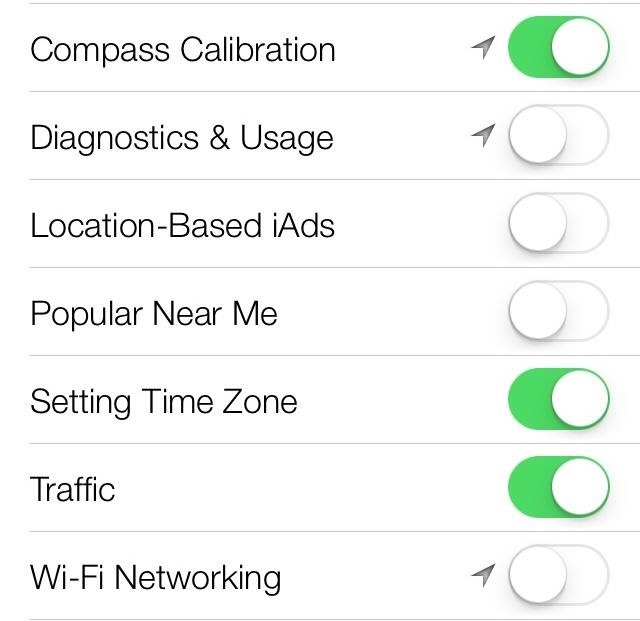
Cooling Down Your iDevice in iOS 7To quell this issue, you'll need to go deep into the settings of iOS 7 and change a few things. For starters, head on over to:Privacy -> Location Services -> System Services From there, turn OFF the following settings:Diagnostics & Usage (reports errors and problems to Apple) Location-based iAds (provides advertising based on where you are) Popular Near Me (shows popular events on your notifications from your friends on Facebook and Twitter; doesn't work yet on beta) Wi-Fi Networking (figures out your location via Wi-Fi hotspots when you don't have service) Since GPS (matched with charging) is the greatest offender when it comes to overheating, feel free to toggle off any other settings or apps in Location Services. I don't need Camera, Passbook, Safari, Shazam, and Twitter to know where I am at all times, so I just toggle them off. Note: If you want to monitor when your location services are being used, toggle on the Status Bar icon located at the bottom of System Services. This will make the the purple location services icon appear in the status bar at the top of the phone.
Other Tips for Cooling Down Your Hot iDevice in iOS 7If the Location Services tips don't fix any of the overheating issues, there are a plethora of other solutions to your problem that could include:Get a new car adapter. Erase and set up your phone as a new device (no restore). Don't use a case while charging. Charge your iPhone before heading into a hot environment. Turn off all unnecessary services (Bluetooth, push notifications, etc.). Keep the brightness low whenever possible. Skip turn-by-turn directions. Most of these fixes apply to all iOS versions and Apple devices, not specifically iOS 7. For info on iPhones specifically, check out this guide for more tips on preventing overheating.
More iOS 7 Tips!There's a lot to learn about the new iOS 7 for iPad, iPhone, and iPod touch, so make sure to visit our iOS 7 tips section to explore all of the new features and hidden tricks. Also make sure to check out the 15 most annoying things, 18 coolest new features, and 18 sneaky privacy-betraying settings in iOS 7 that every iPhone user should know about.Burnt iPhone photo by Kenny Irwin
Google translate beatbox | How to make google translate beatbox Hyper Tricks. Loading Unsubscribe from Hyper Tricks? Beat Box - Fantastic! - Ball Zee - Duration: 8:28.
How To Make Google Translate Beatbox | Google Translate
Now, go back to the 'Inbox - All Accounts' and swipe any email to the right. See, as you swipe the email to the right, the color of the email, which is being archived, is turned to dark Green. When you have swiped to the left of the screen, the email will be vanished from the inbox and will be moved from inbox to the archived folder.
With 16 megapixels and optical image stabilization technology, it's safe to say that the Samsung Galaxy S6 is well-equipped to take badass pictures. Packed with additional camera modes, like Panorama, Selective focus, and Virtual shot, there's always a way to capture an image as intended.
How to download and install additional Galaxy S7 camera modes
Read on to learn about sharing your new theme! Tip: In your sidebar preferences, you'll find accessible themes that some people with color-blindness have found helpful. Select custom colors. To select custom colors for your Slack theme, you can type in any 6-digit HTML color value, or click a color swatch to choose from the color picker.
Slack Themes
Make use of your Old Smart Phones! If you have ever wanted a WiFi enabled Home Security System here is the quickest and easiest way to do it and it's free
How the RED Hydrogen One's 4V 'Holographic' Display Works
This wikiHow teaches you how to rent or purchase movies on YouTube, as well as how to track down free full-length movies on YouTube. You'll need to use the YouTube website to purchase or rent movies, though you can search for free
Watch full movies for free on YouTube - CNET
If your iPhone pairs to an Apple Watch, by design your paired iPhone does not chime when a new text arrives. Instead, Apple routes your alerts to your Apple Watch, especially when the iPhone is locked. As of now, there is no option to play a sound alert on BOTH your Apple Watch and your iPhone at the same time.
Outlook 101: How to Customize Notifications & Alert Sounds
Prepare to waste your day — scratch that, month.Mario, Luigi and the whole gang just invaded your web browser. Full Screen Mario has updated Super Mario Bros. from your '80s Nintendo console to
Play Super Mario 64 in Your Browser - GameSpot
7 ways to make your PC look like a Mac. we prefer RocketDock's look and feel, and the fact that there's no charge for extra applets. Widgets for a more colourful, Apple Dashboard-like
How to Make a Windows Computer Look Like a Mac: 9 Steps
Quit all web browsers before you begin installing. If you're using adblocking software, turn it off or make sure that Facebook is included as an exception. Try uploading the original photo instead of an edited version. Editing photos (example: with iPhoto or Photoshop) before uploading them may cause the upload to fail. Check the photo format.
What Causes Problems With Uploading a Photo to Facebook?
It looks like Samsung was thinking about slapping a little nub of a home button on the Galaxy S8 and S8 Plus. This is according to a patent published by the European Trade Mark and Design Network, uncovered by Android Headlines.
How to Customize the Home Button Shortcut - Samsung Galaxy S3
With Location History off, Google Maps and other apps store your whereabouts in a section of your account called "My Activity," not "Location History." Since 2014, Google has let advertisers track the effectiveness of online ads at driving foot traffic, a feature that Google has said relies on user location histories.
Update your location on Google - Android - Google Search Help
0 comments:
Post a Comment