How To: Check Your iPhone for 32-Bit Apps That Won't Work in iOS 11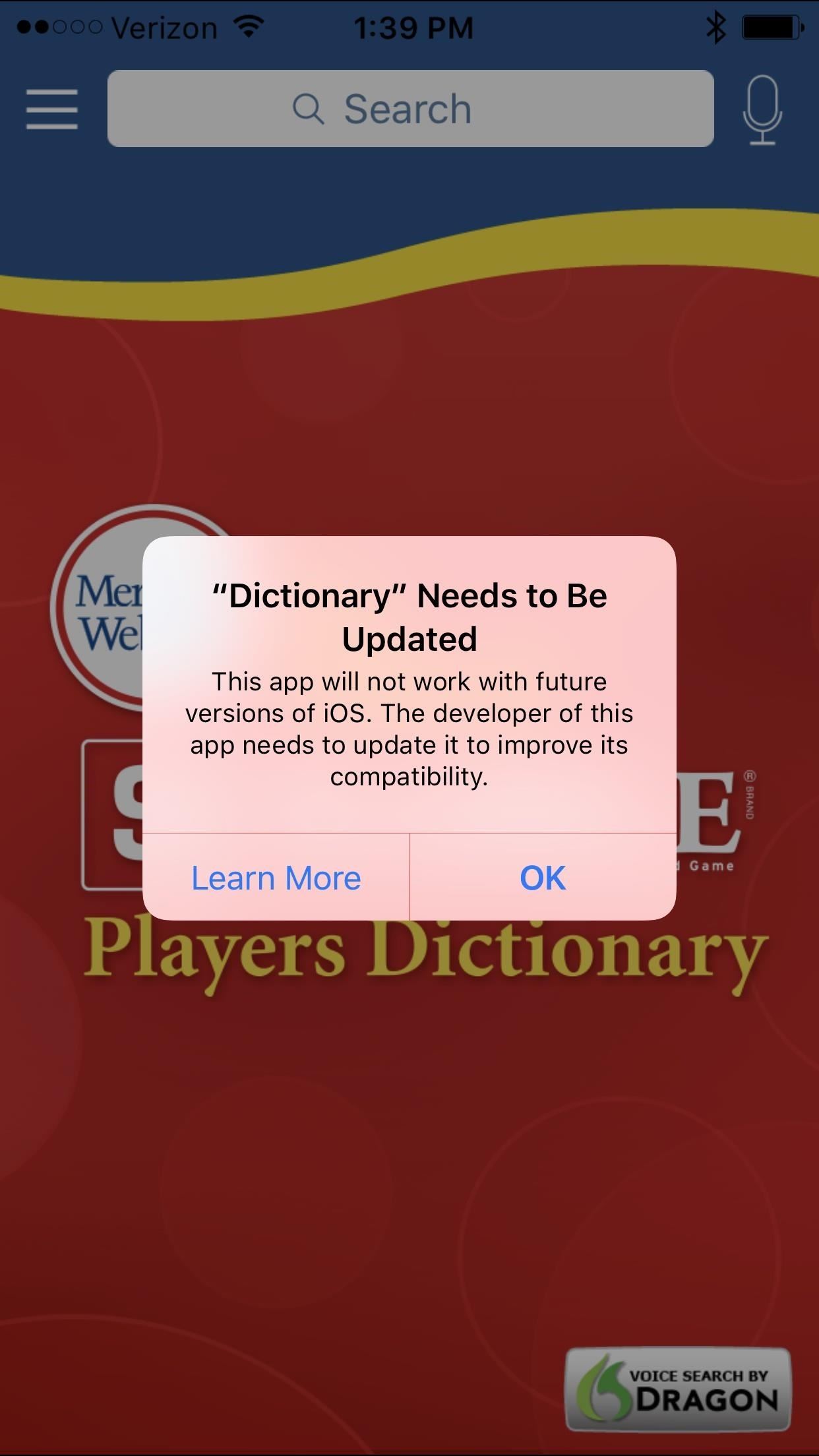
Apple has removed support for older 32-bit applications in the new iOS 11, which was to be expected after the 10.3 update added the ability to detect apps that are still running 32-bit processes on your iPad, iPhone, or iPod touch. Apple even excluded restore images for 32-bit devices such as the iPhone 5 and iPad (4th gen) in the iOS 10.3.2 beta 1 update for developers, so this shouldn't be a surprise.The shift has been a long time coming, with the introduction of the iPhone 5s back in 2013, which used a 64-bit A7 processor. Since then, Apple has warned app developers of its eventual move away from 32-bit architecture, but as many as 187,000 apps still aren't updated and will stop working in iOS 11.Don't Miss: How to Download iOS 11 Beta on Your iPhone Right NowIn iOS 10.3, when you try to open a 32-bit app, you'll get the message: "This app will not work with future versions of iOS. The developer of this app needs to update it to improve its compatibility." You'll still be able to use the app (if it even works because it's so old), but in iOS 11, it won't even open the app. The message will read: "The developer of this app needs to update it to work with iOS 11." The iOS 10.3 warning (left, middle) and the iOS 11 one (right). Thankfully, there's a hidden tool in iOS 10.3 and higher that lets you find all of the 32-bit apps on your device. So before your favorite apps become obsolete (or if they already are), I'll show you how to see which ones are outdated, and even how to contact the developer to get them to update their apps to the new 64-bit architecture.Don't Miss: All the Cool New Features in iOS 10.3 for iPad, iPhone & iPod Touch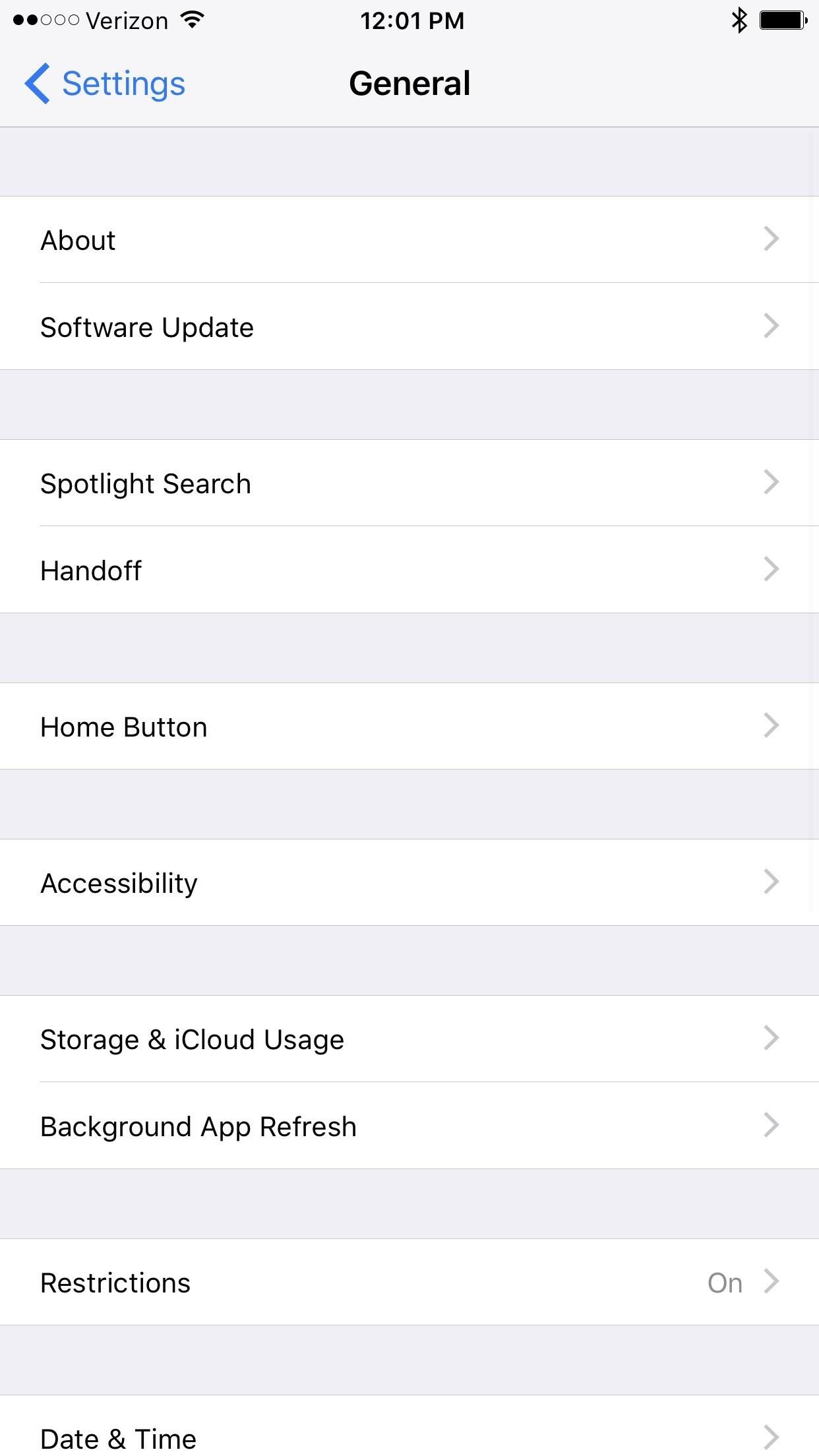
Step 1: Check for 32-Bit ApplicationsiOS 10.3 has made it easy to check for any outdated 32-bit apps. Simply head to the "General" menu in Settings, then tap "About," and choose "Applications." A list of outdated apps should now automatically show up to give you notice.If you can't tap on "Applications," and don't see an arrow next to it, that means you don't have any 32-bit apps and don't need to worry about anything right now. Lucky you.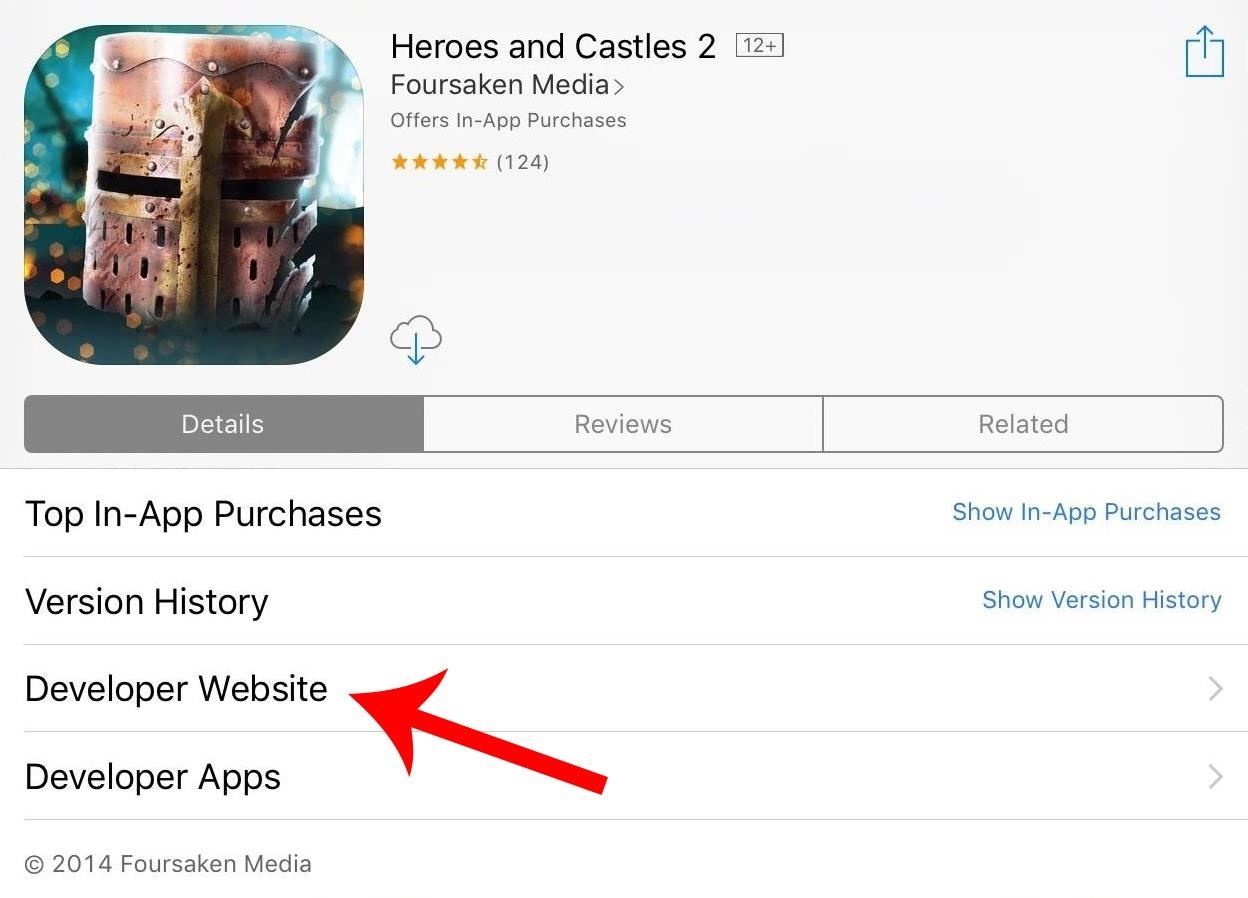
Step 2: Contact the DeveloperIf you have 32-bit apps installed that are really important to you, contact the developer right away to see if there's an update in the works. To reach out to an app developer, simply go to the offending app's page on the App Store by tapping on the app name in the 32-bit list, then tap on Developer Website. From there, go to their contacts link and leave them a message. If the app is no longer in the App Store, however, you may be out of luck, and will have to hunt them down on the web to try and get an answer. If you are able to reach a particular app's developer, wait for confirmation. Until then, if you haven't already updated to iOS 11, you might want to refrain from updating past the latest iOS 10 version, which would prevent the loss of that app's functionality. However, refusing an update can leave your device vulnerable to security exploits, so weigh the risks against the benefits. If all of the 32-bit apps on your device are no longer in the App Store, chances are none of them are really working as they should right now anyway.
Light at the End of the TunnelAll hope is not lost for 32-bit app lovers, as apps that are not optimized for 64-bit will still likely work with older iPads and iPhones whose firmware versions max out at or below iOS 10.3. The iPad 2 and iPad mini (1st generation), for example, will only go up to iOS 9.3.5. The iPhone 5 and 5c, the last 32-bit phones made by Apple, are not included in the iOS 11 update.Change is constant, and it's ultimately to everyone's benefit that Apple completely moves away from 32-bit to focus solely on 64-bit. It'll make it easier for Apple to secure its ecosystem and streamline performance. Letting go of the burden of maintaining the old operating system will also free Apple's resources up for further innovation, and this cycle will someday start anew with the dawn of the 128-bit era.Follow Gadget Hacks on Facebook, Twitter, Google+, and YouTube Follow Apple Hacks on Facebook, Twitter, and Pinterest Follow WonderHowTo on Facebook, Twitter, Pinterest, and Google+
Cover image and screenshots by Amboy Manalo/Gadget Hacks
How to delete Facebook posts. The base of my project consisted of a Chrome extension called Social Book Post Manager (which I can imagine is quite popular lately). The extension basically runs on your Activity Log and allows you to delete posts, unlike posts and hide/unhide posts from your Facebook history.
How to Delete Your Facebook Account & Scrub Your Data
Secretly shoot your voice across the room in stealth mode on the beam of a laser! Learn more here:
Though different Android devices manufacturers work a lot to make their device's boot animation awesome, but it can be boring for you to see the same boot animation all the time when you turn your phone. In that case, you may want to customize Android boot animation and feel a bit of re freshness.
HTC U11 Boot Animation - YouTube
Users can also edit an already enhanced profile by clicking on Edit Author Profile within the author profile page. If you have any questions about Author Profile Pages, or need help navigating or searching in HeinOnline, contact our dedicated support team at (800) 277-6995, email us, or live chat with us!
Everything You Need to Know About the New LinkedIn Profile
JINA: App Drawer, Sidebar & Folder Organizer APK All of your apps at your fingertips, from anywhere!JINA is at the same time a smart App Drawer replacement, a Sidebar available from any app and a powerful Apps Organizer that lets you manage the Folders on the home screen.
Smart Drawer Alternatives and Similar Apps - AlternativeTo.net
Sadie Seasongoods | "Living a firsthand life using secondhand things"- Sadie Seasongoods is a website dedicated to repurposing projects using vintage treasures and thrifted finds.
Live Snap Love | Photography Tips (livesnaplove) on Pinterest
10. Check your speeds (and your internet plan) Sometimes, your internet connection is slow because you're paying for crappy internet.Log onto your provider's web site (or give them a call) and
Speed Up Internet Sold Direct - eBay | Fantastic prices on Speed Up Internet
AD
16 Hidden Apple TV Features You Should Know Here are the tips and tricks you need to know to get the most out of your Apple TV. By Chandra Steele and Jason Cohen
5 Hidden Windows 10 Features You Should Use - gizmodo.com
If you use an email provider like iCloud, Google, or Yahoo, Mail can automatically set up your email account with just your email address and password. Here's how: Go to Settings > Passwords & Accounts, then tap Add Account. Tap your email provider. Enter your email address and password. Tap Next and wait for Mail to verify your account.
If you can't send or receive email on your Mac - Apple Support
When you tap on the search bar in Safari on your iOS device, all of your favorite websites show up. Just tap on the one you want to visit and head over to it. Even better, you can quickly add or remove Favorites from Safari on your iPhone and iPad. "Favorites" is one of the most appreciated features in Safari.
iPhone tip: How to rearrange your phone favorites | here's
DIY- HOW TO MAKE WIRELESS HEADPHONES: /* */ When i was small, i usually think how these Wireless headphones work. What magic makes them work! But now i had figured out a simple way to make one with your own old (Plug-on headphones) a wireless one.
Retro Handset - Walmart.com
How to Unlock VLC's hidden Jigsaw Puzzle Mode. The method is straightforward and easy and a hidden feature of VLC media player that will help you to get the cool Jigsaw Puzzle Mode in it and for that, you just need to follow some simple steps that we have discussed right below.
Use VLC's Picture-in-Picture Mode on Android Oreo to Watch
Increasing Air Pump - How Awesome PVC Alcohol Gun Works More Powerful - DIY Video Description Watch how to make other airgun: Increasing Air Pump - How Awesome PVC Alcohol Gun Works More Powerful - DIY PVC airgun/ how to make a simple PVC pipe air guns can shoot all the rats and snakes [newcd] - YouTube See more
How to Make a Pen Gun: 7 Steps - instructables.com
Know how to rip music from YouTube video and download the mp3 to your system.
Extract Audio from YouTube Video - YouTube
0 comments:
Post a Comment