How To: Find Your Misplaced iPhone Using Your Apple Watch
Your Apple Watch is a fantastic tool that can help you perform daily tasks on your iPhone. Notifications get filtered through it, you can respond to messages on it, and you can even use Apple Pay to purchase goods and services. Your Apple Watch is also a valuable asset when it comes to finding your lost iPhone, too.Of course, you can use Find My iPhone via iCloud on the web or another iOS device to track your iPhone's location or make your iPhone ring out loud so you can find it under the bed or a couch cushion. But your Apple Watch should always be your first option since it's so easy to ping your lost iPhone right from your wrist.Don't Miss: 4 Ways to Find Your Lost iPhone Without Logging into iCloud You can't get an exact map location of your iPhone on the Apple Watch, but you can make it send out a beeping "I'm over here" alert. You have to either be within Bluetooth range or connected to the same Wi-Fi network, so it's only useful for finding your iPhone when it's misplaced around your general vicinity. In instances where your iPhone's speakers aren't working correctly, or it's very dark out, you can even make the device's LED flash for a visual clue to where it is.If you have the Apple Watch Series 3 (GPS + Cellular) or Apple Watch Series 4 (GPS + Cellular) model, cellular data alone won't work for locating an iPhone. We tested one provided by Verizon Wireless, but pinging over Bluetooth and Wi-Fi will still work when the iPhone is nearby.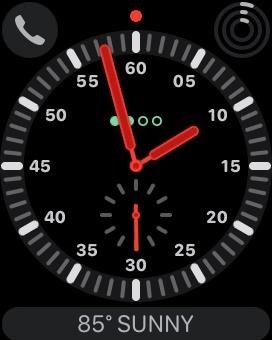
Making Your iPhone Beep LoudlyTo ping your iPhone, swipe up from the bottom of the watch face to open the Control Center, then tap the "Ping iPhone" button (it looks like an iPhone ringing).Your iPhone will emit loud tones to help you locate it (even if it's on mute). The sounds will only emit from the iPhone for a few seconds, so you can tap the "Ping iPhone" button again (and again) on your Watch until you locate the iPhone. You do not need to wake or unlock your iPhone to stop the beeping. Shop Apple Watch Models on Amazon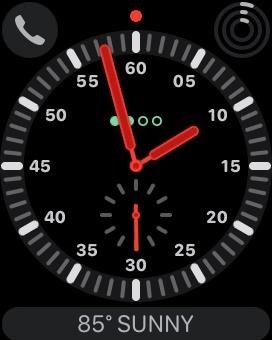
Making Your iPhone Flash BrightlyIf your iPhone's speakers aren't working at all or are muffled because of water or whatever, or if you're currently in a dark area, you can also make the LED flash on your iPhone with the Apple Watch.Just do the same as when pinging with sound, except instead of tapping the icon, touch and hold it for about three seconds. Your iPhone's LED on the rear will start flashing for a few seconds, for a total of five flashes, and the iPhone will make the pinging sounds too. Repeat as necessary.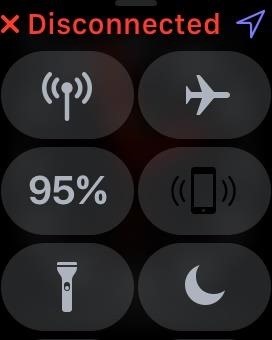
How to Tell if Your Connected to the Apple WatchIf the ping option is disabled, you're not within range of your iPhone, are not connected to the iPhone's Bluetooth, or aren't on the same trusted Wi-Fi network as the iPhone. It may say "Disconnected" at the top of the Control Center.To be on the same Wi-Fi network, you would have to have had Bluetooth and Wi-Fi enabled on your iPhone, then have connected at least once while using your Apple Watch at some point in the past. The Wi-Fi network has to be 802.11b/g/n 2.4GHz, so personal hotspots and the like won't work.You can tell if your Apple Watch is connected to your iPhone via Bluetooth by the green phone icon on your Watch's Control Center screen. If you see a Wi-Fi symbol instead, that means you're connected to a Wi-Fi network, most likely the same one that your iPhone is connected to if it's in the same location. If your iPhone is not in range of your Apple Watch, neither pinging or flashing will work, so you'll need to jump on iCloud or use the Find My iPhone app on another iOS device to track or ping it.Don't Miss: How to Turn Off 'Find My iPhone' RemotelyFollow Gadget Hacks on Pinterest, Reddit, Twitter, YouTube, and Flipboard Sign up for Gadget Hacks' daily newsletter or weekly Android and iOS updates Follow WonderHowTo on Facebook, Twitter, Pinterest, and Flipboard
Cover image and screenshots by Justin Meyers/Gadget Hacks
Just because you're not Batman doesn't mean you can't use a hidden room that's camouflaged as a bookshelf. Maybe you have a collection that's worth a lot of money, or a super-secret lab—or, like YouTube user korostelevm, maybe you just want a good hiding place for your guns.
How to Turn Your Old NES Controller into a Wireless Light
Anyone who has rooted their Android device has likely used a tool called Android Debug Bridge, better known as ADB, at some point during the process.For most, that is their only interaction with the ADB, but to be a true Android power user, you need to really know the tools at your disposal.
[Guide] How To Setup And Use Fastboot - Android Forum for
You have plenty of options to choose from when you want to reduce the noise in your images. However, you first need to understand why noise actually occurs. How does it get there? Well, the answer to that question is: signal-to-noise ratio. Broadly speaking, the more you amplify the signal, the more
How to Remove Background Noise with VLC - Storyblocks Blog
In addition to making it easier to connect your phone to a monitor to enjoy a "PC-like experience," Samsung has also reduced the price of their accessories, making it cheaper to turn your Note 9 and S10 into a computer. Here is a list of the best USB-C to HMDI accessories for Samsung's DeX: BEST USB-C to HMDI ADAPTERS for SAMSUNG DeX:
Best Adapter for Samsung Dex Mode on Samsung Galaxy Note 9
In this tutorial, I'll be showing you how to make the "Back" and "Recent Apps" buttons on your Nexus 6 switch places. You'll need a custom recovery and a Nexus 6 running Android 5.0.1, but that's
How to Swap the Back & Recents Keys on Your Samsung Galaxy S6
You can mirror iphone to tv without apple TV using this method. All you need is a laptop and a chromecast and of course your i device. You need to connect all these devices to same WiFi network.
How to Use Google Chromecast with iPad, iPhone, Android
How To: Capture Action on Your Nexus 7 Using the "Exclusive" Sony Xperia Motion Shot Camera News: Sony's New Xperia Comes with the Best Selfie Camera Ever How To: Transform Your Android into a Sony Xperia Z3 News: Sony Brings Android N to Xperia Z3 Phones—Will Other Manufacturers Follow? IFA 2014: Sony's PS4 Remote Play
Xperia Z news - Android Police - Android news, reviews, apps
If you're an Apple Watch user, you probably already know you'll receive an activity sticker that you can use with the iMessage While this is still true in iOS 12, there are 11 non-services available gs Activity Stickers anyone can use immediately with an Apple Watch.
iOS 11 Hidden Features - Top 20+ Cool Features You Didn't
You Can watch this Game between Pro Bowl 2019 Live Stream Football Tonight 4Kfrom any location. There is also get Football Tournament 2019 online updates & scores. You must create a free account to Watch Live stream 2019 Pro Bowl Football Tonight 4K Live Streaming without cable. So, Watch online Football free coverage in 4K quality free streams.
How to watch, stream 2017 NFL Pro Bowl in Orlando: Start time
Step 5: Customize Your Navigation Bar. If your device passed through the app's testing and is shown to be compatible, you can now customize your navigation bar. You have multiple options for doing so, and can set the button layout to standard, compact, left or right oriented, and tablet mode.
Sending texts from your computer is extremely useful in dozens of situations. Perhaps you lost your phone and need to send a message to someone, maybe you're over your monthly text limit and
How to Send Text Messages Through Your Computer
How To: Make a PVC Hand Pump to Move Water, Compress Air, & Create Vacuum How To: It's Raining Sweets and Treats! How to Make Your Own Pneumatic Candy Cannon How To: Build a Low-Cost Shoe Rack Using PVC Pipes How To: Make a Powerful Handheld Rocket Launcher from PVC and Sprinkler Parts
Life-Size Gummy Chicken Might Be the Creepiest Jelly Candy Yet
Apple's iOS 11 is finally here, and while they showed off several of the new features it brings to your iPhone, iPad, and iPod touch back at WWDC 2017, they've only just touched the surface of what iOS 11 has to offer. There are a lot of cool new (and sometimes secret) features to explore, so we've collected them all here for you.
The 55 Coolest New iOS 9 Features You Didn't Know About
Earlier today, President Obama signed into law the Unlocking Consumer Choice and Wireless Competition Act, making the act of unlocking your unsubsidized cell phone 100% legal. According to the White House , "the bill not only restores the rights of consumers to unlock their phones, but ensures that they can receive help doing so if they lack
Obama signs bill "unlocking" cell phones - CBS News
0 comments:
Post a Comment