How To: Rotate Any Orientation-Locked App on Android
Some apps have a nasty habit of ignoring your Android's auto-rotation settings and locking the display into either portrait or landscape orientation.When you open one of these apps, the screen goes into landscape view and you're forced to hold your phone differently. Conversely, other apps use portrait mode only, so you couldn't flip it sideways even if you wanted to (I'm looking at you, Instagram).Luckily, developer defim isn't very fond of this practice either. His latest Xposed module enables auto-rotation on every app installed on your device, leaving the decision up to you as to which orientation to use. Please enable JavaScript to watch this video.
PrerequisitesRooted Nexus 5 (or any other rooted Android device) Xposed Framework installed "Unknown Sources" enabled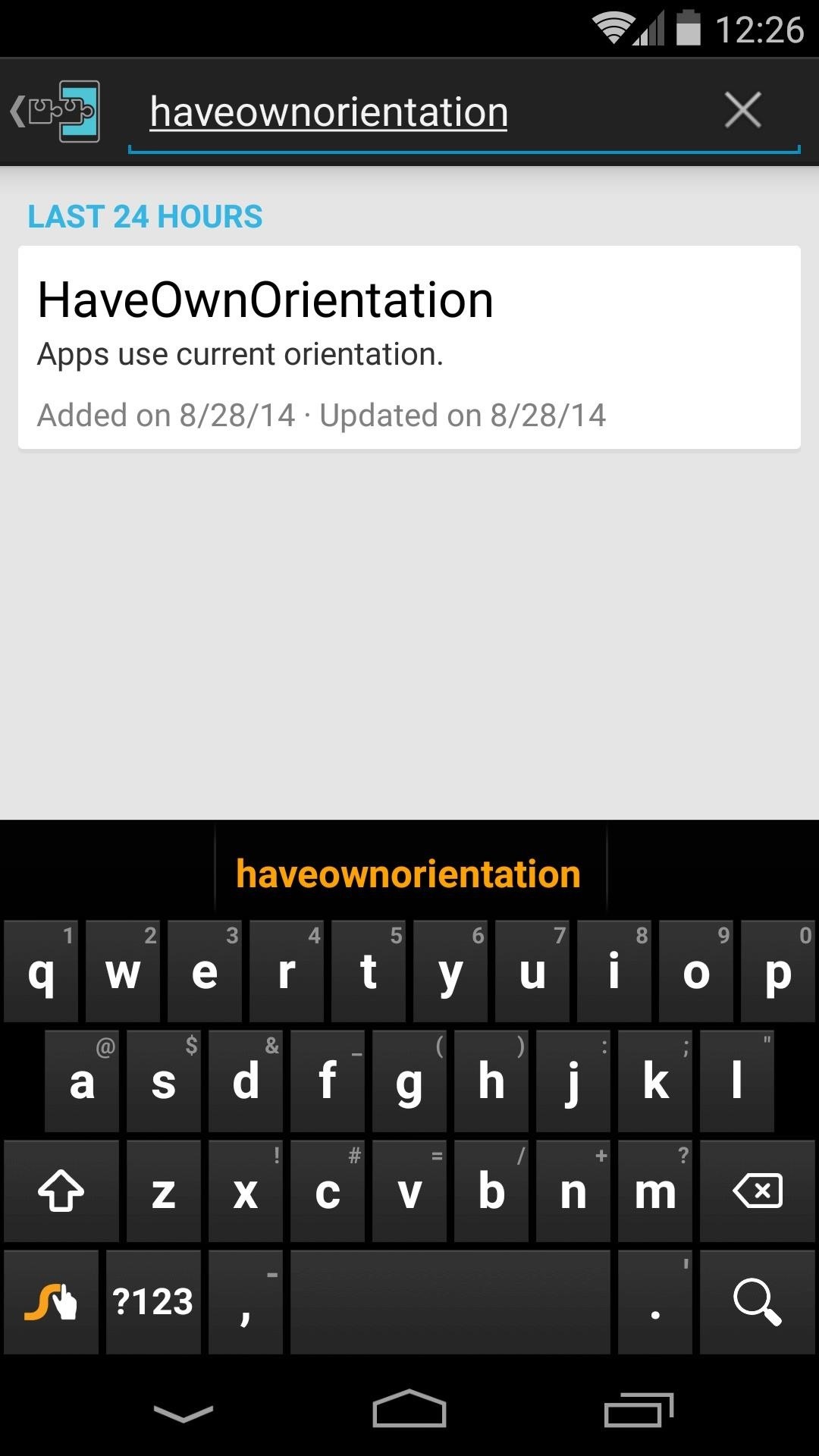
Installing the ModuleIf you're tired of apps preventing you from rotating your screen, head to the Download section of your Xposed Installer app and search HaveOwnOrientation, then tap the top result. From here, swipe over to the Versions tab, then tap the Download button on the most recent entry. After a few seconds, Android's installer interface should come right up. When it does, simply tap the Install button. Note that you can also download and install the app directly from the Google Play Store or via the Xposed Repository Online.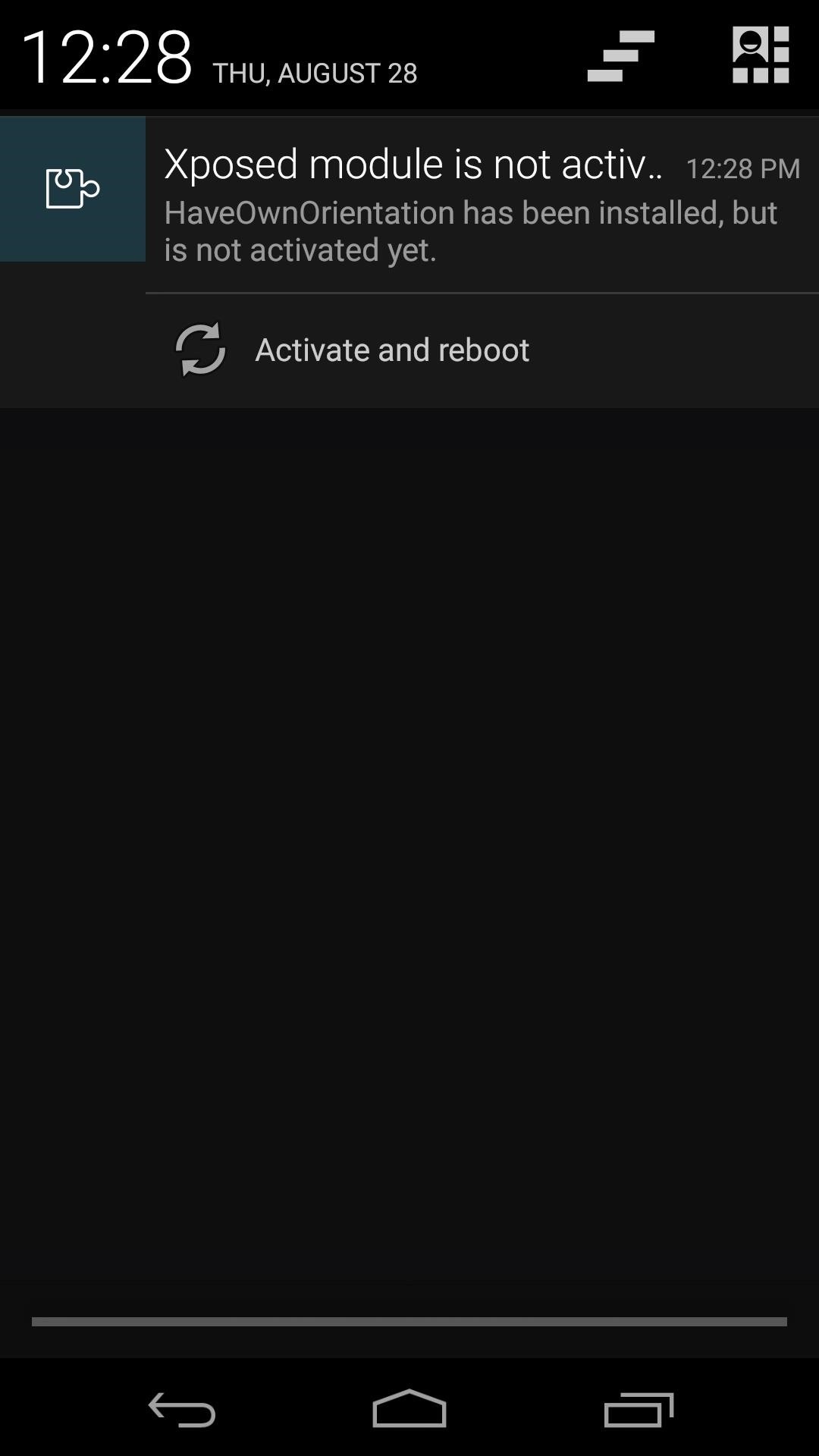
Activating the ModuleNo matter how you installed the mod, you'll get a notification from Xposed telling you that the module hasn't been activated yet and that a reboot is needed. Just tap the Activate and reboot button on this notification, and Xposed will handle the rest for you automatically.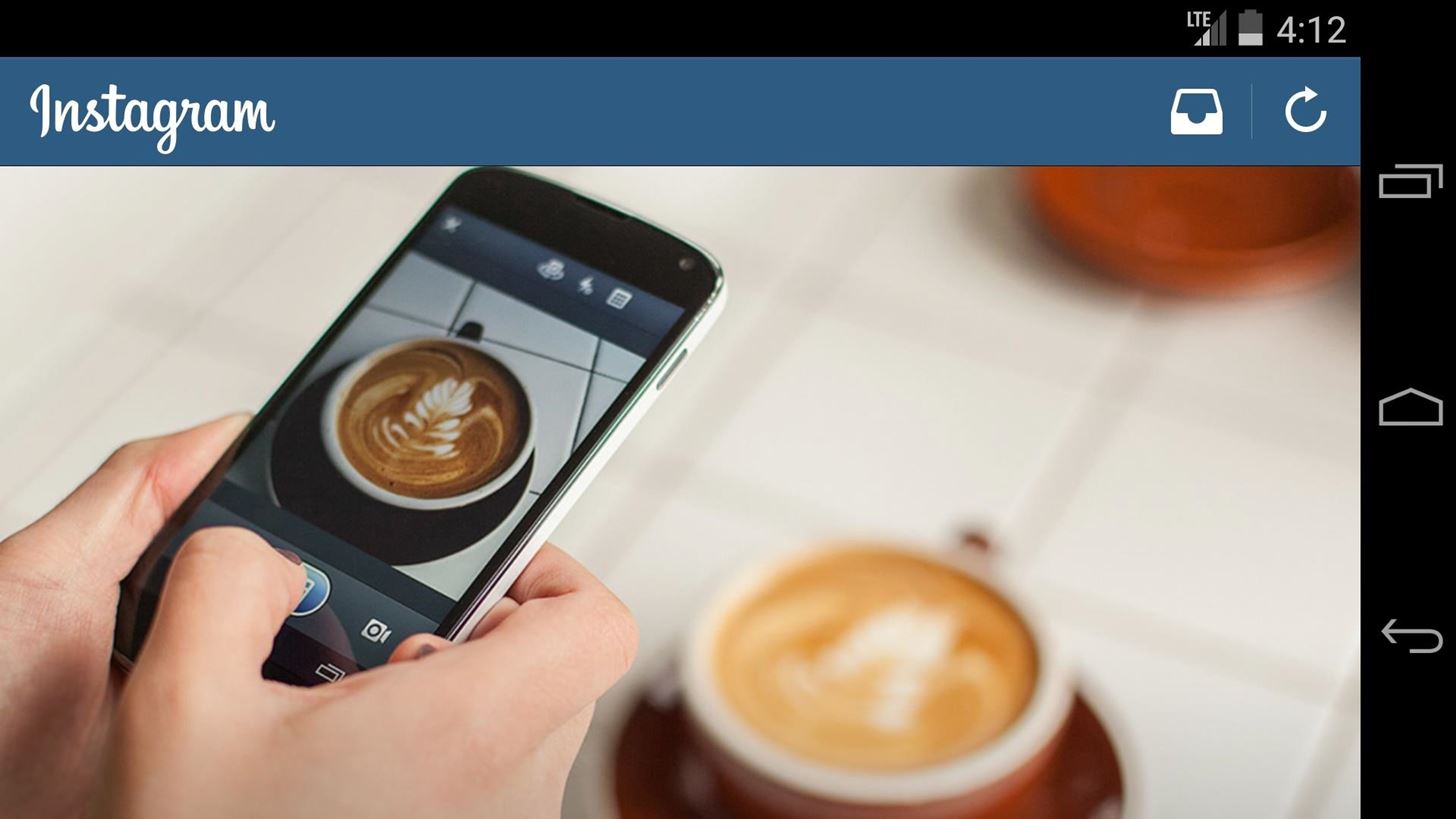
Using the Module for Unrestricted Screen OrientationOnce you get back up, no further setup is required. Apps like Instagram that were previously locked into portrait mode will now allow you to rotate them to landscape mode. The same goes for apps that used to be locked down to landscape mode. Hold your phone vertically, and they'll be shown in portrait mode. (1) 5by in Portrait Mode, (2) Flappy 48 in Portrait Mode This is absolutely a must-have module in my opinion. What were some of the apps that used to annoy you with their rotation lock? Let us know in the comments section below, on Twitter, or on Facebook.
If in your android 8.0 Oreo device any app related problems, clear the app cache or enable safe mode on android Oreo 8.0 to find third party app that causing this issue. This android O safe mode is also useful when Bluetooth or Wi-Fi not working, poor android Oreo performance, restarting itself, Sound issues, slow Oreo device etc.
Get the iPhone's 'Guided Access' on Android to Lock Kids
Step 4: Add a Pit Stop Using Google Assistant. You can use Google Assistant to add a pit stop to your current route, but keep in mind that this method isn't completely hands-free. To do so, summon you assistant as you did when initiating navigation, but this time, say "add a gas station to current route" or something similar.
Use Voice Commands in Google Maps to Start Navigation or Add
News: High Heart Rate Warning on Your Apple Watch? Here's What That Means By Jake Peterson; iOS & iPhone; Health & Fitness; Apple Health 101; Apple Watch 101; Your Apple Watch sends you notifications from friends, family, and the apps that are important to you. Occasionally, however, the watch may scare the heck out of you with a notification
Elevated Heart Rate notifications on Apple Watch and how to
News: Thanks to Google, iPhone Users Can Finally Pick a New Frame for Their Live Photos News: Google Debuts an ARCore Exclusive with Curate App from Sotheby's International Realty Apple AR: Apple's ARKit Update Already Being Taken to New Levels in These Developer Experiments
Motion Capture via iPhone X Is Available to Animators Now
If you even cannot open encrypted RAR file to view files saved in the archive, probably the RAR archive has been set password to encrypt file names. If you just could view files in RAR archive but cannot open them without password, probably the RAR archive has been encrypted with another way from extraction.
How to extract Password Protected RAR file without password?
Apple iPhone 8: A round-up of everything we know of the phone, smartwatch and more Here's everything you need to know about Apple's much awaited iPhone 8 event.
Everything You Need to Know About Apple's New iPhone 8
The only thing you need in order to remove the SIM card in your iPhone or iPad is an Apple SIM card remover tool (included in the box in some countries, especially when you buy an unlocked device) or a small, bent paper clip. If you're using a paper clip, straighten the long end until it projects out (see the photo above).
3 Ways to Switch SIM Cards - wikiHow
Almost everyone loves music even if it just a bit. Most users use their smartphones to either stream music and videos. So different manufacturer paid particular attention to the audio capability of smartphones. In a year, good sound players and Hi-Fi audio chipset make smartphones a treat for music lovers. Best Bluetooth Speakers for Music Lovers
5 Best smartphones for music lovers to buy in 2018
Once you know how to download Google Maps for offline use, you'll be able to have a smooth, uninterrupted experience even when traveling through a low reception area. Keep in mind that you can't save the whole world. That's Superman's job.
Traveling to Italy with Google Offline Maps - organictuscany.org
How To: Disable Read Receipts & Send Fake Camera Pictures on Kik Messenger How To: Hack into live, public security cameras and web cams How To: Hack Google Forum Thread: 5 Camera and Lens Hacks for Photography and Filmmaking 0 Replies 1 yr ago
How to Block Yourself from Being 'Seen' by Facebook's New
Choose "Recover with fingerprint" (or Face ID if using an iPhone X, X S, X S Max, or X R), then use your phone's biometrics to authenticate yourself when prompted. Once LastPass successfully identifies you, it will bring you to a new page with three text boxes: "Master Password," "Confirm master password," and "Password hint (optional)."
How to use Biometrics to change your LastPass Master Password
How do Facebook 3D photos work? Facebook 3D photos use "depth maps" that are stored in Portrait photos to make the images come alive. The dual cameras available on certain phones create a foreground and background that form the depth map for an image. 3D photos change perspective when you tilt or scroll on your phone.
How To: Add Better Lighting Effects to Portrait Mode Photos
How to download your Country / region Maps for offline Navigation on your Nokia Lumia Windows Phone 8 device. With Nokia Maps now re-branded to Here Maps and Here Drive you can download maps
Download maps on your phone | Nokia phones
0 comments:
Post a Comment