How To: Open Kodi & Other Unofficial Apps Faster on Amazon Fire TV Devices
The Fire TV Stick, as well as the Fire TV, may be limited by Amazon's fight on piracy, but after a quick sideloading of Kodi, the floodgates are back open with the freedom to stream just about any video or song you want.This is a great new feature to have, but with the locked-down Fire TV launcher, it can be a pain in the ass opening Kodi—or any other sideloaded apps you've installed—without going through endless menus, since the Fire TV launcher does not include sideloaded apps in the regular apps section.To remedy this, you can install a third-party launcher on your Fire TV Stick (or Fire TV) that not only adds shortcuts to Kodi and other sideloaded apps, but also allows for custom hotkeys on your remote to quickly open frequently used apps of your choosing.To do this, we'll be using adbFire, the same app used to sideload Kodi in my Kodi installation guide, so there is no need to root your device or worry about voiding your warranty.
If you are coming from my Kodi installation guide, or have recently sideloaded another app using adbFire, skip down to Step 4.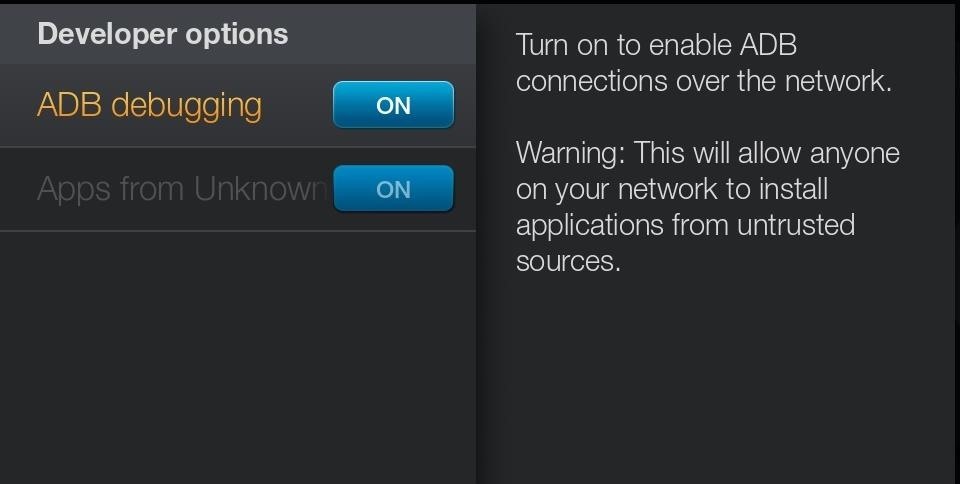
Step 1: Prepare Fire TV StickHead over the Settings menu of your Fire TV Stick (or Fire TV), navigate to System -> Developer options, then enable both ADB debugging and Apps from Unknown sources.
Step 2: Install adbFireadbFire is a companion app for Fire TV devices that's compatible with Windows, Mac OS X, and Linux, so download and install the appropriate version for your computer below.Linux Mac OS X Windows If you're using a Mac, you may need to adjust your security settings before you can completely install any third-party apps.
Step 3: Configure adbFireOnce you open it, tap New and fill out the "Description" and "Address" entries for your Fire TV device (the IP address of your device can be found in Settings -> System -> About -> Network).
Step 4: Install FireStarterNow that adbFire is connected to your Fire TV device, click the Install FireStarter option in the File menu . Confirm the installation on the dialog popup that appears, then wait for the process to complete.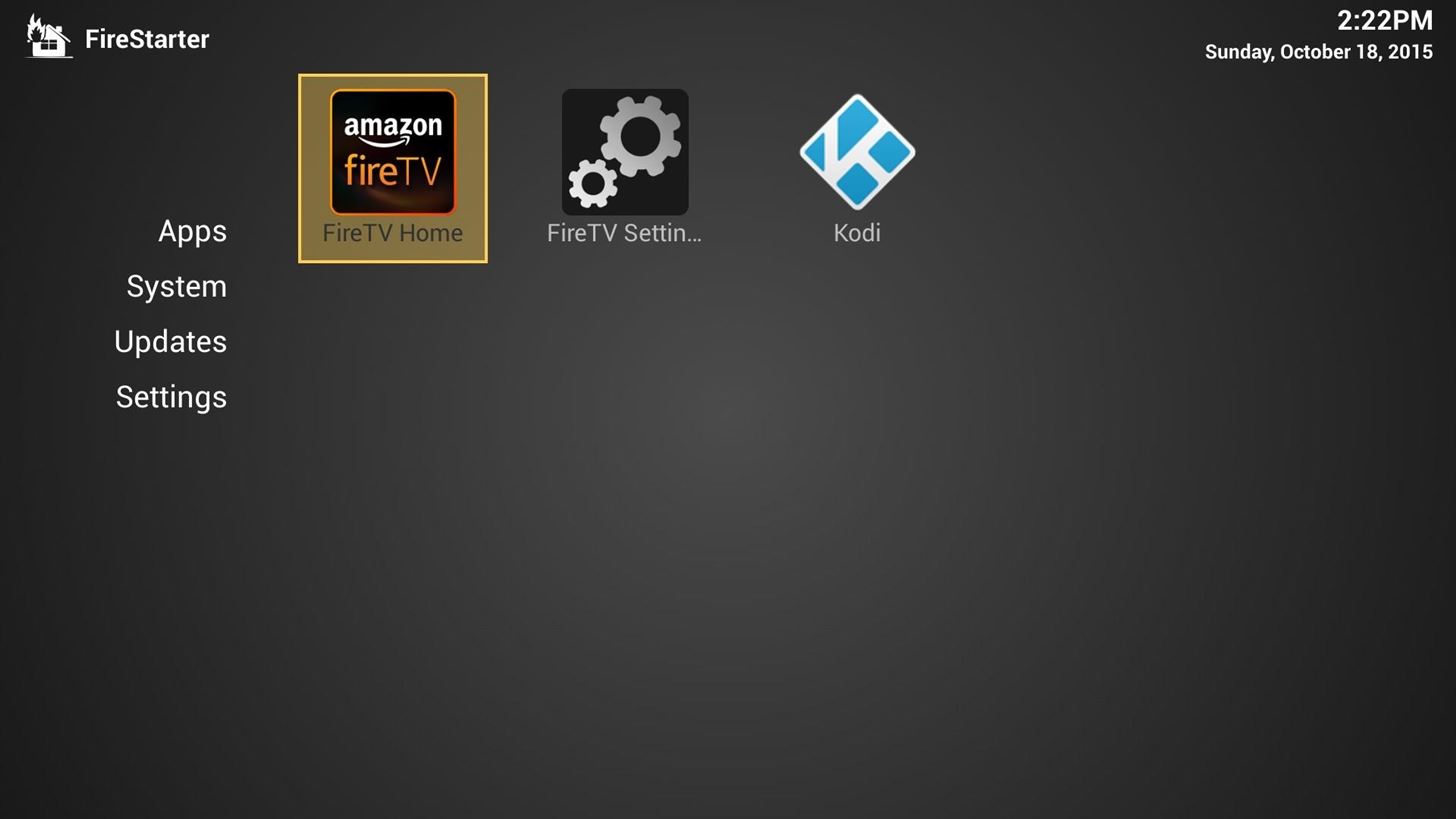
Step 5: Set Up FireStarterWith FireStarter installed, on your Fire TV device, go to Settings -> Applications -> Manage Installed Applications -> FireStarter, then select Launch Application. (This is normally what you would have to do if you wanted to launch Kodi and other sideloaded apps, but FireStarter will change all that!)The below screen is what you should see, with the FireTV Home and FireTV Settings icons easily accessible, along with any sideloaded apps you have installed. To make this the default launcher on your Fire TV device, go to FireStarter's Settings menu and select FireStarter under the Startup Application option.You can also set hotkeys for the Home button on your remote under the same menu, so if, for example, you want Kodi to launch on a double-press of the Home button, you can do just that! Know of other cool hacks for Amazon Fire TV devices? Let me know your favorites in the comments below, or over on Facebook, Google+, or Twitter.
Watchmaker is a fantastic app for watch face personalization and it is a musthave for any owner of a Wear OS Android or Tizen Samsung smart watch. Download here: https:goo.glIhhKyq B Sharp Watches has absolutely nothing to do with the Watchmaker Premium app it is simply the platform these watch faces are built with and run on.
The Full Capacity of Your Samsung Galaxy S8's SD Card. an hour of video that uses every pixel of resolution will take about 4GB. you need to do a little bit
Samsung Galaxy Camera Tips & Tricks for Getting the Best
Rumor Roundup: Here's Everything We Know About the iPhone SE 2 So Far News: This Is the Only iPhone X Cyber Week 2017 Deal We've Found News: OnePlus 5 Takes a Page from the iPhone 7 Plus with Dual Cameras News: Translucent HTC U11 Plus Bares All in Leaked Video
Motorola Moto G7 series rumors roundup: Here's everything we
How to Video-Chat Between iPhone and Android - Consumer Reports
Pandora. Pandora is the juggernaut of internet radio. Based on the Music Genome Project, Pandora's promise has always been to deliver you great new music based on the music you already enjoy.Give How to Edit an existing music station on Pandora Radio
How to Customize Your Pandora Radio Station - YouTube
Set up ringtones using applications from Play store. While we do not endorse or guarantee these solutions, or provide support for them, some owners have reported success using 3rd party Android applications like Ringtone Maker or MP3 Ringtone Free.
How to set an MP3 file as custom ringtone or notification
यहाँ एक डरावना सप्ताहांत परियोजना है! एक पुराना एनालॉग रोटरी फोन लें (जिसे आप आसानी से एंटीक या विंटेज स्टोर में पा सकते हैं)। ईयरपीस को हटा दें और फिर
Convert a Rotary Phone to VOIP using Raspberry Pi | Hackaday
Before many games make it to the US-based iOS App Store, they get "soft launched" in a smaller country to get real-world testing for bugs. It's a pilot program, so to speak, as countries like Vietnam or the Philippines have far fewer iPhone users than the US, thus offer a more controlled environment for developers to get feedback and zero-in on issues that may occur in a game's early
How to Easily Change Your Play Store Country to Download
Culture How to use Spotify in offline mode on Android devices. If you're a Spotify Premium user, you can listen to Spotify's 13 million tracks from your Android device.
Solved: [Android] Troubleshooting Spotify - The Spotify Community
10 Simple Instagram Tips That'll Vastly Improve Your Photos, Or Easy Ways To Trick People Into Following You
11 Simple Tips that Will Instantly Improve your Instagram Feed
Then there's x86, which is a bit more powerful than either type of ARM CPUs, but not quite as battery-friendly, so it's the least common of the three. But regardless of all that, if you're not exactly sure what type of processor you have, I'll show you how to see if it's an ARM, ARM64, or x86 chip below.
How to See What Kind of Processor You Have (ARM, ARM64, or
How To: Satisfy Your Craving for Brains with These 10 Free Zombie Games for iPad, iPhone, & iPod Touch How To: Play Zombie Gunship Survival on Your iPhone or Android Before Its Official Release How To: Play "She's Not There" by Santana on a bass guitar
0 comments:
Post a Comment