Siri Exploited: Bypass the iPhone's Lock Screen to Browse Contacts, Make Calls, Send Emails, & Texts (iOS 7.1.1)
If you've haven't had your fill of Apple's security issues in recent weeks, Siri is now the latest to join the slew of problems with the most recent version of iOS (7.1.1).The newest bug, discovered by Sherif Hashim, allows anyone to easily bypass passcode security measures (unless you have Touch ID enabled) to access the device's contact list, where they can then pull phone numbers to either call, email, or message. All of this is done with just a few voice commands to Siri. Please enable JavaScript to watch this video.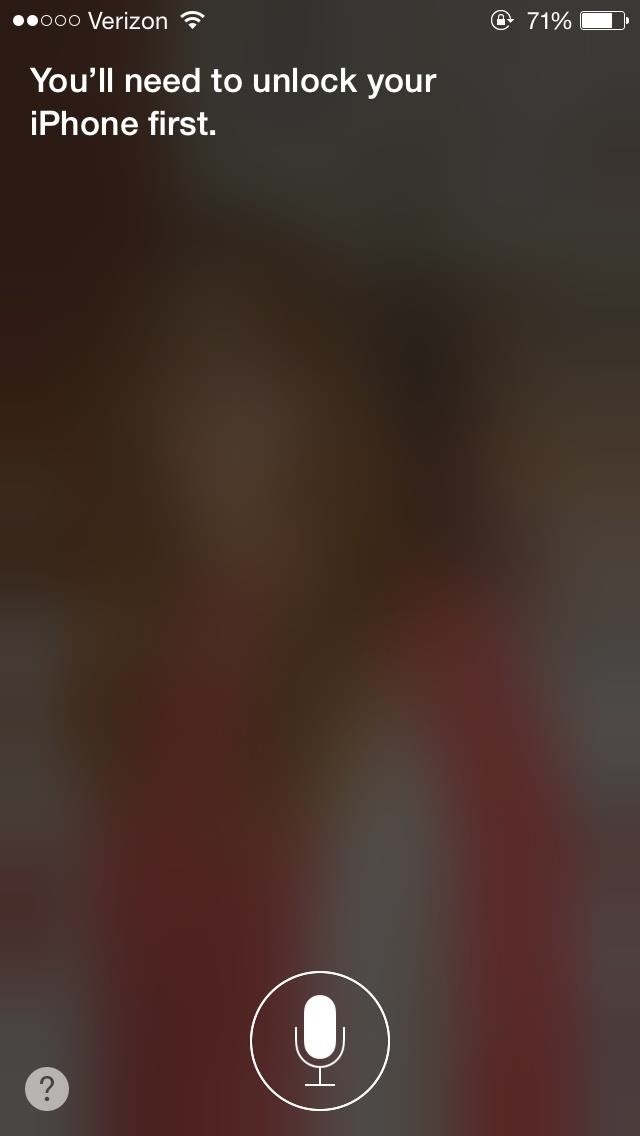
How It's Intended to WorkTo start, I'll show you what Siri replies back when I ask her to "view contacts" on my passcode-protected iPhone. As is standard, Siri asks me to unlock my iPhone first by entering the passcode, before I can access my contacts.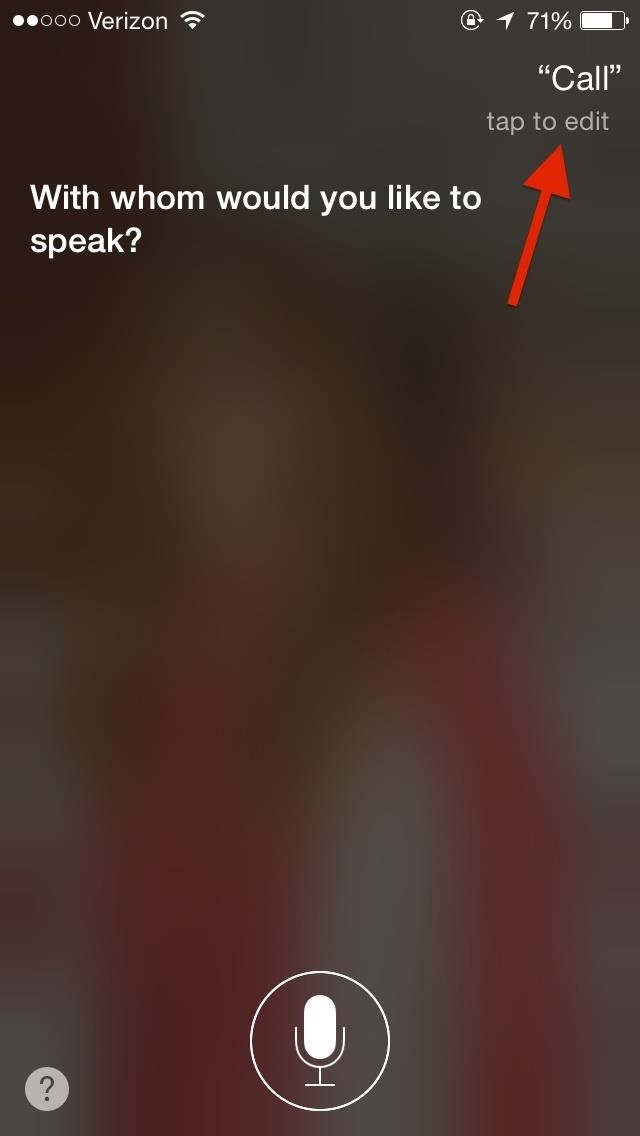
Exploiting the Security FlawIn order to exploit the security flaw in Siri, rather than asking to view contacts, simply say "call". Even without having entered my passcode, the command shows up. Now just tap on it to edit, and enter a couple of letters of a common first or last name, then press Done. As you can you, I used "Ne". Note: I had to use two letters to reveal the exploit, but the original video shows that it can work with one.If there are multiple contacts starting with the letters you entered, you will receive a list of names that you can choose from. If only one name shows up, it will place a phone call to that person, so you'll have to try another combination of letters.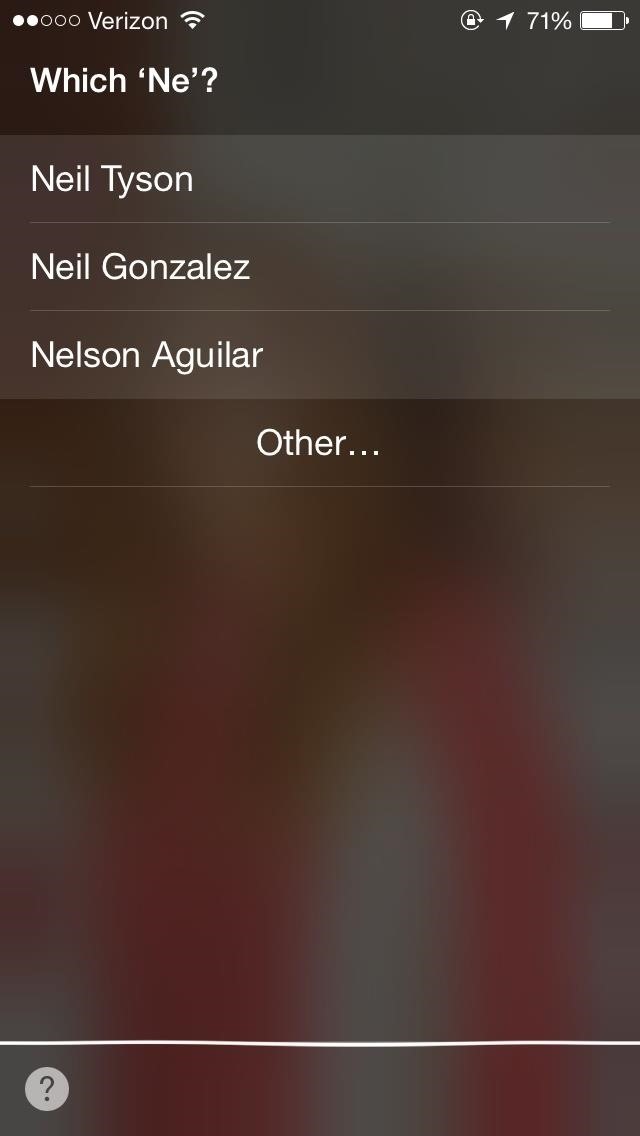
Accessing the Contact ListTap on Other... to see all of the contacts on the iPhone, ready for you to go through and select. Once you have names and phone numbers, you can use Siri to call, email, or message them directly. While the use for this is limited to prank calling people on your friend's or family's phones, it just goes to show that Apple should spend more time with security issues and improving what they have, rather than spending so much time adding new features to iOS.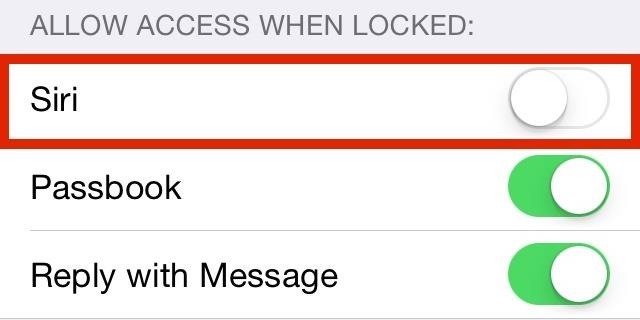
How to Protect YourselfWe've had passcode exploits in the past (in iOS 7.0.2), but they're usually patched rather quickly. In the meantime, you can disable Siri from the lock screen by going to Settings -> Passcode and toggling off Siri. For now, this is just another is a growing list of things that Apple should patch up in the next update.
Sometimes, stock just doesn't cut it. When you're sick of the limitations in Sense on your HTC One, a new ROM can be a ray of sunshine. By installing a custom ROM, you can add or unlock new features in Sense, or you can get a pure Android experience instead.
How to Install a Custom Rom for Android Phones: 5 Steps
To access your notifications panel, swipe down from the top of your Samsung Galaxy S5's screen with one finger. Using two fingers will access the Quick Settings bar on your Galaxy S5, where you can quickly turn on and off various features. Using just one finger, on the other hand, will open up your notifications panel.
Remove S Finder & Quick Connect - Samsung Galaxy S6
How To: Hack Your Nexus 7 into a Hybrid Android Tablet That Looks & Feels Like Both iOS & TouchWiz How To: Get the Pixel's Navigation Buttons & Google Assistant Animation on Your Nexus How To: Customize the Android App Icons on Your Nexus 7 Tablet with Free Themes
The Definitive Guide to Using BitTorrent on Your Nexus 7 Tablet
Create Your Very Own Boot Animations. If you've already taken a look at the boot animation utility featuring 400 different animations for your Android device, but haven't seen anything that
Replace the Boring Apple Boot Screen on Your iPhone with a
How To: Reduce noise on Twitter with DM opt out How To: Create trending topics with hashtags on Twitter How To: Search for posts about a particular topic on Twitter How To: Retweet a tweet on Twitter.com How To: Organize your tweets with the TweetDeck Twitter browser
How to Reduce noise in RAW Therapee « Software Tips
How do I SSH into my iPhone (Mac / Windows instructions)? When your iPhone is jailbroken many features and functions of the device can be accessed by the command line, and files can be transferred between the iPhone and your computer outside of iTunes.
ssh - How to read iPhone files without jailbreaking? - Stack
Android Basics: How to Find Your Phone's Screen Density Value
The Gmail® app allows you to archive or delete a message by swiping on it left or right. Get to know about easy steps to archive or delete emails with one swipe in the Gmail® app in your Android
How to Use Swipe To Delete in Gmail on Android
The Pixel isn't the first Android phone to do it, but it's super handy. as well as at your breaking point. Google has gone all out in terms of support for this phone. If you want help
Charge your Pixel phone - Pixel Phone Help - Google Support
Back in Android Marshmallow, Google introduced a feature that allowed apps to display on top of other apps. Things like Facebook Messenger and Twilight take advantage of this feature to be able to
[HowTo] Disable Those Annoying 'Displaying Over Other Apps
The Pixel's Ambient Display feature will wake the phone when you receive a notification, and you can choose to turn it on or off from within the Settings. Fu
Pixel: Ambient Display | Android Explained
Over the last few months I have been getting more and more into computers over the last few months, and I discovered my new favorite thing to do.. notepad stuff! I will teach you how to do a few basic things in notepad, notepad++, and how to use them to your advantage!
Halloween: How to Creep Out Your House - lamag.com
Tips and tricks to get the most out of your Galaxy S9 camera
0 comments:
Post a Comment