How To: Hide Stories in Your Facebook Feed on iPhone or Android
When Facebook introduced Stories in 2017, many users despised the Snapchat-like feature on their main page. However, despite the outcry, Facebook doesn't plan to let you remove it. But you don't have settle for this. With the help of some third-party apps, you no longer have to deal with Stories.Using one of two third-party apps, you can better manage your Facebook account even when the main app offers limited controls. Both apps (there is a different app for each mobile operating system) make hiding the Stories feature pretty simple, removing many headaches that you may experience looking through the main Facebook application.
Download Swipe for Android or Friendly for iOSWhile the default app doesn't include native support for removing Stories, you can use a third-party client. If you're using an iPhone, you can install Friendly for Facebook, while Android users can use Swipe for Facebook. You can find both apps at the links below.App Store Link: Friendly for Facebook (free) Play Store Link: Swipe for Facebook (free)
Method 1: Disable Stories on Friendly (iOS)Because we are dealing with two different apps, the steps vary depending on which you are using. Since we listed Friendly for Facebook first, we'll start with that app.Open the app and select the gear icon in the upper-right corner of the main page. Choose "Filters" and enable the toggle next to "Hide Stories" to prevent Stories from appearing.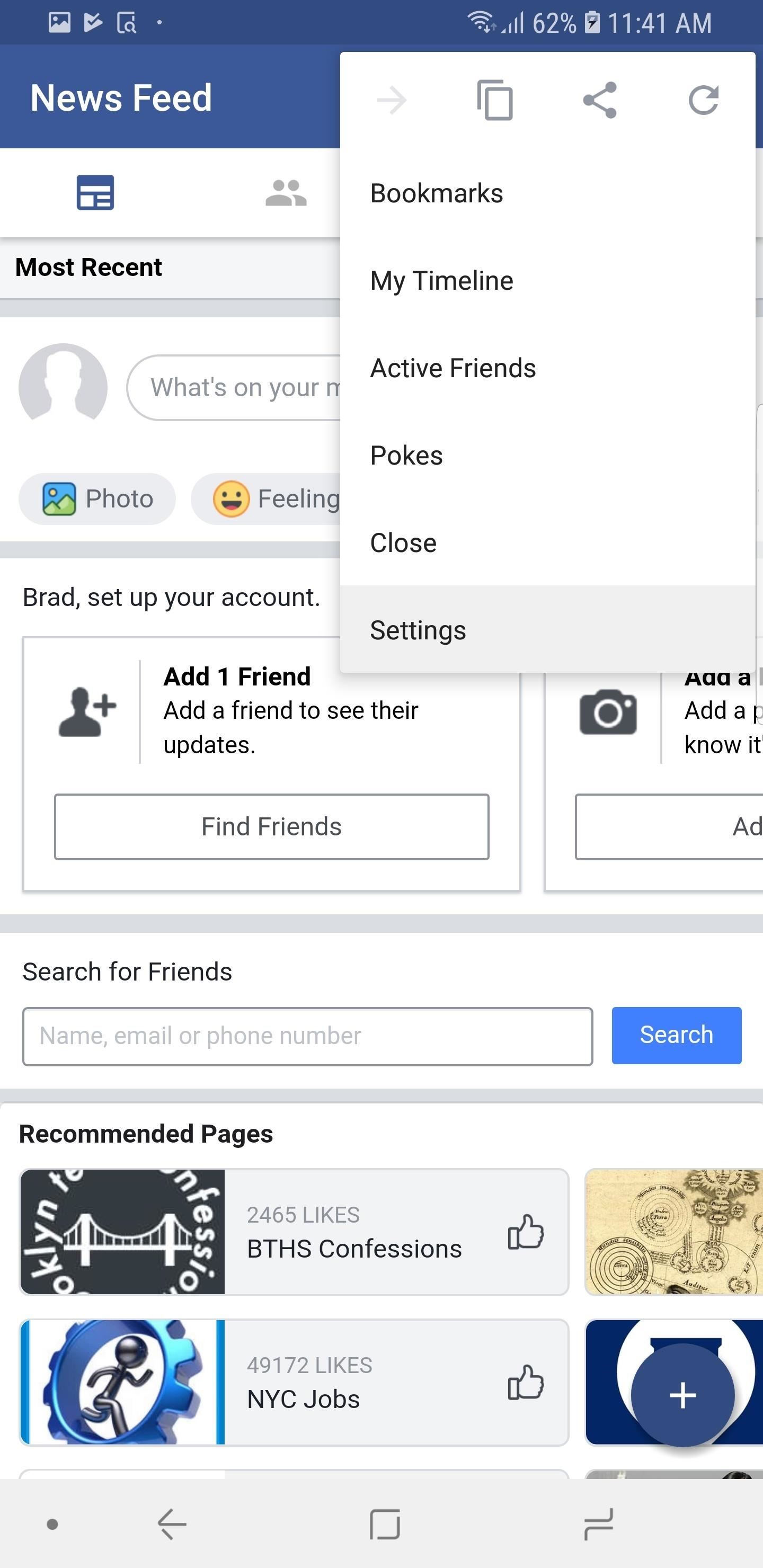
Method 2: Disable Stories on Swipe (Android)If you are using an Android device, open Swipe and select the three vertical dots in the upper-right corner, then choose "Settings." Enable the toggle next to "Hide Facebook Stories" to remove Stories from your feed. Either way you went, you'll gain several other features by installing a third-party Facebook client. Both of these apps use far fewer resources than the bulky, official Facebook app, and they both offer plenty of additional options, so make sure to poke around in the settings menus for ore goodies.This article was produced during Gadget Hacks' special coverage on becoming a social media expert on your phone. Check out the whole Social Media series.Don't Miss: How to Make a Post Shareable on Facebook's Mobile AppFollow Gadget Hacks on Pinterest, Reddit, Twitter, YouTube, and Flipboard Sign up for Gadget Hacks' daily newsletter or weekly Android and iOS updates Follow WonderHowTo on Facebook, Twitter, Pinterest, and Flipboard
Cover image and screenshots by Jon Knight/Gadget Hacks
Savvy riders know how to get around price fluctuations and avoid peak times to spend less on their way around town. Below are a few of their favorite tips for avoiding Uber surge pricing. 1. Time Your Uber Right. Kevin Adkins from Kenmore Law Group in Los
How to Get Around Uber Surge Pricing - Thrillist
The shortcut actually uses your Reminders app to work its magic, so if you haven't already given Shortcuts access to Reminders, you'll be prompted to do so now. Now, if you typed in 5 minutes, you will get a notification from Reminders in roughly five minutes which reads, "[Task name] timer finished!"
Google Home Now Allows You to Create Voice-Activated
2. Delete apps you don't use. On a related note, if you're one for downloading apps and games and getting bored after five minutes, make sure they're not still clogging up your phone's storage.
How to manually control your iPhone's cloud photo storage
How to install iOS 13 beta 1 on your iPhone or iPad right now
Overstock.com | The Best Deals Online: Furniture, Bedding
When you lock your Android phone with an unlock pattern all you see are the nine circles on the screen. When you draw your pattern you don't see it. A Internet tutorial by butterscotch.com.
Android: How to Hide Patterns When Unlocking the Phone
I'm new to S Health and I have the Galaxy Watch. I noticed the calories count is way too high! e.g. I haven't worked out and I work from home so very minimal movement, by noon time, the Watch and S Health shows I've already burned over 1k calories?
Samsung is teaching Bixby to count the calories in your food
Install the latest version of either Chrome for Android or Chrome Beta from the Play Store. It doesn't matter which of the two you download, although it is interesting to know that in the past, this minigame was available only on Chrome Beta.
How To Play The Google Chrome Hidden Game - Android Secret
When i watch my video from my computer, the quality is great. When I Upload the video to youtube, the quality is a lot worse. Please help, I will legit give someone $100 if they give me the solution to my problem.
Upload 3D videos - YouTube Help - Google Support
How To: Root the New Android 5.0 Lollipop Preview on Your Nexus 5 or 7 News: This Is What Android Lollipop Will Look Like on Samsung Galaxy Devices News: GravityBox Gets Lollipop Update; Most Features Already Working How To: Get Android 5.0 Lollipop on Your Nexus Today
Install the Android 5.0 Lollipop Messenger App on KitKat
You should keep in mind that recording phone calls is illegal in some states and countries without explicit consent of the other party. Just something to keep in mind if you ever decide to record your phone conversations because doing so might land you into legal trouble, or your recording could be denied as legal evidence in court.
Apple just announced the release date for its upcoming iOS 12 update. iOS 12 is coming on September 17th, but here's how to install it today The golden master build of iOS 12 — very
0 comments:
Post a Comment