How To: Install the Xposed Framework on Your Samsung Galaxy S6 or S6 Edge
Everyone's favorite Android modding tool is finally available for the Galaxy S6 and S6 Edge. Thanks to some hard work by Wanam and a few other developers, we can now install the Xposed Framework on Samsung's latest mid-sized flagship phones.But there are a few stipulations—most notably, this new version of Xposed only works with deodexed firmware. To put it simply, this means that you cannot install Xposed on top of the stock firmware for the Galaxy S6 or S6 Edge, and really, your easiest option would be to install a custom ROM first. But I'll get into all of that in more detail below, so let's go ahead and get started, shall we?
RequirementsRooted Galaxy S6 or S6 Edge running Android 5.1.1 Custom recovery or Flashfire installed Deodexed firmware
Before You BeginOkay, so about that "deodexed firmware" requirement. Basically, the stock firmware on all variants of the Galaxy S6 contains a set of odex files that help speed up the launching of apps on your phone. Since Xposed modifies the Android Runtime libraries that these odex files rely on, the two simply cannot coexist.What this all boils down to, essentially, is that you'll need to be running a deodexed custom ROM to use the Xposed Framework on your Galaxy S6. So if that means you're now in the market for a new custom ROM, I'd suggest trying the XstreStoLite ROM. It's available for most variants of the Galaxy S6 and S6 Edge, plus it's basically a deodexed, slimmed down, highly-customizeable version of the stock firmware.But before you do any of this, know that installing either a custom ROM or the Xposed Framework will trip the KNOX counter on your device. So don't bother if you're trying to hold onto your manufacturer's warranty or want to use the soon-to-be-launched Samsung Pay service.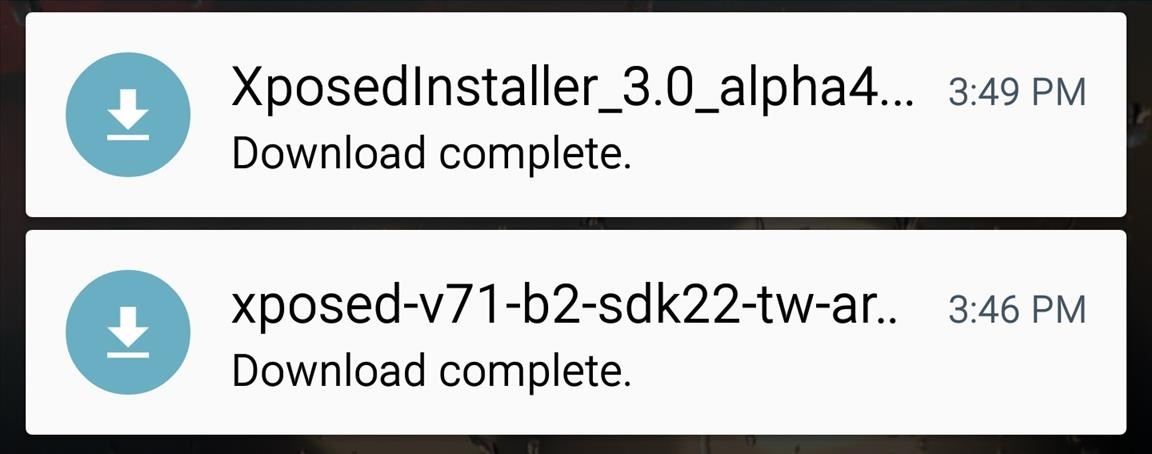
Step 1: Download the Xposed Framework & Installer FilesFirst up, there are two files that you'll need to download when installing Xposed. One is the Xposed Framework, which is a flashable ZIP that modifies your system, and the other is the Xposed Installer, which is an app that allows you to download and manage Xposed modules. So point your device's web browser to each of the following links to begin.Xposed Framework for Galaxy S6 devices Xposed Installer Once the downloads have finished, tap the Download Complete notification for the XposedInstaller_3.0_alpha4.apk file. From the next screen, press "Install," then you'll be just about ready to flash the Xposed Framework.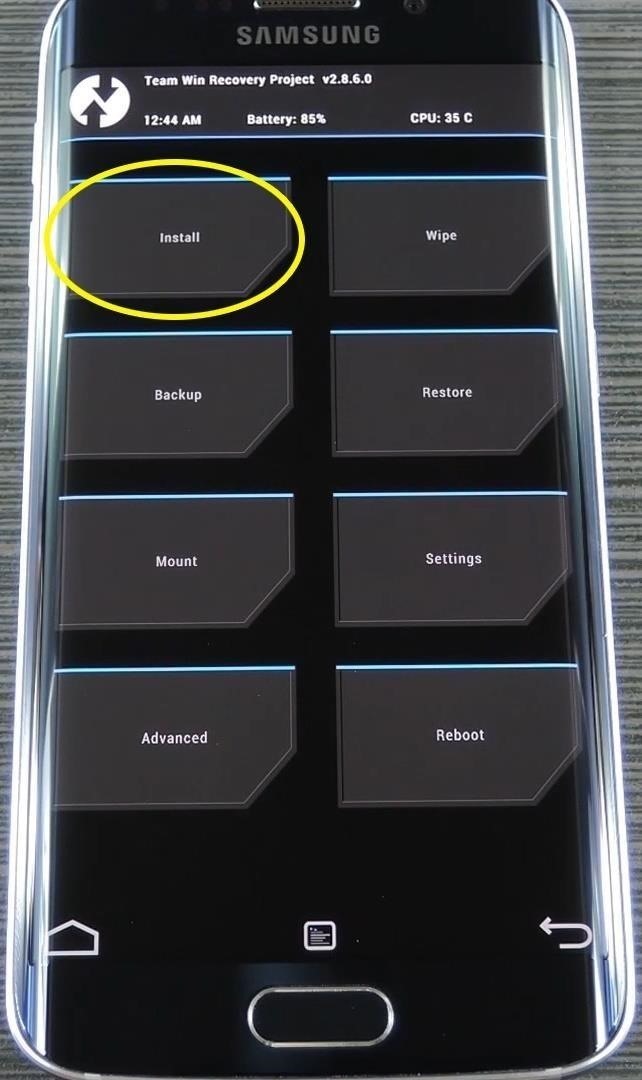
Step 2: Flash the Xposed FrameworkNext, either boot your device into custom recovery, or open your Flashfire app. If you're using custom recovery for this part, simply tap the "Install" button, then navigate to your device's Download folder. From here, select the Xposed-v71-b2-sdk22-tw-arm64.zip file, then swipe the slider at the bottom of the screen. When the process has finished, tap the "Reboot System" button to wrap things up. If you're using Flashfire instead, tap the + button at the bottom of the screen, then select the "Flash ZIP or OTA" option. From here, navigate to your Download folder and select the Xposed-v71-b2-sdk22-tw-arm64.zip file, then tap the "Flash" button in Flashfire's main menu. Either way you went about flashing the Xposed Framework, your phone will take longer than normal to finish rebooting, but this is nothing to worry about. When you get back up, open the Xposed Installer app and head to the Framework section, then look for green text at the top of the screen that says "version 71 is active" to verify that everything went off without a hitch. For the time being, most modules that alter the system UI are not working, but almost all modules that target a specific app are functioning properly. For instance, YouTube AdAway works like a charm, but Wanam Xposed still needs an update before it will be fully functional on the Galaxy S6.What modules have you found to be working so far? Let us know in the comment section below, or drop us a line on Android Hacks' Facebook or Twitter, or Gadget Hacks' Facebook, Google+, or Twitter.
Force-closing an app in iOS 11 on the iPhone X. Image by Dallas Thomas/Gadget Hacks. But the swipe-to-dismiss gesture isn't completely gone in iOS 11 on an iPhone X. When the red minus buttons are displayed, you can then swipe up on cards to force-close them. So you still can swipe up to close, but only with those red minus buttons present.
How to Force Close Apps on iPhone X - iphonehacks.com
How to Behave in Internet Chat Rooms - wikiHow
I've been waiting for this feature for a long time. Now when you click an email hyperlink while browsing with Chrome you can set it to automatically compose a new message from the Gmail web interface.
How to Reset a Frozen iPhone - Tips and Tricks | iGotOffer
For instance, a relatively unknown feature called Adapt Sound allows Galaxy users to get some of the best sound quality on any mobile device. The feature essentially tests your hearing with a series of beeps, then uses the data it collects to create a personalized sound profile that it applies system-wide.
The Galaxy S9's 'Adapt Sound' Feature Makes Your AKG Earbuds
The feature, aptly called Adapt Sound, is hidden deep within the settings menu on your S9 or S9+, but will make a world of difference in audio quality once enabled. As its name implies, Adapt Sound will fine tune your S9's audio and customize it to perfectly match your hearing, which dramatically enhances the perceived quality of any set of
Use Samsung's Hidden Hearing Test to Get Drastically Better
Now Instagram is taking a big step toward surfacing the stuff you might buy, and making it easier Instagram will enable in-app checkout for its shoppable posts. The new feature also brings
Selling on Instagram: How to Use Instagram's Shoppable Posts
How To: This Super Simple Mod Improves & Speeds Up Web Surfing on Your Samsung Galaxy S3 News: Here's When Your Galaxy Will Get Samsung's New One UI Update News: The 7 Best Weather Apps for Android & iPhone How To: Turn Your Samsung Galaxy S3 into an Effective iPhone Clone
How to Squeeze Blazing Fast Speeds Out of Your Samsung Galaxy
When someone asks me why they should root their phone, one of the top reasons I always give is that it enables you to install the Xposed Framework.Created by developer Rovo89, Xposed basically hooks into the Android system, then allows users to simply install mini-apps called modules that can change almost anything in a device's interface or other installed apps.
Install the Xposed Framework on Your Rooted LG G3 for 100s of
If you have a jailbroken iPhone, it's a cinch to upgrade your dock's allotment, and we've previously shown you how to get an extra app down there with the tweak Five Icon Dock. Today, we'll be taking advantage of the bigger display sizes on the iPhone 6 and 6 Plus by upgrade to a six-app dock!
Good Lock, an app from Samsung, does just that, giving users a way to easily tweak the notification tray, quick settings panel, and recents menu-not to mention get a more stock Android-like appearance. It's not just available for the S7 and S7 Edge, either—Good Lock is also available for the S6, S6 Edge, S6 Edge+, and Note 5.
Customize Your Android's Pull-Down Menu with Beautiful
The good news is the issues seem to have been solved - "Ghosties" can now watch US Netflix, though we were unable to un-block Canada's and Japan's libraries, the latter being the biggest one in the world. This certainly doesn't make CyberGhost the best VPN for Netflix, but then there aren't many to choose from.
How to Unblock Netflix, Amazon Instant and 60 Other Channels
0 comments:
Post a Comment