How To: Customize Appearance Settings for Individual Android Apps on Your HTC One
By this point, you've definitely come across an app or two that wasn't designed with the HTC One in mind. Either the resolution is too small, the status bar stays active when it shouldn't, or the font isn't the ideal size. There are ways out there to get that changed, but up until now it wouldn't just change one app—it would change all of them.Now with App Settings, created by devs rovo89 and tungstwenty, you can easily modify the DPI, language, and font size of any app on your HTC One, and I'm going to show you how it's done. Please enable JavaScript to watch this video.
Since this is an Xposed module, be sure to have your HTC One rooted with the Xposed Framework installed and "Unknown sources" enabled.
Step 1: Install App SettingsOpen Xposed Installer, go to the Download section, and search for and install App Settings. Alternatively, you can grab the APK directly from the Xposed Module Repository online. After installing, you'll need to activate the module by checking it in the Modules section and rebooting your device.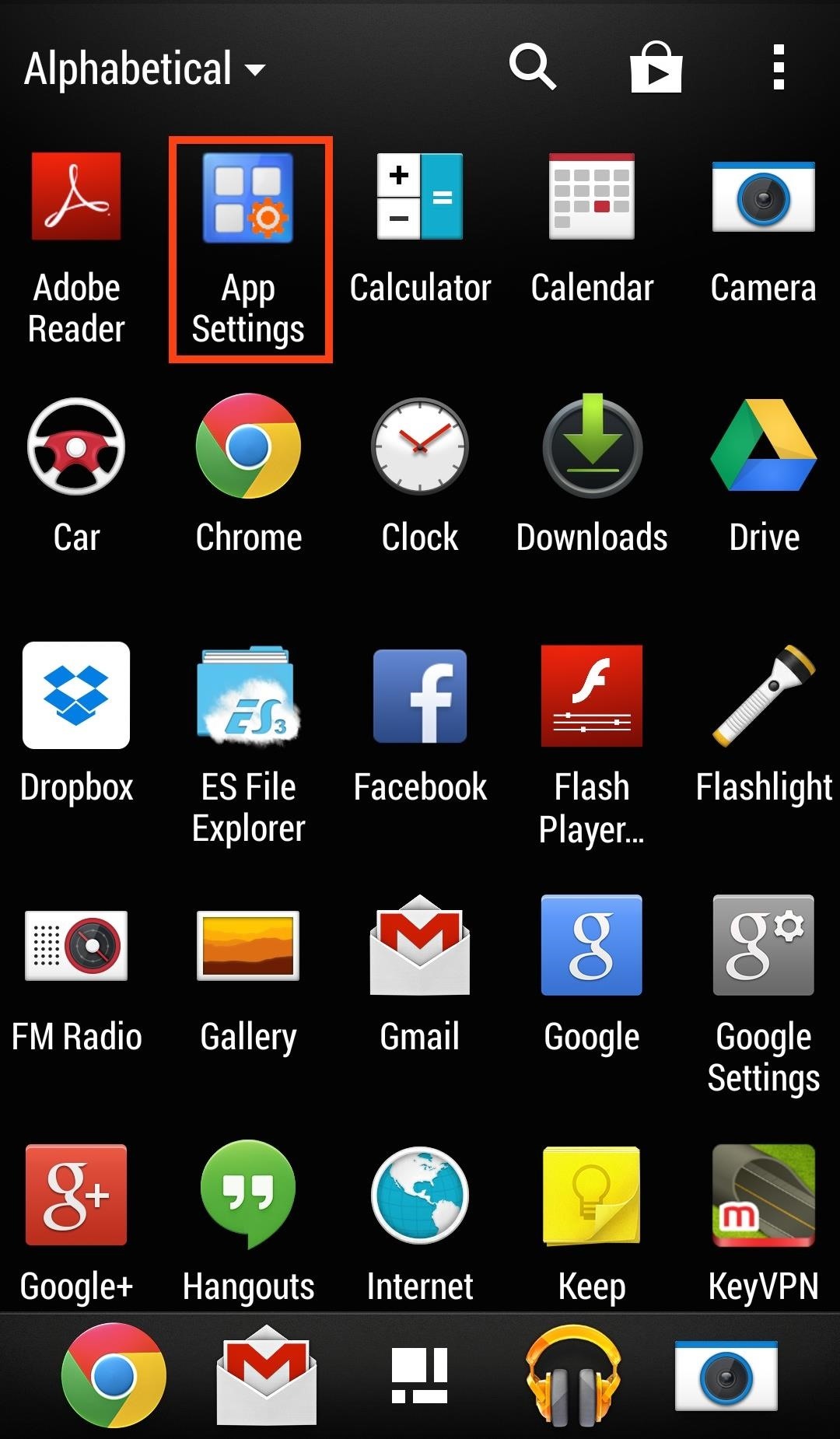
Step 2: Change DPI SettingsTo change the DPI of an app, or any other of its settings, you will first have to open the App Settings app and select the target app from the list (in this case, I will change Google+). DPI, or dots per inch, is the density of pixels that controls how much of the screen real-estate is used by your apps. A higher DPI would result in bigger icons, and an overall "bigger" look to the app. In most cases you'd want to lower the DPI so that apps seem to take full advantage of your 4.7 inch display. On the left is the normal DPI of the One, 480, and on the right is the modified Google+ app with a DPI of 200. You probably wouldn't want to go that small, unless you've some spectacular vision. Once you've set the app to your liking, tap the save icon up top and then relaunch the app.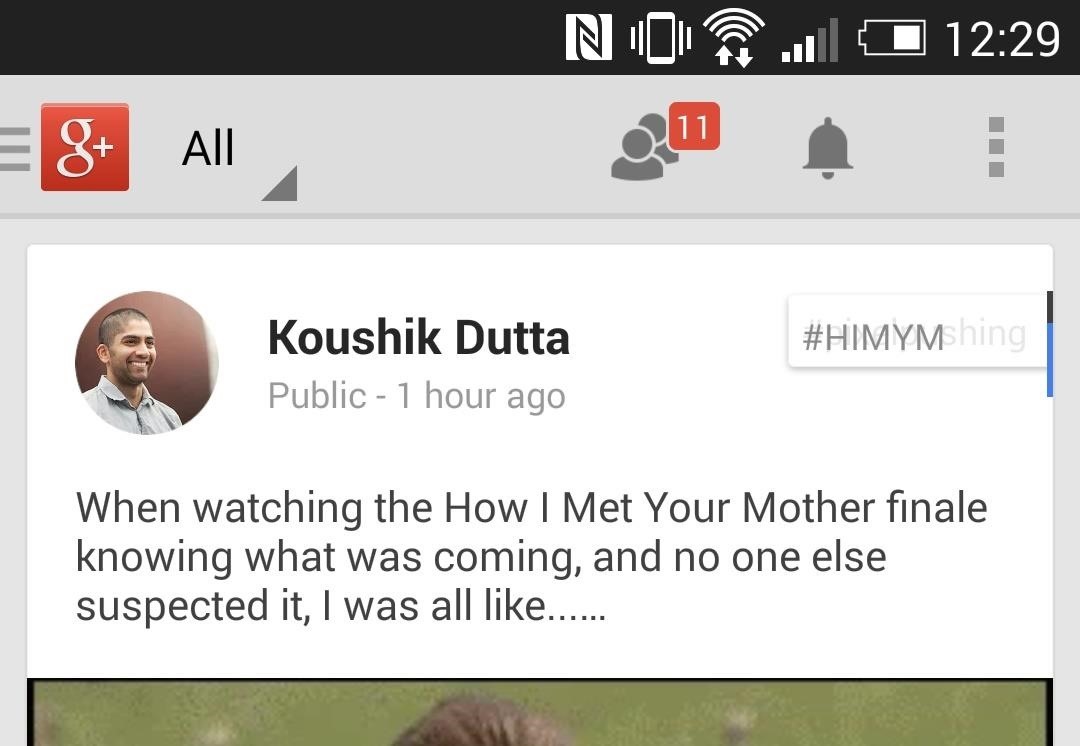
Step 3: Change Font SizeThe font scale in App Settings is not set by pixels, but rather a percent system. By default, it will be set at 100% and you can modify however you like. The font size will also scale with the DPI, so be sure to keep that in mind when changing your app's appearance. In the above images, the left is the normal 100% setting for fonts and the right is 150%.
Step 4: Force-Enable Immersive ModeWhen Google unveiled KitKat, they also introduced the Immersive Mode feature. If app developers included this feature, it would allow their app to go full screen while still allowing the user to bring back the status bar by swiping down from the top of the screen. Many apps are starting to include this by default, but if they do not, App Settings can force them to. Above is a comparison between Google+ with and without Immersive mode enabled.
Other OptionsYou can lock the screen orientation of an app and also prevent it from showing the title bar, as well as change the locale to a different country so that you can have certain apps be in different languages. There are also options to keep your display active the entire time the app is visible, so you don't have to worry about the auto lock. App permissions can also be revoked, so you can stop those apps that are a little too nosy, although this may cause certain apps to stop functioning completely.There you have it! You can now custom fit every app on your HTC One to your liking. Be sure to list any of your favorite app configurations in the comments below.
How To: Make a remote control work with just one battery How To: Program a Comcast remote How To: Disassemble your iPhone 4 and remove the internal components How To: Make an IR detection device and measure temperature w/ quenched phosphors
How to Convert temperature measured in Celsius to Fahrenheit
Create extra home storage space, find your new favorite recipe, or get tattoo inspiration on Pinterest. Save ideas on Pinterest: ★ Find lifestyle inspiration & explore articles on trending and recommended topics ★ Collaborate with friends for your next group trip, party or DIY project ★ See ideas & images out in the world that you like
Twitter - Apps on Google Play
Here is a link to the instructions:
How to quickly reply to a message from the Lock screen of your iPhone or iPad You can replay from the Lock screen by using 3D Touch or a long press on the notification. You can also continue the conversation without needing to unlock your phone.
iOS 9 will bring Quick Reply to your favorite Messaging apps
How To: Hack an Diebold eVoting machine in just a minute How To: Hack Michigan's optical scanner voting machines How To: Vote with an electronic voting machine in Pennsylvania How To: Operate the ELECTronic 1242 voting machine How To: Vote in Pennsylvania with electronic voting machines How To: Build a Morse code telegraph
Steal an election with Diebold machine in one minute - YouTube
How to Make Trippy EL Wire Headphones That Dance to the Beat
Designed for the way you live, new LG smartphones give you access to the latest technology and newest features, plus all the essentials, like talk and text messaging. If you're not sure what kind of LG phone you need, we can even help you find the right device. Learn more about all of our phones, products and offers and find the one that best
What are the features of the LG Cosmos? | Yahoo Answers
If you don't want specific people to be able to find you on Facebook -- at least for some time -- you can disable your account. As soon as you disable your Facebook account, you basically disappear from the Facebook service. Your Timeline will not appear in search results and will be inaccessible to other Facebook users.
How to Make Someone Disappear on Facebook « Internet
People use Facebook to keep up with friends, to share links, to share photos and videos of themselves and their friends, and to learn more about the people they meet." -- Facebook. Hack Facebook! See how to freeze accounts on Facebook with Facebook Freezer. The Facebook Freezer blocks users from signing into their accounts.
Hack Facebook Accounts With Facebook Freezer | 101hacker
If you are looking to install iOS 13 beta on your iPhone or iPad but don't have a developer account, worry not. Follow this guide to install the iOS 13 beta on your iPhone right away. Apple's developer account has a yearly fee of $99.
Unlock ANY iPhone Carrier (X, 8 Plus, 7, 6S, SE) iOS 11.4.1
The Best Black Friday 2018 Deals on Headphones for Your
By default, Windows 10 apps (even desktop programs like Outlook) can interrupt you with notifications. Here's how to take control of those pop-ups and sounds so they don't become a distraction.
0 comments:
Post a Comment