How To: Perform Quick Actions with Custom Status Bar Gestures
With as much creativity and freedom that we have on Android, it feels a little underwhelming that the only gesture we can perform on the status bar is a downward swipe to expose the notification tray or quick settings. Maybe this is a field for Android to expand on in the future, but until that day, third-party developers are exploring this now.Don't Miss: 11 Ways to Open Your Favorite Apps Faster on Android We've previously shown you how to launch apps from the status bar, but it required root access. The method shown below does not require root, plus it goes beyond adding app shortcuts to also let you turn of the screen, search the web, return to the home screen, get quick access to settings, and more. You can also add a gesture to take a screenshot, but this feature does require root access. 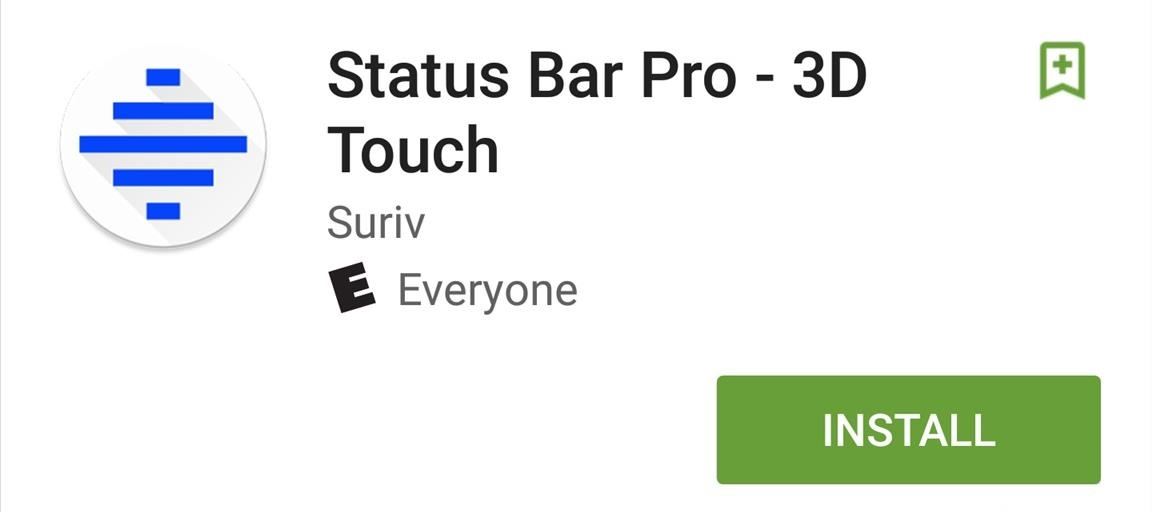
Step 1: Install Status Bar Pro - 3D TouchGetting this process started, head into the Google Play Store on your Android device and install Status Bar Pro - 3D Touch from developer Suriv. It currently works for Android 4.1 and higher. There is an in-app purchase available to remove ads and access other features like shake gestures, but if you just want to concentrate on your status bar, the free version is solid enough.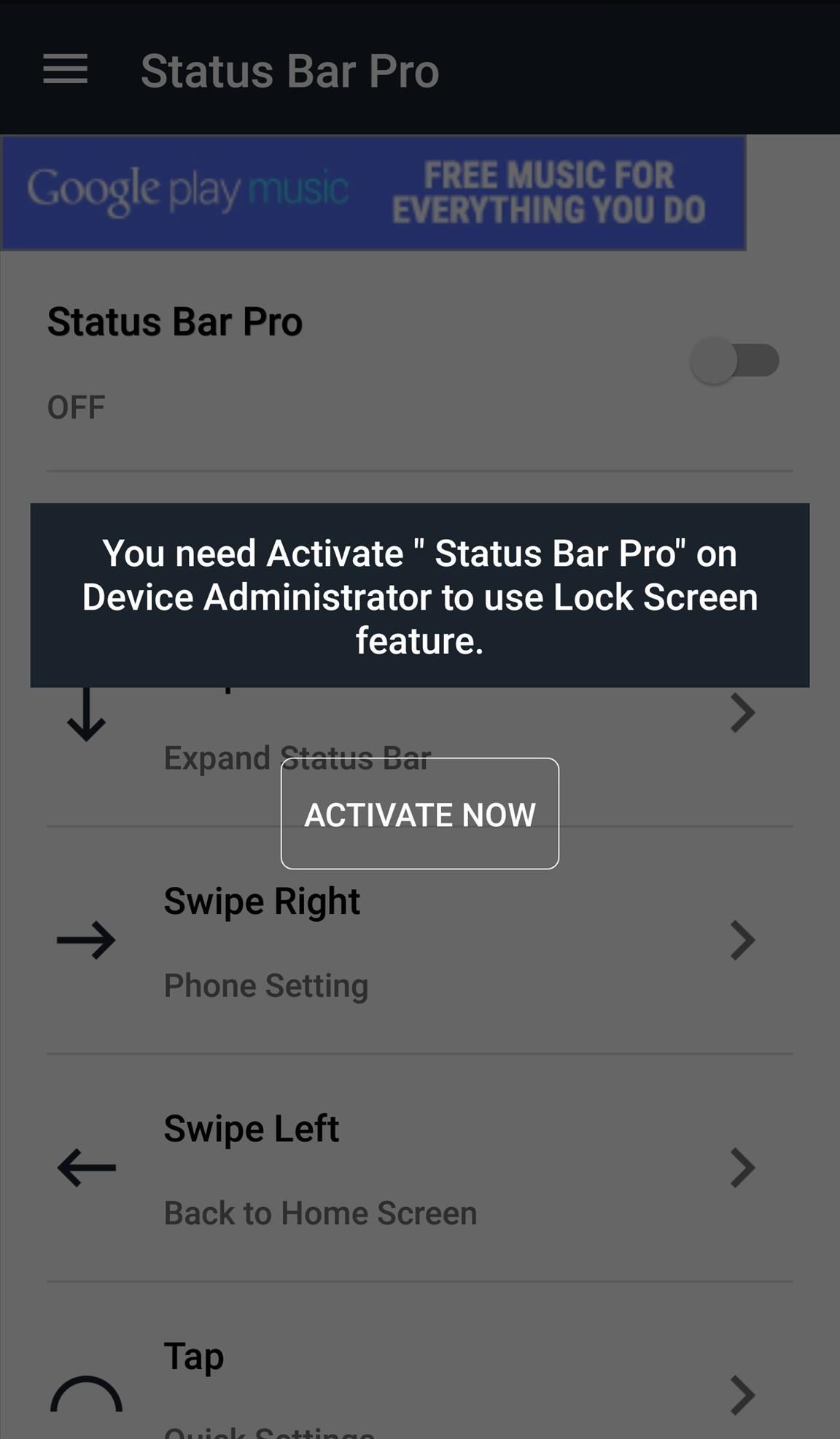
Step 2: Activate It as a Device AdministratorUpon launching the app for the first time, it will prompt you to enable it as a Device Administrator. To do this, simply follow the on-screen instructions.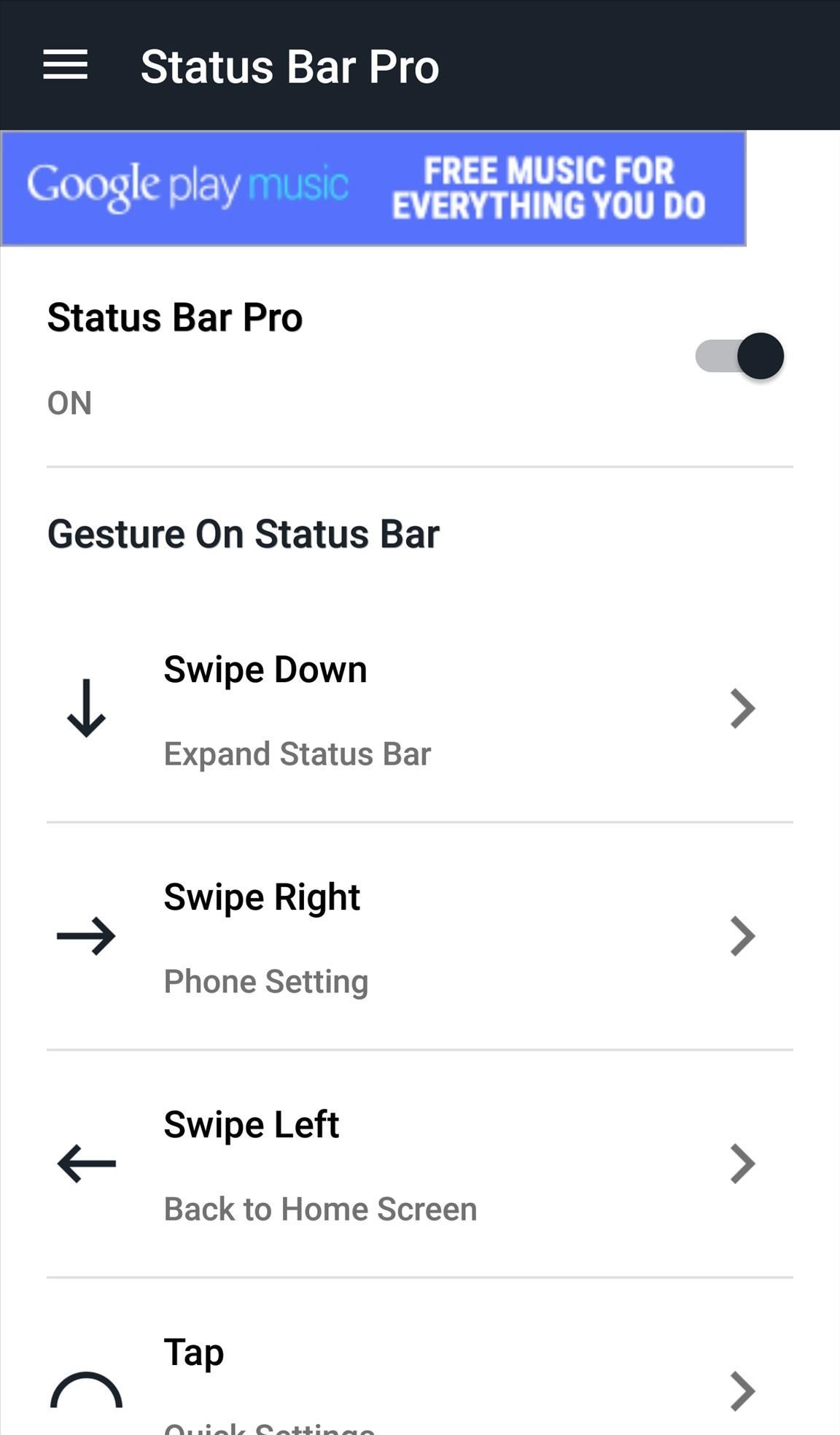
Step 3: Select Gestures & ActionsWithin the Status Bar Pro preferences, make sure it's toggle one, then select from one of the various gestures you can perform and dictate what it does. You can choose from a number of things, like turn off the display, access device settings, or even launch your favorite app. Note: The screenshot feature requires root, and the shake gesture requires an in-app purchase to the full version of the app.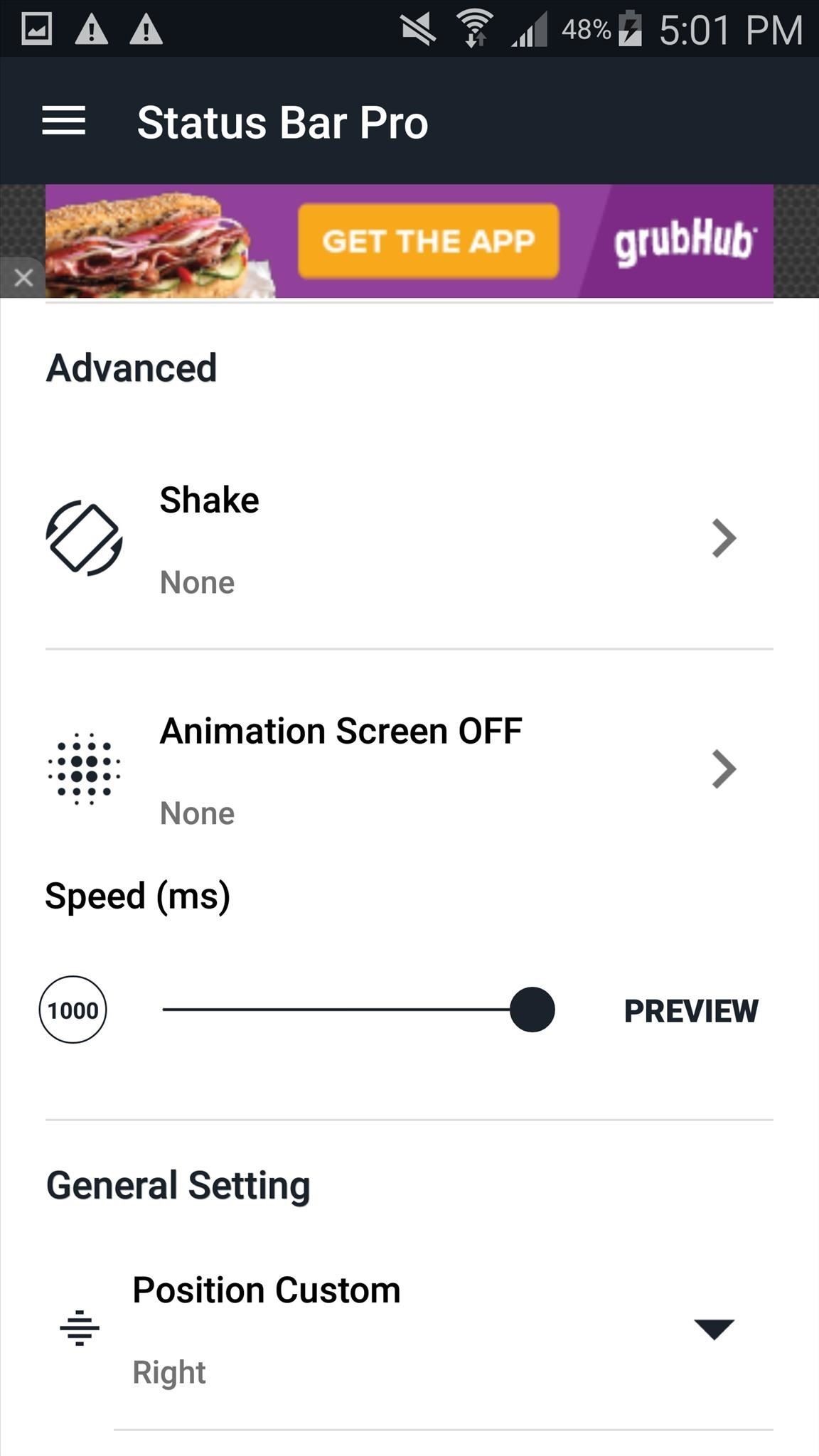
Step 4: Fine-Tune the Gestures (Optional)On some of the devices I tested this on, the status bar was initially unresponsive. To avoid this issue or fix it, what I suggest is adjusting the activation area (via the General Setting section) by placing it to the left or right of the status bar, rather than having it expand across the entire status bar or having it centered. Once it's set up, you can start performing your additional gestures on the status bar. Did this app work well on your device? Let us know!Follow Android Hacks over on Facebook and Twitter, or Gadget Hacks over on Facebook, Google+, and Twitter, for more Android tips.
Many people now look to their phone for quick information about their location, bank account or the nearest restaurant. Explore some of the most popular cell phone apps and the best ways to use them.
Shop Savvy for Android: Defining The Vision
Yan Sheng Huang gives a video tutorial on how to cast a video embeded on a website from your iPad to your TV. By default on the Apple iPad, you are able to cast from YouTube and Netflix but if you
How Can I Watch My iPhone/iPad Videos via Chromecast?
We knew it was coming, it was just a matter of when. Apple has just announced iOS 11.3, a new update for iPad, iPhone, and iPod touch, and it will include a brand-new set of Animoji for the iPhone X. The animated Animoji, powered by the TrueDepth camera on the iPhone X, have been popular with users
How to Swap Out Your Samsung Emoji for the More Popular
If you suffer from low output volumes on your Nexus 5, you can use this app to create a .zip that will fix this, which you can in turn flash in custom recovery.
How to Boost Headset & Speaker Volumes on Your Nexus 5
Donations turn into teachers' treasures at supply swap Chicago teachers took part in a treasure hunt Friday in a warehouse packed with every school supply imaginable. buy $2,000 to
Christmas Scavenger Hunt Ideas
Ultimate Easter Prank : funny - reddit
I was SO EXCITED to try out the new phone and had waited months in anticipation. Unfortunately, tilting it to 5 degrees resulted in severe blue shift that was distracting, so I sent it back. I'm ok with a little blue shift, every phone has it, my Pixel 1 XL has it barely, (never noticed it at all) but at 80 degrees looking at the edge.
How to Block Unwanted Websites from Google Search Result - How to boost up the ability of an individual as better web searcher? The Answer is quite simple as Identifying useless websites and removing it from the selection list may increase the searching ability of anyone.
How to Block Any Site from Showing Up in Google Search Results
Hacker News Client News. News: iOS 11.2 Beta 4 Released for iPhone with Mostly Under-the-Hood Improvements; Weerachai May 23, 2018 at 1:02 pm . นี้ก็ไม่สามารถทีจะดาวน์โหลด. Reply WiFi Chùa on the App StoreΜeu TIM Way to Install Hacking Application on Cell Remotely 4.1.0Use forensics
Daily Tech News - iOS 11.3 Beta 5 Released with Mostly Under
Another great gift idea for movie watchers is a phone case. There are several cases and attachments that make it easier to hold your phone for a long time or position your phone on a table. For example, PopSocket is an attachment which lets you carry your phone comfortably with only two fingers.
Best Christmas gifts for photographers 2018 | TechRadar
The stock Android method of adding a Home screen page is to drag an icon left or right, just as if you were positioning that icon on another Home screen page. When a page to the left or right doesn't exist, the phone automatically adds a new, blank page. Other phones may be more specific in how pages are added.
Mastering the Android Home Screen | Smart Mobile Phone Solutions
0 comments:
Post a Comment