How To: Enable Dark Mode in Google Calculator
As the industry has shifted toward OLED (including Google's own Pixel lineup), the outcry for dark mode has been louder than ever. Google heard the cries and has been working toward a real system-wide dark mode. To lay the groundwork, they are adding the feature to all their apps, including their Calculator app.The calculator app is one of over ten Google apps that have already receive dark mode. While it is a simple cosmetic change, with so many phones using OLED panels, it makes a difference. With phone manufacturers having to balance thickness and battery size, often phones get smaller batteries than users desire. With dark mode, users can maximize this capacity by limiting how much power is used by each pixel in the display.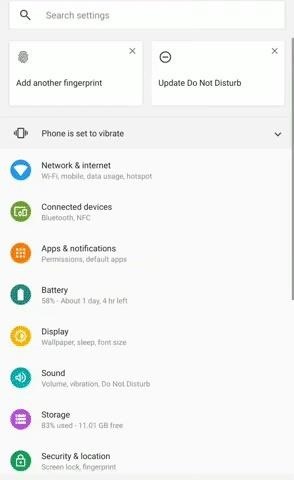
Step 1: Download the Latest Verison of Google CalculatorYou will need the most recent version of Google Calculator, v7.6 or higher. Because this is a fairly new update, you'll want to double check you are on the right version.Open Settings and select "Apps & notifications," then choose "See all X apps." Select "Calculator" and choose "Advanced" to reveal more options under "App Info." Scroll to the bottom to find the version number to see if it is running v7.6 or higher. If you are running an older version, open the Play Store and see if there is an update for Google Calculator. If not, you can either wait for the update or use APKMirror to sideload the app.Play Store Link: Calculator (free)
Step 2: Turn on Dark ModeNow, open the Google Calculator and select the three vertical dots in the upper-right corner. There will be a new option titled "Choose theme." Select this to reveal a popup with three choices: "Light," "Dark," and "Set by Battery Saver." On Android 10, the third option will be replaced by one titled "System default."To permanently switch on dark mode, choose "Dark." This will change the default look to a dark theme. However, if you prefer the light look, the other option for Android 9 and lower is to "Set by Battery Saver." When chosen, your phone will turn on the dark theme on the calculator app when battery saver is enabled. This allows you to use the preferred look but let you stretch the battery a bit when at a lower battery percentage.Finally, if you're running Android 10 or higher, you can choose "System default" in this prompt and the Calculator app will be themed based on your system theme. So if you enable Dark Mode in Android 10's Settings (or Quick Settings), the Calculator app will turn dark. Don't Miss: Enable Dark Mode in All Your Favorite AppsFollow Gadget Hacks on Pinterest, Reddit, Twitter, YouTube, and Flipboard Sign up for Gadget Hacks' daily newsletter or weekly Android and iOS updates Follow WonderHowTo on Facebook, Twitter, Pinterest, and Flipboard
Cover image, screenshots, and GIFs by Jon Knight/Gadget Hacks
The device has recently received the Android 8.1 Oreo update, yes you heard it right while all other brands are still struggling to provide the Android 8.0 Oreo update at that phase Google came up with the Android 8.1 Oreo for the Nexus 6P, the Pixels-series devices have also received this update recently but the changes this update will bring may vary from device to device.
How To Root Nexus 6P On Android Oreo 8.0 (With SuperSu)
How To: Reduce noise on Twitter with DM opt out How To: Block apps and people from interacting with you on Facebook How To: Send a large file over the Internet with YouSendIt How To: Manage pictures, videos, movies, music and TV in Windows Vista Media Center
In my video below, I'll be showing you how to make a simple, but powerful pen gun pretty much anywhere you want and with very little effort. You can make this at home, in class, or at the office in no time.
Most Powerful Pen Gun: 5 Steps - How to make anything
How to Use Netbus to Hack Remote Computer NetBus is a Software which is used to Control any computer in the internet. All you need is to install the patch on the remote system and find the ip address of the remote computer.
NetBus.Hack Removal Tool. Remove NetBus.Hack Now
So then I accidentally uninstalled something that was apparently crucial, and so when my device re-sprung, Cydia was no longer there. Plugged my phone back into Pangu, and it confirmed that my device was still jailbroken. So now I've got a jailbroken device, with no tweaks, and no Cydia :( Any suggestions on how to get Cydia back?
[question] how do I remove a tweak if cydia crashes when I
The wire most probably black from the electric Pole to your house brings in electricity, The electricity is put into the meter box and fixed into that plastic object where a fuse is placed. Your digital meter then connects to the other end of the plastic object with 2 wires most probably Red and Black.
2014-10-23 Theft of power through hacking of Smart Meters
Currently, Newstweek only supports the following news sites (though more are sure to follow): BBC, CNN, Le Monde, Lenta Ru, Le Figaro, Der Spiegel, Il Tempo, El Mundo, and The Guardian. If you're interested in building your own Newstweek device, check out the detailed how-to on their site. With a little dedication and technical know-how, you
Hack the News: Build Your Own Media-Altering Newstweek Device
How to Play Your Favorite N64 - Samsung Galaxy Note 2
How To Install Official 4.4 Kit Kat Launcher On Any Android Device 4.1+ Shane Starnes. How to Upgrade / Install Android 4.4 KITKAT on Samsung Galaxy S2 Easily - Duration: 7:14.
How to Get the New Google Now Launcher on Your Samsung Galaxy
Forum Thread: How to Use Two Instagram Accounts in One Device - (Android, 2015) 1 Replies 2 yrs ago How To: Get a Full-Res Version of Anybody's Profile Pic on Instagram How To: Use Two Different Instagram Accounts at the Same Time on Your Android Device
The secret trick to downloading full-resolution Instagram photos
Clear Temporary Internet Files - BlackBerry® Z10. This can help if you're unable to browse the Internet or a web page won't display. Launch the web browser.; Tap Menu (located in the lower-right).
How to delete history on BlackBerry KEYone - Phone-Info
The new Samsung Galaxy S4 just received an update to Android 4.2.2, so why is it that my Galaxy Note 2 is still running an older version of Jelly Bean? It felt like yesterday that my device was finally updated to 4.1.2, but why even bother since 4.2 has been around since last November?
Samsung rolls out Android 4.1.2 Jelly Bean update for the
Why do most optical mice use red LEDs? Is it necessary that a mouse's LED is red? What other colors can/can't be used? Does using another color changes the main design of the mouse? Does it makes manufacturing mouses harder or more expensive?
Optical mouse - Wikipedia
0 comments:
Post a Comment