How To: Top 4 Phones for Music Lovers & Audiophiles
While music may not technically be a "universe language," it is the one language listened to by all. There are over 1,500 music genres today—rap, classical, rock, jazz, trap, hip-hop, house, new wave, vaperwave, charred death, nintendocore... and the list goes on. And if you're like most people, you now probably listen to the majority of your music on your phone.According to Park Associates, 68% of US smartphone owners stream music on a daily basis—and that's just streaming. So whether you're using apps like Spotify or Pandora, listening to the radio, or going old school and playing MP3s and FLAC files that you downloaded from the internet or converted from CDs, the music lover inside of you needs a capable phone to truly set it free.A truly great listening experience depends on a variety of factors, including the hardware in your phone, the quality of the music, and the headphones that you're using. True Hi-Fi sound in a smartphone—the kind that would be pleasing to even the most discerning audiophile's ear—is made possible by a combination of top-of-the-line hardware like a dedicated amp and digital-to-analog converter, along with software that utilizes these components to their maximum potential.Don't Miss: The 4 Best Phones for Music Lovers That Cost Under $400To find that perfect balance, we tested several of the top smartphones on the market in an effort to uncover the ones that offered the best overall audio experience. Since there's nothing better than music that leaves you with an otherworldly feeling, we made sure that the following phones not only have the best hardware available, but that they also support the best software enhancements available to consumers. Image by Dallas Thomas/Gadget Hacks
Key Comparison PointsWhen it comes to picking a device with the best audio quality playback, there are quite a few key factors that need to be looked at.DAC: A digital-to-analog converter, or DAC, allows the phone's digital audio to be sent to a headphone amp by converting it into an analog audio signal. A dedicated 32-bit DAC is better than a dedicated 16-bit DAC because it ultimately allows for audio playback in a higher bit rate. A dedicated 32-bit quad DAC is much better than a single dedicated 32-bit DAC because when a device has more DACs, it can generally process higher frequency music faster. Headphone Amp: Once the DAC converts the audio into an analog signal, it's sent over to the headphone amp where it is then amplified before being sent on to your headphones. In other words, with a more powerful amplifier, louder output volume can pushed to your headphones. When it comes to figuring out which headphone amp is better, there's only a couple of things that come into play: the number of watts powering the amplifier, and the amount of volts being pushed out to the 3.5 mm jack. The amp's wattage can't usually be checked without taking apart the phone itself, but we are able to measure how many volts are being pushed through the 3.5 mm jack. Hi-Fi Playback Capability: High fidelity, or Hi-Fi, playback is tied in with the phone's DAC, so what we want is high numbers for both bits and frequency. In other words, the higher the bits and frequency in the DAC category above, the higher the quality of music that's being pushed to your headphones. The lowest bit and frequency combination accepted as Hi-Fi is 16-Bit, 44.1 KHz (also known as CD Quality). This means roughly 10 megabytes of data per minute is used while streaming Hi-Fi music from compatible services such as Tidal and Deezer Elite, or an average of 40 megabytes in storage space if you're playing back locally-stored files. Audio Codec: A phone's codec is a piece of software which manages how the digital audio files are handled and processed. With the combination of a good codec and DAC, higher quality Hi-Fi files can be played. Most OEMs don't really bother with audio quality, so they tend to use the generic codec provided by their CPU's manufacturer. However, companies that prioritize audio quality will use a codec that was created in-house, so a good rule of thumb is if the codec wasn't created by the CPU's manufacturer (e.g., Qualcomm), it's generally better. Stock Applications: We scored these device's stock music players and equalizers by counting the number of options available to play with. Some stock apps have only the bare minimum functionality (like the music player on the ZTE Axon 7, which can't do anything besides play and pause), while others come with enough features to make third-party players and equalizers irrelevant (such as on the LG V20). One final thing to note here is that the HTC 10 does not come with a purpose-built stock music player, and instead, uses Google Play Music, which is preinstalled on all Android devices anyway. Overall Audio Accessibility: Audio accessibility is all about how easy it is to make use of these phones's awesome audio hardware. Ultimately, the software on a phone will determine exactly how the hardware is used, and depending on the device, this can be relatively simple or slightly complex. Considerations that impacted this rating were how easy or hard it was to toggle the DAC and amp on or off, enable features like HTC's BoomSound, and access equalizer presets. Maximum Output: This is simply how loud the signal sent through the 3.5 mm headphone jack is, listed in decibels (dB). On the surface, the ability to play back music louder than other devices is an obvious plus, but that's also the fastest way to lose your hearing, so be careful when maxing out the volume on a couple of these phones. Signal-to-Noise Ratio: The level of a desired signal compared to the level of background noise. In other words, the level of music versus the amount of hiss you might hear. The higher the ratio, the less obtrusive the background noise is, and the more enjoyable your music will be. While the word "ratio" may throw you off, this is measured in decibels here, too. Any ratio higher than 1:1, or 0 dB, means more signal than noise, so the higher the number the better. Stereo Crosstalk: This represents any bleeding that might occur between the two audio channels of the device (left and right). The lower this decibel value is, the less interference there will be between the two channels. The easiest way to check this yourself is to listen to a song and see if you notice the stereo effect—if not, it's probably because there's a lot of crosstalk, which causes the two channels to seemingly condense into mono sound. 3.5 mm Jack Voltage: A measurement of how hot the signal being sent through the 3.5 mm jack is, which is closely tied with the device's maximum decibel output. The higher the voltage, the louder the music, so we're going with bigger is better here as well. Frequency Response: This is a measurement of how accurately the amplifier is able to reproduce the audio after converting it. What we want is to be closer to zero in this case, which would represent a perfect replication of sound output across the frequency range of human hearing. But, of course, no audio equipment is absolutely perfect in this regard, so each of these devices fell in a range between two decibel values when we tested them (a positive and a negative number). The numbers listed here are the highest deviation from zero after multiple tests on the devices. In other words, the closer these numbers are to zero, the better the frequency response of the device. Note: The above field testing data (Maximum Output, Signal-to-Noise Ratio, Stereo Crosstalk, 3.5 mm Jack Voltage, and Frequency Response) was measured with each device running its latest available firmware as of February 16, 2017.
Testing Methodology & AnalysisIn addition to simply listening to the music output from each of these phones, we also had to get some exact figures to see how these phones stacked up against one another. To do that, we hooked the phones up to FuzzMeasure on an iMac by running them through a Focusrite Scarlett 18i20. The Focusrite Scarlett is capable of processing and breaking down the highest quality audio playback from all of the devices, and FuzzMeasure gave us readings on these measurements.With so many phones capable of Hi-Fi playback, we loaded them up with our favorite variety of high quality FLAC files, then used the stock music apps to see how each phone performed. We used 24-bit 48 kHz files each time to ensure that the test would be fair for all phones.High quality audio should have a high signal-to-noise ratio, low stereo crosstalk interference, and an accurate frequency response, so these measurements made it into our chart. There are a few other things that can be looked for, such as dynamic range, harmonic distortion, and intermodulation distortion, but we didn't include these results, as they just aren't as important as the others.The starting price was sourced from Amazon, with each phone showing the cost of the unlocked variants of these devices. The DAC, amp, and codec names were either found on the manufacturer's website, or left as "Undisclosed" when there wasn't any real data available. As for the voltage check, we rigged up an oscilloscope to a voltmeter, then used an auxiliary cable to get a reading while having the stock players play a song for us.
Selection & RatingThe phones in this list were all picked mainly for one reason: They all come packed with hardware that gives them an audio output far superior to that of other phones which were released in the United States within the last two years. This means they have at least a dedicated DAC and amp combination, as well as a 3.5 mm headphone jack. All of the phones in our list meet this criteria with flying colors.There are a few phones from the past couple of years which didn't make it onto our list, and that's simply because the hardware they came with wasn't good enough. The fact that all of the phones in this list run Android is because there's just so much variety on the platform, since OEMs are able to do practically whatever they want to make their phone stand out against their competitors.Don't Miss:The 4 Best Phones for Privacy & SecurityThe iPhone 7 and 7 Plus might boast superior audio when compared to Apple's previous offerings, but that only applies to the built-in speaker quality. And besides, iPhone 7 models were immediately ruled out because they don't have a headphone jack, which means that music can only be listened to over Bluetooth or via the Lightning port. Both of these conduits are severely lacking when compared to audio from a 3.5 mm jack.We did test the iPhone 6S, and while it does have a dedicated DAC and amp combination, as well as a 3.5 mm headphone jack, the audio quality was just horrifying. To Apple's credit, the iPhone 6S is a loud phone, but there is way too much noticeable hissing in the background. Not only that, but the lows and mids are practically nonexistent, because the highs completely overpower them.All of that considered, we were left with the following four phones.
1. LG V20The LG V20 was released in September 2016, and is LG's second phone in the V series. It comes with much higher specifications than its predecessor, the V10, and it sounds even better in the audio department. LG sold 200,000 units of the V20 in the first ten days after release, and the company says that the phone has been selling strongly ever since. Even though LG has stated they're taking losses in the mobile division, they certainly haven't blamed any of it on the V20. Image by Katie Puccio/Gadget Hacks The LG V20 is our favorite phone for audiophiles, and for a good reason. The V20 comes packed with an intelligent 32-bit quad DAC, along with an extremely loud and powerful amp. However, all of this hardware comes at a hefty price. The LG V20 costs a whopping $799.99 USD, though this is probably worth it if you're a true audiophile.Even though the LG V20 supports audio through its 3.5 mm jack and the USB Type-C port, the hardware components (dedicated DACs and amp) only kick in if the 3.5 mm jack is being used. This is exactly what we want, since most of us audiophiles have a fairly expensive pair of cans with a price tag close to the one on the phone.Taking a look at the numbers, we're able to see exactly what the LG V20 is capable of. For starters, with the quad DAC turned off, the LG V20 has an approximate output of 65 dB (very close to an air conditioner on full blast) while connected to low-impedance headphones, such as 16 ohm headphones. Turn the quad DAC on, though, and the output jumps to a little over 69 dB, which is about as loud as a running shower.Now remember, the quad DAC on the V20 is an intelligent one. This means that, depending on the impedance (in ohms) of the headphones connected to it, it'll send the appropriate signal so that the headphones don't get overwhelmed. This is for a good reason, as most common 16 ohm headphones can't handle more than a certain amount of input, and begin to sound as though they might blow out.Don't Miss: How to Root the LG V20 (US Variant)The V20's High Impedance mode will turn on automatically if the connected headphones are 50 ohms or higher. This throws an astounding 88 dB of audio in your direction, which is as loud as a lawn mower. Imagine having that directly in both of your ears for a couple of hours.But let's say you connect your V20 to your home stereo using an auxiliary (AUX) cable. The phone knows when you've connected an AUX cable instead of a pair of headphones because it can tell how many rings are on the plug (headphones have three rings, AUX cables only have two). With the quad DAC off, you get a decent 71 dB of volume in External Audio Device mode, but the V20 pushes a whopping 75 dB of volume, which is comparable to a vacuum cleaner, with the quad DAC on. At this level, your music will sound really loud and amazingly clear. 16 ohm headphones plugged in (left), 50+ ohm headphones plugged in (middle), and external speakers connected via an AUX cable (right). While these numbers were recorded with the volume on the device maxed out, it's important to note that, when connected to headphones, it can get so loud that it's actually uncomfortable to listen to. In this case, the wearer gets overwhelmed, which is the main reason why the LG V20 is marked as "Average" in the Overall Audio Accessibility category above—because of how complicated it is to use all of the hardware you've payed for.The LG V20 supports lossless audio, in both FLAC and and ALAC audio formats. It can also play anything up to 32-bit at 384 kHz, but only through the preinstalled LG Music app. If you listen to lossy audio formats such as MP3 and AAC, don't worry, LG hasn't left you out. The LG Music app also comes with a decent equalizer for lossy music, including a five-band equalizer for those who want to manually adjust their sound. The equalizer has six presets: Normal, Pure surround, QuadBeat, Bass booster, Treble booster, and Vocal booster. On top of that, a manual mode allows you to play with the main Hz, so you'll be able to find a perfect sweet spot. If there's any complaint with the LG V20, it would be that there is a small amount of stereo crosstalk. It's not bad enough to catch your attention, but if you do listen for it, you'll notice it every so often.Buy an LG V20 from Amazon ($799)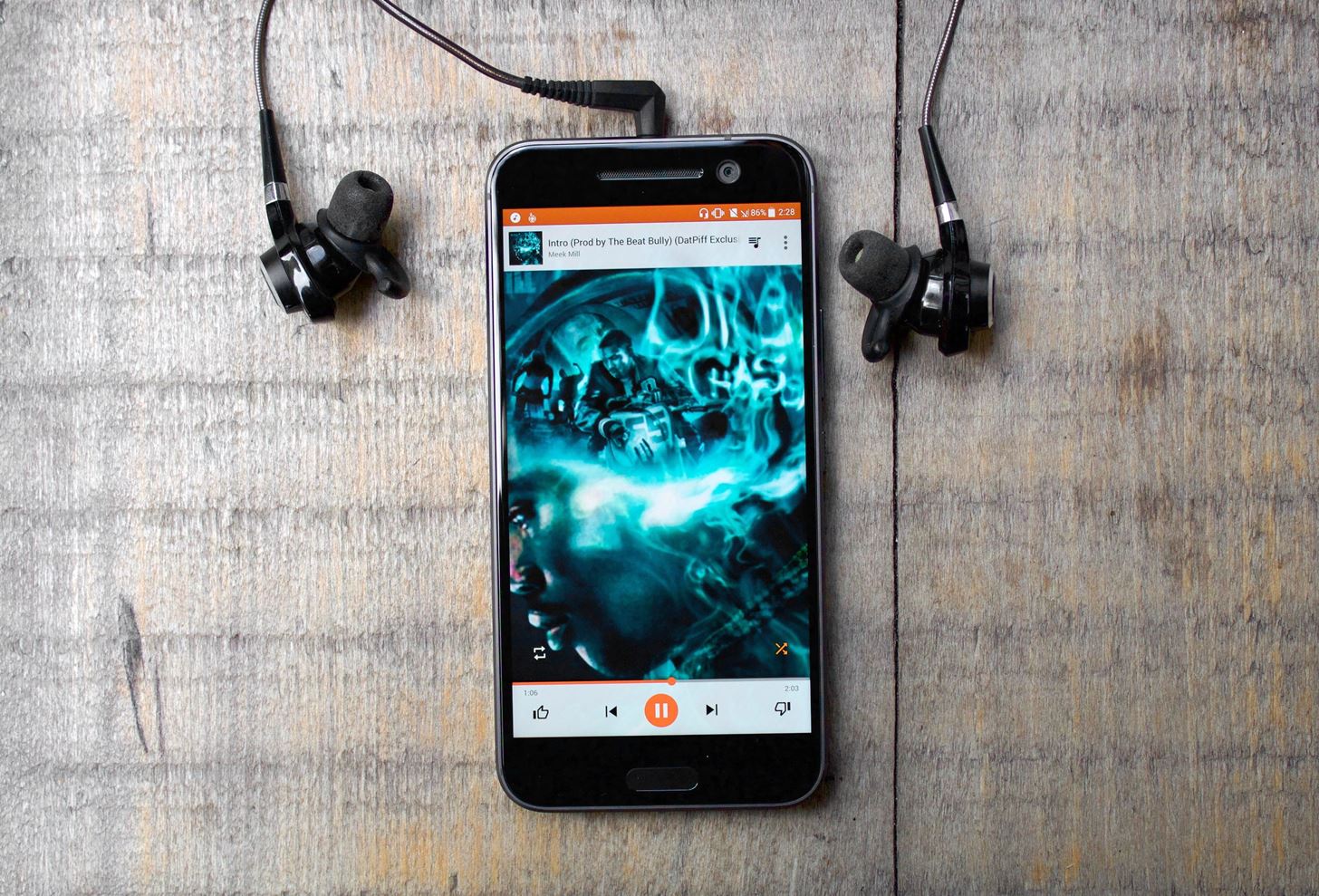
2. HTC 10The HTC 10 was released in May 2016, and is HTC's fifth audio-oriented flagship phone. The first audio-oriented phone released by HTC was the HTC One X back in 2013, so sound quality has been a priority for the Taiwanese phone maker for a while. While HTC hasn't released any actual sales figures on the HTC 10, we do know that they had a 42% revenue increase in September 2016, and a 31% year-on-year rise to a 15-month high of $297 million. Image by Katie Puccio/Gadget Hacks Even though the HTC 10 only has a 24-bit DAC, it sounds at least as good as all of the other phones in our list, due to a strong amp and software optimizations put in place by HTC. Instead of simply using the Aqstic audio codec by Qualcomm like it was originally rumored to, HTC opted to include a different one, which turns out to have far superior audio quality. Qualcomm initially advertised the HTC 10 as one of the first devices to come with the chip maker's own codec, however, HTC released the 10 with Aqstic merely as a fallback codec. They used their own undisclosed and proprietary codec to handle music being played from the stock application.From Beats to BoomSound, HTC has always been well known for its audio quality, and the 10 doesn't disappoint. HTC BoomSound was introduced as the replacement of Beats Audio once HTC's partnership with Beats by Dre came to an end. BoomSound is an audio profile which enhances the three main components of your music for an exceptional playback sound: Crystal-clear highs, smooth vocals, and deep bass. The easiest way to describe BoomSound is as a background equalizer. You might not have much control over it, but it will do its job if turned on. Besides BoomSound running in the background, the HTC 10 also comes with Dolby Audio that runs in the background as well. Dolby Audio is also a profile, one which tailors itself to your type of headphones and listening preferences after making you sit through a sort of pop quiz. This setting can easily be turned on and off, and is usable with more than just the stock music player, which is a fantastic thing. In general, using the HTC 10 is very simple, there aren't a lot of options to get confused with, and it still delivers amazing audio quality.My only gripes are that the HTC 10 isn't technically capable of playing Hi-Fi audio, and its stock music player is the incredibly basic Google Play Music, which we can't even uninstall. This is your only choice if you want to listen to locally-stored music files with HTC's codec, as every third-party player gets used with the Qualcomm Aqstic codec instead. However, if you stream music, then everything works perfectly—the HTC codec works with Spotify, Pandora, and every other streaming service we tested it with.Buy an HTC 10 from Amazon ($600)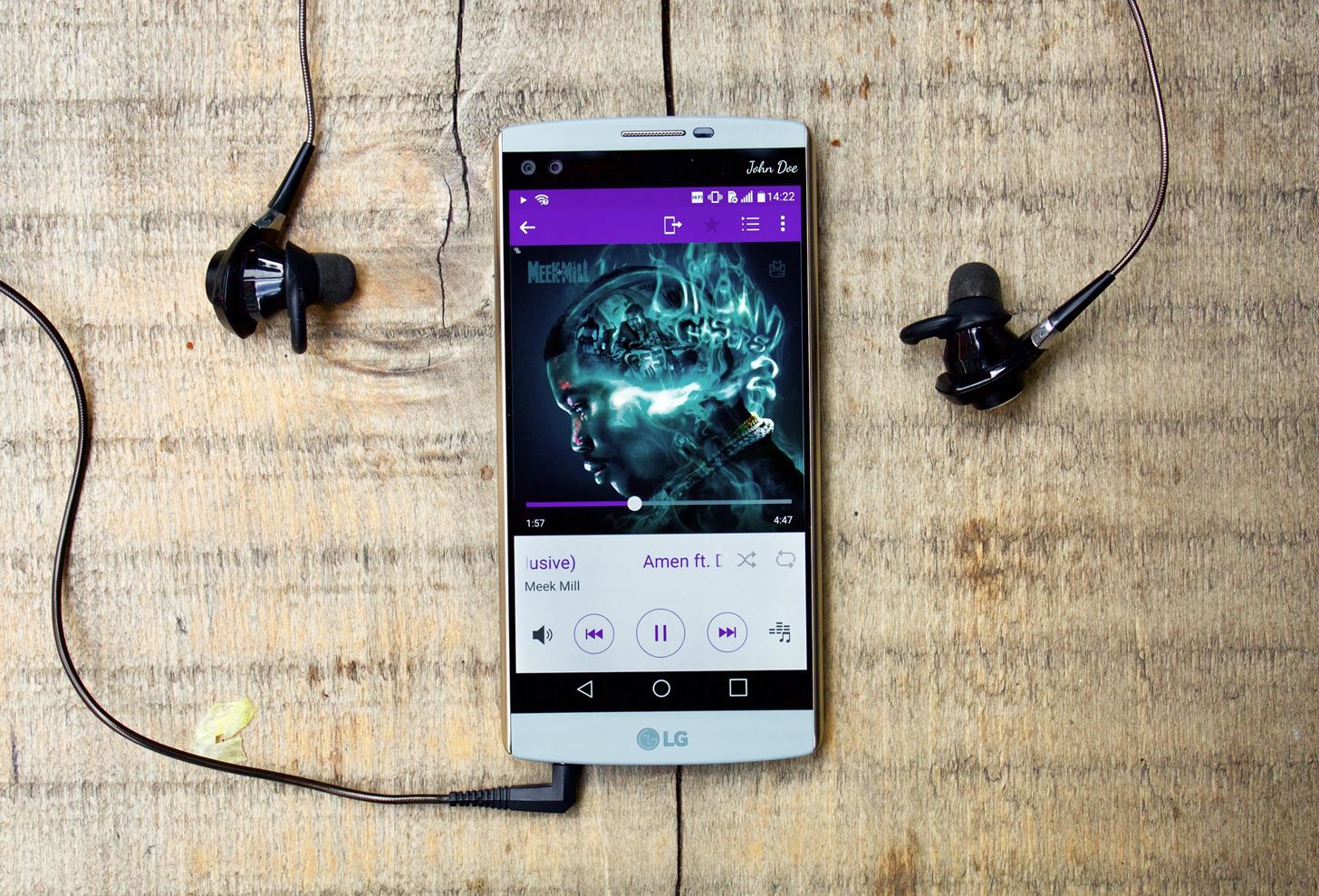
3. LG V10The LG V10 might have been released a little over a year ago, but it still managed to outperform almost all of the newer devices in terms of audio quality. The LG V10 is just as loud as the HTC 10, but it doesn't have all of the software fine-tuning. Since the V10 was LG's first attempt at a real audio-oriented phone, there were a fair number of bumps along the way with early firmware versions. Despite this, LG did sell 450,000 V10s in the first 45 days of sales. Image by Katie Puccio/Gadget Hacks The biggest issue holding the V10 back from second place in our list is the actual DAC usage. Normally, the DAC will only kick into effect when being used with the stock LG Music application. If you're using a third-party player or a streaming service such as Spotify, the generic Qualcomm DAC gets used instead of the 32-bit hi-res DAC. Not many people appreciated this limitation, and so the Hi-Fi Everywhere app was born, which forces the dedicated ESS SABRE DAC to be used whenever there's a pair of headphones connected, no matter what application is being used. Speaking of the stock music player app, LG Music offers a decent set of options for fine-tuning on the V10, and, of course, supports true Hi-Fi sound. There's a system-wide equalizer, too, and it gives you six useful presets with a seventh option that allows for complete manual control over your audio. However, the overall audio accessibility suffers for the same reasons that the V20 did—LG's software just makes things a bit too complicated. On the plus side, the V10 does support an external memory card up to 2 TB (which was practically unheard of at the time of its release). So if you're looking for a cheap phone which can be used to play all of your Hi-Fi music files, this phone will be able to match or exceed all of the newer phones when it comes to storage space. This basically means you can save all of the Hi-Fi audio files you have and listen to your music through the stock music player app.More good news is that the LG V10 has almost no stereo crosstalk, a great frequency response, and a low signal-to-noise ratio. This phone delivers loud music with a very low amount of audible hissing, close to no audio bleeding, and truly authentic sounds.Buy an LG V10 from Amazon ($288)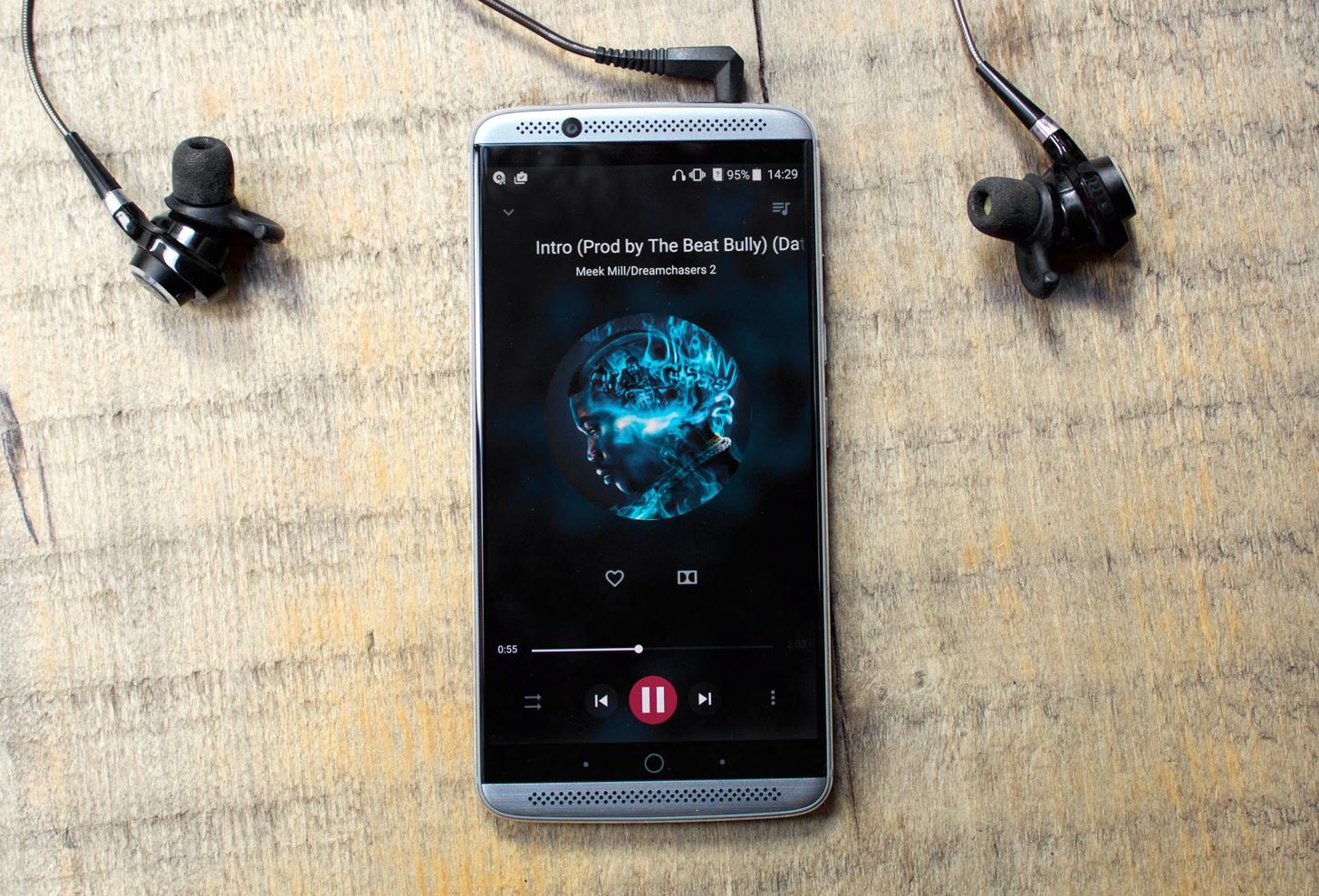
4. ZTE Axon 7The ZTE Axon 7 is a midrange phone released in 2016, but it comes packed with about as much high-end audio hardware as the rest of the phones in our list. There haven't been any figures released on how well the phone has been selling, but the general sentiment amongst developers and music lovers seems to be extremely positive. Image by Katie Puccio/Gadget Hacks The ZTE Axon 7 is most certainly a capable phone for audiophiles. It isn't quite as loud as the LG V20, nor is the audio as crisp when listening through a pair of headphones, but it can definitely hold its own. Most notably, it has a dedicated DAC and amp combo, as well as a custom audio codec, which are all used in conjunction with one another to play Hi-Fi music in the stock music app.To expand on that last point, the ZTE Axon 7 is capable of playing Hi-Fi files up to 24-bit at 192 kHz. This puts it in the same ballpark as the HTC 10, but it comes with a severe restriction: Hi-Fi audio files can only be played through ZTE's stock music player. To make matters worse, the stock ZTE player is extremely limited in terms of functionality—it is literally capable of doing nothing more than playing and pausing your audio files. Couple this with a fairly limited stock equalizer that only includes four presets, and it makes the Axon 7's overall audio accessibility rather poor. In comparison to the LG V20, the Axon 7's maximum output volume is just a few decibels behind the V20's High Impedance mode, so it's plenty loud. There is a bit of stereo crosstalk (more on that later), but the Axon 7 still tested higher than the LG V10 in this regard. Other notable testing results included a high signal-to-noise ratio and a 1.8-volt headphone jack output, which both ranked second only to the LG V20—a phone that costs more than twice as much.When listening to music on the Axon 7, there seemed to be noticeable stereo crosstalk, though this was not supported by our field testing results. You can't exactly max out the volume since it'll get uncomfortable, but when you listen at a lower level, the crosstalk becomes more noticeable, so it's hard to find the perfect volume level. However, the ZTE Axon 7 still outputs an audio quality far superior to that of the iPhone 6S—just avoid the first and last three volume steps.Buy a ZTE Axon 7 from Amazon ($389)
ConclusionThe LG V20 is the clear and obvious winner as our favorite phone for music lovers and audiophiles. It has the hardware, it has the software, and it uses both fantastically. The HTC 10 was a close runner up, but it just couldn't keep up. The LG V10 did very nicely for a phone that was released over a year ago, and is still being praised by people all over for such a nice audio performance. The ZTE Axon 7 managed to stand out as a solid budget-friendly option by packing similar internals to that of the HTC 10, but at a lower price.Don't Miss: The 5 Best Phones for Video ChatFollow Gadget Hacks on Facebook, Twitter, Google+, and YouTube Follow Android Hacks on Facebook, Twitter, and Pinterest Follow Apple Hacks on Facebook, Twitter, and Pinterest Follow WonderHowTo on Facebook, Twitter, Pinterest, and Google+
Cover photo by Katie Puccio/Gadget Hacks
Your Google Voice number lets you make and receive calls at voice.google.com or using the Voice mobile app. You can also link to phone numbers you want to get calls on if you don't answer from Voice. Calls to your Voice number will ring any linked number you forward calls to. Add a number where you want to get calls
Emulators are a way to play your favorite childhood games on your iPhone, iPod touch, or iPad without carrying the game disks or cartridges and game consoles around with you. Instead, they sideload the games on your device as a piece of software, and they're given controls that are adapted for the touch screen.
This system allows you to browse the Internet without leaving a search history on your BlackBerry KEYone, cookies or temporary files. On the other hand, private browsers retain two things: downloads and page marks. All you have to do is launch a page from your web browser on your BlackBerry KEYone and click on "Menu".
How to Clear Temporary Internet Files on Your BlackBerry
How to Build a portable personal heater « Hacks, Mods
So developers are starting to come up with nifty little add-ons for Information stream, and the team at 3C has some cool new system feeds that might come in handy. In 3C's plugin, there's an in-depth battery meter with all sorts of detailed stats, as well a CPU monitor feed and a few other features.
Trick out your Galaxy S6 - Samsung Galaxy S6 :: Gadget Hacks
This feature is great if you have your phone in a dock while you work at a desk, or if the Pixel is just in your peripheral view at any given time. This feature is enabled by default, but you do have the option to go in and disable it if you find it annoying and/or you want to save a bit of battery life. Pixel Ambient Display
How to turn on Ambient Display on Google Pixel 3 XL [Guide]
How to overclock: it's easier than you think Get extra power from your processor and higher gaming frame rates out of your graphics card all for free
How To Overclock Your Monitor to a Higher Refresh Rate
My ipod sat in the dogs water bowl for over 12 hours and still works fine. Heres what i did first i shook all the water out i could for about 20 to 30 minutes, then dabbed it with paper towels for another 10 or so accidentally turned it on which i know your not supposed to do with any wet electronics.
My iPhone Won't Charge! Here's The Real Fix. | Payette Forward
Google Assistant just got a lot more powerful thanks to IFTTT.The automation platform, whose name stands for If This, Then That, connects your favorite online services and smart devices to one another, allowing for a seamless experience with many different gadgets—and Google Assistant is officially supported.
Google Lens Turns Your Camera Into a Search Box | WIRED
To find out where you stand, you could get your diet analyzed by a dietitian (this typically costs between $100 and $150). You could also record what you eat each day and enter it into an online diet calculator like the ones at Fitday or Livestrong.com. At Precision Nutrition, we like to make it even easier.
Just Flashed Storm to Cricket Wireless but. - BlackBerry
Top Gray Hat SEO Techniques to Uplift Your Website Rankings; Black Hat SEO techniques to Avoid at All Cost in 2019; Final thoughts about white hat SEO techniques in 2019. If you want to increase your search traffic, using White hat SEO techniques can really help.
White Hat SEO: The Definitive Guide (2019) - Backlinko
How To : Banish Multi-Page Articles & Slideshows Forever So, you're scanning the internet for some cool articles to read during your lunch break and you come across something pretty interesting—"The 50 Most Incredible Things Every Person with a Brain Should Know."
How to Fix Annoying Multi-Page Articles All Over the Web
Copy the link of that tweet and then paste it while tweeting it'll look like a retweet and you can carry on replying
How to Reply or Mention to Someone on Twitter
profilerehab.com/twitter-help/reply_twitter
After @personsusername enter your reply into the box and hit reply. If you are using a Twitter client, just go to where you can see all other peoples tweets and roll over the tweet to find the same arrow on the right bottom of the tweet.
How do you tweet someone on Twitter - answers.com
Wave goodbye to generic backgrounds by creating your own custom wallpaper. Add your own pictures and personality to get the look you want. Making wallpapers is fast, easy, and fun with Canva. We've got hundreds of wallpaper templates to choose from. Or create one from scratch—upload your own photos or explore our collection of over 2
0 comments:
Post a Comment