How To: Test Drive 'Death Road to Canada' for Free on Your iPhone Before Purchasing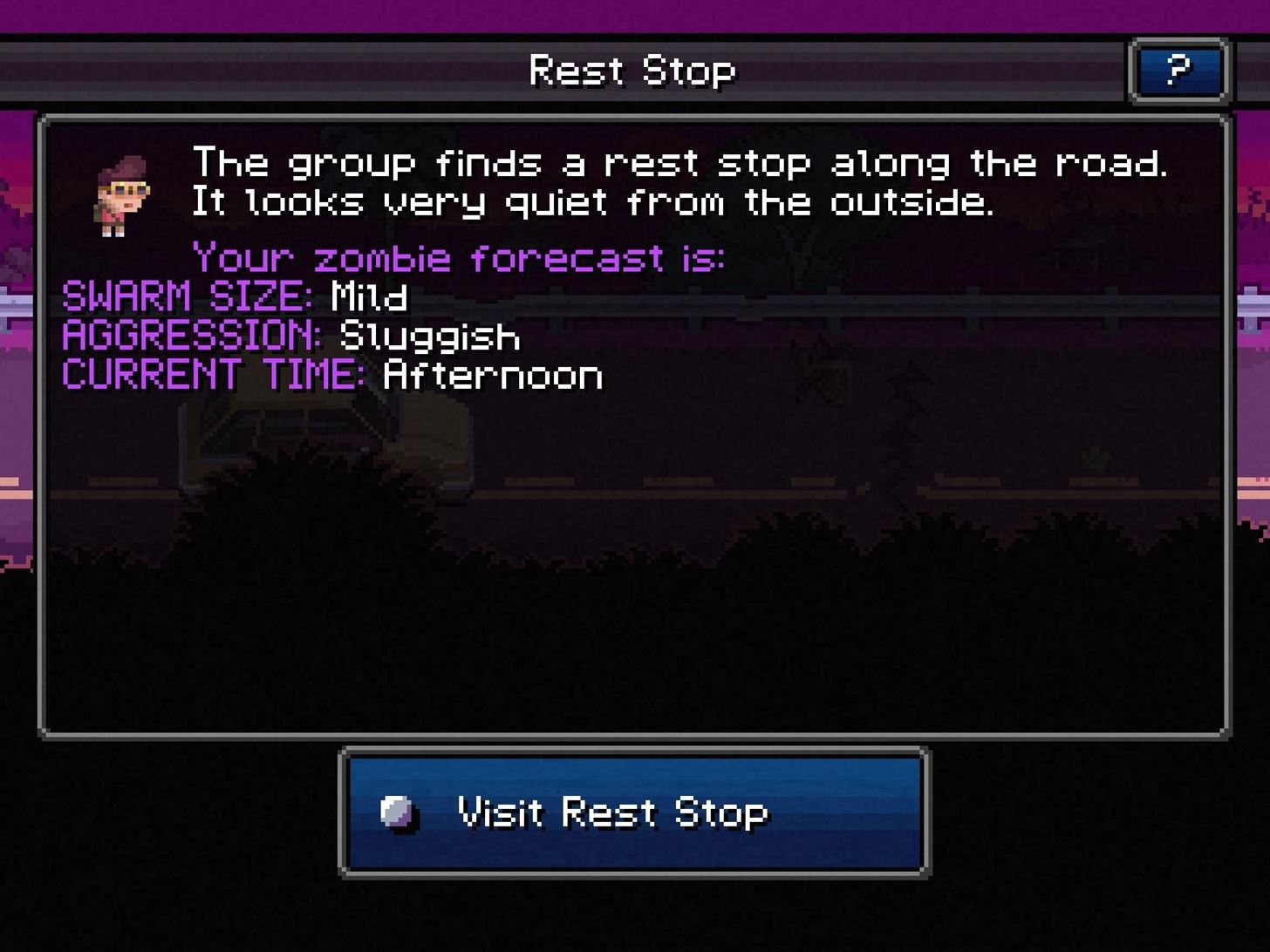
The popular RPG Death Road to Canada has finally arrived for the iPhone and iPad, and its impact is immediate. It's fast becoming a top contender for mobile video game of 2017, and it's very easy to see why. The game blends decision making and good old zombie bashing to create a refreshingly unique experience. Add to that the motley cast of survivors that you can recruit, plus the secrets waiting to be discovered, and this game is sure to suck up countless hours of your time.Death Road to Canada features a rich story line combined with a quirky soundtrack reminiscent of 8-bit video games, making its replay value immense. This game is one of those few gems you'll play over and over again even if it means starting from scratch when you die. And death will come often, but you'll quickly realize its the journey itself that makes the game so enthralling, and not necessarily beating it. If you're interested in playing Death Road to Canada, but are put off by its $7.99 price tag on the iOS App Store, there's a way you can try it out free of charge and see if the game is worth committing to monetarily.Don't Miss: Install Kodi on Your iPhone Without Jailbreaking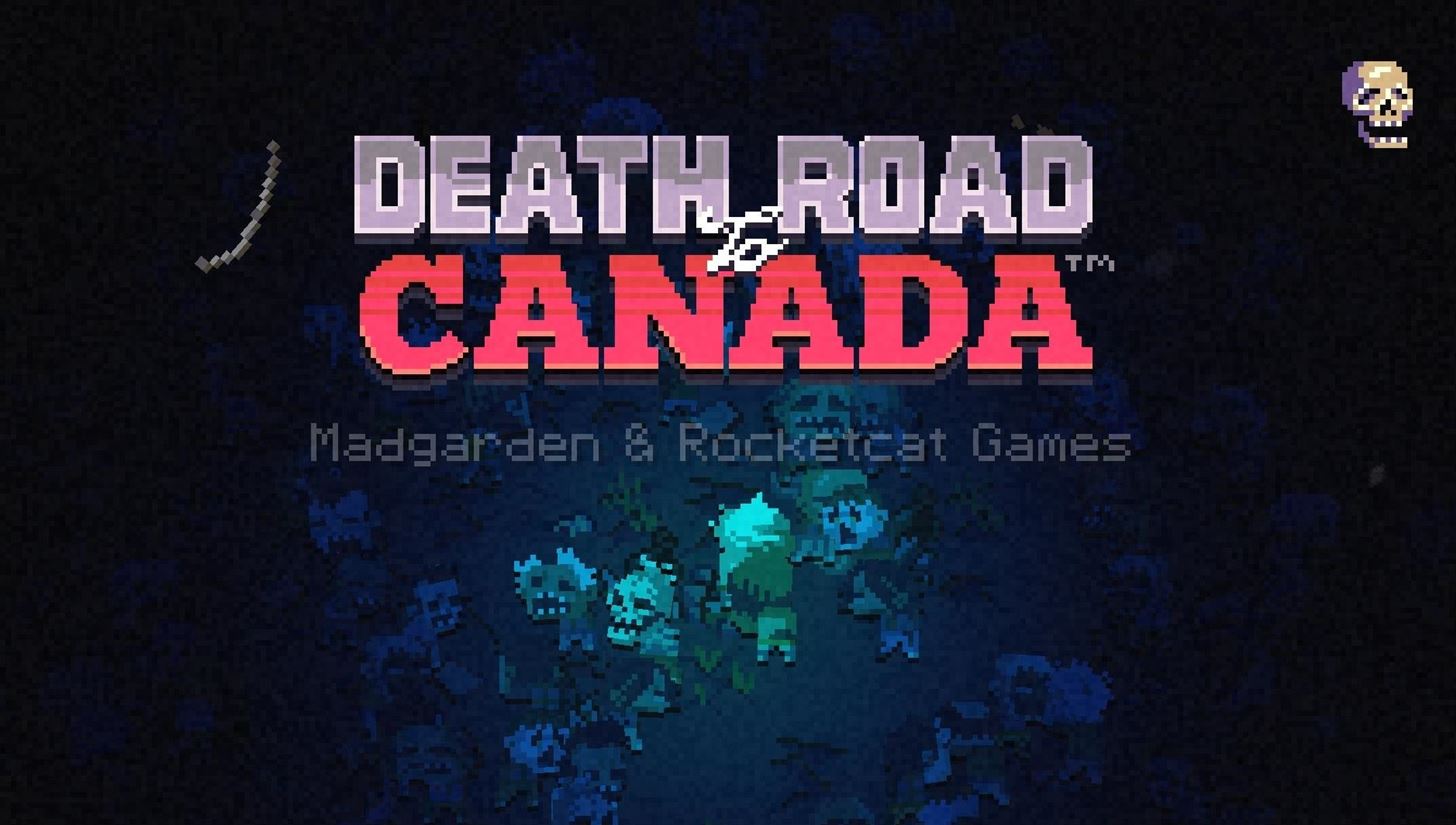
Sideload Death Road to Canada Using Cydia ImpactorTo use this method, Death Road to Canada will have to be sideloaded onto your iPad, Phone, or iPod touch using Cydia Impactor. So to start, click on the link below to download the IPA installer file on your Mac or Windows PC.Download the Death Road to Canada installer file (.ipa) From there, you'll need to install Cydia Impactor on your Mac or PC, connect your iPhone to your computer, then drag the IPA file into the Impactor window and enter your Apple ID when prompted. When you're done there, head to General -> Profiles & Device Management from the Settings app on your iOS device, then select your Apple ID to trust it as a developer, and you'll be all set to go. If you'd like more help with this part, we've covered the process in detail at the following link.Don't Miss: Install Modded & Unofficial Apps on Your iPhone by Sideloading with Cydia ImpactorAs with any sideloaded iOS app, you'll have to re-enable this version of Death Road to Canada after 7 days, unless you have an Apple Developer account. That process is outlined at the above guide if you want to go that route, but rest assured, you'll be able to keep your save states indefinitely if you don't delete the app first before re-sideloading.But really, this method is best if you just want to test out Death Road to Canada for a week before you buy it. If you enjoy the game, we strongly recommend purchasing the full version for $7.99 from the iOS App Store, which will give you timely updates and better overall stability, and won't suffer from the 7-day time limit. Let us know what you think of the game, and share your opinions by dropping us a line in the comment section down below.Follow Gadget Hacks on Facebook, Twitter, Google+, and YouTube Follow Apple Hacks on Facebook, Twitter, and Pinterest Follow WonderHowTo on Facebook, Twitter, Pinterest, and Google+
Cover image by Justin Meyers/Gadget HacksScreenshots by Amboy Manalo/Gadget Hacks
If you have a USB cable that fits your phone, attach that, and your phone will detect any images and download them, via the media section on your old phone, onto your laptop. Then it should store them on a file, which you can transfer over to your pictures folder.
How To: Monitor Cellular & Wi-Fi Data Speeds from Your Samsung Galaxy Note 2's Status Bar or Notification Tray How To: Get the S5's New Rounded Quick Settings Toggles on Your Samsung Galaxy S3 How To: Disable the Missed Event Widget & "Blocking Mode On" Notification for the Galaxy Note 3
Control Volume Directly from the Notification Tray in Lollipop
1. Launch an app containing your document. The iPhone's cut and paste option is available only on apps that can edit documents, such as Pages, Google Drive, Office Mobile for Office or Microsoft
How To Use Cut, Copy And Paste Feature On Apple iPhone 8 And
Intro to LED Strips: LED strips are a very fun and effective way to give lots of glow and color to a project. In this Instructable you will learn about the basic kinds of strips and how to hook them up to the Intel Edison with Arduino breakout board.
LED Tutorials for LED Lighting Systems - Ecolocityled.com
Asus ZenFone 6 was launched in Spain last week, and now the Taiwanese computing giant is getting to ready to release the phone in India. The phone has been listed on e-retailer Flipkart.
Asus Zenfone 5Z (Z5620KL) Price in India, Full Specs
I have a IPhone X. Yesterday, all of a sudden, the widget for Apple Music began appearing on the lock screen. It takes up most of the lock screen so new notifications are pushed down and barely visible without scrolling. I cannot figure out how to remove the widget from the lock screen. Any help would be appreciated. [Re-Titled by Host]
How to Customize Your iPhone, Inside and Out
How To Get Morgan Freeman Voice On Waze GPS Navigation. Before doing anything else, install the Waze app on your smartphone and make sure it is updated to the latest version. For Android: Go to Settings > Sound> Voice Language? Morgan Freeman. For iOS: Tap on the Waze icon and go to Settings in the in lower left-hand corner of the screen.
Waze 101: How to Download Routes for Offline Use on Android
How To: Get the New Android 6.0 Marshmallow Boot Animation on Any Android Device How To: Swap Android's Boot Animation for Google's 'Evolved' Logo How To: Get Android Nougat's New Boot Animation Right Now How To: Create Custom Video Boot Animations on Android KitKat
How to create custom boot animations for Android - YouTube
How To: Protect Yourself from the Biggest Jailbreak Hack in History How To: Scan Your Samsung Galaxy S3 for Malware, Infected Apps, & Unauthorized Surveillance How To: Android's Built-In Scanner Only Catches 15% of Malicious Apps—Protect Yourself with One of These Better Alternatives
13 QR Code Scanners That Won't Send You to Malicious Webpages
Speaker Boost: Volume Booster & Sound Amplifier 3D is a simple, small, free app to boost your speaker sound volume. Useful as an extra high volume booster for louder movies, louder games, and as a voice call audio and music booster. Also works just as great as an extreme volume booster for headphones. 🔊 Can't hear the bass with your boom?
I Can't Wake Up! Alarm Clock - Apps on Google Play
How To Install Galaxy S5 Toolbox On Any Android Galaxy S5 toolbox feature allows you to access you favourite and most utilize apps with a single tap. You can set a list with apps you use the most and access them through your home screen.
How to use the Galaxy S5 Toolbox Feature Video
If you stumble across a great candid photo or other once-in-a-lifetime shot and want to be certain you have plenty of images to choose from, Burst Mode on iPhone is the way to do it. Once you take a photo in Burst Mode on iPhone, all the pictures are shown together as one photo in the Photos app. How to Take Burst Photos. Open your Camera app.
How to Take Burst Photos on iPhone and iPad - MacRumors
How To Copy And Paste On An iPhone. Before you can copy anything on an iPhone, first you need to select it. In other words, you need to tell your iPhone, "This is the text I want to copy." Some people say highlighting text instead of selecting, but since select is the "proper" term, that's what we'll use in this article.
How to Cut, Copy, and Paste on Your iPhone 4S - dummies
How to Use Netbus to Hack Remote Computer NetBus is a Software which is used to Control any computer in the internet. All you need is to install the patch on the remote system and find the ip address of the remote computer.
NetBus.Hack Removal Tool. Remove NetBus.Hack Now
Custom made BBQ grills made by Alex Fleming! I will have a site about the assembly and other cool products coming soon.
Summer DIY Craft Ideas Altoids Tin BBQ « Inhabitat - Green
0 comments:
Post a Comment