How To: Downgrade iPhone 3G To 3.1.X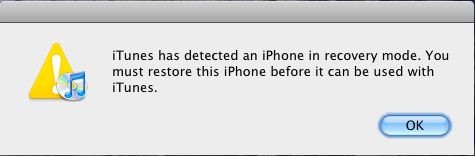
So, you're all excited you went ahead and 'upgraded' your iPhone 3G to IOS 4.0X so you could reap all the benefits of all the new features.As it turns out, many of the best features in IOS 4.0X are not available for the 3G, such as the Bluetooth keyboard, selectable backgrounds and the worst...multi-tasking!  What you can expect, or at least a large number of iPhone 3G users have reported, is a much slower phone with huge delays when trying to open apps and typing, lower (and kind of random) battery life and a feeling of being left out as the features are there but not enabled.  Now, the multi-tasking may be better turned off on the 3G as the CPU may not be able to keep up....but whatever the reasoning the fact is, that these features just are not there and it does not make sense for the other ones I mentioned.So, bottom line, you tried it, your phone now blows, and you want to revert back to IOS 3.1.3...how can you do it?  Follow these instructions and you should be back to normal in no time.Step 1 Plug in your iPhone to the PCNo picture required, otherwise you may want to get someone else to help you here! ;-)Step 2 Download RecBoot For Windows: Click HereFor MAC: Click HereStep 3 Put iPhone into Recovery Mode Please enable JavaScript to watch this video.iPhone Recovery Mode
If you did it right, iTunes will pop up a window (like the one below) telling you that it's detected an iPhone in recovery mode and your iPhone's screen will be black. If it didn't work, start from the beginning and try again.Step 4 Download IOS 3.1.3Â You can download IOS 3.1.3 from here: Click To DownloadStep 5 Downgrade your iPhone - Use RecBoot Please enable JavaScript to watch this video.Downgrade iPhone
When it is complete, you will see an error such as this one:No need to panic! Â Relax! Â Breathe in...breathe out. Â This is why we downloaded RecBoot...it will fix our issue here.Step 6 Unzip & run RecBootSimply unzip RecBoot into a folder, and run the recboot.exe. You will see this:Click the Exit Recovery Mode button.In a few seconds, RecBoot should kick you out of plug-me-into-iTunes recovery mode and you'll boot right into your freshly downgraded 3.1.3.Step 7 Restore your backupNow that you are back to IOS 3.1.3 you can restore your backup from iTunes:
TipsIf you would like to jailbreak your iPhone, there are many sites available with information on how to do so:Â http://www.redmondpie.com/sn0wbreeze-3.1.3-jailbreak-iphone-3g-3gs-3.1.3/Â Or, you can use blackra1n to jailbreak 3.1.2 (Get that Image instead of 3.1.3:Â http://www.iclarified.com/entry/index.php?enid=750)Jailbreaking can allow you to install apps like Rock and Cydia, and get many programs not available with just the Apple apps. Â It also can allow you to unlock your iPhone in order to be able to use it with different carriers than the one who controls your iPhone right now.
[Fix] Lock Screen Slide Show Feature Not Working in Windows 10 and Windows 8.1 - When Microsoft released Windows 8.1, the company added a new feature "Slide Show" on Lock Screen which allows users to select desired images and then those
Unroot Samsung Galaxy Note5 and restore back to official stock firmware using Smart Switch (First Method) There are two effective method to unroot the Samsung Galaxy Note5. The first method is by using Samsung's owned app called "Smart Switch" that allows Galaxy Note 5 users to back up and transfer files but it also capable for restoring
Unroot and Restore Galaxy back to Stock using Samsung Odin
How To: Get Google Home Reminders on Your iPhone So You Never
When a friend searches for something e.g. mystery shopping Birmingham, all posts that mention mystery shopping come up from a variety of groups and times over Facebook. However for me, only groups are searched so results only include groups or pages that are titled with the exact words. How do i search for all public posts?
2 Ways to Search for Posts on Facebook - Andrea Vahl
Though different Android devices manufacturers work a lot to make their device's boot animation awesome, but it can be boring for you to see the same boot animation all the time when you turn your phone. In that case, you may want to customize Android boot animation and feel a bit of re freshness.
HTC U11 Boot Animation - YouTube
How to download apps and games from the App Store. Best new movies and TV Shows on iTunes. Need more help with your new iPhone? There's a lot to uncover with your new iPhone. Half the fun is finding it on your own. The other half is getting help from someone that knows the tips, tricks, and hidden secrets of the iPhone.
How to get a refund for iTunes or App Store purchases | iMore
It can be frustrating when your available Netflix content is limited based on your location. Thankfully, there is a way to access the global library from anywhere. Find out how to change region on Netflix so you can watch any country version.
How to: Watch American Netflix on Your iPhone or iPad
30 Android apps with dark themes that are easy on the eyes. you can install custom themes like you can on the desktop version, so you can get a night mode of your own going. as well as a
Best Android themes: make your smartphone look incredible
How to Create Custom Video Boot Animations on Android KitKat
A Return to Glory? HTC Releases the U12+ with 4 Cameras, Edge
How To Build A Foxhole Radio - SurvivalKit.com
A first generation Apple iPhone running the Linux kernel and Google's Android mobile operating system. A first generation Apple iPhone running the Linux kernel and Google's Android mobile
Hack: iPhone Now Runs Android | PCWorld
The Nokia 9 PureView could be the right smartphone for shutterbugs, but there are better options for everyone else. Google Pixel 3 XL. Nokia's flagship is the way to go if you want the
Nokia 9 PureView review: Page 2 | TechRadar
When it comes time to buy a new smartphone, the sheer amount of options on the market can make you feel overwhelmed. There are Android devices of all shapes and sizes with different functionalities and price points, and now, even Apple has three unique iPhone models to fit various budgets.
Having Trouble Picking New Phone This Chart Will Help You
News: iOS 13 Developer Beta 1 Available for iPhone with a Lot of Kinks to Work Out How To: Fix the 'Number Changed to Primary' Bug on iPhone X S & X S Max News: 12 Features & Changes for Apple Maps in iOS 13 News: 100+ Exciting New iOS 13 Features for iPhone
iOS 12 GM Download Available Now for iPhone and iPad
osxdaily.com/2018/09/12/ios-12-gm-download-available-now-for-iphone-and-ipad/
Apple has released iOS 12 GM to download for iPhone and iPad users who are currently enrolled in the beta testing programs. GM stands for Golden Master, a software development term that indicates the particular version of software is finalized for mass availability. Basically that means that, absent
0 comments:
Post a Comment