How To: Make Photo Time-Lapse Videos of Yourself Using Your Samsung Galaxy Note 2 or Other Smartphone
In early 2000, at the age of 19, Noah Kalina began taking a photo of himself with the same facial expression—every single day. Six years and over 2,000 photographs later, Kalina turned his project into a time-lapsed montage on YouTube. In just one day, his video received over a million views. Please enable JavaScript to watch this video.
This was one of the first viral videos I ever watched.The popularity of the video has spurred imitators, but they rarely fare quite as well as Kalina's version, due to the strenuous routine one must follow to pull it off. Now, 7 years after the original video, Kalina is still going strong and continuing his project by taking a photo every single day.If you've ever wanted to make your own photo montage, but don't want to spend a ton of time on it, there's an app that helps make the process a whole lot simpler using your Samsung Galaxy Note 2 or other Android device.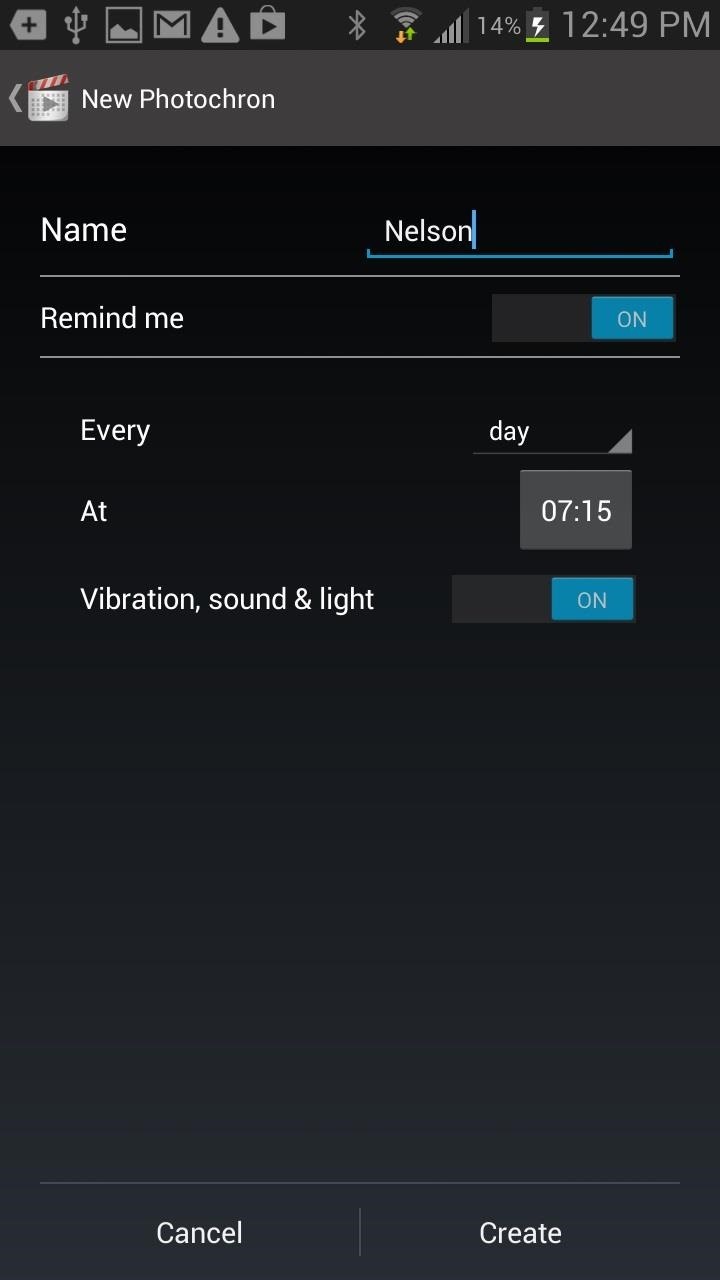
PhotoCronDeveloped by Andrew Dyer Smith, a technical account manager for Google, PhotoCron allows you to easily create a time-lapse video out of all of your pictures. Once you decide on a project, you can either take a photograph everyday, or at any other time interval, and set alarms along with each project so that you'll never forget to take a picture. Taking the picture is also easy, with use of both the front and rear cameras. If you decide to take self portraits, you can align your photo with a simple guide that shows up on the screen (left), or by overlaying it with the last photo you took (right). Once you finish your project, PhotoCron can automatically turn your pictures into a time-lapse video. Check out the video below to see an example of how it looks when it's finished. Please enable JavaScript to watch this video.
All the photos you take through the app are stored in their own folder on your device, so if you get a new phone, you can transfer over all your pictures. You can find more information on the app's website, and download it free from Google Play.
Don't Have an Android?iPhone users can check out Everyday for iOS. Please enable JavaScript to watch this video.
Much like PhotoCron, the app lets you set reminders for when to take pictures, with an adjustable grid to line your face up or an overlay of the last photo you took.If you're shooting with a real camera instead of a smartphone, you can turn the photos into a cool 360-degree timelapse around a building, or build a weatherproof enclosure for super long outdoor timelapses.
Hey, This is exactly what helped. My browser flashed the message briefly on one video after installing this, but now the videos work! Thank you for plain english.
How to play all YouTube videos without Flash installed
How to download and install additional Galaxy S7 camera modes? Ads: In addition to the 15 pre-installed camera modes on your Galaxy S7 or S7 edge, you can install 6 additional Galaxy S7 camera modes to take photos for some special scenarios.
Galaxy S8 - How to download extra camera modes - Samsung
iOS 11 Wishlist Roundup: 10 Features We Want to See in the next Version of iOS Posted by Khamosh Pathak on Jun 03, 2017 in Featured , iOS 11 , Top Stories iOS is officially 10 years old.
iOS 12 Release Date, News and Features | Al Bawaba
After a year of serious deliberation, Jason finally decided to wear one of many of his goofy as hell hats from his entirely real collection, and as such, it had to be sacrificed. ----- Make
Eavesdrop from a Distance with This DIY Parabolic "Spy
That's a problem that didn't go away with the Galaxy S7 and Galaxy S7 edge, and it looks like there's another issue with the design of Samsung's newest flagship smartphones - the home button/fingerprint sensor on these devices doesn't seem to be very resistant to everyday scratches and scuffs.
Galaxy S10 review: Samsung's completely redesigned flagships
Get the Entire Google Pixel Experience with One Simple Mod
For more information and for downloads, check out the full tutorial over on Samsung Galaxy Note 3 softModder using the link above. Category Science & Technology
[#Full Guide] Add Custom Text on Status Bar in Android
Guide on how to install Android 8.0 Oreo on Any Android phone without struggling. Here, We have added the ROM's of different devices. So, you can choose the firmware update file according to your device and Install Oreo on it.
4 Steps to Fix Android Device Not Booting Error - Android Advices
androidadvices.com/4-steps-fix-android-device-booting-error/
Are on you on the web to find a fix for the biggest problem with your mobile i.e., your phone is not booting up properly and it has chosen to take vacation. Well the situation isn't funny and troubleshooting with primary thing which you should do first before coming to a conclusion of handing it
Ultimate Easter Prank : funny - reddit
If you want to add voice recognition to your group's android app it is very simple. Throughout this tutorial you will need to add imports as you paste in the code. create an xml file or use an existing one and make sure that you add a button and a listview.
List of Google Now voice commands | Greenbot
Learn how to hack a toy radar gun in order to get one radar gun even the cops don't have in this clip.
Hot Wheels Toy Turned Radar Gun | Hackaday
In fact, CPU architecture is becoming a factor in more and more scenarios these days, including certain sideload app updates and, of course, custom roms. So if you're not exactly sure what type of processor you have, I'll show you how to see if it's an ARM, ARM64, or x86 chip below.
How to Check What Kind of Processor your Android Device Have
0 comments:
Post a Comment