How To: Get Rhymes, Puns, & Synonyms Right from Your iPhone or iPad's Keyboard
You're only as smart as your communication skills allow you to be, as other people will simply never know your inner genius if you can't effectively express yourself. Regardless of the medium—be it a Facebook post or even a simple text message—this fact remains true.When it comes to communicating with your iPhone, iPad, or iPod touch, most keyboards only offer 26 letters, a handful of characters, and some auto-correct capabilities. Sure, it gets things done, but there's nothing to help expand your vocabulary, and thus, nothing to help you communicate more effectively.So the development team at Puppy Ventures set out to change this fact. The end result of their work is a keyboard that suggests synonyms, provides puns, and offers a rhyming dictionary while you type, allowing you to express yourself like never before. Even better, we're offering 20 free promotion codes for this inventive keyboard, with details at the end of this article—so who knows, maybe you'll even sound a bit smarter in the end. 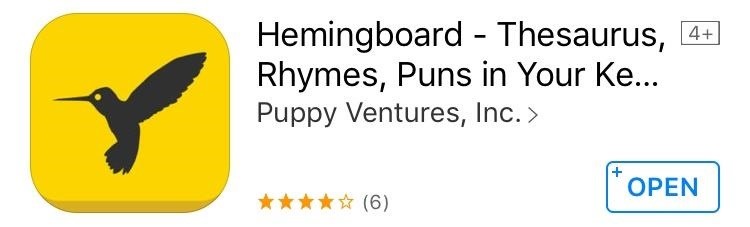
Step 1: Install HemingboardThe keyboard that will improve your communication skills with synonyms, puns, and rhyming words is called Hemingboard, and it's normally available for $3.99 on the iOS App Store. But for today only (April 19th), the developer is lowering the price to 99 cents, so even if you don't win a promotion code below, it's still a great deal.Install Hemingboard for $0.99 from the App Store ($3.99 after 4/19)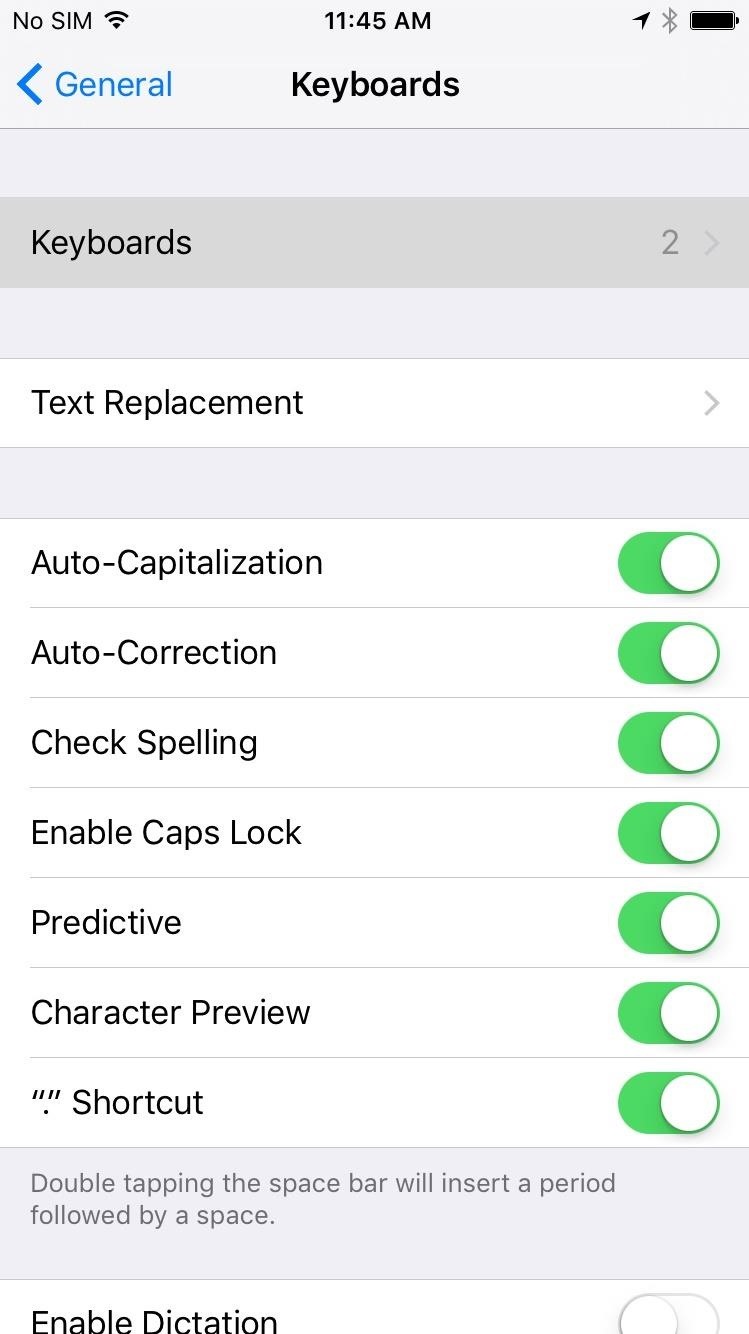
Step 2: Add Hemingboard as a KeyboardWith Hemingboard installed, the next thing you'll need to do is enable the keyboard. So head to the "Keyboard" menu in your phone's Settings under General, then select the "Keyboards" option to begin. From here, tap "Add New Keyboard," then choose Hemingboard from the list to activate it.Don't Miss: How to Add, Reorder, & Switch Keyboards in iOS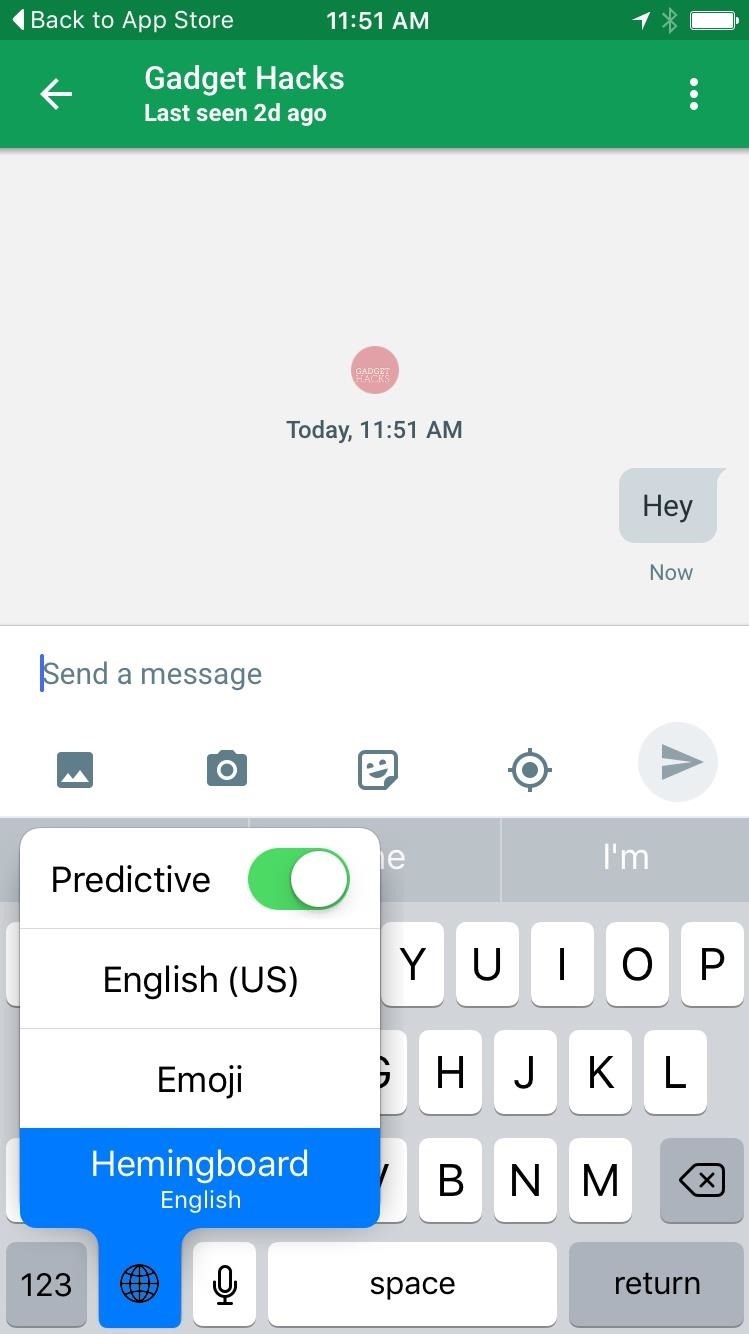
Step 3: Find Synonyms, Puns, & Rhymes While You TypeWhen you're ready to use Hemingboard, simply select any text input field. From here, press and hold the globe icon next to the space bar and switch to the "Hemingboard" keyboard.From here, when you'd like to see synonyms, rhyming words, or puns related to any word you've typed, just select the word with your cursor, then press the Hemingboard icon next to the space bar. At this point, you'll see synonyms for every form of this particular word—and if you scroll down a bit, you'll see puns that relate to this word, and a list of many rhyming words. When you select any entry from this list, it will replace the word you've typed, effectively turning your keyboard into a thesaurus. As awesome as Hemingboard is right now, this unique keyboard is poised to get even better—an Android version is in the works, as well as a right-click Mac shortcut, so sign up at the developer's website for news on those in the future.
Win a Free Promo Code!The developers are offering 20 promotional codes to Gadget Hacks' members, and winning one is incredibly easy—just follow Gadget Hacks on Twitter or Facebook, then make a comment below after doing so.The first 20 people to follow and comment will receive a private message with their promo code. When you receive one, just redeem the code from Apple and install Hemingboard for free!
Update: Giveaway ClosedWe've now given away all codes for this giveaway. Congrats to all those who snagged one or got Hemingboard at the one-day only low price.Follow Apple Hacks over on Facebook and Twitter, or Gadget Hacks over on Facebook, Google+, and Twitter, for more Apple fun.
Cut and Paste on Mac. To use Cut functionality on the Finder, do the following: Step 1: Right click on the item that you wish to cut and select Copy Step 2: Locate the destination where you'd like to move the item, right click, and hold the Option (⌥) key on your keyboard, and the Paste Item Here option will change to Move Item here.
Restore File Name Label Colours in Mavericks | Best Mac Tips
best-mac-tips.com/2014/06/26/color-labels-highlight-mavericks/
For me the main reason to use coloured labels in OS X was that Finder would completely highlight the file/folder-name of any labelled items. This made it very easy to quickly identify files and folders according to my labelling system and methodology.
Resolving Finder Problems in Mac OS X
osxdaily.com/2015/04/10/fix-finder-problems-mac-os-x/
Resolving Finder Problems in Mac OS X. I came back from the Genius bar and my problem was fixed. They figured out that during the update process the "FireVault" is turned on in order to secure all the files to prevent it from being hacked.
How to Use the Finder on Your Mac - Lifewire
The results are beginning to pour in. Koushik Dutta, of CyanogenMod and AllCast fame, has just released a beta version of his app Mirror, which can cast your rooted Nexus 5's display to a big screen via Chromecast.
how can i turn my android device's screen off while casting
It's hacking in the old-school sense, covering everything from network security, open source and forensics, to DIY modding and the homebrew scene. Damn the warranties, it's time to Trust your Technolust. In this episode, see how to session hijack with a pineapple. Session Hijacking with a Pineapple, Hamster and Ferret and cell phone?
Session Hijacking with a WiFi Pineapple in Windows
What Huawei's Rumored Mobile OS Means for the US Market
The background color on some web pages is light gray. This makes it difficult for me to read the page. I want to change the background color to white. I use the Chrome browser.
How To: Send Your Uber Trip Status to Trusted Contacts if You're Ever in a Sketchy Situation News: You Can Finally Hail and Share NYC's Iconic Yellow Taxis with Apps News: Forget Convenience, Uber Pool Maximizes Efficiency by Making You Walk More
How to Make a cheap, bright police grade flashlight « Hacks
Fortnite for iOS Finally Supports MFi Controllers Posted by Evan Selleck on Jan 29, 2019 in Epic Games , Fortnite , News Playing Fortnite Battle Royale on the iPhone or iPad is fun enough thanks to the onscreen controls, but it could be better.
Fortnite Now Available for Free Download on iOS | HYPEBEAST
How to Silence Notifications on Your Android Phone. You're in an important business meeting or out on a hot date when, like a teenager with tourette's, your Android phone suddenly moans "droid
Cameraless - Camera Blocker - Apps on Google Play
The first thing you probably noticed after turning on your LG G3 for the first time was its gorgeous Quad HD display. The G3 is the first device to offer the soon-to-be standard QHD screen, and it's a beauty.
How to Adjust Colors on an LCD Monitor (with Pictures) - wikiHow
Guitar Kit World is for anyone interested in making their own electric guitar but isn't an expert and doesn't have years of woodworking skills to draw on. Our blog dedicated to bringing the highest quality resources and latest news in the world of guitar kit building.
WOODWORK - Build your own (bass)guitar
0 comments:
Post a Comment