How To: Use Netflix Offline by Downloading Shows & Movies
Netflix added the ability to download TV shows and movies on Android and iOS for offline binging back in Nov. 2016, and the process is the same as it is today. So if you anticipate having some downtime to catch up on Narcos or give Bright a try when you'll be away from a secure Wi-Fi connection, download videos onto your phone and save your data for more important things.Due to licensing restrictions, you can't download everything that's available on Netflix, so you won't be able to watch all of your favorite TV shows or movies offline on your iPhone or Android device. You can tell right away if a TV show or movie is available to store on your mobile device when you see a download arrow on the title's info page, but there is another way to see what's downloadable.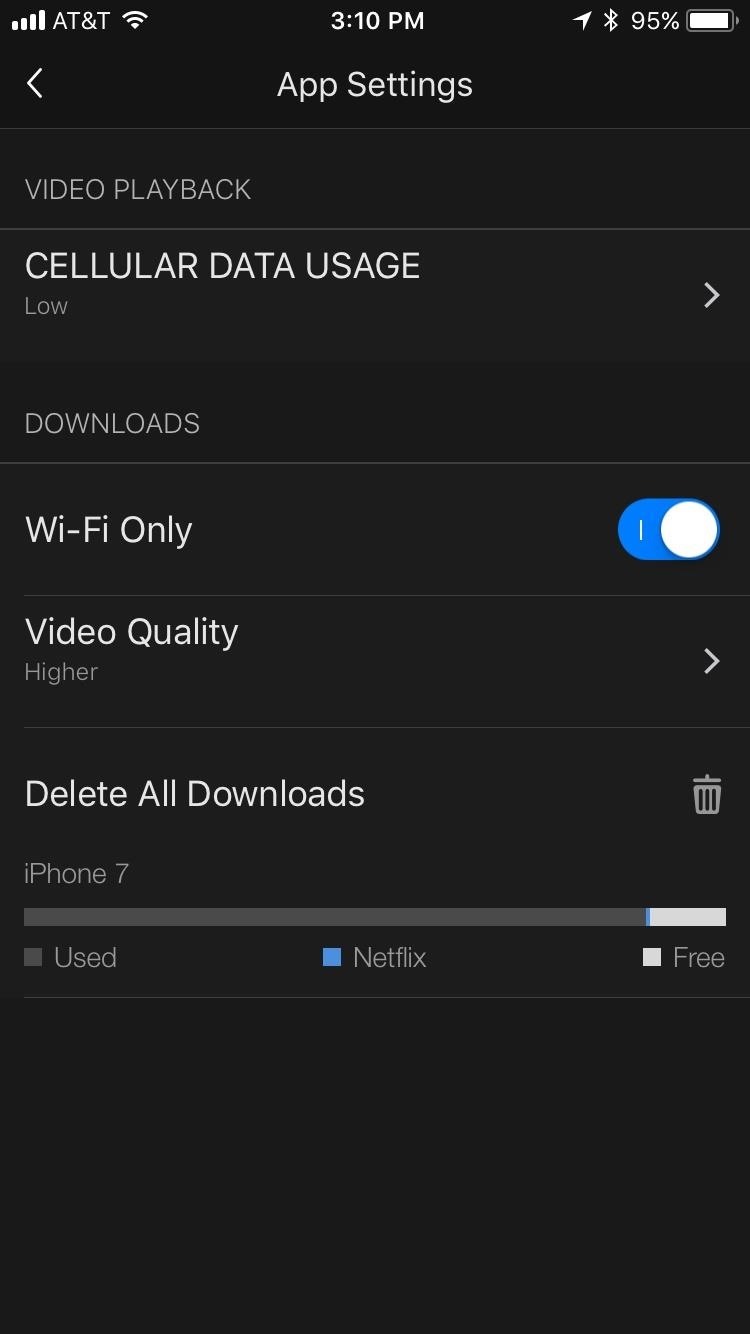
Step 1: Choose Your Preferred Quality FirstBefore we get to finding downloadable content, you'll want to check to make sure the quality of the downloads is what you want. Netflix understands that not everybody has the same storage situation, so they give you the option to download a video at a lower quality to save storage space. In fact, this option is the default, so if you'd like to see your downloaded videos in the highest quality Netflix will allow, you will have to change this setting:Tap the hamburger icon in the top-left corner. Scroll down and tap on "App Settings." Tap "Video Quality." From here, you can choose whether you'd prefer to save on storage by selecting the "Standard" option or watch in better quality with the "Higher" option. One note for Android users — you can download episodes to external storage. If you have a large enough SD card, you shouldn't feel the need to compromise your quality for storage. Sorry, iPhone users — we don't have this luxury.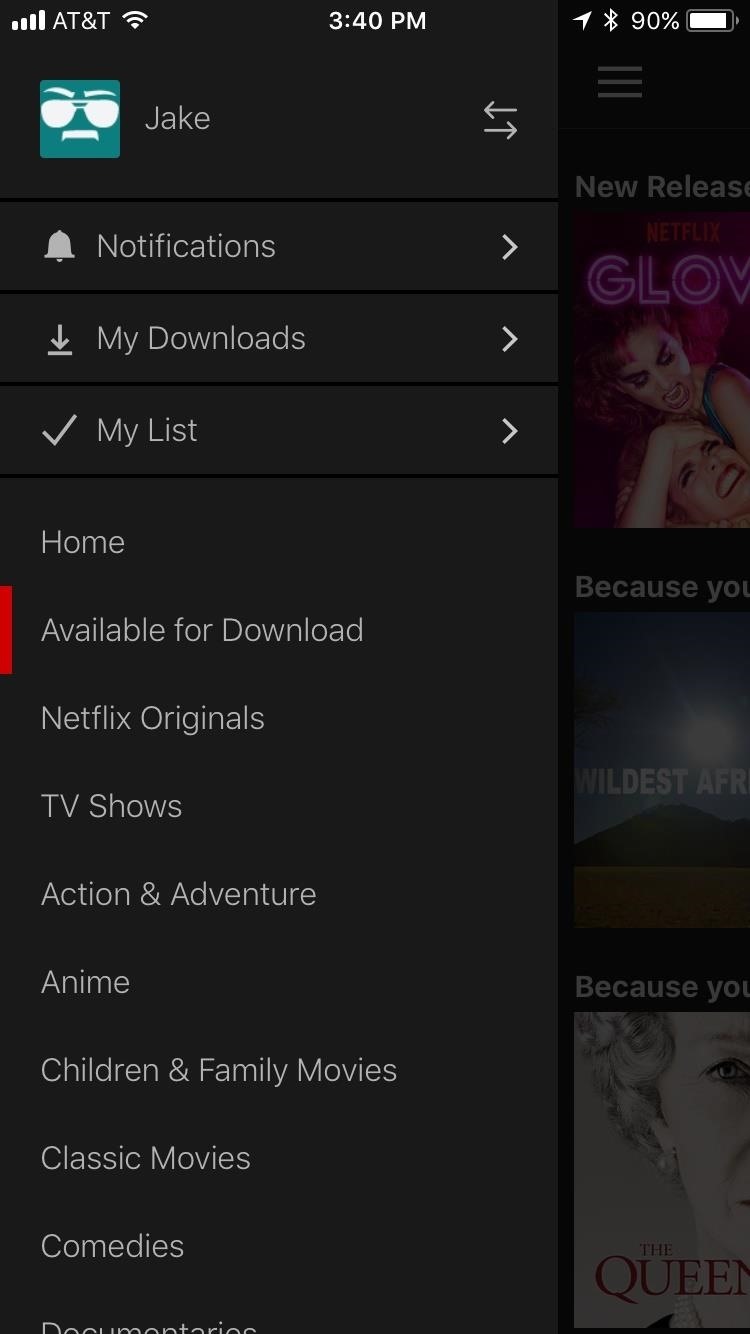
Step 2: Find Content That You Can DownloadAside from just browsing and looking for that download arrow next to a title on its info page, Netflix has included an "Available for Download" section that shows you titles that are 100% downloadable. To try it out, just tap the hamburger icon in the top-left corner of the Netflix app, then tap the "Available for Download" option.If you see a TV show or movie here that interests you, you'll be able to watch it offline after downloading. You will face no uncertainty nor disappointment here. Don't Miss: The Ultimate Guide to Smoother Netflix Streams on Any Device, Anywhere
Step 3: Download & Play TV Shows & MoviesOkay, so you've chosen your video quality and found your title, now it's time to download your show to watch wherever you'd like. Remember, if your goal is to save on mobile data, make sure you're connected to Wi-Fi while downloading shows or movies.Tap the down arrow next to the movie or show you'd like to download. Wait until the message at the bottom of the screen says "Download complete." Tap the blue bar at the bottom of the screen to view downloaded titles. Alternatively, you can access downloaded titles at any time by choosing "My Downloads" from the hamburger menu. From here, you can watch all the titles you've downloaded, and mobile data will not be used. In fact, you don't need any type of internet connection to watch your downloaded titles.So to try it out, just tap on the title you want to watch, and Netflix will play the video just like it would normally. That's it! You're ready to watch your shows no matter where you happen to be. To delete a show from your device storage, just swipe left on the title from My Downloads and hit the red "X" to get rid of it.Just note that if a title you have downloaded is no longer available on Netflix, you won't be able to play it. Also, if you received an error such as "A network connection is required to continue downloading," then make sure you have any power-saving features disabled on your phone, such as Low Power Mode on the iPhone, since it will interfere with the download. You may need to restart Netflix afterward.Don't Miss: The 4 Best Phones for Binge-Watching Netflix & HuluFollow Gadget Hacks on Facebook, Twitter, YouTube, and Flipboard Follow WonderHowTo on Facebook, Twitter, Pinterest, and Flipboard
Cover photo and screenshots by Jake Peterson/Gadget Hacks
If you always resize images to the same fixed size, then the simplest long-term solution will be making an Automator workflow. You then drag and drop your images on it. Fortunately, the entire resizing can be done in one Automator action, so it's going to be a brief and simple workflow.
How to Resize Image or Photo « Software Tips :: WonderHowTo
Getting from A to Z with your Windows Phone just got easier. Nokia today announced that its innovative collection of map and navigation apps—HERE Maps, HERE Drive Beta, and HERE Transit—are now available to all Windows Phone 8 users in Canada, France, Germany, Italy, Mexico, Spain, the U.K., and U.S. The apps were formerly available only to
google maps app for Windows phone? - Microsoft Community
4 Ways to Unlock Samsung Phones - wikiHow
RELATED: How to Manage, Customize, and Block Notifications in Android Nougat. While this post focuses specifically on Lollipop (Android 5.x) and Marshmallow (Android 6.x), Nougat (Android 7.x) takes notification control even further. For a detailed look at how to better control notifications in Nougat, head over here.
How to use Android Lollipop's notification and interruption
Google Teases Nexus 6 in Leaked Android Ads « Android
In this list, we'll talk about the best news apps for Android to help you stay organized, stay in the loop, and find the news you want. We're not going to recommend any individual news sites
Top 25+ Best Paid Apps 2019 You Must Have On Your Android Device
When you hear the music or the voice from a YouTube video, you may want to extract the audio. Here you will learn how to do it easily. You can extract the audio online or with a video converter ().
Best 2 Methods to Extract Audio from YouTube Video
May 7, 2012 Free Unlimited Amazon Music Trial httpsamznto2P5PEMC Free 30 Day Amazon Prime Trial httpsamznto2DZ3Rtw Copy amp paste this andnbspMay 4, 2012 Go to Google Translate 2 Paste the Click on the speaker icon to hear Google Translate beatbox Get the latest Google stock price here Google Translate Beatbox YouTube How To Make Google Translate Beatbox
Here's How To Make Google Translate Beatbox For You
Do you want to jailbreak your latest iOS 11 using Electra Jailbreak IPA? Read More: How to Jailbreak iOS devices using Electra IPA file [iPhone/iPad]. Conclusion: Sideload iOS Apps on Mac using Xcode 7 for free without Jailbreak. The above-given stuff will bring some ideas for sideloading the iOS apps.
Carica sideload e installa app iOS open source sul tuo iPhone
For a photo- and video-sharing app based around privacy, Snapchat sure has a lot of security holes floating around. At one time, you were able to take screenshots of Snapchats in iOS 7 without the sender knowing, which is something that you can still do on rooted Android devices.
How To Tell if Someone Else is Using your Snapchat Account
We all know that feeling: You've found an interesting article online, only to discover it wants you to click through 10 pages of a slideshow just to read the darn thing. Here are a few tricks to banishing multi-page articles forever.
Google Should Penalize Multi-Page Articles: Here's Why
How to Tether a Samsung Galaxy Tab to a rooted Motorola Droid
LG V30 vs Galaxy S8 price and release date - Which should I buy? That's an impossible question to answer right now. The Samsung Galaxy S8 has already proved to us that it's one of the year
How to send SMS from Gmail - 2014 Disclaimer: The JRESHOW receives free products to create these videos from companies, start-ups, and distributers all around the world. These videos created are
How to Send SMS from Gmail for Free? - techwithlove.com
0 comments:
Post a Comment