How To: Enable One-Handed Typing on Your iPhone's Stock Keyboard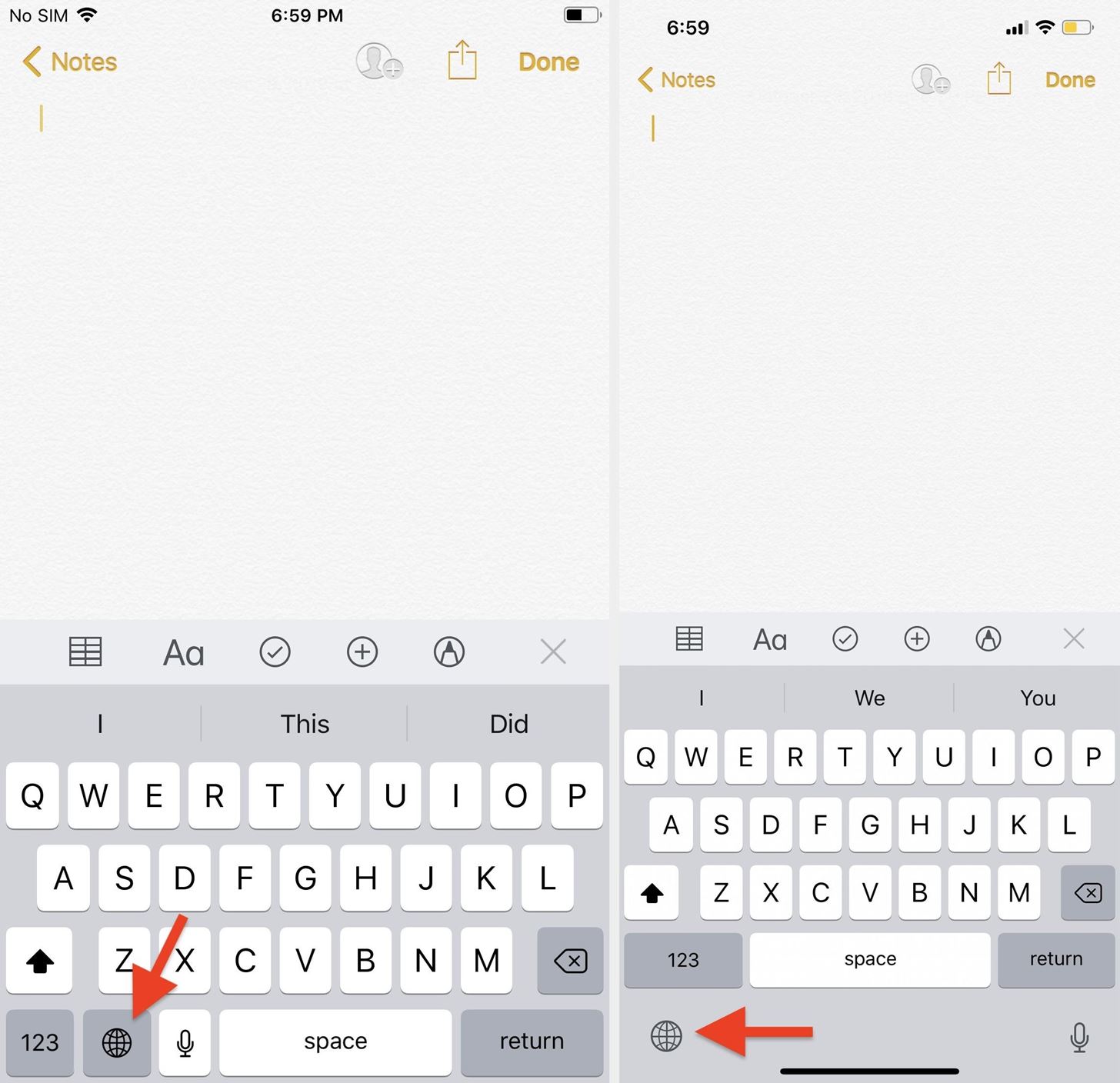
Apple introduced third-party keyboards back in iOS 8, and swipe-input options like Gboard, SwiftKey, and Swype made typing on an iPhone one-handed much easier. Even better, apps like Word Flow moved the keyboard to the side of the iPhone so there was less thumb-stretching. Well, now Apple has its own option in iOS 11 and iOS 12 for better one-handed typing in the stock keyboard.To use the one-handed mode in Apple's default keyboard, just make sure you're running at least iOS 11 on your iPhone, so this works in iOS 12 as well. Also, before going further, it's worth noting that this only works in portrait orientation.When using the stock Apple keyboard, long-press on the globe icon next to the "123" key (on older iPhones) or in the bottom-left corner of the screen (on Face ID iPhones) to bring up the keyboard menu.Don't Miss: Use Keyboard Shortcuts to Type Long Words & Phrases Faster An older Touch ID model (left) vs. a newer Face ID model (right). If you don't have any third-party keyboards installed or any additional languages from Apple enabled, you'll see a smiley emoji instead of a globe. For those of you who don't see a globe or a smiley there, it's because you don't even have the Emoji keyboard enabled for some odd reason.Don't Miss: How to Add, Switch, Reorder & Delete Keyboards on Your iPhone To make it clear, you cannot use Apple's one-handed keyboard unless you have either the Emoji keyboard, a different language keyboard, or a third-party keyboard also enabled. You'll need at least one additional keyboard besides "English (United States)" or whatever your primary language is.After long-pressing the globe or smiley, below the list of enabled keyboards you can switch to, you'll see icons for left, center, and right orientation for Apple's stock keyboard. If you use your iPhone with your left hand, choose the left orientation. If you use your iPhone with your right, choose the right orientation. Don't Miss: How to Unlock the Secret Emoticon Keyboard on Your iPhone Whenever you want to return to the center position, just tap on the arrow opposite of the left or right positioned keyboard to expand it back to full width. These options work for any of Apple's available "iPhone Keyboards."However, note that if you're currently using the Emoji keyboard, you'll see either an ellipsis (•••) or "ABC" icon where the globe or smiley was, but long-pressing on either option also opens up the keyboard settings panel. While I love this one-handed feature, it's not enough to make me want to switch from my preferred Gboard keyboard, especially since Gboard also added a one-handed typing mode.To get to this in Gboard, long-press on either the globe icon next to the "123" key (for older iPhones) or the cog icon just left of the space bar (for Face ID iPhones), then select "One-handed mode." It will automatically squeeze the keyboard to one side, and you can tap the arrow to switch sides or the expand icon to go back to full size. Swipe input even works in Gboard's one-handed mode, but just like Apple's version, it doesn't work in landscape orientation.Don't Miss: 19 Tips to Help You Master Gboard for iPhone If Apple implemented swipe input, I might finally switch back full time.Don't Miss: 100+ Cool New iOS 12 Features You Didn't Know AboutFollow Gadget Hacks on Pinterest, Reddit, Twitter, YouTube, and Flipboard Sign up for Gadget Hacks' daily newsletter or weekly Android and iOS updates Follow WonderHowTo on Facebook, Twitter, Pinterest, and Flipboard
Cover photo and screenshots by Justin Meyers/Gadget Hacks
The name Google is synonymous with online searches, but over the years the company has grown beyond search and now builds multiple consumer products, including software like Gmail, Chrome, Maps
Google fixes a big problem with AMP, now lets you view and
Red seems to be the smartphone color of spring. Samsung said Tuesday it's adding Burgundy Red to the stable of colors the Galaxy S9 and S9 Plus is available in. The flagship handset will also be
Samsung Galaxy S10e could soon come in a new red shade
In this tutorial, I'll be showing you how to free up internal storage on your device by moving large "obb" game files to your SD card. As of KitKat (4.4+), Android no longer allows apps to have
Moving apps to SD Card to free up space - Stack Exchange
Interested in teaching an online course using your own server but can't quite figure out how to install everything you'll need? This video demonstrates how to install Moodle, the free, open source course management utility, to your server via the Webmin interface.
How to Upload Moodle to your Server - YouTube
best trick to download youtube videos in phone. HOW TO SAVE YOUTUBE VIDEOS FOR OFFLINE VIEWING USING YOUTUBE OFFLINE | FREE ONLY IN SELECT COUNTRIES - Duration: 3:48. Make Knowledge Free 2,059,714
YouTube Offline: What Is It; How to Save and Watch a Video
News: There's a Simple Solution to Getting Older iPhones Running Fast Again How To: Replace an electric cooling fan News: World's Simplest Electric Train How To: Install foot pegs on a Honda Ruckus scooter How To: Make an Arc Welder with a Car Battery & Pocket Change
How to Improve Battery Life and Reduce Overheating Ubuntu 13
How To: The Fastest Way to Change an App's Notification Settings in Android Lollipop News: Google Teases Nexus 6 in Leaked Android Ads News: This Is What Android Lollipop Will Look Like on Samsung Galaxy Devices How To: Block Ads in Android's YouTube App Without Using Xposed
How to Use Spotify's New Free Mobile Streaming on Your Nexus
Steps To Download Now's The Time - watch face for smart watches On PC Or Mac: Use/Play Now's The Time - watch face for smart watches directly on your PC or Mac.Just choose any of your favourite emulator from below links.Use your phone as a remote control when playing games.
How To Fix Battery Operated Clocks C - c.givxgifg.us
How To: The Flashlight That Finally Lets You Adjust LED Brightness on Your Samsung Galaxy Note 2 How To: The Fastest Way to Access the Notification Tray in Full-Screen Apps on Your Samsung Galaxy S3 How To: Turn On Night Shift Mode in iOS 11 on Your iPhone
Fix Slow Auto Brightness Adjustments on Any Samsung Galaxy
Once you've completed the steps, the XAMPP Control Panel will launch, and you can begin the web server environment configuration. How to configure XAMPP on Windows 10. The XAMPP Control Panel includes three main sections. In Modules, you will find all the services available. You can run each service by clicking the Start button.
Configuring XAMPP on Windows | Develop guide on Drupal.org
How to cut the tracks of a stripboard. it at slightly different angles to the circuit board. If the edge gets dull, just a few strokes on the whetstone will fix
Apple just released iOS 12.3 developer beta 5 today, Tuesday, May 7. The release coincides directly with Google I/O, Google's big hardware and software presentation, and comes eight days after the release of 12.3 dev beta 4.
How to download iOS 13 developer beta 1 to your iPhone
Report Ad
Over 70% New & Buy It Now. This is the new eBay. Find Free Movies Watch Now!
0 comments:
Post a Comment