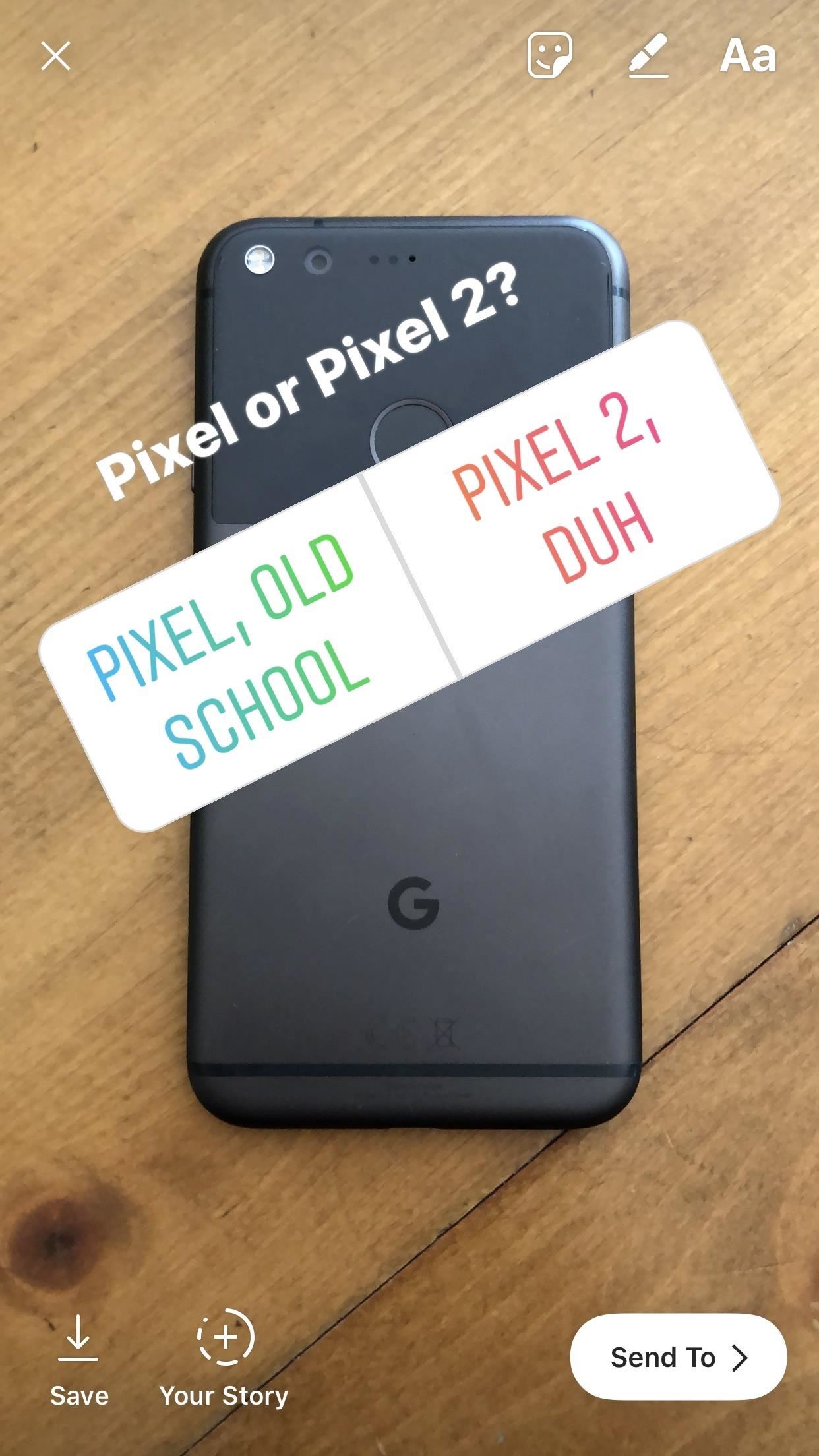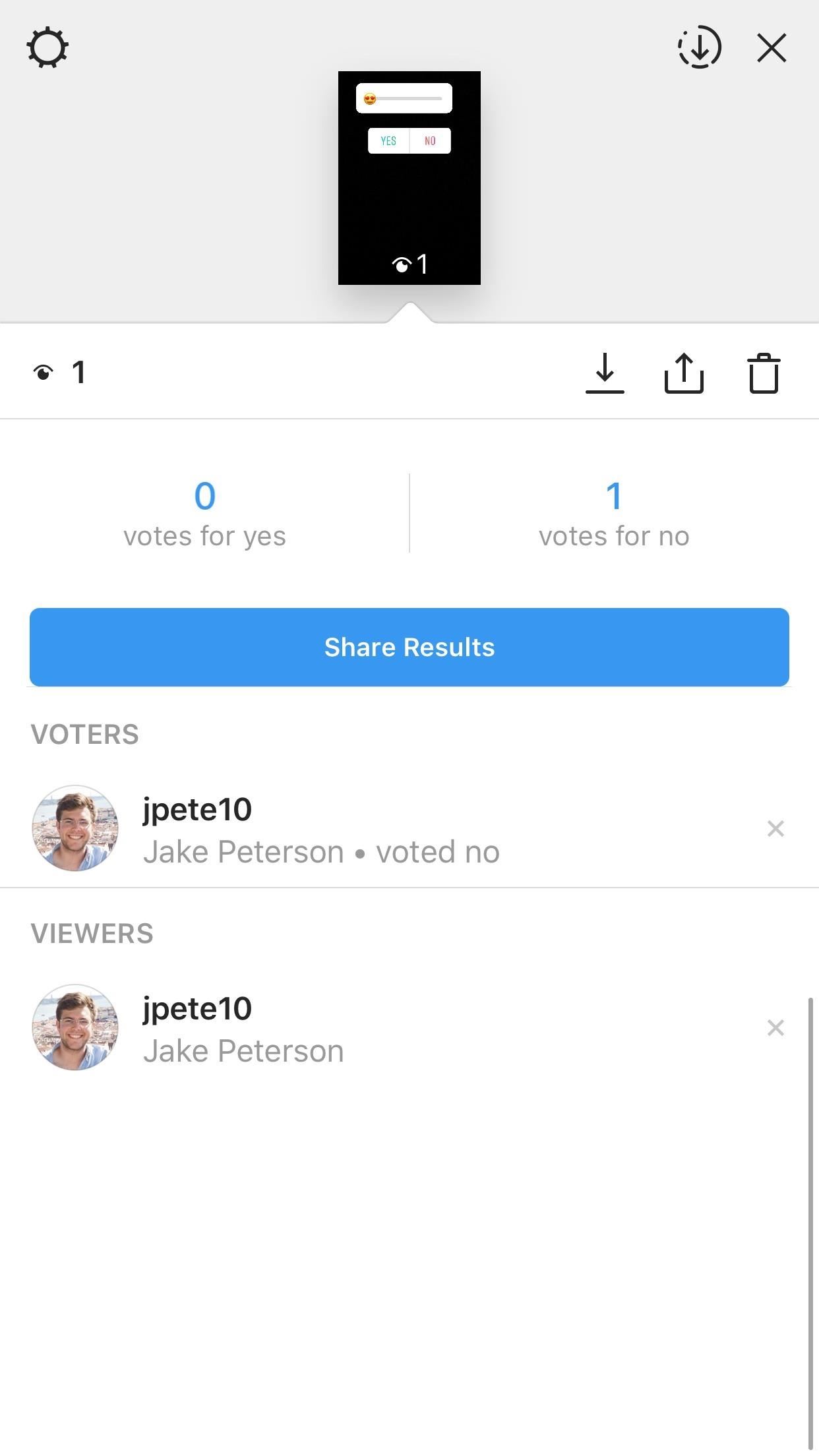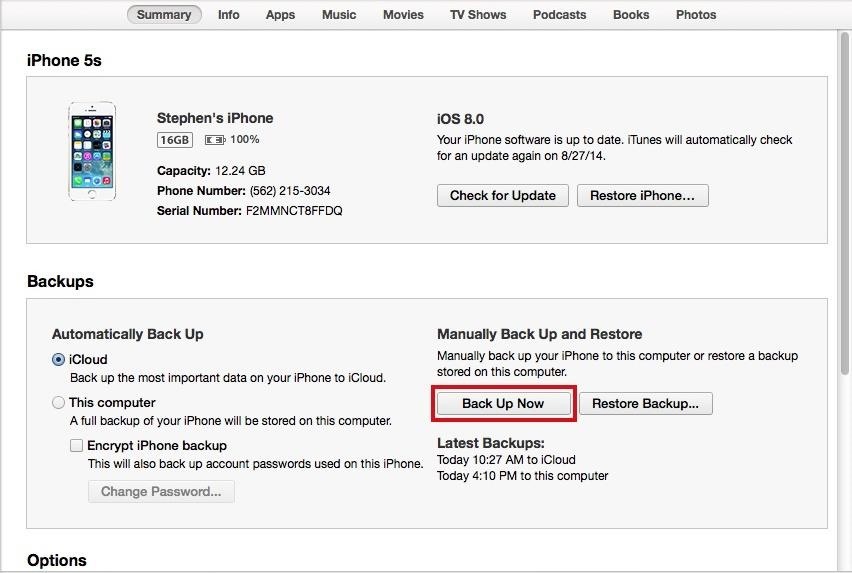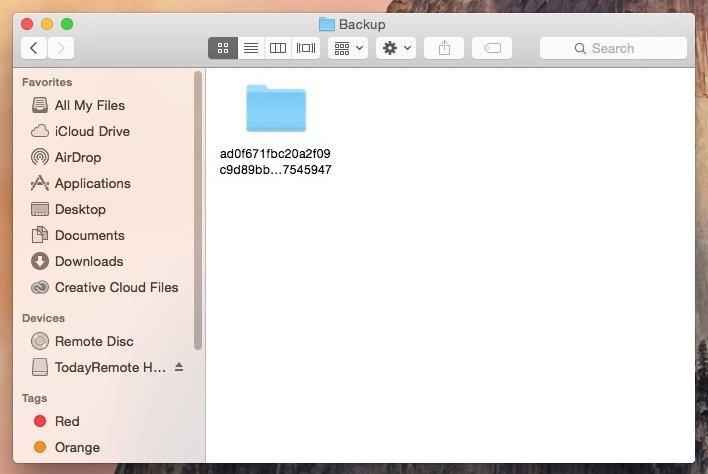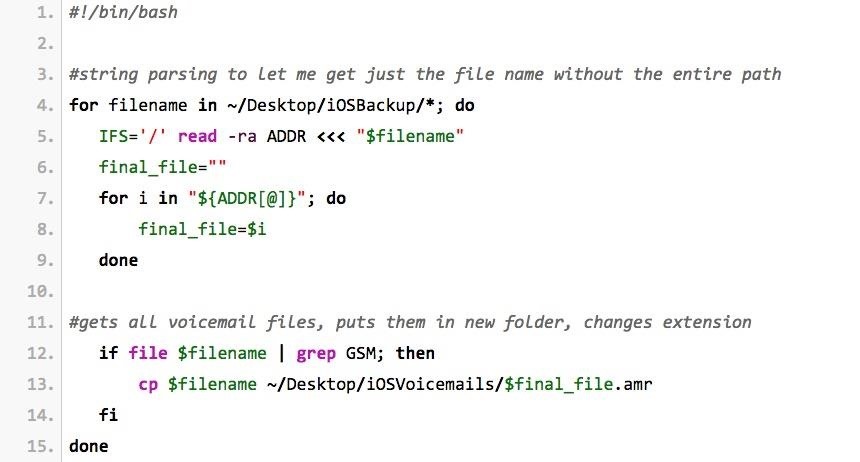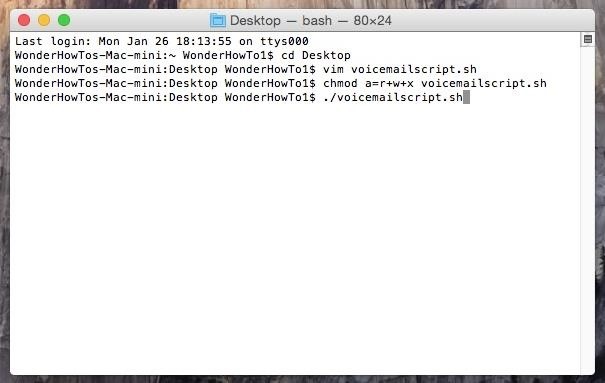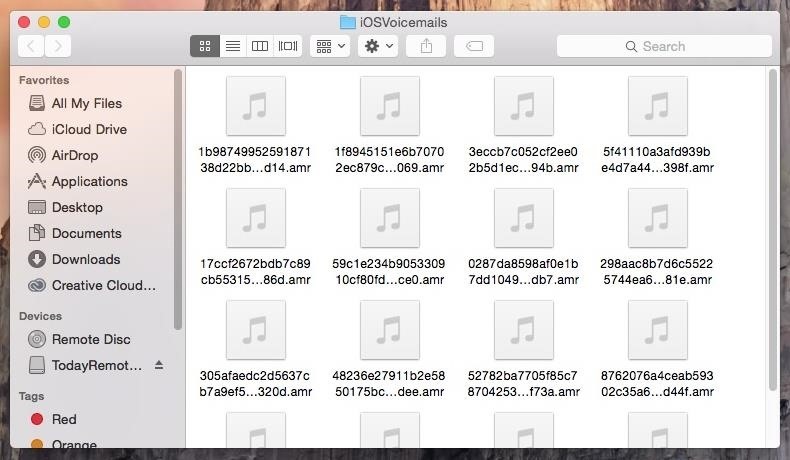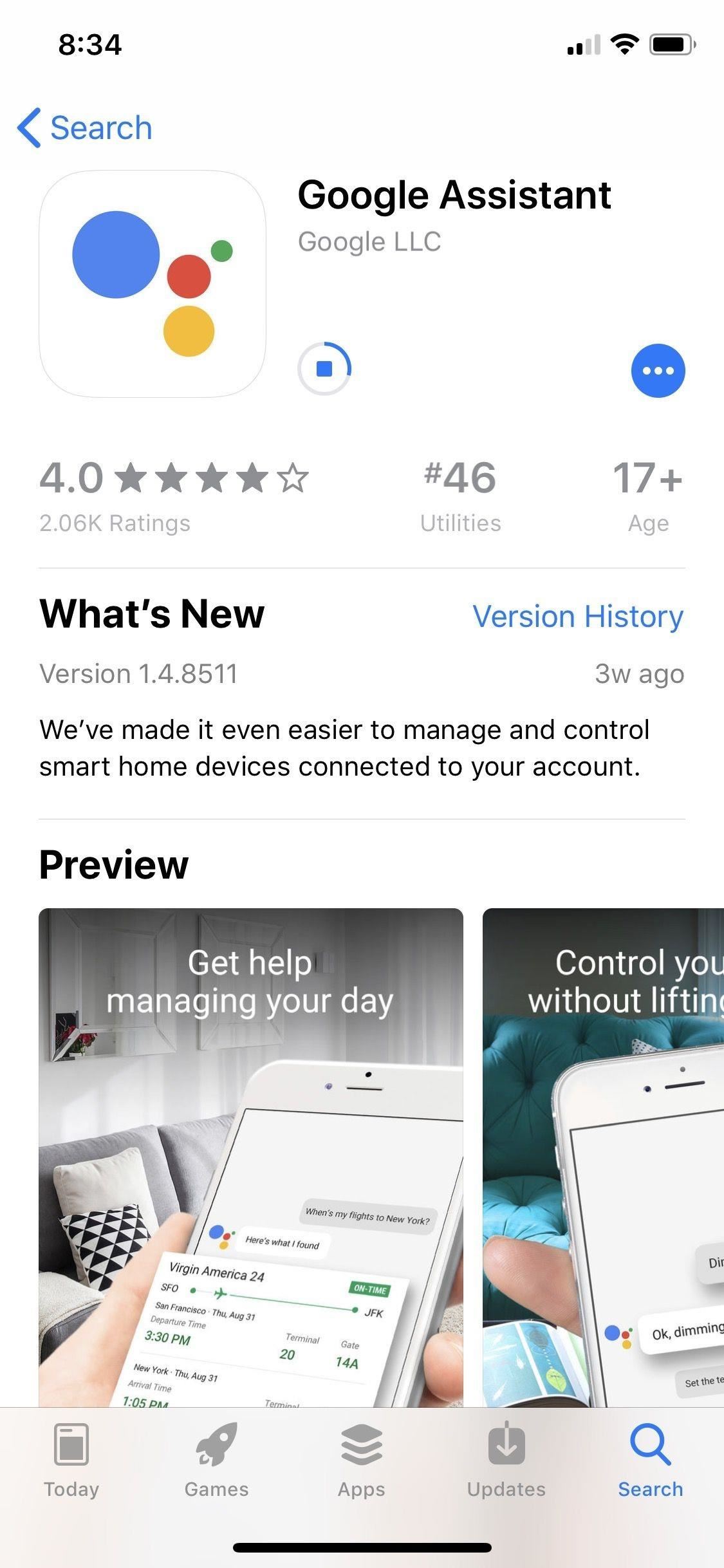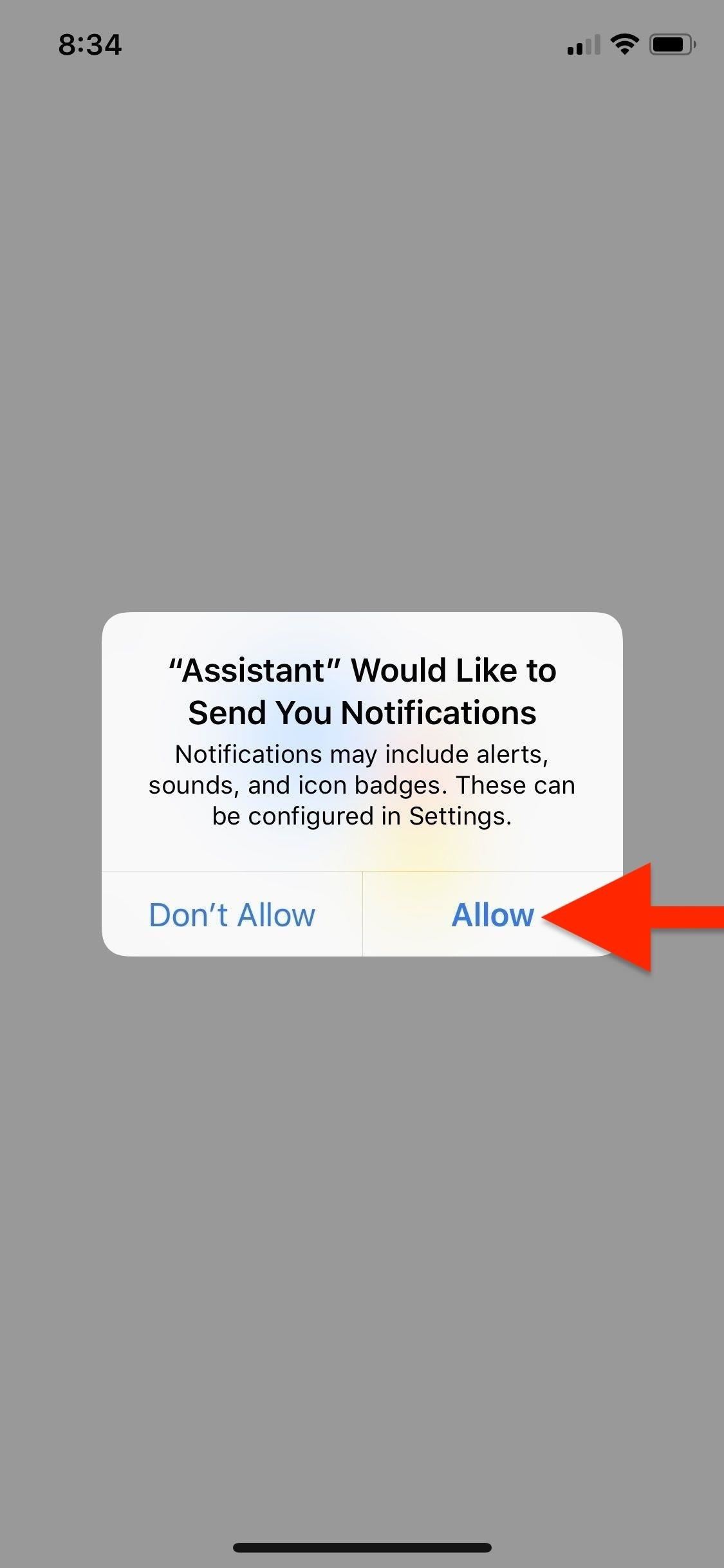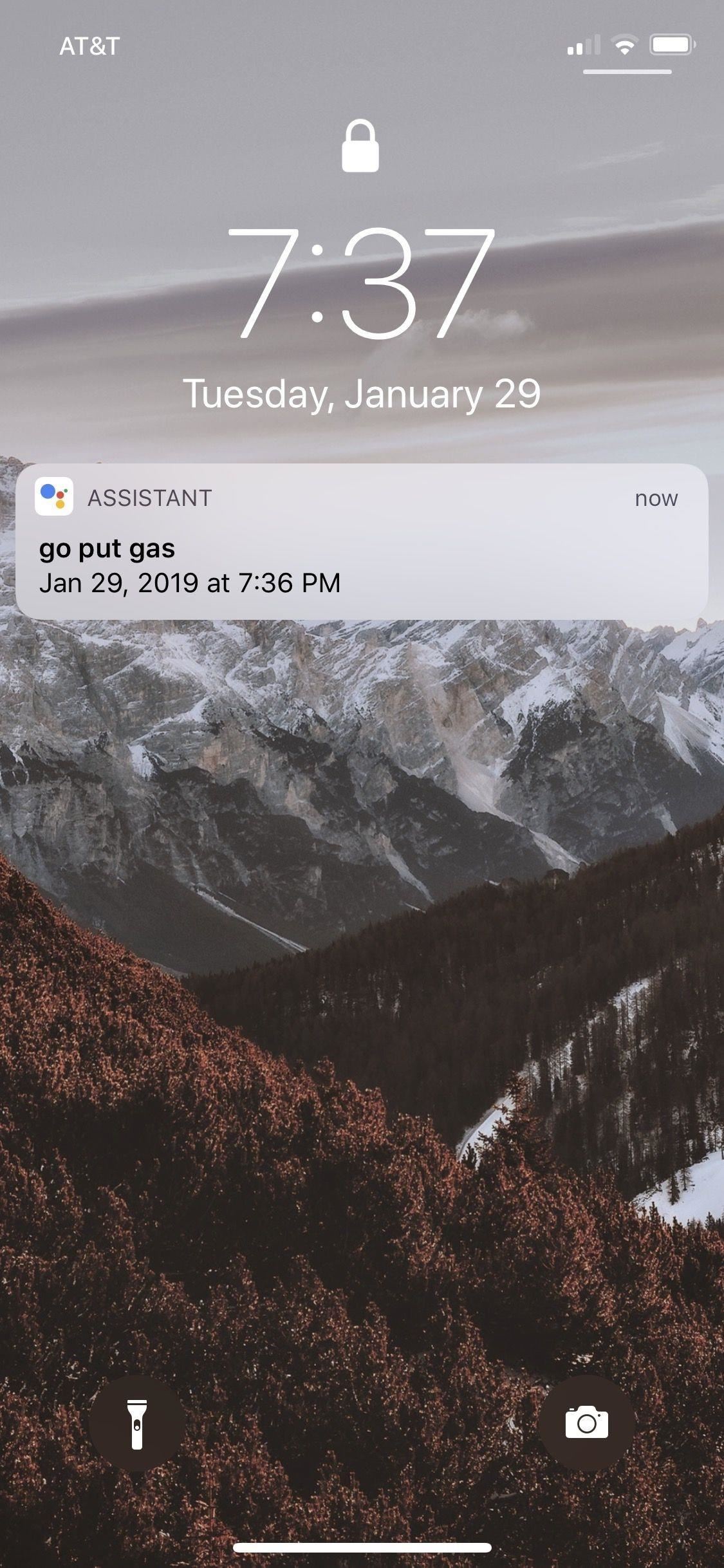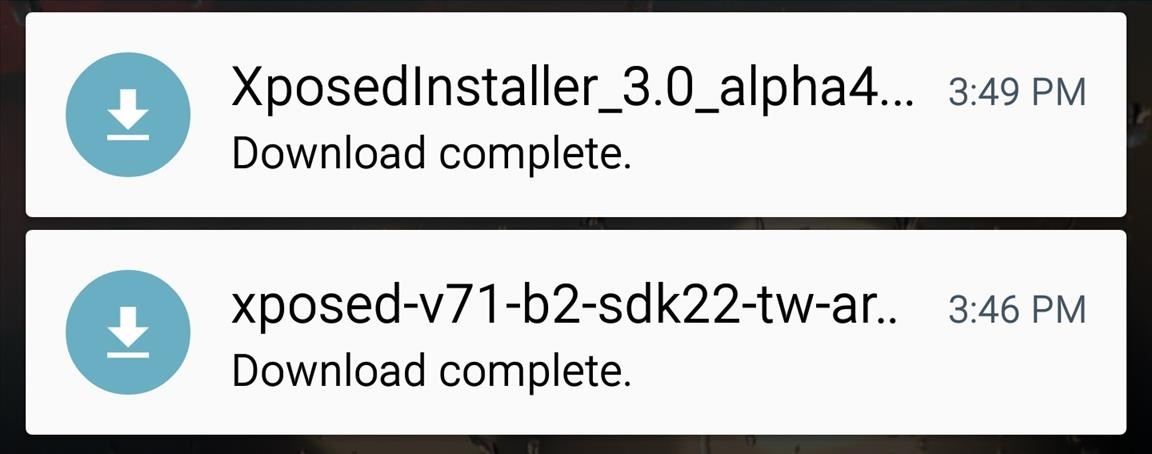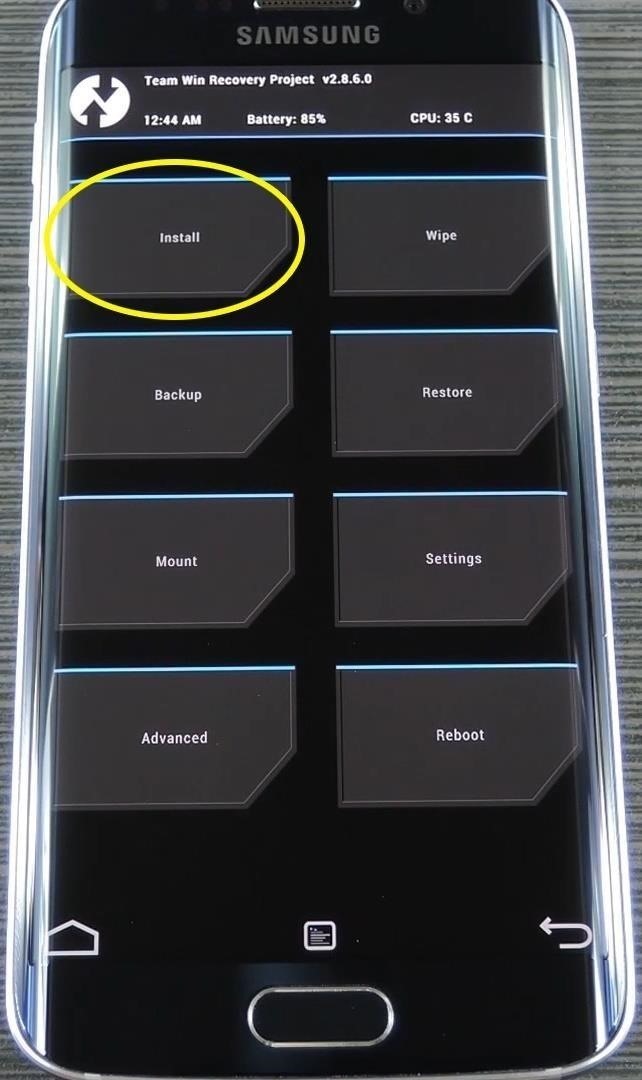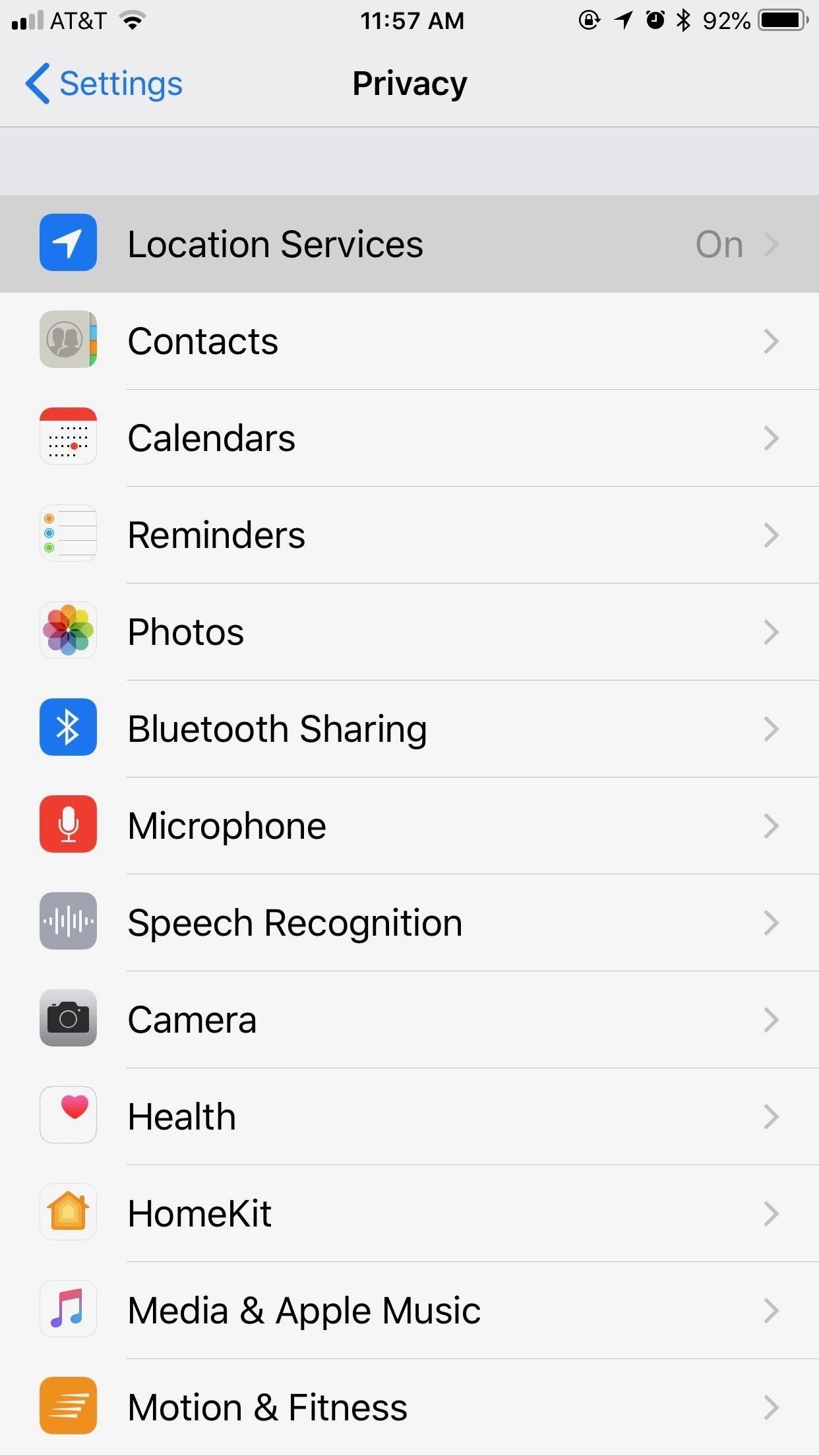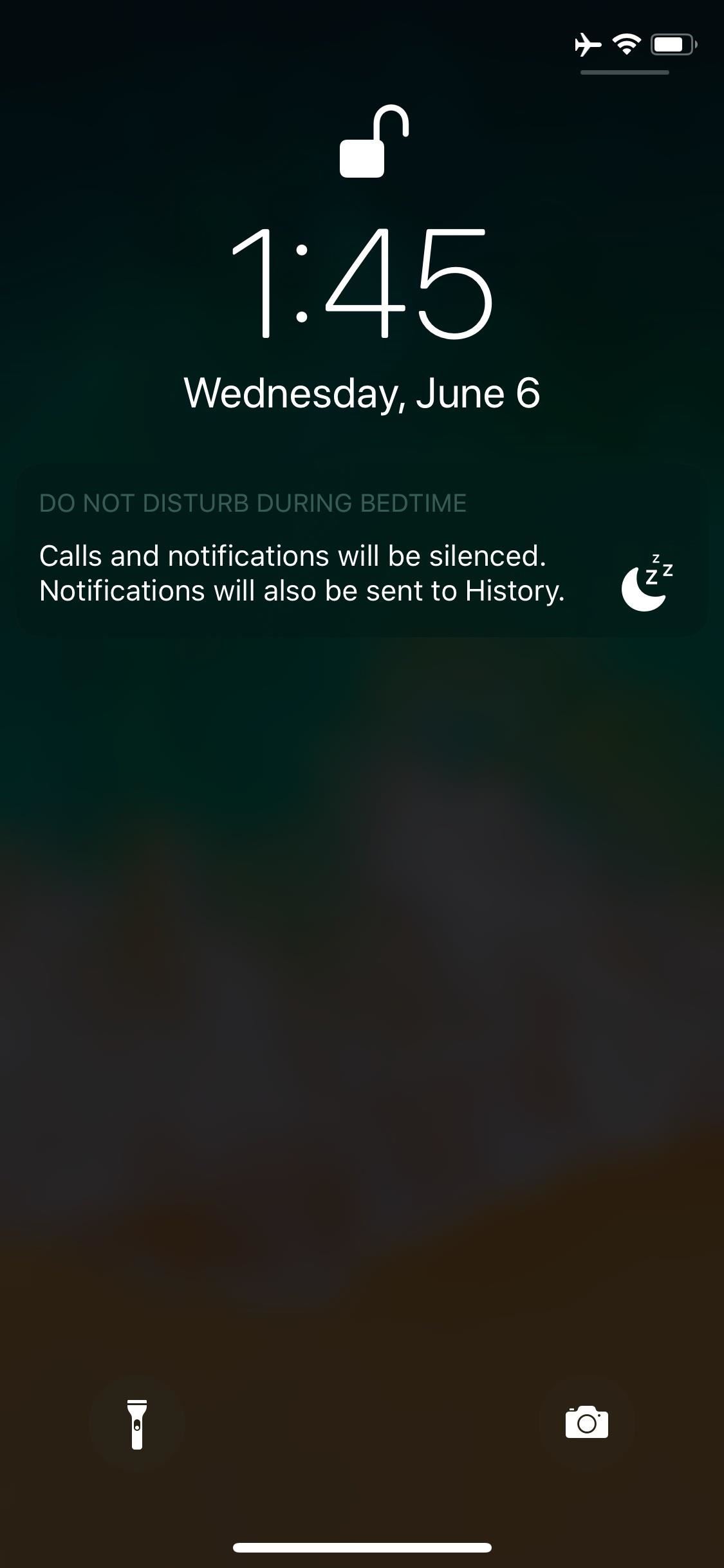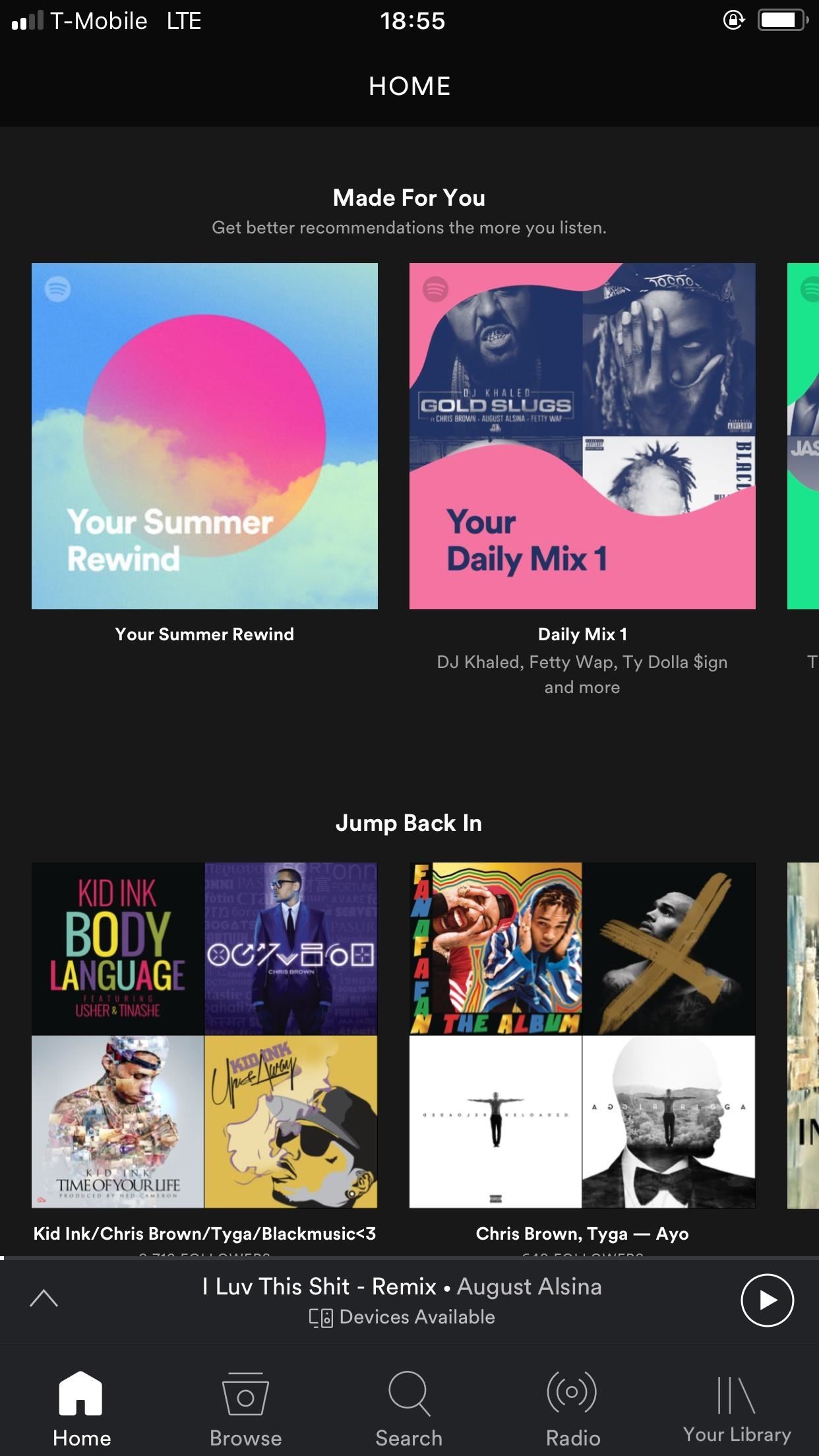How To: Change Resolution & Bit Rate in Filmic Pro for High-Quality Video Up to 4K at 100 Mbps

Filmic Pro harnesses the full native power of your iPhone or Android phone — and then some. If your smartphone shoots in 4K resolution, Filmic Pro will let you choose that resolution. However, it's not all about the pixels — bit rate is an essential factor in determining the overall quality of your 720p, 1080p, or 4K video, something Filmic Pro gives you full control over.
ResolutionIf you own a smartphone or work with any visual medium, you likely know what resolution is. It's the measurement of pixels visible on the display, measured by width times height. If you're shooting at 1080p, or 1920 × 1080 progressive scan, it'll play on any screen capable of viewing it, though, it may downscale (for a standard definition display) or upscale the resolution (for a 4K display) as needed.
Bit RateThis is a little trickier. To explain briefly, the bit rate of a video is the quality of the footage itself. While resolution involves the number of pixels in the image, during the video encoding process, the bit rate determines the number of bits processed per second. Generally speaking, the more bits per second, the higher quality the video when being played, with better image quality, detail, and color information.The bit rate is measured in Mbps, the acronym for megabits per second. Every byte has 8 bits, so if a video is recording at 1 MB per second (megabyte per second), that'd be 8 Mbps, or 8 million bits per second. Naturally, something with a higher bitrate will have a larger file size than something with a smaller one. While most smartphones let you choose between resolution options in stock camera apps, the majority will not let you change the bit rate of the footage.

Changing Resolution & Bit RateChanging both video resolution and bit rate in Filmic Pro is quite simple. First, tap the settings cog in the bottom right. Next, tap "Resolution." Here, you'll find your resolution and bit rate options, directly below the "Crop Source to Overlay" toggle. Resolution is on top, with bit rate underneath it. Tap the right arrows to increase the resolution and bit rate and the left arrows to decrease them. Depending on your specific phone model and whether or not you're shooting with the front-facing selfie camera or the main rear camera, you will find different resolution options here. Filmic Pro's default settings for resolution is 1080p in 16x9 aspect ratio. Some custom options available on your phone may include:SD 540p HD 720p HD 1080p 2K 1152p 3K 1836p 4K 2160p Bit rate options, however, should be the same for all: "Economy," the lowest quality; "Standard" (Android) or "Apple Standard" (iOS), the standard bit rate your stock camera uses; "FiLMiC Quality," a higher bit rate than your phone's standard; and "FiLMiC Extreme" the highest bit rate you can achieve. By default, Filmic Pro uses the "FiLMiC Quality" encoding.FiLMiC Extreme: The target bit rate will be 100 Mbps for 2K, 3K, and 4K resolution. At 1080p, it will be 50 Mbps. FiLMiC Quality: The target bit rate will be 64 Mbps for 2K, 3K, and 4K resolution, and 32 Mbps for 1080p. Standard: The target bit rate will be the same data rate as you get with your native camera, based on the resolution chosen. Economy: The target bit rate will be fairly low, and it should only be used when there is very little storage space or if your looking to create a low-res effect. Wondering why these are target bit rates? Filmic Pro provides the following.Note: Our proprietary clip writer code uses functionality to sample the quality from the incoming video feed and automatically scale the data rate based on 'need'. When you set a bitrate in FiLMiC Pro you are establishing a target for the camera framework. Depending on the quality of the feed you may see final bit rates that are higher or lower than this target in order to ensure quality. In doing this we can provide for a high quality while also keeping the video file size as low as possible.Again, it's important to keep in mind that the higher your resolution and bit rate, the larger your video size is going to be. If you don't need to be conservative with your storage, go for bold and max out these settings. However, if you're running low on space, you might be better off reducing these options. A 720p, the "Economy" bit rate is going to be significantly smaller than a 4K, "FiLMiC Extreme" file.This article was produced during Gadget Hacks' special coverage on smartphone-based video creator tips for filming and editing. Check out the whole Videography series.Follow Gadget Hacks on Pinterest, Reddit, Twitter, YouTube, and Flipboard Sign up for Gadget Hacks' daily newsletter or weekly Android and iOS updates Follow WonderHowTo on Facebook, Twitter, Pinterest, and Flipboard
Cover image and GIF by Jake Peterson/Gadget Hacks
Incognito Mode is a privacy feature that was popularized by Google Chrome, and it recently made its way to GBoard. Now it's coming to the YouTube app to help make your video watching experience truly private. While Google initially rolled the feature out slowly, Incognito Mode is now dropping in a
Open links in private browsing (incognito) window
In this how to video, you will learn how to remove apps from your iPhone Touch or iPhone with cydia. This is useful if you have a hard time removing your apps from your device. First, open cydia and find cydelete. Download and install this application to your device. Once this is done, you will be
How to Remove Cydia apps from an iPhone or iPod Touch
Making a Vinegar Battery Vinegar also makes a good electrolyte, because it contains acetic acid. You can use copper for the anode, but zinc makes a better cathode than aluminum; if you don't have a zinc strip, use a galvanized nail, which is coated with zinc.
How to Make a vinegar battery « Hacks, Mods & Circuitry
Did you know that you can use Gmail to make free phone calls to anywhere in North America? We're not talking computer to computer, but actual free phone calls to cell phones and home phones. All you need is a Gmail account, a microphone, and speakers plugged into your computer.
Gmail - Call phones from Gmail - Google
How to Take Screenshots on an Android. This wikiHow teaches you how to take a snapshot of your Android's on-screen content. You can do this on any Android phone by pressing a combination of hardware buttons, though some Samsung Galaxy phones have slightly different hardware options than their counterparts.
How to Take a Screenshot on iPhone Without Using Power Button
2) Download Gingerbread and ODIN software (Ensure that the firmware is a .tar file). 3) Open ODIN software. 4) Plug in phone in download mode (Hold the volume up AND down buttons while plugging in
GingerBreak apk ROOT your Gingerbread device! | DroidModderX
Samsung Galaxy S 4G is a version of the Samsung Galaxy S line of phones and is set to be the first to offer 21+ Mbps speeds on T-Mo's HSPA+ network, as the G2 and myTouch 4G are limited to 14.4 Mbps at present. Also, it will come with a front-facing camera and Qik.
How to Theme KitKat to Look Like Android L on Your Nexus 5
It probably knocks off a quarter inch of usable screen display space. The screen is usually a quarter of an inch taller because there are no hardware buttons in the first place. I don't get the impression soft key phones have smaller bezels than phones with hardware buttons.
keyboard - Need table of key codes for android and presenter
Depending on how you use your phone, you may have noticed your status bar is a bit crowded due to various icons being enabled. While some icons make sense to have, such as Wi-Fi and Bluetooth, the VPN key icon can be redundant, especially if the app uses a notification.
How to Customize the Status Bar on Android (Without Rooting)
Texts are basically just email messages (albeit on a different network--texts are sent via a wireless carrier's network, while emails are sent via data), and so it's easy to send and receive text messages using your email address. Here's how to do it. Send a text message via email
Use Email to Send Text Messages (SMS) to Mobile Phones for Free
This tutorial shows you how to use voice commands with BMW Bluetooth and navigation. This video pertains in particular to the BMW 3 series/M3 (E46).
BMW Voice Commands - Navigation - YouTube
How to Make a Clothespin Pocket Pistol (AKA Mini Matchstick Gun) Mini Matchstick Gun - the Clothespin Pocket Pistol: In this project we're taking boring old clothespins, and up-cycling them into powerful matchstick & toothpick shooters, that will stick into apples, and lob firey darts over 20 feet.
HOW TO MAKE A MINI MATCHSTICK GUN - THE CLOTHESPIN - YouTube
So having read in Apple support files that they recommend that most users use the same Apple ID for both iTunes and iCloud, I've chosen my gmail address, which I was using for iTunes purchases etc. as the login for iCloud. However, I've entered my me.com address as the Apple ID (as well as email) for both iMessage and FaceTime on my iPhone.
How To Use The Messages in iCloud Sync Feature - AppleToolBox
How to Install XAMPP for Windows. This wikiHow teaches you how to install XAMPP on a Windows 10 computer. XAMPP is a server manager which allows you to run Apache, MySQL, and other types of servers from the same dashboard.
How to Set up a Personal Web Server with XAMPP - wikiHow