Messages 101: How to Leave Group Conversations on Your iPhone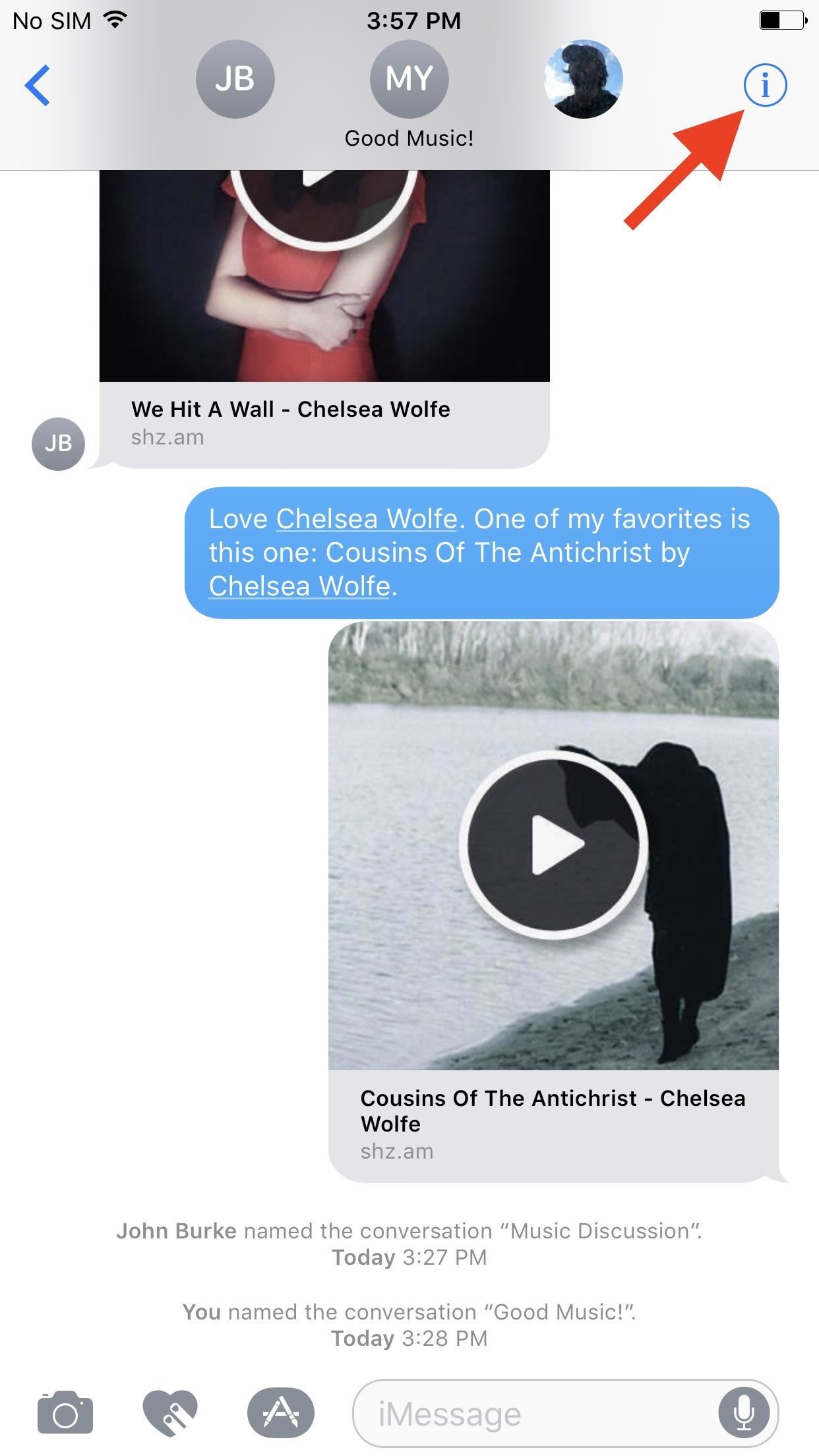
Group chats can get out of control. One minute you're in the middle of a thoughtful debate, the next minute everybody is sending gratuitous stickers and emojis like nobody's business. If you're at work or school, this can obviously get a little frustrating as your notifications fill up, even with your iPhone on silent. Luckily, there's a simple option — leave the group.If it's an important conversation thread you need to stay in, I'd suggest you just hide alerts for it so you don't get bombarded with unnecessary notifications. Otherwise, what's stopping you from just leaving? If you never wanted to be included in the group thread anyway and don't plan on participating, they probably won't miss you.However, you can't just leave any group conversation in the Messages app on your iPad, iPhone, or iPod touch. This only applies to iMessage group threads. If someone in the conversation is using SMS or MMS instead of iMessage, such as an Android user, then you have no choice but to be stuck in the conversation. In that case, again, I would recommend hiding alerts.Don't Miss: How to Name Group iMessages on Your iPhoneNow that you understand that, let's get to leaving group chats in iOS 8 or higher. To do so, just open the conversation thread in the Messages app, then tap on the "i" (info) button or "Details" button in the top right, depending on which iOS version you're running. On the next screen, tap on "Leave this Conversation" above the Images/Attachments section, then tap it again on the confirmation prompt. If you don't see the "Leave this Conversation" option, someone in the discussion is not using iMessage, so you won't be able to get the hell out. If you see the option but it's grayed out and you can't select it, this means that there are only three total participants in the group thread.Don't Miss: How to Hide Alerts for Specific Conversation Threads in MessagesFor some reason, Apple never made it possible to convert a three-person group iMessage conversation into a simple person-to-person iMessage thread. Weird, I know. Maybe there will be a fix for this one day, but until then, there is a workaround ... you just have to throw one of your other friends under the bus.Go back to "i" (or "Details") in the top right of the group conversation, then tap on "Add Contact." Add someone that would be better suited for the group chat (it has to be a phone number or email address associated with iMessage), then hit "Done." Now the "Leave this Conversation" option will be un-grayed and you can make your quick exit and laugh all night long at the sucker you just switched places with. Don't Miss: How to Enable & Disable Read Receipts for iMessagesFollow Gadget Hacks on Facebook, Twitter, Google+, YouTube, and Instagram Follow WonderHowTo on Facebook, Twitter, Pinterest, and Google+
Cover photo and screenshots by Justin Meyers/Gadget Hacks
How To: Convert an image to grayscale in Adobe Photoshop CS5 How To: Fix Lighting Issues Using Photoshop Express for More Balanced Images How To: Composite photos in Photoshop How To: Turn a Boring Transparent Window into a Colorful Faux Stained Glass Masterpiece
How to Fix bObi's Left or Right Wheel - WonderHowTo
Android's Built-In Scanner Only Catches 15% of Malicious Apps
(1) Selecting a dark theme on Android, disabling key borders, then applying it. (2) Gboard's dark theme in action. Step 4: Go Fully Custom (Optional) If you feel like the default dark themes aren't dark enough, you can get a fully black keyboard if you make your own custom Gboard theme.
We are going to help you to easily change the carrier boot animation on Galaxy S4. You can use either Samsung original boot animation logo or a custom one that you may like. This is a very simple method and it works with all variants of Galaxy S4. Firstly you will need to root your phone.
How To Change Boot Animation On Any Samsung Mobile - YouTube
As a soft-launched game, PAC-MAN Maker is still technically in development, so you may encounter some issues while playing. In our testing, however, the game ran perfectly fine on an iPhone 8, iPhone SE, and iPad Pro that were all on iOS 11.2.2.
Spyware Mobile Tracking: What is Mobile Spyware Software
How to Put an iPod or iPhone into DFU Mode. To manipulate your device in many ways, including jailbreaking it, you might have to put it into DFU (Device Firmware Upgrade) Mode at one point or another.
How To Put Your iPhone Or iPod touch Into DFU Mode
How to Use Apps & Play Games on Your iPhone Using Your
XAMPP is also cross-platform, which means it works equally well on Linux, Mac and Windows. Since most actual web server deployments use the same components as XAMPP, it makes transitioning from a local test server to a live server is extremely easy as well.
How to Configure a XAMPP Server « Internet :: Gadget Hacks
If you are running Windows 10 on a laptop or tablet your battery life is important. Besides using the live estimate in the notification area, we're going to show you how to generate a detailed
Easy Test of Battery Amp-Hours Capacity: 5 Steps (with Pictures)
Step By Step easy bypass google account verification ANDROID with out OTG cable--HD - Duration: 5:56. Youth Galaxy Android 2,940,172 views
How To Change Your Gmail or Google Password
Linkin Park's debut release, Hybrid Theory, the 48th best-selling album of all time, is available for free on the Google Play Store. Hate to break it to everybody abroad, but it looks like the album is free only to users in the U.S.
Linkin Park: Hybrid Theory - Music on Google Play
How To: Get the Galaxy S5's New S Voice App on Your Samsung Galaxy S4 Telegram 101: How to Password-Protect Your Chats for Extra Security How To: Get a Feature-Packed, iPhone-Like Lock Screen for Your Galaxy S6 or Other Android Device
Lollipop's 'On-Body Detection' Smart Lock Keeps Your Android
0 comments:
Post a Comment