How To: Get Windows Phone-Style Notifications on Your Samsung Galaxy S4
Windows 8's interface was met with criticism when it was released, mainly directed at the tiled Start screen, a departure from Windows versions of old. Many felt that this new home screen style was better suited for mobile devices like Microsoft's Surface tablets and Windows Phones.This colorful aesthetic does lend itself well to handheld devices, and in this softModder tutorial we'll be freshening up our Samsung Galaxy S4's notifications with Windows Phone-style banners. Normally your text and email previews are crammed into the skinny status bar, devoid of color, but we can make those notifications more eye-pleasing with a simple app. Please enable JavaScript to watch this video.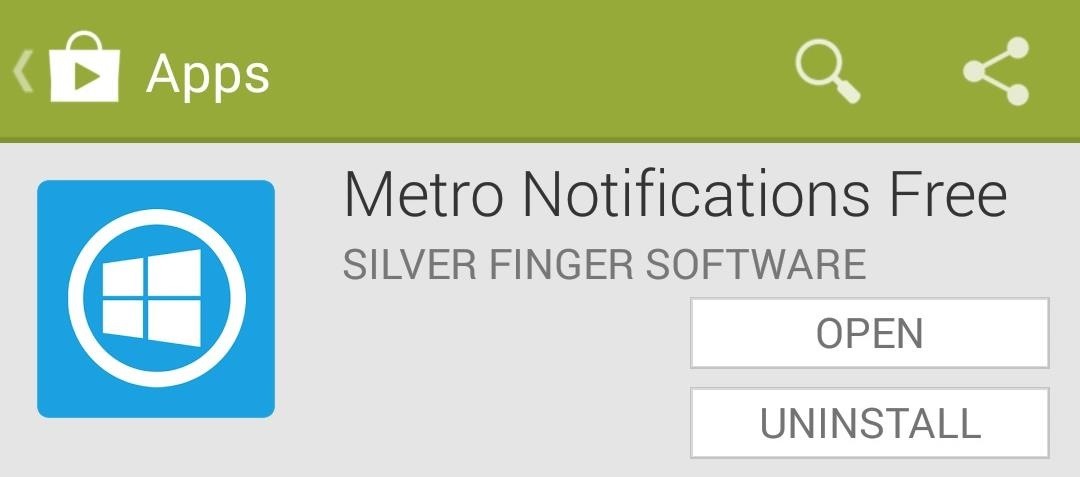
Step 1: Install "Metro Notifications"To get these colorful Windows-style notifications, we'll be using Metro Notifications Free, available on Google Play. Though Microsoft no longer uses the "Metro" term, it's still heavily used informally to describe the general feel of the design language for Windows 8. This app was created by Silver Finger Software, who also brought us an iOS-style lock screen notification system.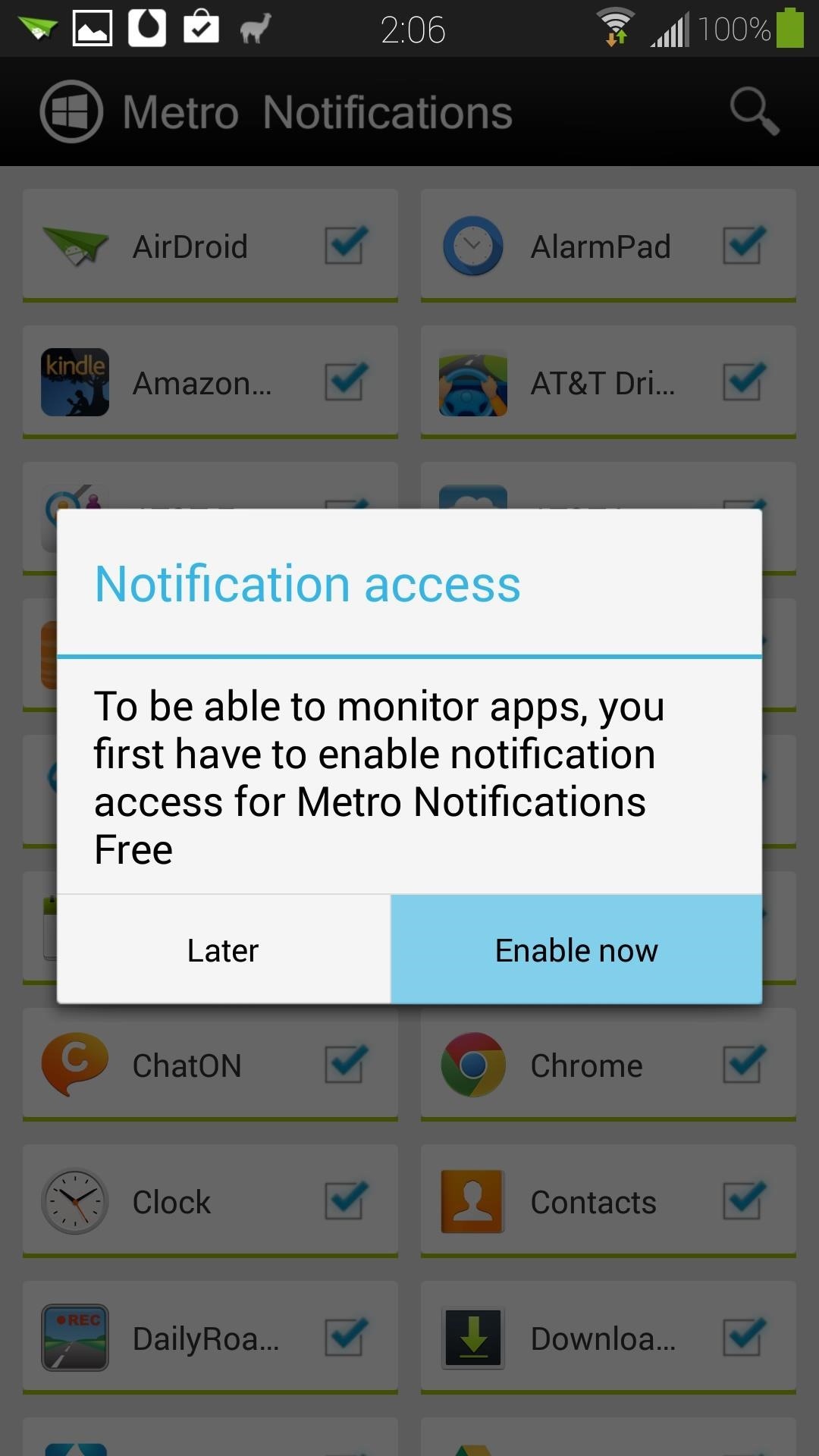
Step 2: Enable Notification AccessIn order for Metro Notifications to present your texts, emails, and other notifications in Windows-style banners, you'll need to grant it access. Upon your first time opening the app, a popup will appear asking you for permission. Tap on the Enable now button, which will take you directly to your GS4's Notification access settings. Note: If your GS4 isn't running Android 4.3 or higher, you instead might be asked to enable Metro Notifications as an Accessibility Service.Check the box next to Metro Notifications Free, and press OK at the next popup. This warning just tells you that Metro Notifications will be able to read and dismiss your notifications, which are permissions that it needs in order to operate.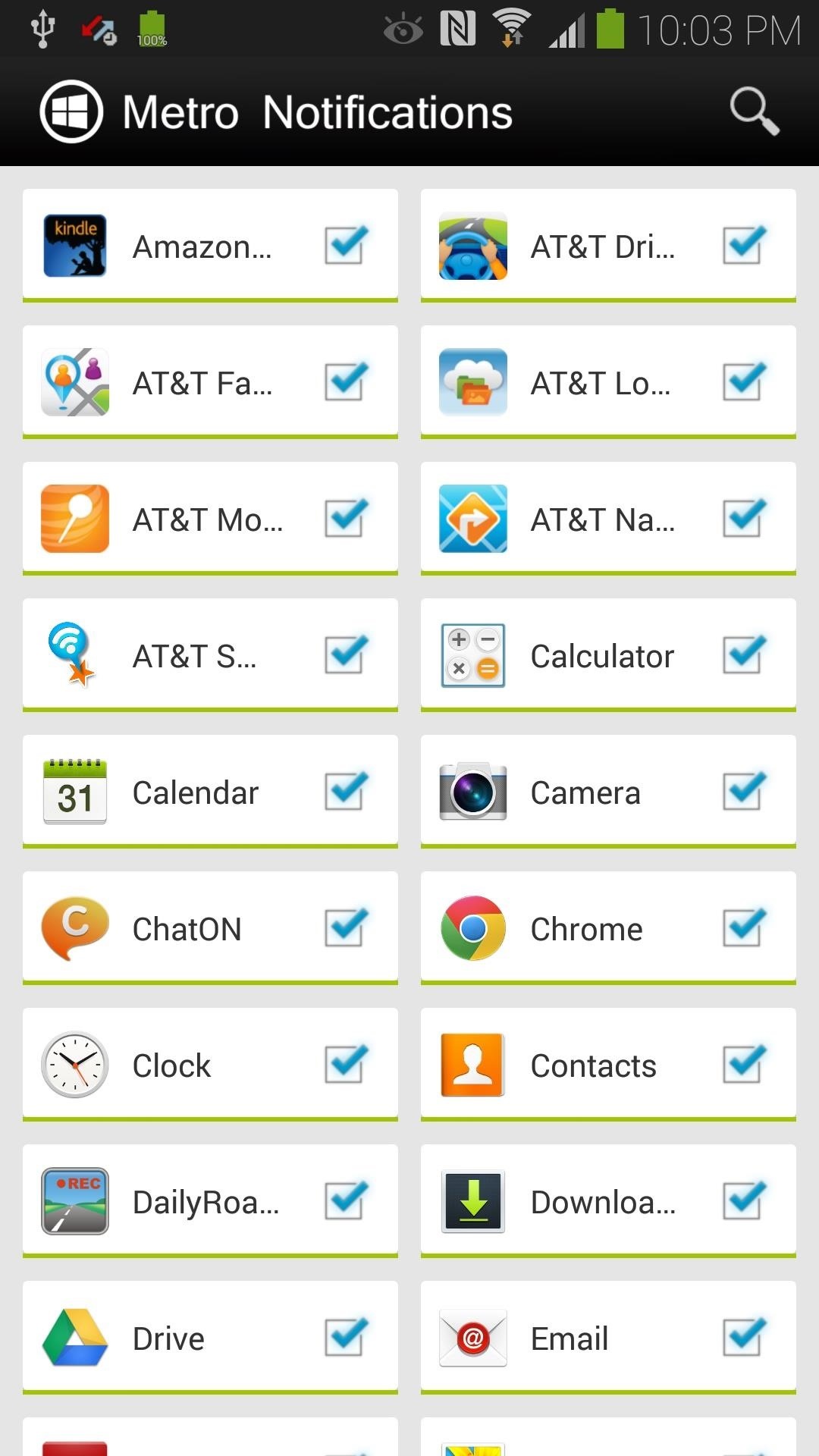
Step 3: Set Up Metro NotificationsOnce you're done giving it notification (or accessibility) access, you can head back to the app and play around with some settings. The main page is a list of all of your apps, and you can check their respective boxes to select whether or not you want notifications from those apps. Hit your GS4's menu button to get to the settings. Most of the major settings to edit would be in the Notifications section, where you can switch up the way notifications appear and behave.You'll notice that some of the features are greyed out; these are available with the pro upgrade. With the free version you can still customize settings like the positioning of the banner (top, center, or bottom) and whether or not the screen will wake upon receiving a notification. Once you've finished customizing your settings, you can select Test banner and the app will give you a demo banner tailored to your specifications. You can swipe the banner to the side to dismiss the notification, or tap on it to launch its app.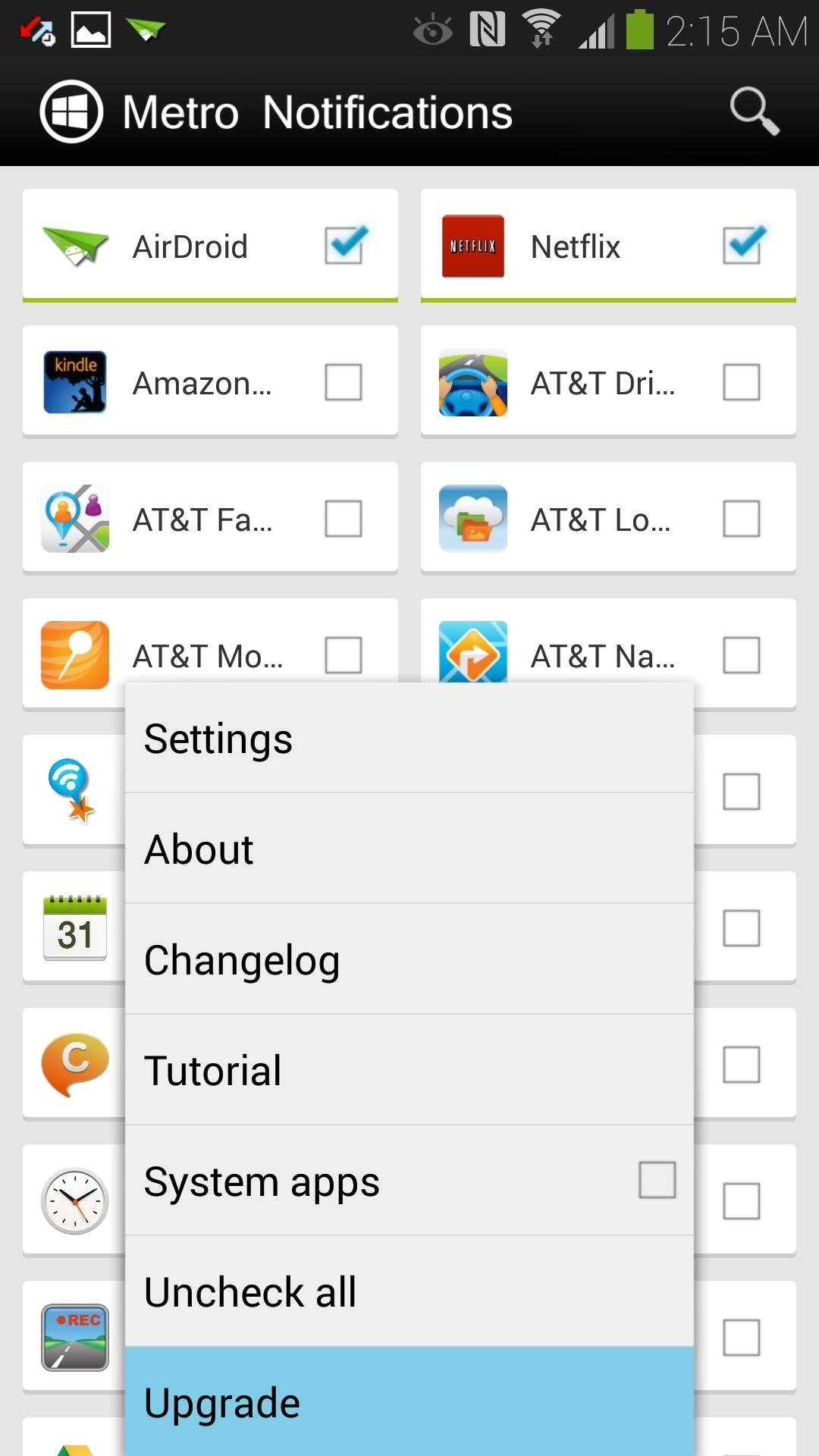
Like Metro Notifications? Upgrade!For full-fledged customization, you can upgrade to the full version, available as an in-app purchase. You unlock all of those features that were greyed out, including the ability to change the color of the notification banner for individual apps (with the free version, green is the only color available). Hit your GS4's menu button from the main page, then select Upgrade at the bottom (you can also find it on Google Play). It's under three bucks to unlock everything, and doing so helps support the developers' efforts to update this app and create other awesome ones.Which notification banners do you like better? Windows, iOS, or the stock Android notifications? Let us know in the comments.
SoundCloud 101: Create a Station to Discover New Artists & Songs . By Bettina Mangiaracina; Smartphones; SoundCloud 101; In the SoundCloud app, when you find an awesome song, you can build off of it by creating one killer music station that will give you like-minded songs you might not have ever discovered otherwise.
Create Music | Free Listening on SoundCloud
If you don't understand any of the above risks or warnings, we suggest that you do not continue to unlock your device's bootloader. If, however, you are ready to accept all the implications of unlocking the bootloader, which includes completely voiding your device's warranty, continue on to receive a bootloader unlock code.
How to Unlock Motorola Phones with Windows - wikiHow
Everything You Need to Know About Apple's New iPhone 8, iPhone X and the Groundbreaking FaceID Technology Apple unveiled three new iPhones today at the Steve Jobs Theater in Cupertino, California
Everything you need to know about charging your iPhone 8 or
How to Convert a ZIP archive into an IPSW file on a Microsoft
Most artists will allow users to download their music from SoundCloud, and My Cloud Player takes full advantage of that. From the same context menu that pops up before playing a track, you can also select Download to save the song directly to your device.
Android Music Manager
AD
Coolmuster.com/AndroidMusicManager
Report Ad
How to Manage Music Files on Android with Android Music Manager on PC?
Now i want to change the grey background as seen in the picture above into a white background color, i've been searching for a solution and i come up with this, but it's not working, the background turned white (with my custom css) but google docs didn't work and it displayed a message telling me "something went wrong" inside of the iFrame.
How to Edit a Google Doc (with Pictures) - wikiHow
Stories Archive. Moving forward, your stories will automatically save to your archive when they expire. This makes it easy for you to revisit your favorite moments later on or bring them back to life in a highlight. To access the stories in your archive, tap the Archive icon on your profile.
3 Great Tips for Using the Instagram Archive Feature - Later Blog
This video will show you how to disable the multitask and back button on any Samsung Galaxy device. Hope you enjoy please like and subscribe. Turn Your Galaxy S7 Into A Galaxy S8
Galaxy S10: Ten Features to Enable and Disable
Eavesdrop from a Distance with This DIY Parabolic "Spy
Step 2 Import YouTube video. Click "Add File" on the menu bar to select and load video(s) you want to add logo to in this YouTube Watermark Maker. Step 3 Add watermark to YouTube video. Click "Edit" > "Watermark" to add watermark to video with text or logo pictures. And choose different effects for your watermark. Step 4 Confirm the operation
Android used to have a notification ticker, but those days are long gone. Now, important new messages pop up on the top half of your screen with what's known as a "heads up notification." If you're in the middle of something, these popup notifications can be pretty annoying — luckily, it's pretty
Disable Heads-Up Notifications Without Root - Android
Snapchat announced today that you can now design geofilters in-app, making it easier than ever to customize your snaps. This new feature incorporates a mobile creative studio, so you no longer have to use your computer to create your custom masterpiece.
How to Bypass Location Restrictions to Use Any Snapchat
DarchLegend1.5 Rom for HTC Hero CDMA Rooted of the HTC Legend DarchLegend v5.0.5 is now up If You have any issues, it'd be wise to check out the first post to see if your issues have been acknowledged.
Rooted, no custom ROM - want new Sprint 2.1 - HTC Hero
How To: The Fastest, Easiest Way to Find & Share GIFs on Your iPad or iPhone News: The 5 Best iPhone/iPad Apps for Exporting and Importing Your Photos
The best ways to make your own GIFs | Popular Science
May 04, 2019 · The imminent Pixel 3a XL is basically Google's version of the iPhone XR. In short, it's expected to be a 6-inch phone with a LCD display instead of a pricier OLED (update 5/7/19: the Pixel 3a in
The Pixel 3a XL Is Shaping Up to Be the Best Google Phone
0 comments:
Post a Comment