How To: Google Assistant Doesn't Work with Your Account? Here's What to Do
If your virtual assistant can't assist you, what's the point? Anyone who has ever failed to activate Google Assistant knows the frustration that error screen can be. But there are solutions for this problem — "The Google Assistant isn't available for this account" is one message you can actually avoid.Veteran Android users know how good Google Assistant can be, while those trying to set up their phone for the first time have probably heard how Siri doesn't hold a candle to Google's digital helper. Whether you're a newbie or an expert, account compatibility with Google Assistant isn't fun. However, it really all comes down to this — what type of account do you have?Don't Miss: 70 Google Assistant Easter Eggs & Interesting Voice Commands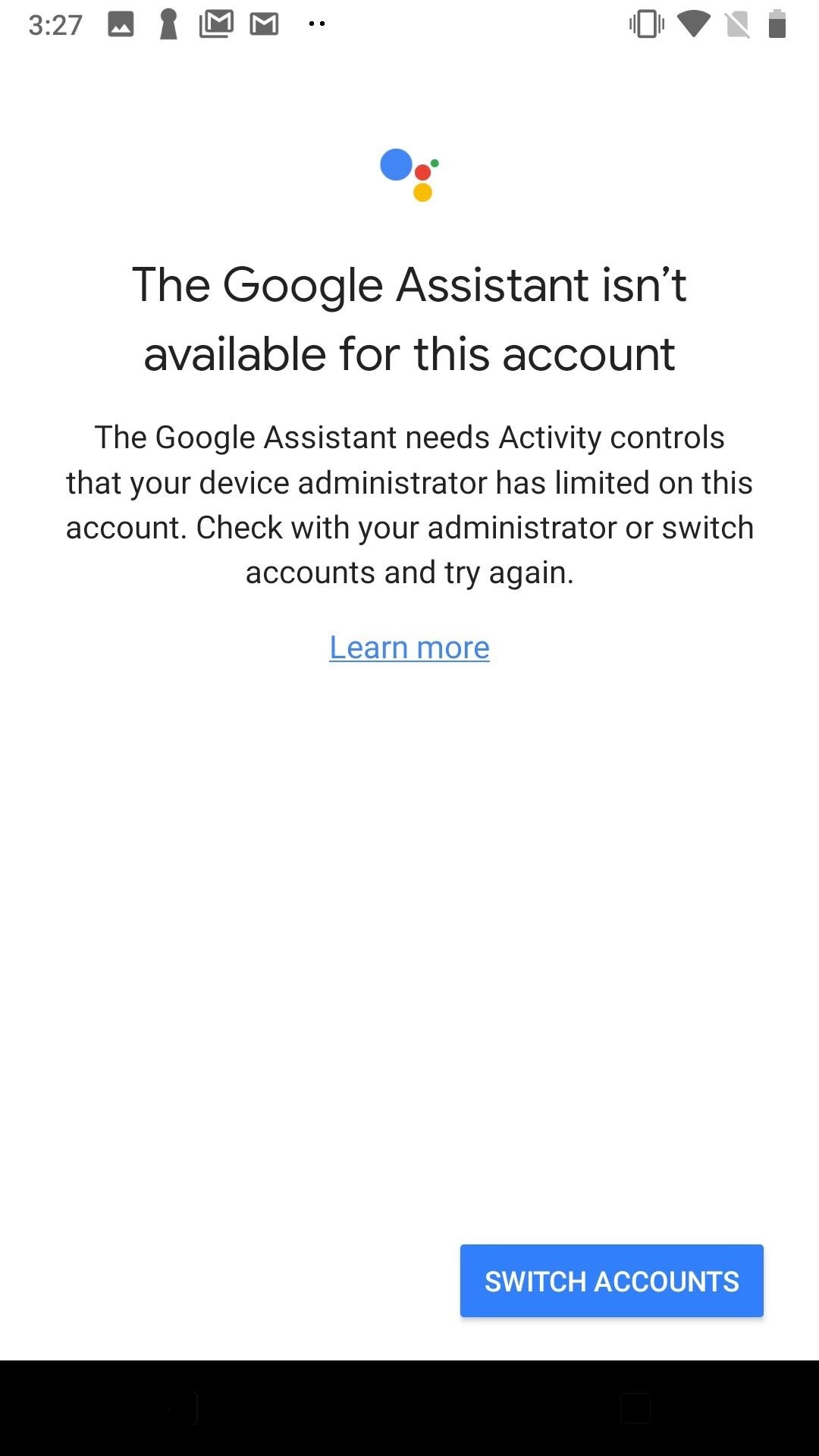
Step 1: Use a Non-Administrative AccountIf you're running into this issue, most likely it's because you're using some kind of administrative account. In other words, your work email just isn't cutting it. A quick get-around for this issue is to use another, non-administrative account. If you need to, you can sign up for a free Google account here.There are a couple of ways to switch your account. When you attempt to start up Google Assistant, just tap "SWITCH ACCOUNTS." If you have an additional account set up on your device already, you can select it here, then tap "OK." If the account works, Google Assistant will launch as you'd expect. If you need to add an account, you can tap "Add account" at the bottom of the pop-up window, then tap "OK." Enter your PIN or your fingerprint, then follow the on-screen instructions to add your account.The second way to change your account is through the Google app itself. Tap "Google," then tap the hamburger menu in the bottom (depending on the phone, it will be either in the bottom-left or bottom-right corner of the bottom of the display). If you have an account setup on your phone already, tap it's icon here to switch to that account. Alternatively, tap the small white arrow on the right side of the display, then tap the appropriate account. If no other accounts exist on your phone, you can tap "Add account." Enter your pin or fingerprint, then follow the on-screen instructions to add the account. Once you've switch to a separate account, attempt to activate Google Assistant again. If the account is compatible, the assistant should boot up normally.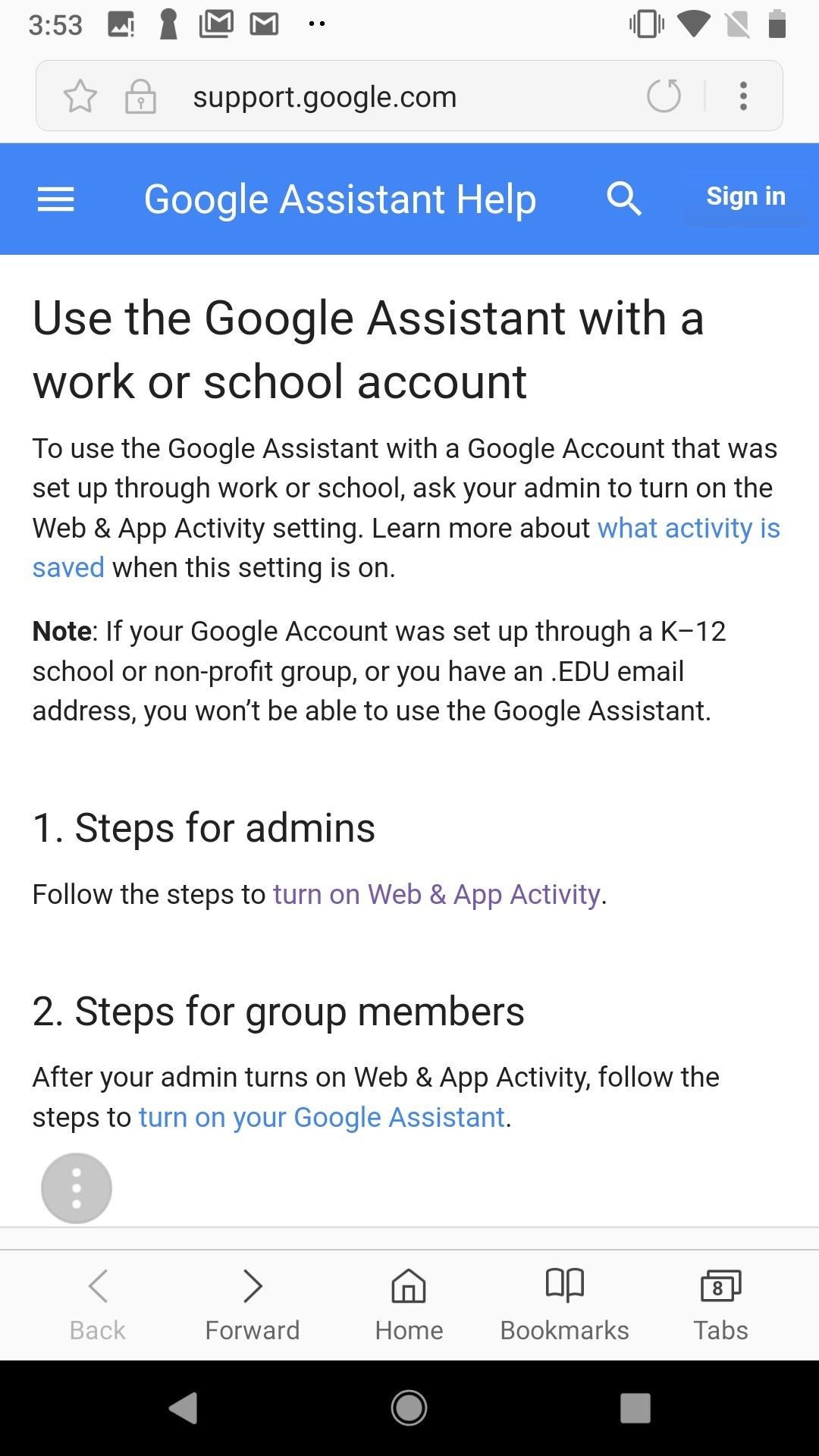
Step 2: Ask Your Administrator to Change Web & App SettingsIf you need to use your work account for Google Assistant, or you just want to, you're going to have to ask your administrator to turn on "Web & App Activity." These are the administrative settings that are holding your account back from accessing Google Assistant.While it's possible your administrator has these settings disabled for a reason, many will likely enable the setting for you if they deem the situation appropriate. This will be the only way for you to use your work account with Google Assistant. Don't Miss: How to Manage Account Permissions for Google AssistantFollow Gadget Hacks on Facebook, Twitter, YouTube, and Flipboard Follow WonderHowTo on Facebook, Twitter, Pinterest, and Flipboard
Cover image by Jake Peterson/Gadget Hacks
This how-to video walks you through how to connect Bluetooth devices to an iPhone, iPad, or iPod Touch.
How to Sync an iPod to a Bluetooth Device | It Still Works
If your email address come back as compromised, then it's time to change your passwords on all of the sites you use the same email/password combo. If not, you may be safe for now, though you could have been hacked from another site where no records were made public. Either way, you should put an end to reusing passwords.
Should You Change Your Password? Find Out If You've Been
Voting Machine Village provided 30 different pieces of voting equipment used in American elections in a room, which included Sequoia AVC Edge, ES&S iVotronic, AccuVote TSX, WinVote, and Diebold Expresspoll 4000 voting machines. And what's horrible? The group of attendees reportedly took less than 90 minutes to compromise these voting machines.
Hursti Hack - Wikipedia
How to lock home screen icons on your iPhone, iPod and iPad Looking for a way to LOCK your home screen icons so they cannot be moved or re-arranged without your permission. Search no more as we have a solution for it.
iOS 12.1 has fixed a nasty Lock screen bypass that exposed
The problem is, how can the webmaster check out how his/her site look like on a mobile device, if he/she does not own a smartphone? Fret not, with a little trickery, you can easily use your desktop browser to access your site and make it think that you are using a mobile browser. Every browser comes with its own user-agent.
Firefox browser blocks sites and advertisers from tracking
Dec 22, 2017 · Boost Your iPhone Speed By 50%: How To Replace The Battery And Stop Apple Degrading Performance I had actually replaced the battery myself a couple of years ago, but I'm a heavy user and
iPhone Repair - Official Apple Support
Forget everything you know about Instagram. Let's start fresh together. Download Preview app so you can follow my tips and design your feed at the same time.. If you're new here, Preview is an app that allows you to plan your Instagram feed before you post anything on Instagram (you can literally plan a whole month in advance in the app if you want to).
24 Instagram Feed Themes + How To Re-create them ALL Yourself!
How to Send Text Messages on Your iPhone - dummies
Learn how to do anything with wikiHow, the world's most popular how-to website. Easy, step-by-step, illustrated instructions for everything.
eBay - Electronics, Cars, Fashion, Collectibles, Coupons and More
Just make a second battery and connect the zinc or steel piece of one battery with the copper wire of the other battery using another piece of copper wire to act as a bridge. You can use your enlarged lemon battery to power a low-power device like a digital watch or calculator. Remove the regular battery from the digital watch or calculator.
How to make lemon battery - It's Fun and Easy! - YouTube
The Key2 smartphone, which BlackBerry unveiled earlier this week, is the "most secure Android smartphone," the Canadian company claims.Brian Fagioli, writing for BetaNews: While BlackBerry no longer makes smartphones, it does license its name to a company called TCL which makes Android devices that carry the branding -- and sometimes, a physical keyboard.
We challenged Samsung and BlackBerry over their Android
But on any of the new Android enabled mobile devices, it's easy to toggle back and forth between photos and video on your camera. Once inside the multimedia section, the icons direct you to either picture or video options. Best Buy has answers. The Best Buy Mobile team explains how simple it is to capture photos or videos on an Android cell phone.
How to Record Video with an Android Phone - dummies
How To: Connect Your PS3 Controller to Your Samsung Galaxy S3 for Better Mobile Gaming How To: Get the Hunger Games Movies for Free on Sasmsung Galaxy Devices How To: Get Better Quick Settings on a Samsung Galaxy S3 with This Fully Customizable Control Center
How to Enable "Unknown Sources" in Android to Install Apps
How to Use a Bluetooth Device. Bluetooth is a wireless technology that has been around for over 20 years. It allows multiple devices to connect, interact, and sync without needing to set up complex networks and passwords.
How to connect wireless & bluetooth headphones, headsets
Pusher's Beams SDKs and API make it easy to send push notifications to all of your iOS and Android users with one request.. The service manages your app credentials and the lifecycle of device tokens which are both required for every request to the Apple Push Notification service (APNs) and FCM for your Android devices.
How to Only Get Notifications for Emails You Care About on
0 comments:
Post a Comment