How To: Get Truly Local Weather Readings from Your Galaxy S5's Built-in Sensors
Your Galaxy S5 is jammed to the brim with all sorts of electronic sensors. These are capable of reading humidity levels, ambient temperature, air pressure, and much more. Yet, while this data is constantly being collected by your phone, there aren't any built-in apps that are capable of displaying much of it.So developer YD Visual created an app that will display readings from your S5's internal sensors. With quick access to several weather-related readings and even battery temperature, you'll be more in tune with your surroundings and your Galaxy S5. Please enable JavaScript to watch this video.
Step 1: Enable "Unknown Sources"YD Visual's app, S5 Sensors and Battery, is available for free on Google Play in most European countries. But, if you live in the United States, the app is not listed on that version of the Play Store.As such, you'll need to download the app from a different source. By default, only apps from official sources (like Google Play) can be installed on your Galaxy S5, but a setting is available to allow for installation of apps from any source.To enable this option, refer to Nelson's guide on Unknown sources.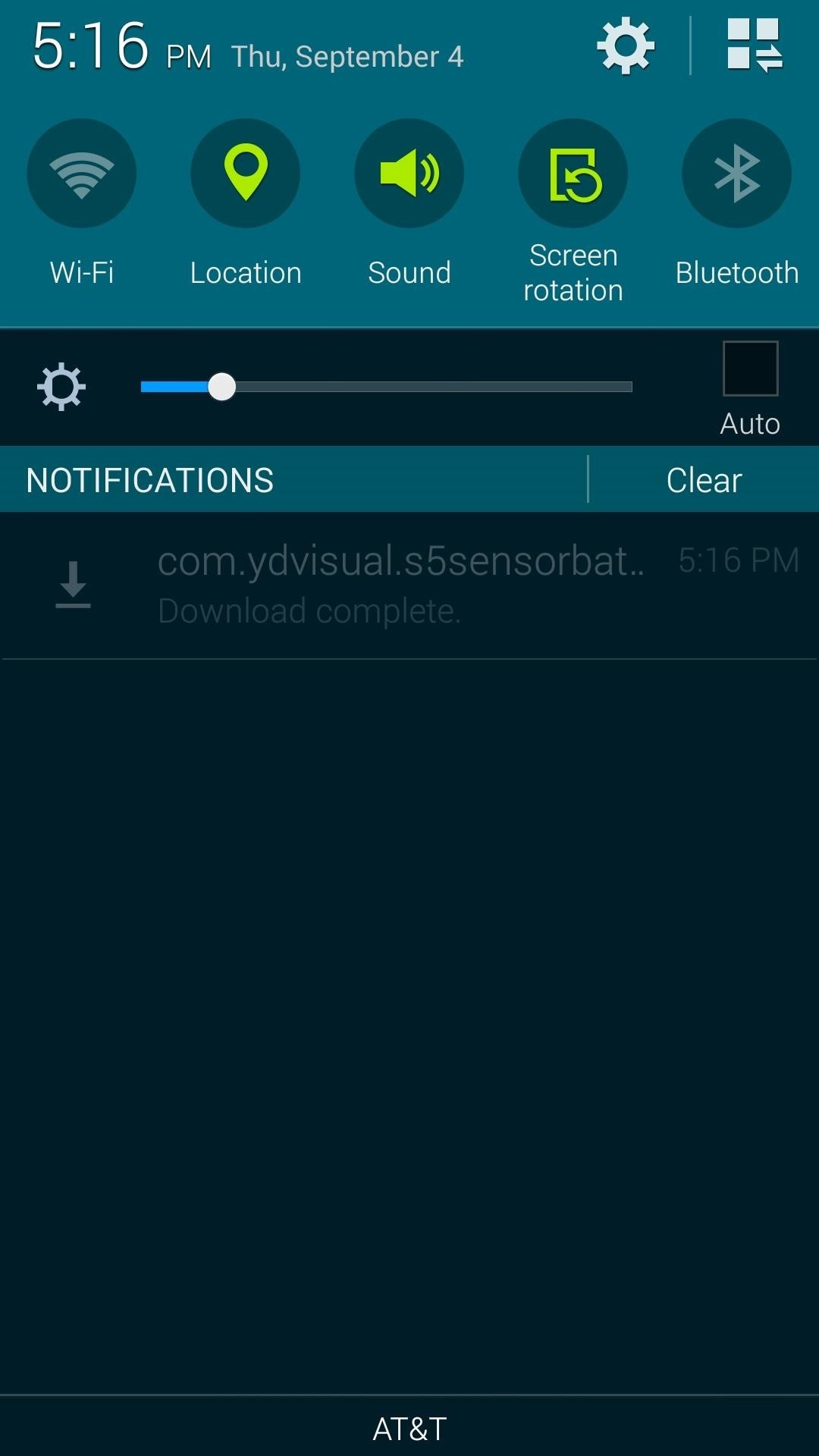
Step 2: Install S5 Sensors & BatteryFrom your Galaxy S5's web browser, tap this link to download the installer file. The download should begin automatically. When that's done, tap the Download Complete notification to launch Android's installer interface. From here, press Install, then when that's done, tap Open. The app will perform a calibration when you first launch it to get a good baseline for all of its data. When that's done, you'll be presented with all of the readings. There's info on ambient temperature, humidity, pressure, light level, and even battery temperature and voltage. With all of this data, your Galaxy S5 just morphed into the Swiss Army Knife of smartphones.What reading has been the most helpful to you? Let us know in the comments, as well as on Facebook and Twitter.
How To: Get These Badass Circular App Icons to Round Out Your
Is your iPhone home button slow or broken? Here are a few quick and easy steps to get it back up to speed. Hold your sleep/wake button until the Power Off screen appears. If the previous
How to Add Touchscreen Home Button on iPhone, iPad
This awesome video will show a 'Weekend Project: Personal Portable Heater'. Many thanks to the video creator 'Make:'. Keep warm this winter with an easy to make portable heater you can stick in your pocket, under your hat or anywhere for some extra heat.
DIY Personal Portable Heater That Runs Off AA Batteries
Photomath is the #1 app for math learning; it can read and solve problems ranging from arithmetic to calculus instantly by using the camera on your mobile device. With Photomath, learn how to approach math problems through animated steps and detailed instructions or check your homework for any printed or handwritten problem.
Genius app instantly solves math problems by using a phone's
How To: Easily SSH into your iPhone without Wifi How To: SSH into your iPhone or iPod Touch with ease How To: Connect to an iPhone or iPod Touch from a PC via SSH How To: SSH on iPhone, iPhone 3G, and iPod Touch How To: SSH into a jailbroken iPod Touch or iPhone How To: Controll your computer from your iPhone/iPod Touch
How to Use WinSCP to SSH into your iPod Touch or iPhone
How to Prototype Without Using Printed Circuit Boards: When I learned how to build 'one-off' projects thirty years ago, I used the "wire wrapping" technique. Back then, I had access to an electronics shop with a $100 wire wrapping gun, kynar wire and a supply of wire wrap IC sockets.
Soldering 101 | Let's Put LEDs in Things! | Adafruit Learning
If you have a problem with your Mac and need to reinstal the operating system you should be able to simply reinstall macOS (or Mac OS X) via the Recovery partition. In this article we'll look at
#1 Disk Recovery on MacOS
AD
Macintosh-Disk-Recovery.easeus.com
Report Ad
Recover Disk from MacOS in 3 Steps. Preview before recovery! Easy-use.
Edward Snowden, the NSA Whistleblower Now Helps You Turn Your Cheap Android Phone into a "Guard Dog" for Physical Security
How to Turn a Fearful dog into a Protection Dog - YouTube
How Can I Improve My Web Site Code for SEO? Bad code can contribute to the majority of performance problems. Writing tight HTML, JavaScript, and CSS code will speed up a web site. What are ways to write tight code? Actually, it is pretty easy. Here are a few. Pure CSS Design
How to Speed up Website (WordPress) without Changing Web Host
Super Mario Run is anticipated to dispatch in the Google Play Store in the coming weeks, after beforehand going live on iOS on December 15, and cybercriminals are attempting to profit by the energy produced by Nintendo's new title utilizing another influx of malware. introducing a honest to goodness amusement, the supposed Super Mario Run […]
How to Play Super Mario 64 Directly in Your Web Browser
Apple Released iOS 12.1 Public Beta 2 to Software Testers
The shortcut actually uses your Reminders app to work its magic, so if you haven't already given Shortcuts access to Reminders, you'll be prompted to do so now. Now, if you typed in 5 minutes, you will get a notification from Reminders in roughly five minutes which reads, "[Task name] timer finished!"
Google Home Now Allows You to Create Voice-Activated
We've listed some of the hand-picked yet good android movies apps to make you more entertained through your smartphone. Well guys, watching movies is one of best way to pass time but watching movies on Television is really big pain as there is a lot of advertisements. So, we are listing best free movie apps for android which you can try out.
The Best Apple TV Apps | Digital Trends
0 comments:
Post a Comment