How To: Control Volume Directly from the Notification Tray in Lollipop
If there's one gripe I have with Android Lollipop, it's the new volume menu. When Priority mode was introduced, the stock volume panel was revamped to accommodate it, and somewhere along the way a bit of functionality was lost.The way things are now, there are only two methods for adjusting media playback volume—you either have to go to the sound settings menu, or start playback and wait for the system to allow the volume buttons to gain control over it. The first option takes about 4 steps to execute, and the second option can result in 5 seconds of blaring media volume before you're allowed to adjust it.Developer Mathieu Dargis wasn't a fan of Lollipop's volume menu either, so he set out to find a solution. The app Volume Button for Lollipop was the end result, which gives you a quick media volume menu in your notification tray. Please enable JavaScript to watch this video.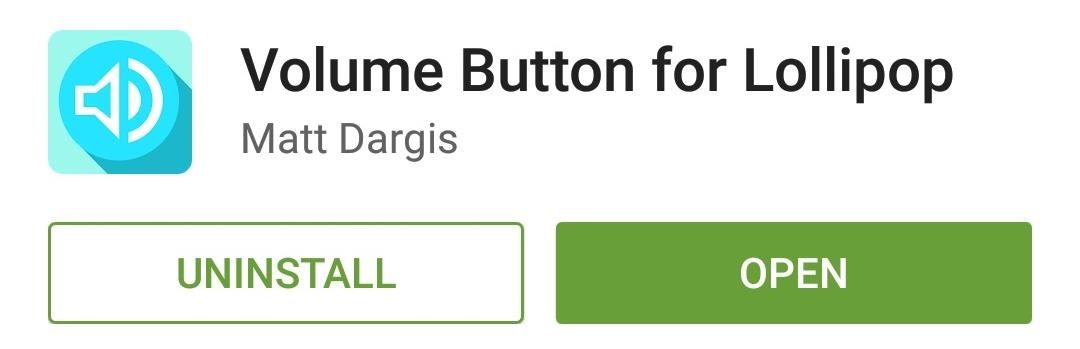
Step 1: Install Volume Button for LollipopTo put an end to those times when you get caught off guard by blaring media volume, search and install "Volume Button for Lollipop" on the Google Play Store. Alternatively, use this link to head to the app's install page directly.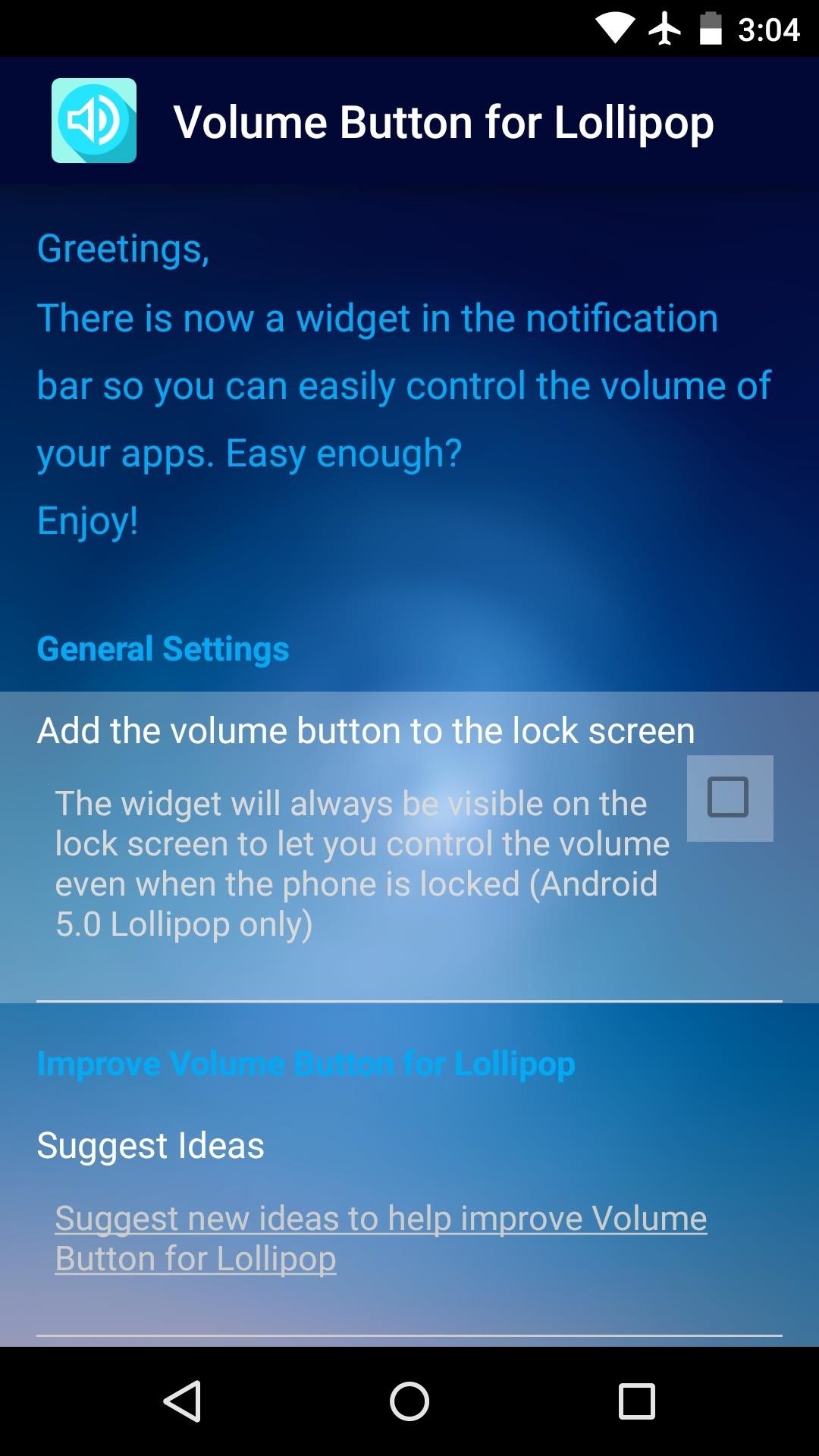
Step 2: Enable Lock Screen Volume Control (Optional)When you launch the app, you'll notice that it essentially has only one option. If you'd like, tick the box next to "Add the volume button to the lock screen" to get media volume controls on Android's lock screen. This option does come with a minor drawback, though. In order for the app to post a widget on your lock screen, it also has to keep an icon in your status bar. So consider this trade-off when enabling this option.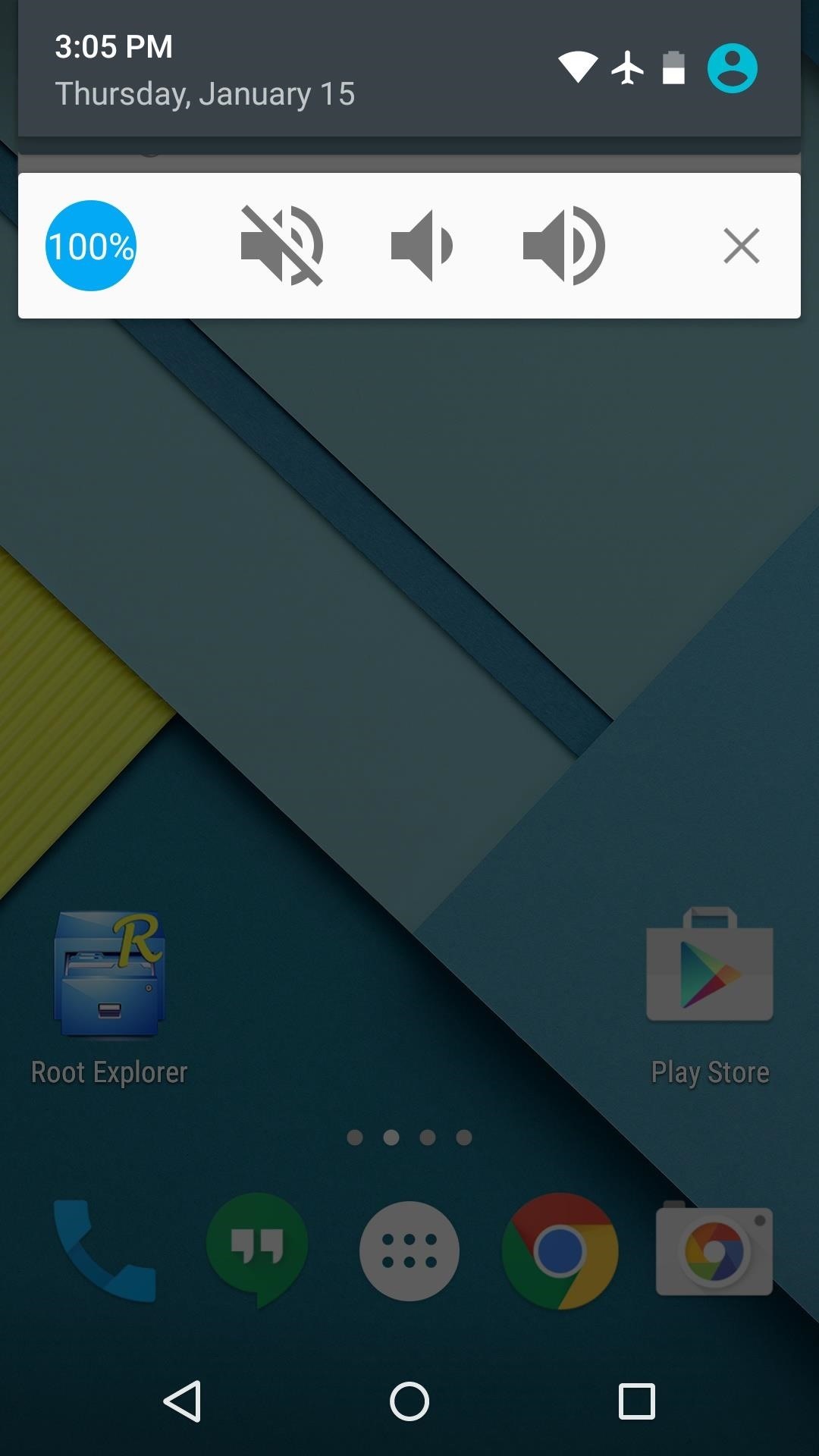
Step 3: Using Your New Volume ControlsFrom any screen, you can now simply expand your notification tray to get quick access to media volume controls. There are buttons for lowering and raising the volume as well as muting it altogether, so you should never be caught off guard by blaring video volumes again. (1) Volume controls in notification tray, (2) Volume Controls on lock screen Did you opt to use the lock screen notification and bite the bullet with its associated notification icon? Let us know in the comment section below, or drop us a line on Facebook, Google+, or Twitter.
Open Links in Different Browsers with Gestures on Android
News: Save Money on Hulu by Picking the Plan That's Right for You News: More People Use Spotify Than Live in the Entire Country of Mexico How To: Cancel the Apple News+ Auto-Renewal Before Your Free Trial Ends How To: Get Unlimited Free Trials Using a "Real" Fake Credit Card Number
Mexico City Is the No. 1 Market for Many Artists on Spotify
You must have seen some expensive mp3 players and CD players which have LEDs fixed on them and they dance to the tune looking really pretty. Imagine you could make your own LEDs and configure them to dance to Daft Punk or Swedish House Mafia.
Step 1: Making the LED lights dance to your music | Hobbyist
Now that feature, which allows the shape of icons to be changed across the whole operating system, can be added to folders via Action Launcher. In even better news, adaptive icon support is now
5 Action Launcher 3 Features You Should Start Using | DroidViews
6 Instagram Hacks for Better Instagram Stories by Jenn Herman on Social Media Examiner. #1: Customize Font Colors. To add text to your Instagram stories, tap the Aa icon in the top-right corner when you take or upload a photo or video to your story. In the keyboard that opens, select from a range of colors. There are actually infinite color
Creative Secrets of Instagram Stories | Instagram for Business
In this article, I am listing 5 best smartphones for music lovers. These are the notable mobile phones with best music quality.
Best phones for music lovers (July 2017) - Android Authority
In a classic case of one step forward, two steps back, Apple has eliminated the ability to use multiple iCloud accounts for FaceTime and Messages in iOS 11, meaning the primary Apple ID on the account is the only one allowed. As inconvenient as this omission is, there's still a way to use alternate
Sign in to iCloud - Apple
Facebook Lite is available on Android for some time now and is set for a smashing debut on iOS. If you want to save some mobile data, download Facebook's latest offering on your iPhone below.
How to Download and Install Facebook Lite on your iPhone
sorry for the little text box on the left of the screen This video will show you how to jailbreak your iphone 3g using redsnow version 0.9.5 beta. This will unlock home screen wallpapers and
If you've always wanted to create a cohesive Instagram feed, this guide is for you. I'm going to tell you all my secrets on to improve your feed and grow your Instagram. I'm going to cover everything: from how to make a visually cohesive Instagram theme, to knowing what to post and how to choose the perfect filter.
App automatically 'Likes' your friends' Instagram photos - CNET
How to Peel a Potato. Though your grandma's potato peeler may seem indestructible, you may want to trade it in for a new method. This article will cover the traditional way of peeling potatoes, and then it will talk about a method, much,
How do I copy text messages from LG Cosmos 2 to PC. I seem to run out of text message space very quickly and need to keep copies of some of my text messages. Today I got a microSD but don't know anything about them.
LG Cosmos 3 (VN251S) QWERTY Phone Verizon Wireless | LG USA
How to search through files in RapidShare and MegaUpload. Search RapidShare and Megaupload files. Click through to watch this video on tricklife.com
Best MegaUpload Search Engines To Search Files Hosted On
If you really love to see the Bing Daily Picture and really want to use it as your desktop background on your Windows computer, this article can explain how you can make these images appear as your desktop background, and even change them whenever the website picture changes.
How to set Bing's daily wallpaper as your lockscreen on
0 comments:
Post a Comment