How To: Network Unlock Your Samsung Galaxy S3 to Use with Another GSM Carrier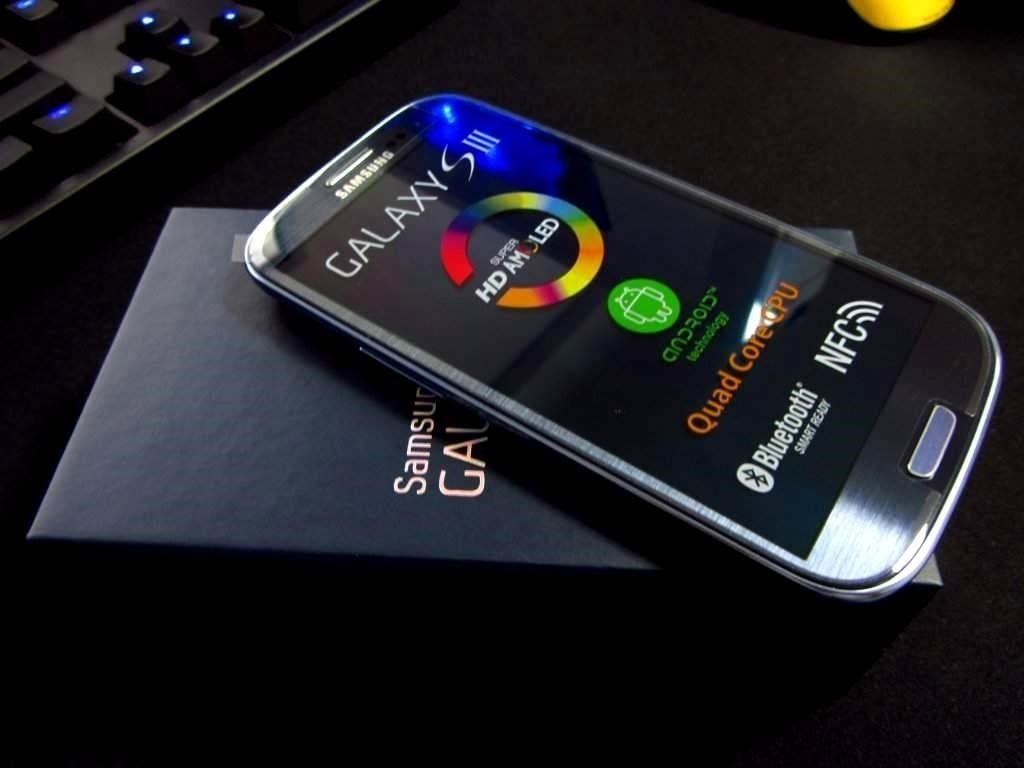
Why unlock your Samsung Galaxy S3 to use with a different SIM card? One possible reason is that you love your phone, but not your cellular provider because of the poor service or an unreliable connection. If you purchased a Samsung GS3 with AT&T, T-Mobile, etc. on a contract, it might be locked for a specific amount of time called the contract period.After the contract period, you may request your network provider to unlock your phone, but it's not as easy to unlock as you think. In the U.S., unlocking became illegal after January 26th, 2013. However, a new bill is in progress to make it legal again. To switch network providers, you need to first unlock your device. Many online websites or offline local stores can do it for a fee, but why pay if you can do it yourself?
How to Carrier Unlock Your Samsung Galaxy S3 EasilyHere's the step-by-step guide to show you how to quickly unlock your Galaxy S3, any model. If you have a newer Samsung Galaxy S4, check out these step-by-step instructions for SIM unlocking it.
WarningBefore start unlocking, make sure you have properly backed up your device. It's risky if you don't properly use the instructions or follow the steps one by one, so it's not my responsibility if something happens.
Step 1: Check Your Phone VersionYour phone must be running on Android 4.1.1 or later to successfully use this method. Check your device Android version by opening the Settings menu, scroll to the bottom, and select "About Device" and check your phone's "Android version" number.
Step 2: Update Your Phone VersionIf your phone is not updated to Android 4.1.1 or higher, you can do it by selecting the next menu to "About Device," select "System Updates," and then click on "Check for Updates." Your phone will automatically looked for the update over the network.
Step 3: Dial the Secret CodeOpen the dialer of your phone and enter the secret code *#197328640#—it will open the Service Mode Menu.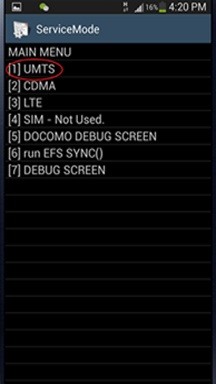
Step 4: Select UMTS MenuIn the Service Mode Menu, select [1] UMTS. Tap the menu selection on you phone's screen to select it. If you select the wrong option by mistake, press the MENU button of your device and select back.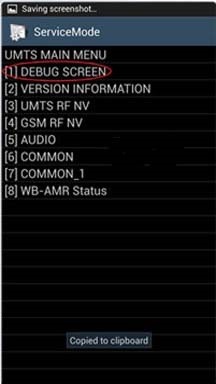
Step 5: Open the Debug ScreenIn the menu under UMTS, select the [1] DEBUG SCREEN.
Step 6: Select Phone ControlIn the Debug Screen, select [8] PHONE CONTROL.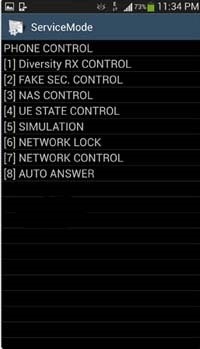
Step 7: Select Network LockIn the Phone Control Menu Screen, select [6] NETWORK LOCK.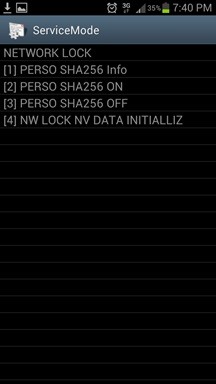
Step 8: Select Perso SHA256 OffIn the Network Lock Screen, select [3] PERSO SHA256 OFF and wait for 30 seconds. Then press the Menu button and select back.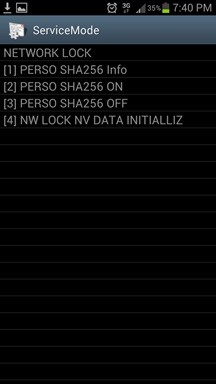
Step 9: Choose NW Lock NV Data INITIALLIZAfter going to back to main menu, select [4] NW Lock NV Data INITIALLIZ.
Step 10: Backup & Reboot PhoneOnce you select NW Lock NV Data INITIALLIZ, kindly wait for almost one minute and then reboot your phone. Note you didn't receive any confirmation for the process.
Insert the New SIM CardInsert the non-accepted SIM Card and power on the Phone. If your phone didn't ask for Unlock Code, it's permanently unlocked to use with any GSM carrier.You may have to downgrade your firmware version in order to let this method work. alternatively you can call your service provider and ask them for SIM unlock code without paying from your wallet. The only catch is that each service provider has few criteria which must be met before they give the unlock code for your device.If you do not meet the criteria required by your service provider, a third-party SIM unlock service for your Galaxy S3 is your only other option. Please note sometimes your device may need hard reset to perform unlocking.
Step 1: Check Your PlayStation Account on Your PS4. If you play games online, or just use any online features on your PS4, chances are you're already signed in with your PlayStation account. Regardless, you'll want to ensure your account is up-and-running, since the remote app will not work otherwise. To check, open Settings on your PS4.
How to Get Free Internet on Your Laptop from Your Phone
Step 1: Install Bar Launcher. To get app shortcuts in your notification tray, just install Bar Launcher (free on Google Play) from dev Johannes Obermair.As the name implies, a bar of customizable shortcuts will be added to your notification tray, and you can access the apps from anywhere you can pull down the tray.
Control Spotify Music from an Easy-Access Notification Center
No wait now. Win 10 Launcher is here for you (Inspired by Windows 10®). Customize your phone with unique look and feel with the fast, clean and energy efficient Launcher. Surprise your friends with new look of your Android and also share it with your loved ones.
7 Android Launchers That Completely Transform The Look of
Bloatware sucks. It's the reason Here's a quick and simple guide on how to safely disable all bloatware on Galaxy S9 or S9 Plus. This is the safest and most effective way you can remove all the annoying bloatware from your Samsung Galaxy S9 or S9 Plus.
[HowTo] The Safest Way to Disable All Bloatw… - Pg. 2
But if you just are looking to freshen up the look and feel of just the icons and are inspired by something a bit more retro, lets say circles, than Circles for iPhone might be just the theme for you. Circles for iPhone is a simple but gorgeous theme, that replaces the square icons with circular ones with a matt finish as you can see below.
How to Make Your Mac's Dock & App Icons Look Like Yosemite's
How To: Make the Notification Panel Translucent on Your Samsung Galaxy S4 How To: Get the Galaxy S5's New S Voice App on Your Samsung Galaxy S4 How To: Identify Missed Alerts by Notification Type Just by Looking at Your Samsung Galaxy S4 How To: Burnt or Buttered? How to Add App Names & Icons to Your Galaxy S4's Toast Notifications
Get Android 4.4 KitKat's Toast Notifications on Your Jelly
Smart Drawer - Apps Organizer Is ginlemon,smartdrawer,personalization,smart,drawer application.Get Free Smart Drawer - Apps Organizer APK Free Download Version 1.0.1 (ginlemon.smartdrawer). App developed by Smart Launcher Team File size 3.86 MB.
JINA App Drawer, Sidebar & Folder Organizer | APK Download
You can add many people that you know, and even add people who you would like to know more about. However, there are times, when you find some people are not worth being on your friends' list. The reasons are plenty and personal too, and in such situations, you must be thinking how to delete friends on Facebook.
How to Remove Friends From Facebook - YouTube
Science — Colorado dad gives sons smartphones, regrets it, now wants to ban preteen use He started nonprofit, wrote ballot measure to prevent use by kids under 13.
Colorado Group Wants to Ban Smartphones for Your Kids
mac os classic mac os x classic classic mac software media player classic mac os classic
How to Install Mac OS on Windows 7 « Operating Systems
Okay, so it's not exactly a hover car, or a hover skateboard for that matter, but a hover bike is awesome nonetheless. The company Aerofex has created the Aero-X, a two-seater bike that is no bigger than a small car. We covered these guys previously, but now a year removed, these crafts are ready for more than just search-and-rescue.
American Speedster: The PVC Bike Car « PVC Innovation
0 comments:
Post a Comment