How To: Install the Region-Locked Firefox Browser on Your iPhone
Initially reluctant to port Firefox over to iOS, Mozilla has finally released the first public preview of their famed web browser. While this is great news for all Firefox users, the bad news is that the browser is currently available for download only in New Zealand.A worldwide launch is anticipated later this year, but if you don't want to wait until then, we're going to show you how to get your hands on this early version of Firefox for iOS no matter where you live.UPDATE: You can now install Firefox web browser from the iOS App Store in United States, so you no longer have to use this workaround. However, if you live in a country where it is still not available, you can still use the below guide to install it, though, you can use the U.S. store instead of New Zealand's, depending on your preference. 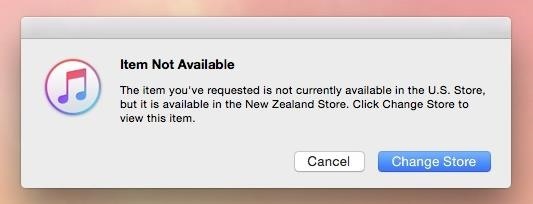
Create a Fake Apple ID to Download FirefoxOpen to the Firefox web browser app page in your computer's web browser. If you're not automatically redirected to iTunes, choose "View in iTunes" to go there. When it says "Item Not Available" in the popup, hit "Change Store" so that the New Zealand App Store opens. Firefox for iOS will then open up in iTunes. Now hit "Get" and instead of signing in with your existing Apple ID, create a new one. Go to 10 Minute Mail to get a temporary email address that stays valid for ten minutes, providing ample time for you to create a new Apple ID that you don't have to worry about remembering later. (You can also use an existing email, but I prefer this method because I'm never going to touch this Apple ID again.) Under billing address, add an address from anywhere in New Zealand, along with a phone number. I simply used Google Maps and randomly dropped a pin. Back on 10 Minute Mail, verify your new Apple ID. Go back to the Firefox listing in iTunes and download the app on to your computer. Connect your iOS device to your computer, select your device, go to Apps, and install Firefox. After a few seconds, Firefox will appear on the home screen of your iPad, iPhone, or iPod touch.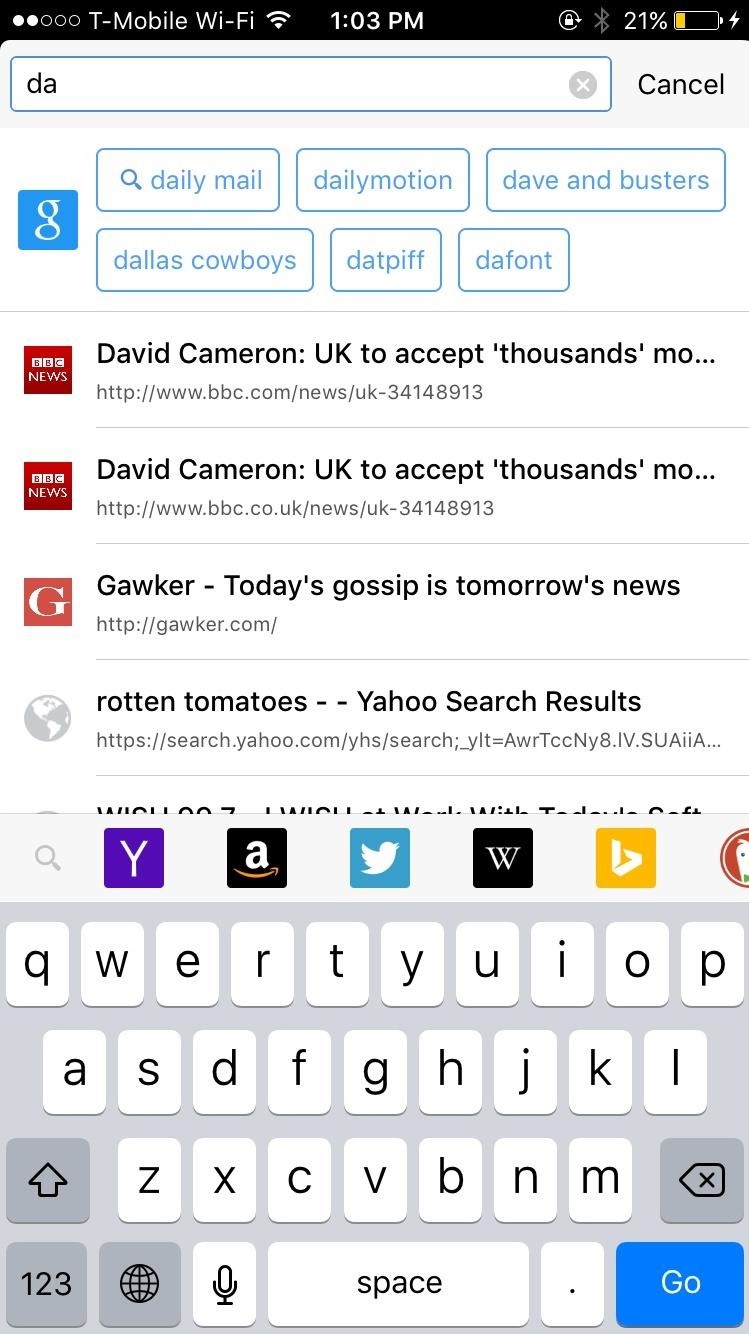
Firefox FeaturesNow that that Firefox web browser is on your iOS device, it's time to go through some of the features that make it worth keeping on your device.Existing Firefox Account: Sync favorites, bookmarks, history, passwords, reading lists, and tabs from your desktop to your mobile device. Better Search: Enter something into the search bar and you'll receive predictive results as well as options to search through a myriad of other services, such as DuckDuckGo, Twitter, Amazon, and more. Full Screen View: Scroll down on a website and it'll go full screen, taking away the distraction of toolbars. Multiview Tabs: View tabs in either compact or full card view. Block Pop-Up Windows: Go into settings to stop pop-up windows from bothering you. Firefox may not be ready to replace Safari or Chrome just yet, but it does provide a few features that I personally look for in a web browser, such as full screen mode when I'm reading an article and disabling pop-up windows when I'm on a website that tries to redirect me to download Candy Crush through the App Store.For all you die-hard Firefox users, I definitely recommend you install the web browser on your iOS device so that you can sync all of your existing bookmarks and favorites, allowing you to manage Firefox on the go.Follow Apple Hacks over on Facebook and Twitter, or Gadget Hacks over on Facebook, Google+, and Twitter, for more Apple tips.
When sharing your database with multiple devices, Android phones are listed as just "Android," making it impossible to discern which one is which. However, iPhones and PCs are easily labeled based on their assigned names. Authy is easily one of the best two-factor authentication apps available on both operating systems.
Best two-factor authentication apps - The App Factor
Quick Tip: Speed Up Gboard Performance on Android by Disabling These Two Settings . By Dallas Thomas; Android Hacks; Gboard 101; Ever since the update that turned Google Keyboard into Gboard rolled out, a lot of people have been noticing that word suggestions and auto-correct features are downright slow.
How to Use OptiFine to Boost Mincraft's Visual Performance to
The gaming experience has evolved along with technology. You can carry most games in little consoles nowadays. But if you grew up loving arcade games or you are a fan of vintage gaming, you know how exciting it is to aggressively tug on the joystick and pound on the three-panel buttons on the machine.
12 Best HOW TO HIDE SPEAKERS images | Diy ideas for home
Computers Leer en español 10 things to disable in Windows 10. These 10 default features and settings can be disabled. Here's how and why you'd want to.
Everything You Need to Disable in Windows 10 - Download Drivers
Getting from A to Z with your Windows Phone just got easier. Nokia today announced that its innovative collection of map and navigation apps—HERE Maps, HERE Drive Beta, and HERE Transit—are now available to all Windows Phone 8 users in Canada, France, Germany, Italy, Mexico, Spain, the U.K., and U.S. The apps were formerly available only to
google maps app for Windows phone? - Microsoft Community
If you want to check out if you've been compromised, you can head over to GS Lookup - Snapchat, a site created by GibsonSec, who revealed the vulnerabilities in Snapchat's system (but did not release the information themselves). Just enter your Snapchat username and see if your data has been leaked.
How to Use Snapchat from Your Mac - Gadget Hacks
Build a Laser Microphone to Eavesdrop on Conversations Across the Street. You can build a basic laser microphone using a laser pointer, an NPN PhotoTransistor, a headphone amp, and a handful
4 Ways to Hear Through Walls - wikiHow
XAMPP Tutorial: How to use XAMPP to set up WordPress on localhost A WordPress localhost setup is much more secure as it offers you a personal and private playground, away from any potential threats. Not only that, your website will run much more quickly than if you host it online.
How to Install XAMPP for Windows (with Pictures) - wikiHow
Report Ad
Search for Cal's Cell Phone #, Address, Pics, Social & More. Search Now!
10 Things You Need to Know About Microsoft's Edge Browser in
Though different Android devices manufacturers work a lot to make their device's boot animation awesome, but it can be boring for you to see the same boot animation all the time when you turn your phone. In that case, you may want to customize Android boot animation and feel a bit of re freshness.
HTC U11 Boot Animation - YouTube
4. Go to Daily Bing image tab and enable the Autosave mode to save the images to the Wallpapers folder I created earlier. 5. Go to Daily Windows Spotlight images tab and enable the Autosave mode to save the images to the Wallpapers folder I created earlier. That's all it takes to automatically feed your desktop with endless amazing pictures.
Set Bing Background as Wallpaper automatically on Windows 10
I got my hands on one a couple of weeks ago from a friend, and with about a half-hour, some basic tools, and a little patience, I turned my new Nook into a solid starter Android tablet with
How to Install Android 4.3 and Root Tablet Nook Color (B&N
Firefox is also widely used on Android and provides an incognito browsing featur. To enable it, follow the steps below: Open Firefox, tap the three dots icon in the upper-right corner and select New Private Tab from the menu. It's also possible to directly open a link in a private tab.
Private browsing: how to use incognito mode on Android
How To: Use This Trick to See Only the Best Apps in the Google Play Store How To: Cortana for Android Has Leaked & Here's How to Install It (Update: It's Now on the Play Store) How To: Use Instant Apps on Android News: The 5 Best Android Calendar Apps to Replace Your Stock One How To: 21 Apps You'll Need When Switching from iPhone to Android
30 Best Android Apps Not on Google Play Store of 2019
0 comments:
Post a Comment