How To: Update Your iPad, iPhone, or iPod Touch to iOS 8
iPad, iPhone, and iPod touch owners: it's that time again. iOS 8 has been released to the public, and those who have been eager to update since Apple's WWDC announcement won't have to wait any longer. Since iOS 8 promises to pack a bunch of new, really great features, it's time to present your options for getting on the latest and greatest for your Apple device.There are two ways to update your system, just make sure that your device has at least 50% battery and that you've cleared plenty of storage space—you'll need anywhere from 3 to 7GB free, depending on device.See: The Ultimate Guide to Freeing Up Space on Your iPhone in iOS 7The iOS 8 update can be installed on the iPhone 5S, iPhone 5C, iPhone 5, iPhone 4S, iPad Air, iPad mini Retina, iPad mini, iPad 4, iPad 3, iPad 2, and iPod touch 5. Click here for a full compatibility list.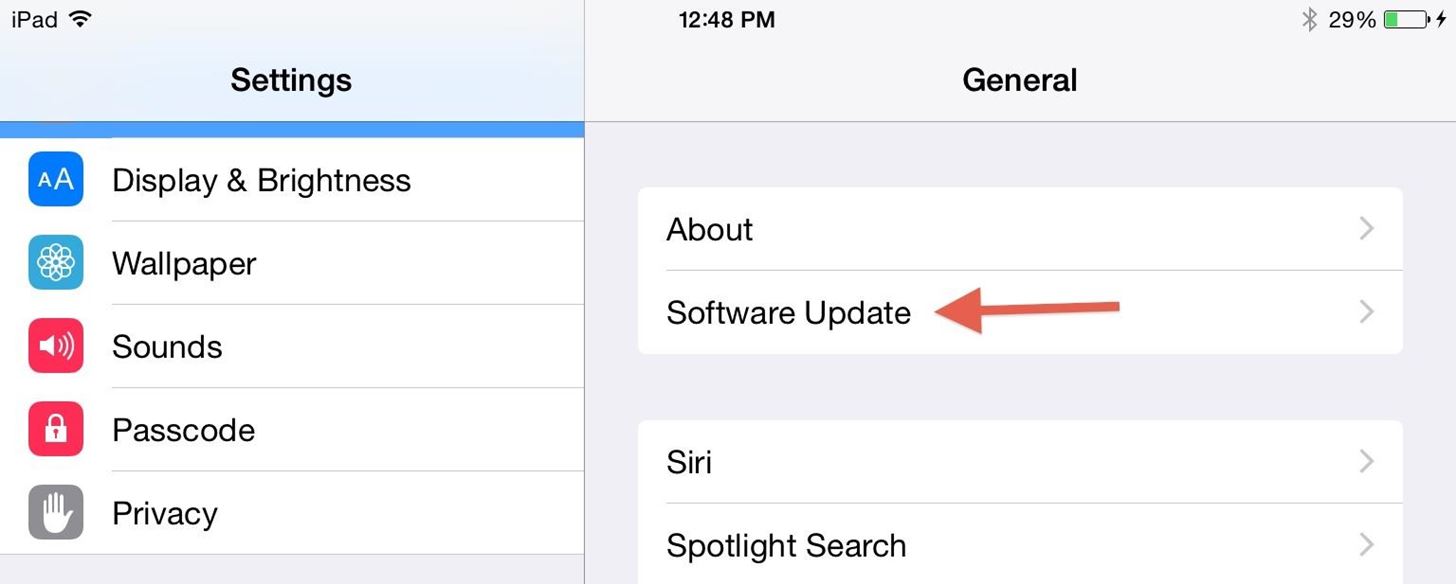
Over-the-Air (OTA) UpdateThe easiest way to update your device is to do an OTA update. To check its availability and get the download started, simply go to Settings -> General -> Software Update. Tap on the available update and hit Install—all you'll need is a strong Wi-Fi connection. But, given Apple's previous history with server overloads and millions of people downloading the update at the same time, it's always more reliable to update via iTunes.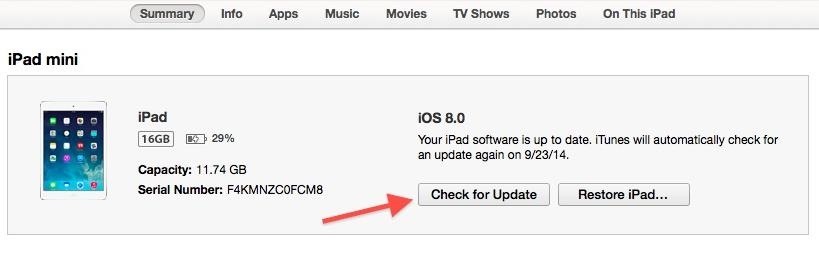
Update with iTunesTo update with iTunes, simply plug in your device, select it from the sidebar, and in the Summary section, click Check for Update. Click Download and Update and sit back while iOS 8 is added to your device.
If You Are JailbrokenIf you are jailbroken, you'll have suck it up and say goodbye. There currently isn't a jailbreak method for iOS 8, so anyone with a jailbroken iOS 7 device that wants to update to iOS 8 will lose their jailbreak. Just make sure to create a list or take a screenshot of all your jailbroken apps and Cydia downloads so you can go back and get them once a iOS 8 jailbreak method is released.Also, OTA updates are usually not available for jailbroken phones, so you'll have to update via iTunes. Connect your device and make sure to back everything up, and then select Restore. It should restore and update to the latest OS available, but if not, simply check for updates once the phone is restored.
Beta Testers & DevelopersIf you're coming from the beta builds of iOS 8, updating to the public release may not be as groundbreaking as coming from iOS 7, but is still something you will want to do, especially with all the bugs that were squashed.The process is a little different than the ones listed above. You must download the GM IPSW file before moving on.Plug your device into your computer and open iTunes. Select your device and then use the alternate click on the Check for Updates button. For Mac users, press Option + click and for Windows, press Shift + click. Now find the IPSW file you just download and select it.
For Those of You with the Gold Master BuildIf you downloaded and installed the Gold Master build of iOS 8, then you're already running the same version that was released to the public. Basically, you won't have any updating to do until the next patch of iOS 8, most likely version 8.0.1.
Now That You Have iOS 8, It's Time to ExploreTo see what you can do in Apple's latest mobile operating system, check out the Coolest Hidden Features of iOS 8, as well as the Best Hidden Safari Features, Top Hidden Features in Messages, and our other iOS 8 tips.Also, follow Gadget Hacks on Facebook and Twitter for more great tips.
A new feature in Google Maps, Mapplets, places data overlays onto your map - like movie times, crime rates and real estate prices. Learn how to combine multiple overlays for a one-stop view of what you need to know.
Google Maps
How to Beat Cut the Rope : Ultimate Stars Guide for iPad, iPhone & iPod Touch If you've played the addicting game Angry Birds on your iPhone, chances are you've heard of a newer game called Cut the Rope.
How to Measure and cut a rope « Climbing :: WonderHowTo
4 Ways to Unlock Samsung Phones - wikiHow
If you want to clear your all default apps or want to change default app in Android Lollipop, Marshmallow or Nougat, then it would be difficult to search that app, because all apps don't have a default option. So you can install Default app manager lite application from Google Play Store to set and change different apps in Androids.
How to change text message notification sound on android
How to Use your Wii Controller To Play Games On Your iPad
READ ME! Hey guys. This video will show you how to install the Super Nintendo, also known as SNES, on your iPod Touch 1G & 2G, as well as the iPhone, 3G, and 3G S. Open up Cydia and search for and
How to install emulators on your iPhone or iPad, no jailbreak
While you should clear your web browser's cache, cookies, and history periodically in order to prevent or resolve performance problems, you may wish to record some of your saved information first. If you are unable to do so, see Troubleshooting alternatives below. For details about browser cache, cookies, and history, see: Web cache; HTTP cookie
The Guide to Clear your Browser Cache! - refreshyourcache.com
How to Get the Public Beta Preview of Mac OS X 10.11 El
Print Edition; Digital Edition 13 Halloween Window Decorations That Will Creep Out All Your Neighbors there's a whole host of other decorations you can add to your windows — Halloween
How to Do Fun Things in Notepad, Notepad++, and .Bat Files
Heartbleed, move over. There's a new bug in town, and this time it's also affecting Mac and Linux computers. It's called Shellshock (its original official title is CVE-2014-6271), and it's currently got a 10 out of 10 severity rating over at the National Cyber Awareness System.
Here are the top-ranked smartphones that will last the longest on a single charge. These phones held out for at least 11 hours in our test to offer the best phone battery life.
I assume you mean "open a safe," and that you care more about getting to the contents than about how the locking mechanism works. The answer is that it depends a lot on the safe you're looking at.
How To Unlock A Safe Without A Key - unitedlocksmith.net
Your Apple Watch can receive these alerts if your iPhone can receive them and is nearby, or your Apple Watch is on a Wi-Fi network. With a cellular plan from a supported carrier, your Apple Watch Series 3 (GPS + cellular) can receive these alerts without your iPhone nearby. For more information, contact your carrier.
Emergency: Alerts on the App Store - iTunes - Apple
How to Trace any IP address in the world and see location
The new technology presented by Facebook 360 will allow you to share with friends and acquaintances a new type of 3D images. The images, made from a shot taken in portrait mode, maintain a clear
How to Post 3D Pictures on Facebook | Fortune
fortune.com/2018/10/12/how-to-post-3d-pictures-on-facebook/
Facebook started rolling out a new 3D Photo feature this week. How to Post 3D Pictures on Facebook. specifically an iPhone with Portrait mode. When you snap a shot through Facebook, the
0 comments:
Post a Comment