How To: Swipe to Easily Organize the Heaps of Pictures on Your Android
With hundreds of pictures accumulating on my device, it's a daunting task to devote time to sorting through which are worth keeping and which I should discard. Not all of the images on my device are winners, so the losers not only take up space, they make it difficult to find the good ones as I wade through the crap.Like the "swipe to pick" feature found on popular apps like Tinder, the development team behind the app SlidePick have made it just as easy to swipe through hundreds of images one-by-one to create an album or discard them completely. Please enable JavaScript to watch this video.
Step 1: Join the Beta Team!The app is still in active development, so join the beta team for an advanced preview and to help shape the app's future public release. Simply join the SlidePick Beta testing community, then select the Google Play link to get your download.
Step 2: Create New AlbumsSlidepick will open in its camera mode, but that's not the point of what we're trying to do here—nor is their camera as good as your stock one. Slide to the right or select the small polaroid icon to go to the My Albums Page, then select Create New Album and name it.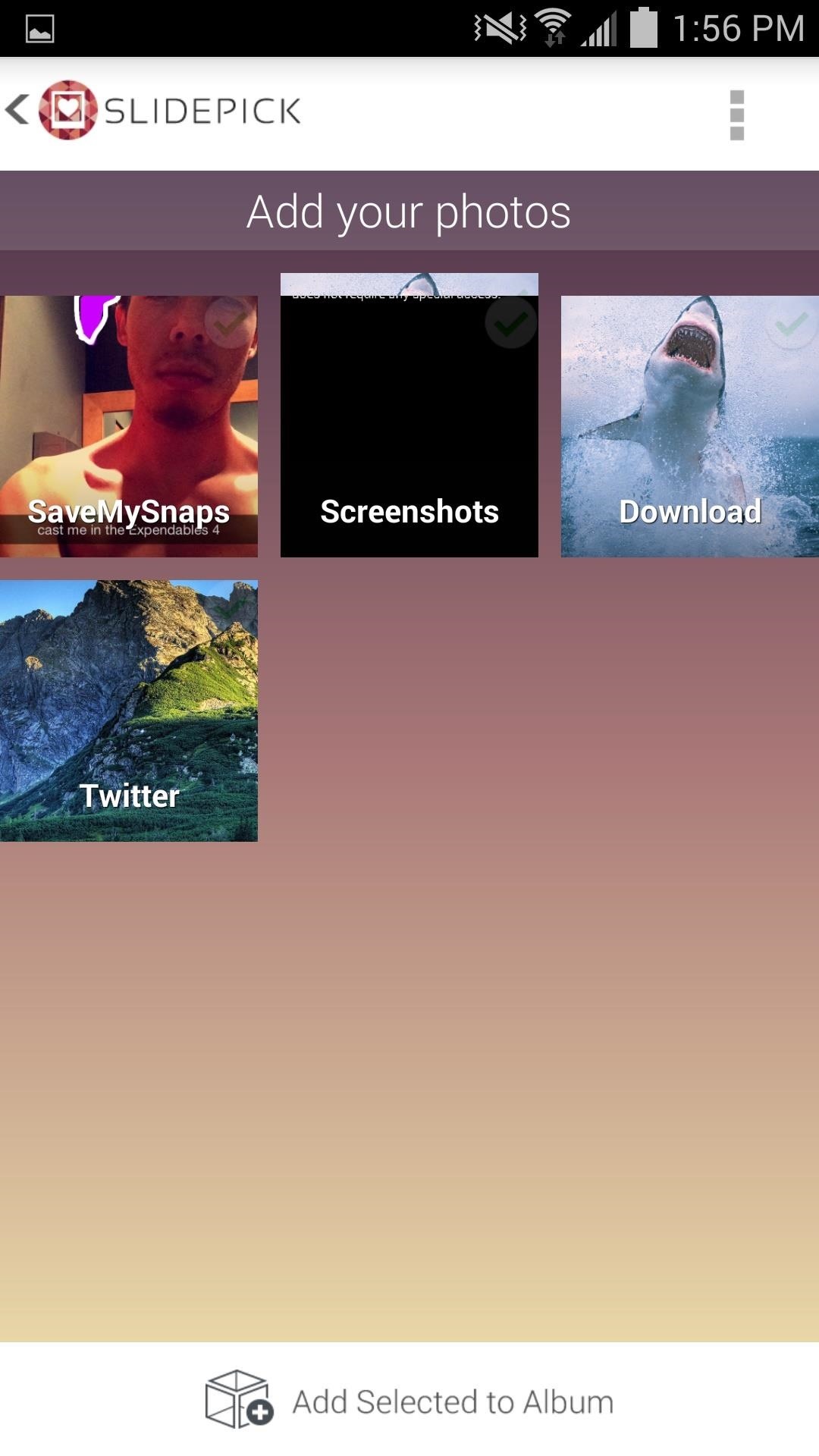
Step 3: Import Your ImagesAfter naming your album, select from the various locations where images are stored on your device, or cloud services like Dropbox and Google Drive. After checking your locations, tap Add Selected Album. The albums will also be added to your stock gallery app on your phone.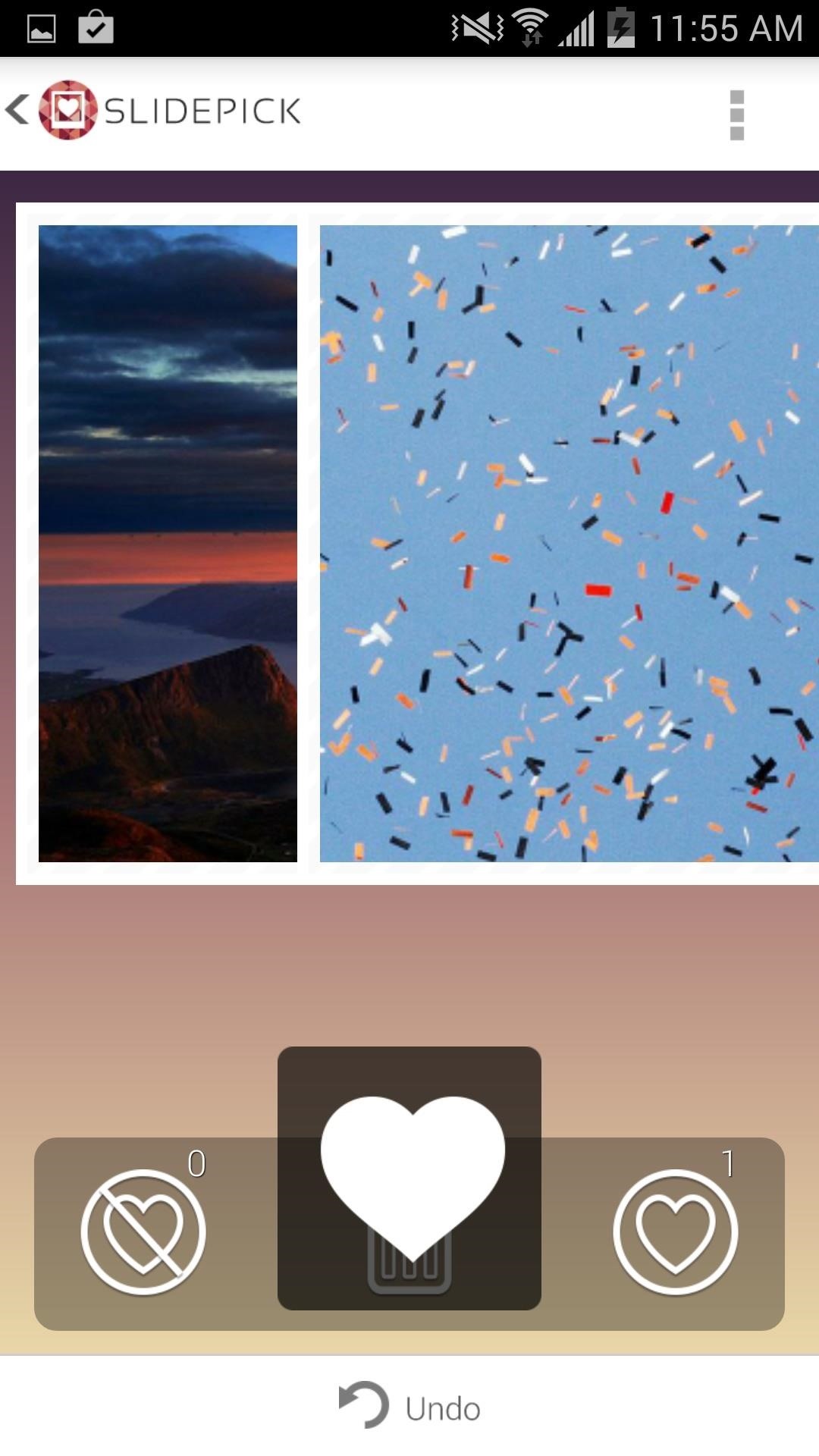
Step 4: Swipe to PickAfter your images are added, simply swipe to the right to add it to your newly created album, or to the left to discard them. There is also an Undo option included for accidents, as well as a trash option for images you want to remove entirely.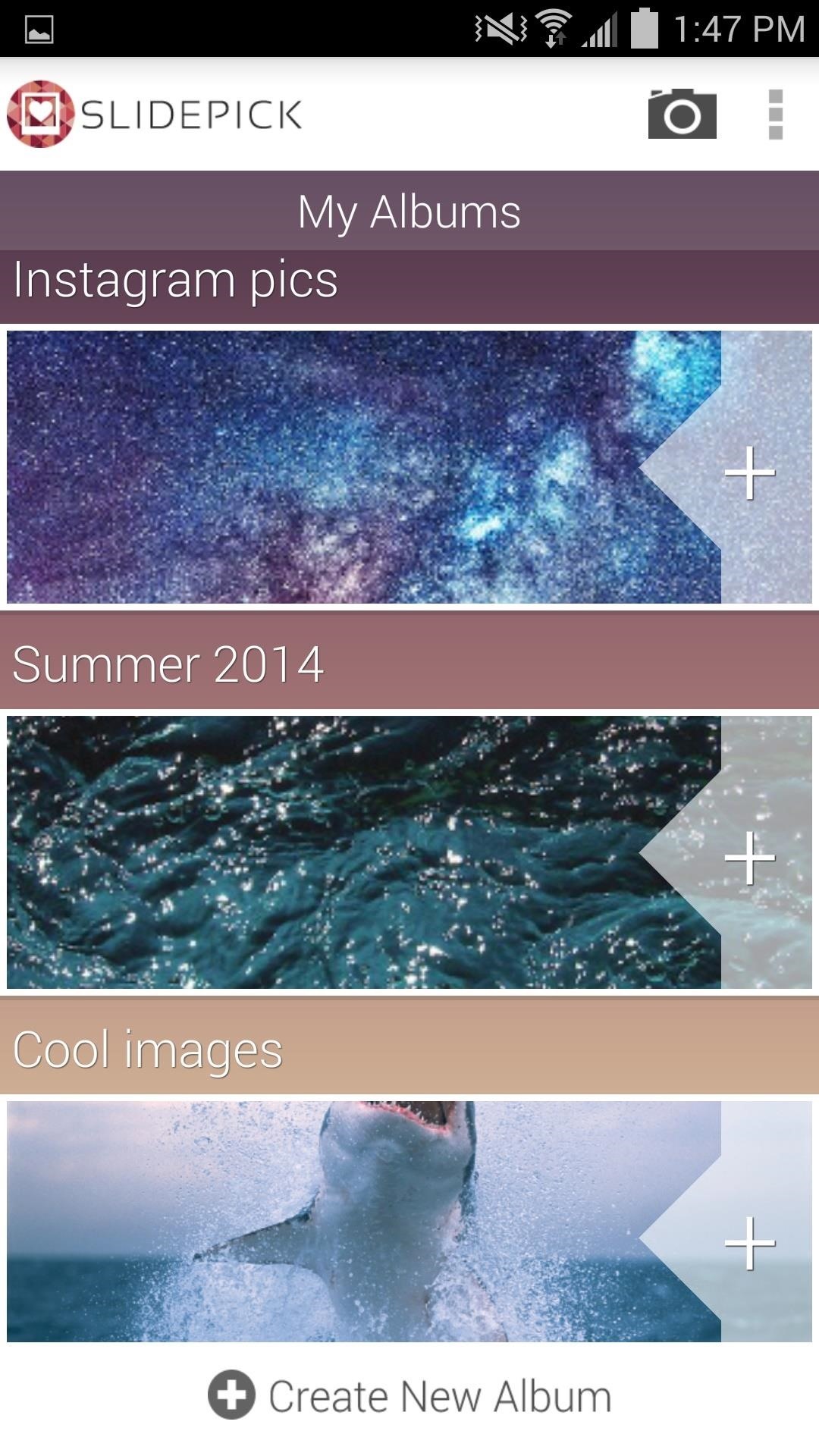
Step 5: Export or Add OnWhen you're done swiping, the My Albums page will come back up. From here, you can tap the + icon to add more images to an album, export it to Facebook, or delete it entirely. As the developers state, SlidePick is meant to be a simple image sorting tool that anyone can use while waiting in a line or just killing time with their device. "Simple, agile and fast, we didn't create a futuristic technology or a complex algorithm."Try it out and let us, as well as the developers, know what you think in the comments below, as well as on Facebook and Twitter.
How to Install & Remove Presidio for iPhone 7/iPhone 7 Plus
Previously, you could only disable notification previews for Apple apps such as Mail, Messages, Photos, and Wallet, but in iOS 11, you can disable previews for every single app on your iPhone. To get this done, head to "Notifications" in Settings. At the top of the page, you'll see a new option called "Show Previews."
How to Disable Notification Previews for All Apps on iPhone
Homemade Night Vision - How to Make Night Vision Goggles There's a lot of fun to be had with night vision, both for kids and for the young at heart, and if you're primarily interested in these devices for their entertainment value, then you may want to find out how to make night vision goggles for yourself.
Make Your Own NIGHT VISION GOGGLES!: 5 Steps
Facebook today announced the launch of a new 3D photos feature that uses the Portrait Mode feature of the iPhone and other smartphones with dual lens cameras. Facebook manipulates the Portrait
Facebook unveils new 3D photos: here's how to do it | AndroidPIT
Use 'Order poster' link under the chart preview, if you would like to print it professionally using our service, or 'View PDF' to save a PDF file. If you build your tree in Family Tree Builder, please read the following article: How do I print my entire family tree on one page in Family Tree Builder?
How do I print my entire family tree on one page in Family
Peeling potatoes can be dull and tough, especially if you're preparing a meal that requires a lot of them. Sure, there are certain methods that promise to save time -- like this power drill trick-- but they often seem to do more harm than good. But thanks to ultimate lifehacker Dave Hax, we just
Easy Unique Way to Boil and Peel Potatoes - Genius Kitchen
How to USB Tether your Samsung Vibrant Galaxy S Phone as a 3G
Action Launcher 3 brings must-have features to Android A new take on folders that brings different actions that I highly recommend you read because it covers all of Action Launcher's features.
Release Notes - Action Launcher
Racing games are always better when you have a steering wheel instead of just a handheld controller. And those old-school arcade racing cockpits? Even better. Matthew Boyer decided to bring the feel of a racetrack into his living room with this insanely awesome DIY arcade racing cockpit.
DIY Arcade Coffee Table : DIY - reddit
Auto-Lower Music Volume Gradually on Android to Drift Off to
Developers can even respond to reviews now, which may or may not be a good thing, depending on how you look at it. You can see all of the new iOS App Store features in the link below. More Info: The 6 Best Features in the New iOS 11 App Store for iPhones. 19. You Can Disable In-App Prompts for Ratings & Reviews
The 68 Coolest New iOS 10 Features You Didn't Know About
The Future Is Near: Flying 45 MPH Hover Bikes Just a Few Years Away By Alyssa Woodard; Tech Pr0n; Throughout history, the idea of the future has always promised better days, advanced technology, and of course—hover cars.
Goodbye Gravity: The Future of Hover Technology | ASTOUNDE.com
astounde.com/goodbye-gravity-the-future-of-hover-technology/
The limits of what our bodies can handle are being pushed to the extreme; we are discovering new ways of getting airborne. In the future, we will take off vertically from a standstill. Gravity may become a thing of the past. Here are a few examples of how this hover technology is making it's way into our lives today and in the future.
Hover Bike To Hit Market In 2017 - Business Insider
How To: Turn a Webcam and Phone into a Security Spy System How To: Simulate snapshots in After Effects with free Spy Photo presets How To: Get hired by the CIA as a government spy How To: Hack a Mr. Microphone into a high tech spy device
How to Spy on friends with a hidden camera - WonderHowTo
Want to hard reset your iPhone XS, iPhone XS Max, or iPhone XR and don't know how to do it? Fret not, you have come to the right place. If iPhone is acting up or its screen freezes, the first thing that comes to mind is to hard reset it. While the ideas of forcefully rebooting iPhone seem bizarre
How to Hard Reset iPhone XS, XS Max and XR - iDrop News
0 comments:
Post a Comment