How To: Unlock Home Button Shortcuts on Your iPhone
All iOS devices come with a triple-click home button gesture that can launch what are known as accessibility shortcuts. These shortcuts can work wonders for folks that are hearing impaired or have problems with their vision, but they have everyday uses too, as they offer innovative ways to interact with your device.Accessibility shortcuts are not enabled by default, which means it's up to you as the user to activate them. So if you'd like to solve issues with color blindness, hearing trouble, or bad vision, or just want to lock your kids out of certain areas of your iPad, iPhone, or iPod touch, I'll show you how to fully customize this feature below in iOS 9 and higher (some of these features may also work in older versions of iOS).Don't Miss: How to Open Accessibility Shortcuts on Your iPhone X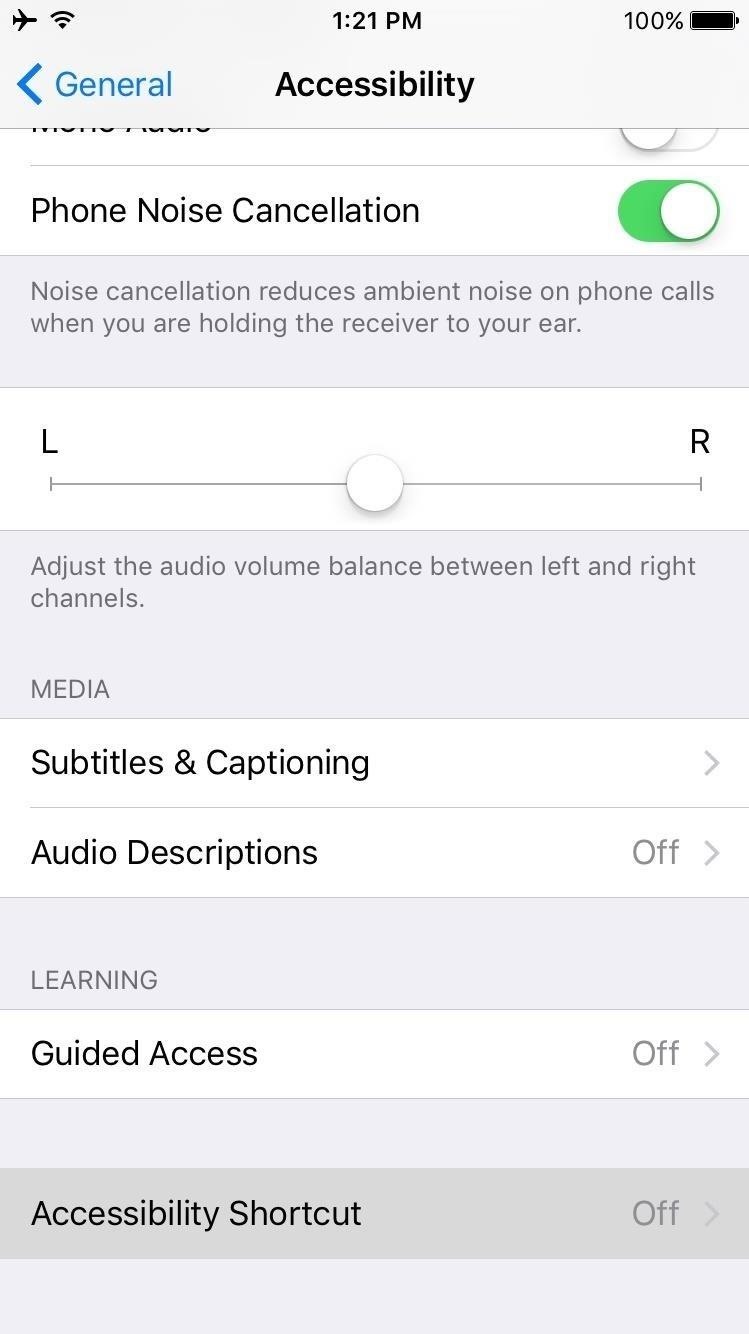
Enabling an Accessibility ShortcutTo assign an accessibility shortcut to the home button triple-click gesture, start by heading to the "General" entry in your main Settings menu. Tap on "Accessibility," then scroll down towards the bottom and select "Accessibility Shortcut." Use the following menu to select any shortcut you would like to use. Once you've done that, you can trigger any accessibility shortcut by triple-clicking your home button, and you can toggle the feature back off by triple-clicking again.With options like VoiceOver for the hearing impaired, Grayscale for those with color blindness, Zoom for anyone with sight issues, and AssistiveTouch for those with broken home buttons, having one of these shortcuts assigned to such a simple gesture is quite helpful.Don't Miss: How to Turn Off Your iPhone with a Broken Power Button (1) Grayscale. (2) Zoom. (3) AssistiveTouch. You can even use some of these shortcuts for things you never thought possible. For instance, by altering the Zoom settings, you could turn the shortcut into a brightness toggle. That, in turn, would allow you to adjust screen brightness below the default settings. You could even use the AssistiveTouch shortcut to take hands-free Snapchat videos.
Enabling Multiple Accessibility Shortcuts at the Same TimeThankfully, iOS doesn't take an all-or-nothing approach with its accessibility shortcuts, which means you can choose to have multiple shortcuts triggered by the triple-click home button gesture.The way this works is simple—just head to the same Accessibility Shortcut menu, then select as many of the shortcuts as you'd like. From now on, when you triple-click your home button, you'll see a menu asking which accessibility shortcut you'd like to launch. Just select the shortcut you'd like to use at this time, and when you're done, triple-click your home button again to toggle the shortcut's features off.
Enabling the 'Guided Access' FeatureThere's one more feature you can assign to the triple-click home button gesture on iPhones, but this one's less about accessibility and more about preventing other people from accessing certain parts of your phone.So if you have nosy friends who like to swipe through your gallery when you're trying to show them a single picture, or if you have young children who occasionally play with your phone, start by heading to the "Accessibility" menu in Settings under General. From here, enable the "Guided Access" option, which can be triggered at any time using the triple-click home button gesture.(If you have other shortcuts enabled, you'll have to choose Guided Access on the shortcut picker.) When you activate Guided Access, you'll see an interface that allows you to select areas of your screen that you don't want other people being able to touch, and you can also press the "Options" button to disable a few more things. Once you've done that, press "Start," then you'll be asked to enter a PIN that will be used to exit Guided Access mode later.At that point, you'll be able to hand your phone over to the other person without worries, because the only way for them to exit this app or interact with the restricted area would be to triple-click the home button (and tap on Guided Access, if other shortcuts are enabled), then enter the password you set earlier. Don't Miss: 5 Things You Didn't Know Your Home Button Could DoFollow Gadget Hacks on Facebook, Twitter, YouTube, and Flipboard Follow WonderHowTo on Facebook, Twitter, Pinterest, and Flipboard
Cover photo and screenshots by Dallas Thomas/Gadget Hacks
Disable/ Remove timestamp on Facebook in 60 seconds! (read description first) Think of it this way: facebook uses a mailman to send messages to them about the last time you were online. This
Copyright | Facebook Help Center | Facebook
Google's New App Fixes Everything Annoying About Apple's Live
How to Quick Reply & Compose Text Messages Without Leaving
How to Turn Your Android into a Spy Cam Full Tutorial:
How To: Hack Your Nexus 7 into a Hybrid Android Tablet That Looks & Feels Like Both iOS & TouchWiz By Danny Luo; Nexus 7; Do you like Samsung's TouchWiz and the iPhone's user interface, but wish you could bring the best of both worlds together onto your device? You can!
How to Theme the Android System UI on Your Nexus 5
From there, you'll see the list of options on whether to enable or disable the notifications. Toggle all the options to Off if you don't want any notifications. Also, you may disable by following the steps provided in this article. Feel free to contact us if you need assistance with Windows.
Windows 10 Restoring Your Computer Reset This PC Remove
Now, on the iphone 4 the exact opposite, and worse, happens. When you hold the phone to your face the buttons are visible and easily activated. I've hung up on my boss twice already! When you pull the iphone 4 away from your face the screen goes black, your call is disconnected, and the phone freezes, seemingly for about 45-60 seconds.
Lock iPhone during call! Does your face keep hitting mute
How To: Scrub the EXIF Data from Photos on Your Android Phone
More. Ask a question; All Microsoft. how to change color saturation on monitor You could face this issue when contrast theme gets set for the display screen
Sony's latest flagship, the Xperia Z3, comes with some pretty high-end hardware, but what really draws me to it are the aesthetics of its ROM, Xperia UI. Even though my HTC One M8 can still go toe-to-toe with the Z3 in a performance matchup, there is something about Sony's UI that is simply missing from my HTC.
I have a problem with CorelDRAW on my Xperia Z « Smartphones
Screen mirroring was a long-awaited feature for the Chromecast, now available for select devices (and even more with root). While great news for those who couldn't wait to play games, watch movies, and browse pictures on a big screen, it did mean that you had to keep your device's screen on the entire time it was being mirrored.
Mirror Your Android Display to Chromecast with the Screen Off
Tuttavia, ora puoi utilizzare Bedazzle, un'estensione Chrome di Gordon Zheng che ti consentirà di aggiungere "testo ricco" ai tuoi tweet. Pur non essendo un testo tecnicamente ricco (più simile al faux rich text, grazie all'unicode), fornisce un pick-me-up per tutti i tuoi post semplici su Twitter. Aggiunta di Rich Text ai tweet dal tuo computer
How to Back Up Your Tweets Through Official Twitter Archive
Android Oreo Adaptive Icons on Any Marshmallow phone. Following these simple steps, you can get Adaptive Icons on any Android smartphone. All you have to do is choose your preferred type of adaptive icon and you are good to go.
How To Get Android 8.0 Oreo Adaptive Icons Feature On Any Android
How To Make Your 'Big Brother' Audition Stand Out & Actually Land You on Next Season. you need to be able to sell yourself to those watching within the first five seconds. If you are really
Big Brother Is Watching You in 1984: Meaning & Analysis
You never have to be interrupted by your friend's floating head again. Chat Heads were introduced several years ago on Facebook Messenger for Android. The feature uses profile pictures of the
How To Turn Off Chat Heads in Facebook Messenger - ccm.net
0 comments:
Post a Comment