FaceTime 101: How to Change Your Caller ID to an Email Address or Your Phone Number
Whenever you make FaceTime audio or video calls from your iPhone, Apple automatically uses your phone number or Apple ID email address as the caller identification. So when someone that you're calling sees the incoming call, they'll see it's from your phone number. But what if you'd rather it be a different identifier?If your phone number or email address is already in the person's contact list, you'll likely only show up as "[Your Name] would like FaceTime" on their Mac or iOS device, so changing the caller ID in this instance isn't really necessary. However, if you're FaceTime calling someone fresh, they will instead see either your phone number or email address instead of your name.
Reasons You May Want to Update Your Caller IDIf your phone number has an odd area code or your email address isn't very indicative that you're the one asking for a FaceTime audio or video call, you may want to change the caller ID to an email address with your name in it so recipients won't reject your calls.Don't Miss: How to Take Live Photos of FaceTime Video Calls in iOS 11Also, if you have an iPhone for work and an iPad for home use only, you will probably want to make sure that your work iPhone is using your work phone number or email address and that your iPad at home is not. Contact showing up (left), unknown phone number (middle), and unknown email (right).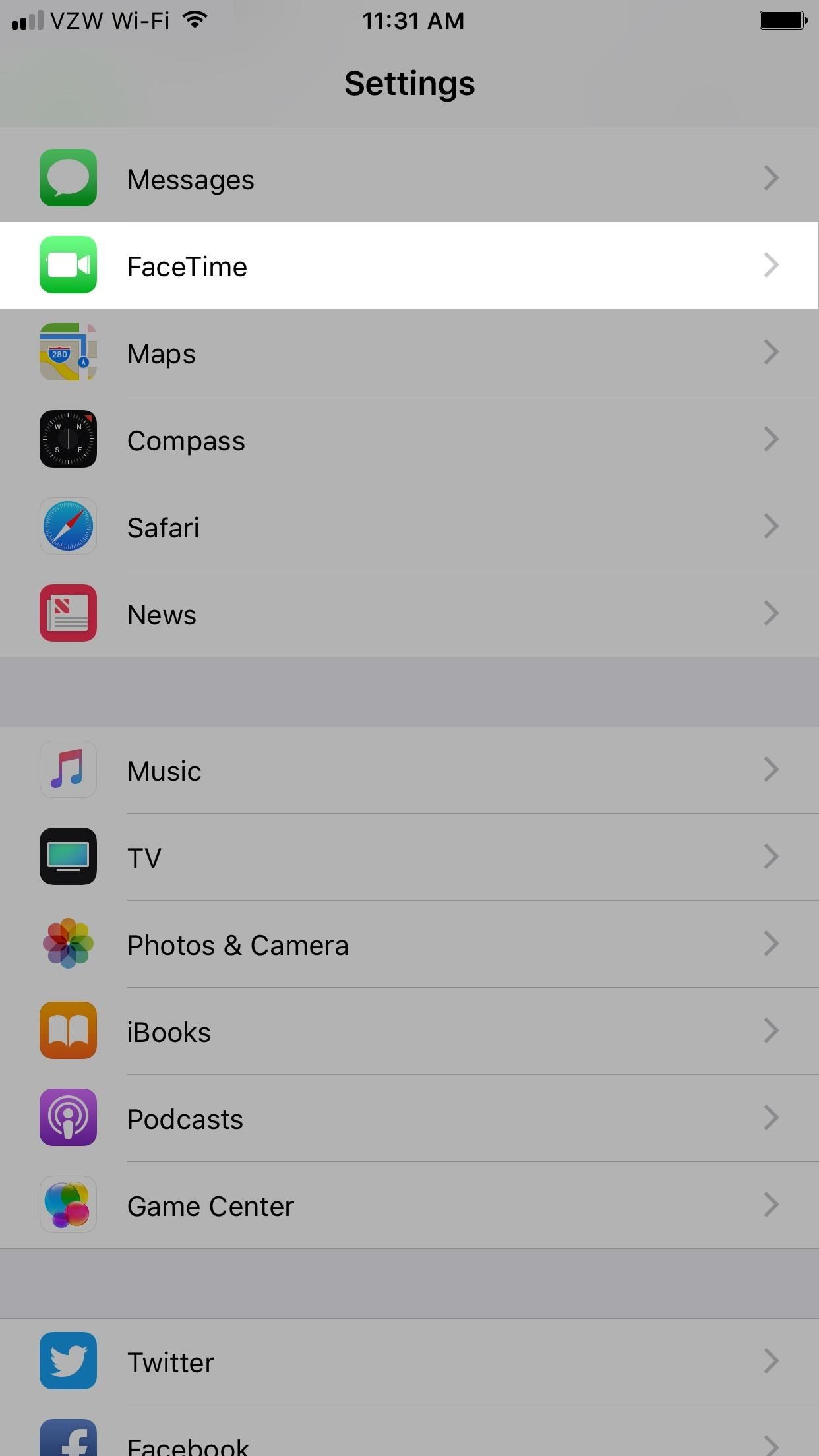
Setting Your FaceTime Caller ID on an iPhoneOn your iPhone, open up the Settings app, then tap on "FaceTime" to view its available preferences. In the FaceTime settings, you'll see a section called Caller ID, and only one from the list will be check marked. This is likely your iPhone's phone number, but could also be your Apple ID email address if you've never set up a phone number on the device.All you have to do is tap one of the other emails in the list to make it show up whenever you make a FaceTime call. As long as it's check-marked, you're good to go. You'll still be able to be reached by any of the check-marked items in the You Can Be Reached at FaceTime At list above it, only whenever you make a FaceTime call, they will see your Called ID choice, either on their screen right away when you call or in their call history in the Phone app (if they have you listed as a contact).If you'd like to add an email address for your Caller ID that you don't see in the list of selectable emails, you can learn how to add emails to FaceTime here.Don't Miss: How to Add or Remove FaceTime Email Addresses to Be Reached At on Your iPhoneFollow Gadget Hacks on Facebook, Twitter, Google+, YouTube, and Instagram Follow WonderHowTo on Facebook, Twitter, Pinterest, and Google+
Cover photo and screenshots by Justin Meyers/Gadget Hacks
Google Search. Food Ordering Features Now Available in Google's Mobile Apps. MacRumors - Tim Hardwick. Google has incorporated food ordering features into its mobile apps, allowing iOS and Android users to order food directly from a range of companies without having to install an additional app or visit a website.
Android और iOS पर Google Search से सीधे फूड ऑर्डर करें
With a VPN enabled on your computer, tablet, or smart TV, the device will use a masked IP address that points directly to the server where the VPN service lives. If the VPN server is located within the borders of the United States, it will register as an American IP address and Netflix will display the desired library contents.
American Netflix - Watch US Netflix Anywhere in the World
Report Ad
Compare Best Deals For Apple iphone. Visit Us Today!
With the latest software updates for its Focals smartglasses, North has essentially deputized its customers as marketing evangelists to friends and family. On Monday, the company unveiled the latest software updates for its smartglasses that add two new features, Lenscast and Wonderland, which enable iPhone users to share their Focals experience with others, as well as some quality of life
How to Get Any Girl to Kiss You Using a Deck of Cards and
The New Stagefright Exploit called METAPHOR and it is created by ISRAEL security researchers. The researchers have also provided a proof-of-concept video demonstration that shows how they successfully hacked an Android Nexus 5, samsung galaxy S5, LG G3 & HTC ONE device using their Metaphor exploit in just 10 seconds.
How to Root & Gain Superuser Access on Your Samsung Galaxy S3
One of the reasons why people buy smartphones (instead of dumb phones) is to gain access to the wide world of apps.For better or for worse, most of the super popular apps you read about online or
How to change the font size on your iPhone and enable bold
Mobile Apps Leer en español How to close all tabs in Safari, Chrome and Google on your iPhone. Find out where the close-all-tabs button is hiding in these iOS apps.
iOS 11: How to close all Safari open tabs at once. iPhone and
Today we are pleased to announce the end to the Apple vs. Android war. About a year ago, our Gadget Hacks team started working on a top-secret project to dual-boot both Android and iOS on the same phone—and we couldn't be more proud to announce that we've finally succeeded! Your phone can now run
Hacker gets Android running on iPhone - Geek.com
When choosing a free email account, you want to look for a few characteristics to help you determine which one is best for you. The accounts will differ in how much email storage you get, what the interface looks like and how it can be customized, and what types of advanced features are included, like messaging, filters, and the ability to import other data.
17 free cloud storage options | Network World
I'm assuming that the problem is the autofill fuction within in the address bar itself, because you can just ignore the suggestions that appear in the autocomplete drop-down below the bar. Assuming that's right, you can turn off that feature using a hidden setting.
Quick Tips: Turn off Firefox's URL suggestions - Video - CNET
0 comments:
Post a Comment