How To: This Trick Shows You Exactly When You Clicked on That Purple Link
When you click a link from Google search, the link itself turns purple to let you know you've already visited this page. But let's say you're searching for something similar a few weeks from now and you see one of these purple links—you'll probably think to yourself, "What was I reading about on that site?"—and if you don't remember, you'll end up clicking the link again. And if you're a frequent Reddit user, you know this pain all too well.But what if these purple links actually told you when you last visited the site? It would be a lot easier to remember what you read about when you can think to yourself "Oh that's right, I read about such-and-such on that site last Friday." Well that's exactly the premise behind a new Google Chrome extension, and I'll show you how it works below.Don't Miss: 12 Browser Add-Ons for Reddit Pros 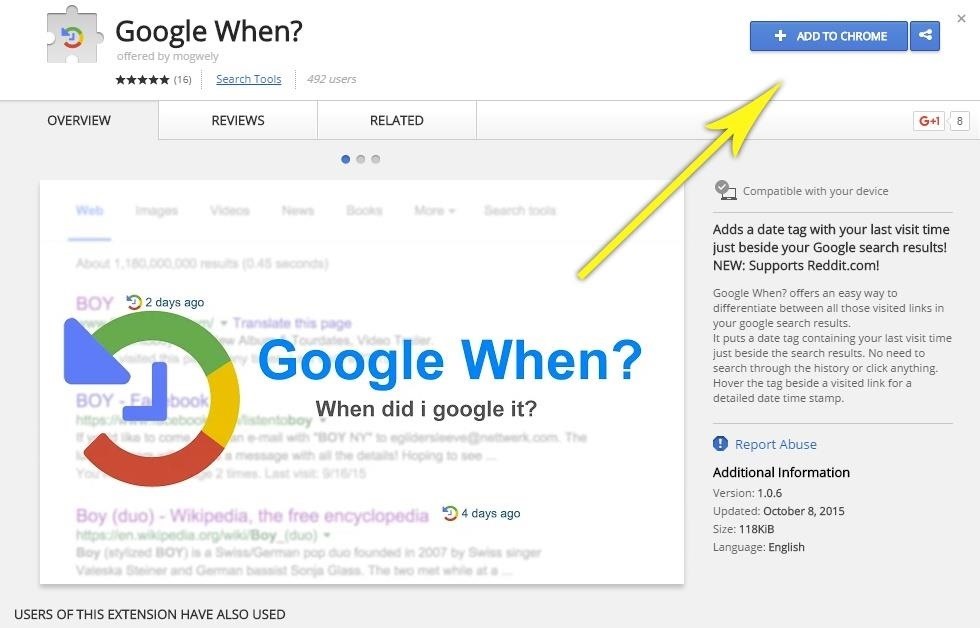
Step 1: Install 'Google When?' for ChromeThe extension that shows you when you last visited links on Google or Reddit is exclusively available for Google's Chrome browser. It's called Google When?, and to try it out, simply head to the link below, then click the "Add to Chrome" button.Add "Google When?" for free from the Chrome Web Store Once you've done that, a small pop-up window will appear. Simply click the "Add extension" button on this pop-up, and the extension will be installed within 10 seconds.
Step 2: View Time Stamps on Google Search or RedditOnce you've installed Google When?, you can continue to use Google search as you normally would. When you come across one of those purple links, however, you'll now see a small icon directly to the right of the entry that shows you when you last visited this link. If you hover your mouse pointer over this icon, you'll see the exact time and date of your last visit to this link. If that doesn't help you remember what you read on the page, then nothing will. The same thing goes for links on Reddit.com—any reports or karma-grabbing double-posts that you've visited before will have the same small icon to their right, with details on when you last visited the link. Since this extension uses your history in Google Chrome, it'll work retroactively—as far back as your browsing history goes. If you ever want to start fresh, just clear your browsing history by pressing Command Y (Mac OS X) or Control H (Windows) on your keyboard, select "Clear browsing data," then make sure "Browsing history" is selected and choose "Clear browsing data" once again.Follow Gadget Hacks on Facebook, Google+, or Twitter.
I have been trying to setup my hotmail.it account on my Mac Mail program, but the account has never gone online, it always returns me a message similar to: Mail can't connect to the account "hotmail.it" account. Enter the password. Of course, if I enter a password, it does not change.
How to set up email on a Mac, iPhone or iPad using Apple Mail
The Xperia XZ Premium earned a "good" rating in PCMag's review. We liked its "crisp 4K HDR display," and "powerful Snapdragon 835 processor," but docked points for its "poor battery life" and
Sony Xperia XZ Premium Release Date, Specs News: Smartphone
The Galaxy S10 has so many features, it's hard to figure out which one to test out first. Here's our take on what to do with the phone after you unbox it.
Best method to search for eBooks via Google. Google is still by far the most powerful search engine in the world, it crawls the web at an astonishing rate, indexing everything the bot can get it hands on. A few simple filtering string will do the trick in search of PDF files or any file extension you specified.
Obooko: Free eBooks to download in pdf, epub and kindle
Tired of browsing Google in the same old style ! ? Has it become monotonous ? Need some spice? Try the Revolving Google, Uneven Google or Toogle! Open this website and get ready to be surprised
Make Google your homepage - Google
Choosing a streaming stick -- Chromecast, Roku, or Fire TV? Roku Streaming Stick is free—or you can get Roku 3 for If you sign up for three months of Sling TV, Amazon's stick is free
How to Get Local Channels on Fire TV - Cordcutting.com
Since these files are stored as ZIP archives, you can also open an IPSW file using a file zip/unzip tool, the free 7-Zip being one example. This lets you see the different DMG files that make up the IPSW file, but you can't apply the software update to your Apple device this way — iTunes still needs to use the IPSW file.
2 Ways to Convert ZIP to RAR File on Windows 10 - Isumsoft
Gaming How to boost your Steam download speed. Tired of waiting for your game update or new game download? Here's a tip to speed up your connection to Steam and spend your time playing, not waiting.
How to Speed up your Internet! Boost Download Speeds, Lower
In this tutorial, I'll be showing you how to boost the headphone volume on your Galaxy S6 Edge by about 10%. This mod is only intended for use on the S6 Edge, and you'll need to be rooted with a
Boost Headphone and Speaker Volume on Galaxy S6 & S6 Edge
This course offers strategies for all creators interested in making educational videos on YouTube— whether you want to provide skill-building tips and help viewers advance their career, teach an online curriculum, make 'how-to' videos, or experiment with an entertaining learning series. Click into the lessons below to get started.
Change video privacy settings - Computer - YouTube Help
Report Ad
Wide Range of Quality Thermopiles. High Output, Strong S/N, Low Cost.
Step 1: Pick a Color. To get started, take a picture or shoot a video like you normally would on Snapchat. When it comes time to edit your Snap, select the text option in the top-right corner, then choose from an emoji that contains the color you want to apply as the filter.
5 Snapchat Tricks and Tips You Might Not Know | Time
time.com/4688436/snapchat-filters-tricks-tips-2017/
5 Hidden Snapchat Tricks You Need To Know. left to right again to add a second filter. If you chose a color effect for your first filter, such as one that makes your image appear black and
Snapchat 101: How to Unlock Hidden Filters & Lenses
According to a recent report, Huawei is in the process of developing its own mobile operating system, just in case it loses its access to Android -- something that could happen to ZTE in the near
Huawei Reportedly Working On New Mobile Operating System
0 comments:
Post a Comment